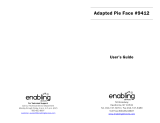Page is loading ...

For Technical Support:
Call our Technical Service Department
Monday through Friday, 9 a.m. to 5 p.m. (EST)
1-800-832-8697
customer_support@enablingdevices.com
Sing Along CD Player #6
USER’S GUIDE
50 Broadway
Hawthorne, NY 10532
Tel. 914.747.3070 / Fax 914.747.3480
Toll Free 800.832.8697
www.enablingdevices.com

With microphone!
This fully functional CD player has been adapted to start and pause
with each switch activation when using your capability switch. It has a
2 digit LED track display. Size: 9½"L x 9½"W x 4 1/8"H. Requires
Capability Switch and 8 C Batteries. Weight: 4½ lbs.
NOTE: AC line cord has been removed for safety reasons. This is
battery operated only.
Operation:
1. The Sing Along CD Player requires 8 C batteries (Not included)
The battery compartment is located on the bottom of the unit.
Carefully turn the unit over, and then slide the battery cover. Install
new batteries, being careful to observe proper battery polarity.
Alkaline batteries must be used only (e.g. Duracell or Energizer
brand). Do not use rechargeable batteries or any other type of
batteries because they supply lower voltage and the unit will not
perform properly. Never mix old, new or different types of
batteries together. Replace the battery compartment cover.
Note:
Only the CD Play/Pause button of this Player has been switch
adapted.
Do not mix new batteries with old ones.
Remove the batteries when you do not plan to use the unit for a
month or more.
To operate the CD player:
1. Open the CD compartment by pushing the “OPEN bottom” located
on the top of the round CD Player. Insert your CD, label side up,
over the center hub of the disc and gently press the center of the
CD until it snaps down. Gently close the compartment door.
2. There is one adapted switch input jack located on the side of the
unit. Insert a capability switch into the input. (Jack accepts only
1/8"plug). Turn the unit ON and adjust to the desired volume
level, via the Power/Music Volume knob.
3. When the Capability Switch you have chosen is activated the CD
player will turn ON. It will then display the number of tracks that
your CD has on it, then the CD will start to play the first track.
Press the switch again to pause the track.
4. Please refer the manufactures instructions for information on the
Sing Along CD Player Additional functions and features.
Troubleshooting:
Problem: The CD does not function.
Action:
Check batteries for polarity placement and be sure to use fresh
batteries.
Keep mobile phones and other electrical appliances far away from
the unit. Such appliances may cause noise interference or play may
stop entirely.
Be sure the VOLUME control knob is adjusted to an audible
listening level.
Note:
• If a CD skips it may need cleaning. Wipe off any fingerprints with
a soft cloth.
• Do not get wet. Follow manufacturer’s recommendations for
cleaning.
Care of the Unit:
The Sing Along CD Player can be wiped clean with any mild
household multi-purpose, non-abrasive cleaner and disinfectant. We
recommend Simple Green, which is a non toxic biodegradable all-
purpose cleaner.
Do not use abrasive cleaners, as they will scratch the surface of the
unit.
Do not submerge the unit, as it will damage the electrical
components.
Rev 1/6/17
/