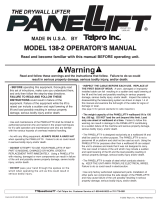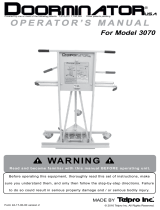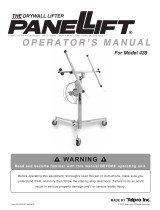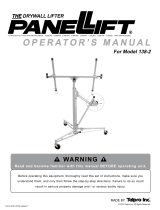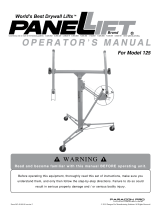Page is loading ...

PART # DESCRIPTION
33-00 Main Frame (with fasteners)
33-01 Complete Outer Slide Tube
33-02 Inner Slide Tube (with fasteners)
33-03 Door Hook (with fasteners)
33-04 A-Frame (with fasteners)
33-05 Tilt Handle (with fasteners)
33-06 Tilt Support (with fasteners)
33-07 Side Tilt Adjustment Assembly
(with fasteners)
33-08 Complete Slide Tube Assembly
33-10 Lift Handle (with fasteners)
33-11 Complete Wheel Base
(with fasteners)
33-12 Complete Back Leg
33-13 Leg Lock (with fasteners)
33-14 Floor Plate (with fasteners)
33-15 Caster
33-16 Plastic Covers Kit (not shown)
PA R T S B R E A K D OW N
7251 South 42nd St., Grand Forks, ND 58201
Phone (701) 775-0551 Fax (701) 775-7220
Form 42-17-00-00.12-02-02 © 2002, Telpro Inc. All Rights Reserved
www.telproinc.com
33-00
33-01
33-04
33-14
33-06
33-03
33-07
33-05
CARE AND MAINTAINING
Doorminator
TM
Lubrication
Use household paraf n wax on:
The edge of the lift cam, lift channel surface,
back leg and leg lock, door hook slide tubes.
Use lightweight oil on:
Casters, pivot points, side tilt adjustment mechanism.
Important! The Lift Handle must move freely in both directions when con-
trolled by the operator. If handle drifts by itself and fails to hold the door at
the desired elevation or if the handle won’t rotate clockwise to lower the door
- STOP!
Lift Handle adjustment may be required to restore proper operation and to
prevent damage to internal components.
Remove door from Doorminator
TM
before making adjustment to the Lift Handle.
To adjust the lift handle:
1) Rotate the Lift Handle counter-clockwise until it stops at the end of travel.
2) Loosen the Lift Handle adjustment bolt using a 3/16” hex key wrench.
3) While holding the Lift Handle in the full counter-clockwise position, rotate
the adjustment plate clockwise until it stops. Hold the plate in this position and
observe reference marks on the adjustment plate in relation to the single mark on the
Lift Handle.
4) While continually holding the Lift Handle in full counter-clockwise position,
rotate the adjustment plate counter-clockwise until it moves back approximately
one mark in relation to the single mark on the Lift Handle. Retighten the Lift Handle
adjustment bolt using a 3/16” hex key wrench and test for correct operation.
Lift Handle Adjustment
When properly adjusted the Tilt Handle
will move and hold a door at any point
within the full range of travel. To hold
securely, the Tilt Handle must be
adjusted to produce suf cient drag be-
tween the friction surfaces of the discs
within the Tilt Handle mechanism.
To increase or decrease drag on the
Tilt Handle: Tighten or loosen the
two lock nuts as needed.
Note: Friction disc surfaces are to remain
clean and dry. Do not lubricate with oil.
Tilt Handle Adjustment
MODEL
3070
Read and become familiar
with this manual
BEFORE
operating unit. Failure to do
so could result in serious
property damage, and/or
serious bodily injury.
O
PERATOR’S
M
ANUAL
7251 South 42nd St., Grand Forks, ND 58201
D o o r H a n d l e r
33-10
33-08
33-11
33-12
33-13
33-15
33-02

To our valued customer:
Thank you for choosing the DOORMINATOR
TM
door
handler model 3070. We are pleased that we are able to
provide equipment to make your work easier.
Our efforts are focused on producing the finest quality
equipment of which we are capable. We know that extra time
and effort spent on our part to design and produce a high
quality finished product will mean time and effort saved on
your part when you use it. This is important to us.
Foundational to all of our work at Telpro Inc. is the
fact that God is our creator. It is our desire to honor him in
our work and business relationships. We are able to provide
equipment to ease only your physical labor. But Jesus said,
“Come to me, all you who are weary and burdened, and I will
give you rest. Take my yoke upon you and learn from me, for
I am gentle and humble in heart, and you will find rest for your
souls. For my yoke is easy and my burden light.”
Jesus also said, “I have come that they might have
life, and have it to the full.” The Apostle Peter said, “Salvation
is to be found through him alone; in all the world there is no
one else whom God has given who can save us...Leave all
your worries with Him because He cares for you.”
Thank you again for giving us the opportunity to work
with you. Any questions or comments that you may have
regarding our equipment or company are always welcome.
Telpro Inc.
Folding Leg
Removing Doorminator
TM
To remove the Doorminator
TM
from the door
-Swing the door toward the closed
position with the Doorminator
TM
-Release the sliding door hooks from
the door
-Lower the Lift Handle all the way down
-Swing the door back toward the open
position away from the Doorminator
TM
The Side Tilt Adjustment
Wheel adjusts the door
from Right (2
0
) to Left (2
0
)
on either side of plumb.
Tilts Side to Side
The
Tilt Handle will
adjust the door forward
(4
0
) and backwards (12
0
)
on either side of plumb.
The
adjust the door forward
(4
on either side of plumb.
Tilt Forward/
Backwards
Move Load Sideways
To avoid tipping when
moving the Doorminator
TM
while loaded: Always make
sure that the Door Hooks
are secured on the load
and that the Tilt Handle is
all the way down so that
the load is fully tilted back.
-Push the loaded Doorminator
TM
sideways as shown.
-Proceed slowly; Avoid sharp, rapid
cornering; Watch for and beware of
uneven oor surfaces, cracks, slopes, etc.
After loading the
door and before
moving it into
location secure
the door with the
sliding door hooks.
Secure Door
The Lift Handle
will lift the Door
from 1/4” to 2”
off the oor.
Raise and Lower
Initial Assembly
1
With the Doorminator
TM
on its
front align back leg with the
leg support.
Align Leg
3
Using a 3/16” hex wrench and a
1/2” wrench secure the back leg
to the leg support.
Secure Bolt
2
Slide back leg bolt in from the top
and fasten with hex nut.
Insert Bolt
Operating your
The leg can be
folded for storage
and transportation.
Using your right
foot pull out the leg
lock and fold leg to
the left. Always be
sure to lock the leg
in the open position
for operation.
Max. Load: 160 lbs. (72 kg)
Max. Door Height 7’ (213 cm)
Max. Door Width 4’ (121.9 cm)
D o or H a n d l e r
/