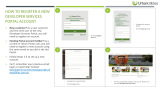Page is loading ...

Polycom, Inc. 1
ADMINISTRATOR’S GUIDE
RealPresence
®
CloudAXIS™ Suite
Software 1.5.0 | May 2014 | 3725-03273-005 Rev. B

RealPresence® CloudAXIS™ Suite Administrator’s Guide Release 1.5.0
Polycom, Inc. 2
Copyright ©2014, Polycom, Inc. All rights reserved. No part of this document may be reproduced, translated into
another language or format, or transmitted in any form or by any means, electronic or mechanical, for any purpose,
without the express written permission of Polycom, Inc.
6001 America Center Drive
San Jose, CA 95002
USA
Trademarks
Polycom®, the Polycom logo and the names and marks associated with Polycom products are trademarks and/or
service marks of Polycom, Inc. and are registered and/or common law marks in the United States and various other
countries. All other trademarks are property of their respective owners. No portion hereof may be reproduced or
transmitted in any form or by any means, for any purpose other than the recipient's personal use, without the express
written permission of Polycom.
End User License Agreement
By installing, copying, or otherwise using this product, you acknowledge that you have read, understand and agree to
be bound by the terms and conditions of the End User License Agreement for this product.
Patent Information
The accompanying product may be protected by one or more U.S. and foreign patents and/or pending patent
applications held by Polycom, Inc.
Open Source Software Used in this Product
This product may contain open source software. You may receive the open source software from Polycom up to
three (3) years after the distribution date
of
the applicable product or software at a charge not greater than the
cost to Polycom of shipping
or
distributing the software to
you.
To receive software information, as well as the open
source software code used in this product, contact Polycom by e-mail at [email protected]m
.
Disclaimer
While Polycom uses reasonable efforts to include accurate and up-to-date information in this document, Polycom
makes no warranties or representations as to its accuracy. Polycom assumes no liability or responsibility for any
typographical or other errors or omissions in the content of this document.
Limitation of Liability
Polycom and/or its respective suppliers make no representations about the suitability of the information contained in
this document for any purpose. Information is provided “as is” without warranty of any kind and is subject to change
without notice. The entire risk arising out of its use remains with the recipient. In no event shall Polycom and/or its
respective suppliers be liable for any direct, consequential, incidental, special, punitive, or other damages whatsoever
(including without limitation, damages for loss of business profits, business interruption, or loss of business
information), even if Polycom has been advised of the possibility of such damages.
Customer Feedback
We are striving to improve our documentation quality and we appreciate your feedback. E-mail your opinions and
comments to DocumentationFeedback@polycom.com.
Visit the Polycom Support Center for End User License Agreements, software downloads, product documents,
product licenses, troubleshooting tips, service requests, and more.

Polycom, Inc. 3
Contents
About This Guide ...................................................................................................... 6
Conventions Used in this Guide ...................................................................................... 6
Terms and Writing Conventions ...................................................................................... 6
Information Elements ........................................................................................................ 7
Typographic Conventions ................................................................................................ 7
Get Started ................................................................................................................. 9
CloudAXIS Services and Experience Portals .................................................................................. 9
The RealPresence Platform .............................................................................................. 9
CloudAXIS Components ................................................................................................................ 10
RealPresence Platform Components ............................................................................................. 10
System Requirements ..................................................................................................... 12
Minimum Requirements ................................................................................................................. 12
Server Requirements ..................................................................................................................... 14
Ports and Protocols ........................................................................................................................ 14
Setup Worksheets ........................................................................................................... 16
Help and Support Resources ......................................................................................... 22
Set Up the Portals ................................................................................................... 23
Deploy, Start, and Configure the Portals ....................................................................................... 23
Deploy the *.OVA Packages ........................................................................................... 24
Open the Services Portal ................................................................................................ 25
Open the Experience Portal ............................................................................................ 25
Configure the Services Portal ........................................................................................ 26
Configure Portal Settings ............................................................................................................... 26
Import Settings from an Existing CloudAXIS Environment ............................................................ 26
Synchronize the Time .................................................................................................................... 27
Configure a Connection to an LDAP Server .................................................................................. 27
Set up Single Sign-On (SSO) ........................................................................................................ 29
Set Web Locations for the Services and Experience Portals ........................................................ 32
Set a Connection to the SMTP Server ........................................................................................... 33
Connect CloudAXIS Instances to an Existing Polycom DMA System and RPAD Server ............. 34
Set the Date and Time ................................................................................................................... 38
Update Services Portal Software ................................................................................... 38
Apply a New Software Version to an Existing Services Portal ...................................................... 39
Migrate Current Settings to the New Services Portal .................................................................... 39
Configure HTTP Forward Proxy Settings ....................................................................................... 40
Configure the Experience Portal .................................................................................... 41
Set the Portal Web Addresses ....................................................................................................... 42
Set Authentication Rules ................................................................................................................ 43
Set Up Authentication with the Service Portal ............................................................................... 44
Set Conference Lobby Rules ......................................................................................................... 45
Add a DMA Agent .......................................................................................................................... 46

RealPresence® CloudAXIS™ Suite Administrator’s Guide Release 1.5.0
Polycom, Inc. 4
Configure Conference Settings ...................................................................................................... 47
Set the Server Date and Time ....................................................................................................... 51
Assign an IP Address ..................................................................................................................... 51
Apply Experience Portal Settings .................................................................................. 52
Update Experience Portal Software ............................................................................... 52
Import Settings from an Existing Experience Portal Instance ........................................................ 52
Export Current Experience Portal Settings .................................................................................... 53
Administer the Services Portal .............................................................................. 54
Manage Trust Certificates ............................................................................................... 54
Generate Certificates and CSRs in the Services Portal ................................................................ 54
Work with Logs ............................................................................................................................... 58
Activate CloudAXIS Licenses ......................................................................................... 59
Customize E-mail Templates .......................................................................................... 66
HTML Variables Used in E-mail Templates ................................................................................... 68
Reset an E-mail Template ............................................................................................................. 70
Enable or Disable Social Policies .................................................................................. 71
Add Language Packs to the Services Portal ................................................................ 72
Administer the Experience Portal .......................................................................... 73
Manage Trust Certificates and CSRs ............................................................................. 73
Generate a Certificate Signing Request (CSR) on the Experience Portal ..................................... 73
Upload a Certificate on the Experience Portal ............................................................................... 74
Download a CSR for Signing ......................................................................................................... 75
View, Download, and Delete Certificates in the Experience Portal ............................................... 75
Add Language Packs to the Experience Portal ............................................................ 76
Manage Experience Portal Log Files ............................................................................. 77
Set the Log Level ........................................................................................................................... 77
Download and View Log Files ........................................................................................................ 77
Manage User Accounts .......................................................................................... 78
Account Roles ................................................................................................................. 78
Change System Administrator Settings ......................................................................................... 79
Create Accounts ............................................................................................................................. 79
Add Active Directory Users ............................................................................................................ 80
Add Local Users ............................................................................................................................. 80
Edit User Accounts ......................................................................................................... 81
Edit an Account Imported from the Active Directory ...................................................................... 81
Edit a Locally Created User Account ............................................................................................. 81
Delete a User Account .................................................................................................... 82
Change Your Password .................................................................................................. 82
Reset a User Password ................................................................................................... 83
Provide Secure Access for Guest and Remote Users ......................................... 84
Secure Web Access ........................................................................................................ 84
Tunnel Access for Remote Users .................................................................................. 84
Secure SIP Access for Guests ....................................................................................... 85
Edge Proxy Access for Guests ...................................................................................................... 86

RealPresence® CloudAXIS™ Suite Administrator’s Guide Release 1.5.0
Polycom, Inc. 5
Additional Recommendations to Increase Security ....................................................................... 86
Services Portal Cookies .................................................................................................. 87
Experience Portal Cookies ............................................................................................. 87
Troubleshoot the Services Portal .......................................................................... 89
Enable Social Media Contacts ............................................................................... 92
Create a Google Talk App ............................................................................................... 92
Create a Facebook App ................................................................................................... 95
Get Help ................................................................................................................... 99
Polycom and Partner Resources ................................................................................................... 99
The Polycom Community ............................................................................................................... 99
DMA Factory Conference Settings Impact .......................................................... 100
Restricted Shell ..................................................................................................... 103
Use Cases ...................................................................................................................... 103
Use Case - Change system hostname ........................................................................................ 104
Use Case - Log collection ............................................................................................................ 104
Use Case - Copying the generated logs to a different server ...................................................... 104
Use Case - Access log files ......................................................................................................... 105
Use Case - Change the password of the caxis user .................................................................... 105
Use Case - Configure system NTP settings ................................................................................ 105
Use Case - Quick sync system date-time with a specific NTP server ......................................... 106
Use Case - Show product version ............................................................................................... 106
Use Case – Regenerate certificates ............................................................................................ 106
Use Case - Change system timezone ......................................................................................... 107
Use Case - Restart services ........................................................................................................ 108
Use Case - Set system date time ................................................................................................ 108
Use Case - View system network information ............................................................................. 109
Use Case - System network configuration is already set to use DHCP ...................................... 109
Use Case - Enable DHCP in a machine where DHCP is not enabled ........................................ 110
Use Case - Configure static IP address in a system where DHCP is in an enabled state .......... 110
Use Case - Configure static IP address in a system where DHCP is in a disabled state ........... 112
Use Case - Configure static IP address in a system where DHCP is in a disabled state with the
currently assigned IP address ...................................................................................................... 114
Use Case - Attempt to configure manual DNS settings while DHCP is enabled in the system .. 116
Use Case - Use invalid network values ....................................................................................... 117
Use Case - Use an IP that is already assigned to a machine in the same network .................... 118
Use Case - Reboot system .......................................................................................................... 119
Use Case - Exit restricted shell .................................................................................................... 119
Use Case - Login timeout ............................................................................................................ 119
Third-Party Software ............................................................................................. 120

Polycom, Inc. 6
About This Guide
This guide uses a number of conventions that can help you to understand information and perform tasks.
Conventions Used in this Guide
This guide contains terms, graphical elements, and typographic conventions. Familiarizing yourself with
these terms, elements, and conventions will help you successfully perform tasks.
Terms and Writing Conventions
As you read this guide, you will notice some terms and conventions used repeatedly. Familiarize yourself
with these terms and conventions so you understand how to perform administration tasks.
Terms Used in this guide
Term Definition
Apache Tomcat
An open-source web server and application container that runs the Services Portal
application.
Experience Portal
The meeting conference interface. It is referred to in the user interface as the MEA
(Meeting Experience Application).
FQDN
The acronym for Fully Qualified Domain Name. An example of an FQDN is
dma.example.com.
Network Time Protocol
Server (NTP)
The NTP server sets the time and date settings for the Services Portal.
Nginx
An HTTP server used to render static content and delegate requests to Apache
Tomcat.
Services Portal
The back-end, web server component of CloudAXIS™ that handles scheduling
meetings, adding users, and adding contacts. It is referred to in the user interface
as the WSP (Web Services Portal).
Virtual Edition
Designates that a CloudAXIS Suite component is a software-based virtual
machine.
Virtual meeting room
(VMR)
A virtual meeting space that users and endpoints can join to participate in a multi-
party videoconference. VMRs are identified and addressed by numeric IDs. A VMR
may be personal or temporary. A personal VMR (also known as a persistent VMR)
remains in existence indefinitely and can be used for different individual meeting
events over time. A temporary VMR is created for a specific meeting or time period
and is deleted once the meeting or time period has ended. See the Polycom DMA
7000 System Operations Guide
.

RealPresence® CloudAXIS™ Suite Administrator’s Guide Release 1.5.0
Polycom, Inc. 7
Term Definition
VMR prefix
Specifying a VMR prefix value allows the Services Portal and the Experience
Portal to know where to direct requests concerning a particular VMR ID. For
example, if DMA-1 had the dialing prefix specified as 1, and DMA-2 had no dialing
prefix specified, all portal requests concerning VMRs with ID 1xxxx would be
directed to DMA-1, and requests concerning any other VMR ID would be directed
to DMA-2.
Information Elements
This guide may include any of the following icons to alert you to important information.
Icons Used in this Guide
Name Icon Description
Note
The Note icon highlights information of interest or important information needed
to be successful in accomplishing a procedure or to understand a concept.
Administrator Tip
The Administrator Tip icon highlights techniques, shortcuts, or productivity
related tips.
Caution
The Caution icon highlights information you need to know to avoid a hazard that
could potentially impact device performance, application functionality, or
successful feature configuration.
Web Info
The Web Info icon highlights supplementary information available online such
as documents or downloads on support.polycom.com or other locations.
Troubleshooting
The Troubleshooting icon highlights information that may help you solve a
relevant problem or refer you to other relevant troubleshooting resources.
Settings
The Settings icon highlights settings you may need to choose for a specific
behavior, to enable a specific feature, or to access customization options.
Typographic Conventions
A few typographic conventions, listed next, are used in this guide to distinguish types of in-text
information.
Typographic Conventions
Convention Description
Bold
Highlights interface items such as menus, menu selections, window and dialog
names, soft keys, file names, and directory names when they are involved in a
procedure or user action. Also used to highlight text to be entered or typed.

RealPresence® CloudAXIS™ Suite Administrator’s Guide Release 1.5.0
Polycom, Inc. 8
Convention Description
Italics
Used to emphasize text, to show example values or inputs (in this form:
<example>), and to show titles of reference documents available from the Polycom
Support Web site and other reference sites.
Blue Text
Used for cross references to other sections within this document and for hyperlinks
to external sites and documents.
Courier
Used for code fragments and parameter names.

Polycom, Inc. 9
Get Started
The CloudAXIS Suite enhances the Polycom® RealPresence® Platform by providing access to a shared
meeting and collaboration experience that can include users from the hosting organization and guests
from outside the organization. The suite includes two virtualized server components: the Services Portal
and the Experience Portal. This guide shows you how to deploy, configure, and manage both portal
packages and create and manage user accounts.
Web Info: Access the online version of this document
An online version of this document is available on the Polycom Technet web site at
http://support.polycom.com/PolycomService/home/home.htm.
CloudAXIS Services and Experience Portals
Through the Services Portal, users create and participate in online video conference meetings. Users
create meetings by logging into the Services Portal, selecting the type of meeting they want to create,
setting the meeting parameters, and entering a list of participants to invite. In Services Portal,
administrators can create and manage users and configure the components for online video conference
meetings.
In the Experience Portal, users attend meetings and interact with features such as content sharing, group
chat, and privacy settings.
The RealPresence Platform
This section describes the RealPresence Platform, lists the deployment requirements, and provides
worksheets that help you deploy and configure the Services Portal and Experience Portal. When you
have completed the worksheets and are ready to deploy and configure the Services Portal, see Set Up
the Portals.
This section is organized as follows:
The RealPresence Platform
System Requirements
● Ports and Protocols
● Setup Worksheets
● Help and Support Resources
The Polycom RealPresence Platform product suite enables standards-based videoconference
collaboration between hardware and software endpoints from Polycom and other optional vendors. This
implementation may include one or more of the components listed in the following table.

RealPresence® CloudAXIS™ Suite Administrator’s Guide Release 1.5.0
Polycom, Inc. 10
RealPresence Platform Components
Required
or Optional
Polycom Platform Component Purpose
Required RealPresence Distributed Media Application, Virtual Edition Signaling, call control, and bridge
virtualization
Required RealPresence Collaboration Server™, Virtual Edition MCU for hosting conferences
Optional RealPresence Resource Manager Provisioning and managing endpoints
Optional RealPresence Access Director™ solution* Firewall traversal
Optional RSS™ recording and streaming server Media recording
*An Acme Packet Net-Net Enterprise Session Director may also be used to secure firewall traversal.
CloudAXIS Components
The Services and Experience Portals interoperate with RealPresence platform components, along with
the following standard IT infrastructure elements provided by the deploying organization. The component
list that follows is also illustrated in the accompanying figure.
Primary components of a CloudAXIS environment include are listed in the following table.
CloudAXIS Components
Component Description
Dynamic Host Configuration Protocol (DHCP)
server
Assigns IP addresses to portal components and devices.
Domain Name System (DNS) server Allows the portals and other RealPresence Platform components
to be found and referenced using domain names rather than IP
addresses.
Lightweight Directory Access Protocol
(LDAP) server
Allows the portals to be integrated with an LDAP-compatible
directory (for example, a Microsoft Active Directory server) to
facilitate user management and authentication.
Simple Mail Transport Protocol (SMTP)
server
Enables the sending of meeting invitations and other user
notifications, including login information and password resets and
updates, via e-mail.
HTTP Reverse Proxy Server Allows web access to the CloudAXIS portals from outside the
organizational firewall. For more information, see Provide Secure
Web Access.
RealPresence Platform Components
The following diagram shows the components required for the CloudAXIS Services and Experience
Portals in the Real Presence platform. The diagram is color-coded as follows:

RealPresence® CloudAXIS™ Suite Administrator’s Guide Release 1.5.0
Polycom, Inc. 11
● CloudAXIS components Identified by light blue.
● Third-Party components Identified by orange.
● RealPresence components Identified by bright red.
● Endpoints Identified by dark red.
Polycom RealPresence Platform Components
Real Presence Platform Components and CloudAXIS
RealPresence Platform components work with the CloudAXIS Suite to enable users to create and
participate in video conference meetings using a web browser or other hardware and software video
endpoints, including mobile devices running the Polycom RealPresence Mobile application.
If a Polycom RSS server has been configured for the environment that is hosting the meeting, the creator
of the meeting can record it, including all video streams, audio streams, and shared content.
The CloudAXIS Services Portal and Experience Portal
Meetings are scheduled in the Services Portal and attended through the Experience Portal. The Services
Portal and Experience Portal run on one or more VMware ESXi 5.x hosts. Scheduling a meeting in the
Services Portal requires user or administrative account access (see Understand Account Roles).
Participating in meetings requires access only to the Experience Portal using a downloaded plug-in and a
URL link sent in an e-mail or instant message.

RealPresence® CloudAXIS™ Suite Administrator’s Guide Release 1.5.0
Polycom, Inc. 12
CloudAXIS Users
Users can be added to the Services Portal locally or through integration with an enterprise Lightweight
Directory Access Protocol (LDAP) server. With LDAP enabled, enterprise users can attend and host
meetings on the Services Portal and to log into the Experience Portal using their domain network
credentials.
CloudAXIS Meetings
Users log in to the Services Portal, select the Schedule option, choose meeting options, select the
participants they want to invite, and then schedule a meeting. The Services Portal then contacts the DMA
system to create a virtual meeting room (VMR) on a multipoint control unit (MCU) where all participants
can join. Finally, via the configured SMTP server, the DMA sends out e-mail notifications to each invited
participant. The invitation contains a URL link to the meeting and can include information for how to
access meetings using Session Initiation Protocol (SIP), H.323, or ISDN. When the meeting takes place,
the DMA system validates the VMR and routes the call to the destination RealPresence Collaboration
Server so that users can join. When a user creates a meeting that starts immediately (ad hoc), an
Experience Portal session opens and prompts the user to begin inviting participants.
CloudAXIS Meeting Contacts
Participants can be invited from an aggregated list of the meeting creator’s Facebook or Google Talk
contacts if the Services Portal administrator has enabled and provisioned app-user credentials on the
relevant service. If social media contacts are enabled, a user can invite Google or Facebook contacts to
meetings that occur on the Experience Portal by downloading and installing plug-ins to enable integration
with social-networking contacts.
All of the meeting creator’s online contacts populate the contacts list in the Experience Portal. When a
contact is selected, a URL is sent to the contact on that social messaging service. The invited participants
click the URL or paste it in to their browser to gain access to the meeting.
CloudAXIS System Deployment
The Services Portal and the Experience Portal are each packaged in *.OVA files that must be deployed
on VMware ESXi hosts using vSphere tools (for example, VMware vCenter using the vSphere client).
System Requirements
Before deploying the Services Portal and the Experience Portal, complete the setup worksheets and
verify that your system meets the requirements outlined in the Minimum Requirements table that follows.
For help completing the worksheets, see Setup Worksheets.
Minimum Requirements
The following table outlines minimum general requirements for servers and computers running the
CloudAXIS platform

RealPresence® CloudAXIS™ Suite Administrator’s Guide Release 1.5.0
Polycom, Inc. 13
CloudAXIS Minimum System Requirements
Component Description
RealPresence Platform Functioning RealPresence Platform with DMA and sufficient MCU capacity to meet
the requirements of your user environment. For more information, see The
RealPresence Platform.
Web browsers The following web browsers are supported:
Microsoft Internet Explorer v8.0 or higher
Mozilla Firefox v14.0 or higher
Google Chrome v11.0 or higher
Apple Safari v5.0.6 or higher
*.OVA file Latest Experience Portal *.OVA file, downloaded to your local machine and from the
Polycom support site.
Latest Services Portal *.OVA file, downloaded to your local machine from the
Polycom support site.
One or more ESXi hosts Must be version 5.0 or higher and support 64-bit VM installations.
Using a vSphere client, you must be able to access and administer VMware ESXi
hosts either directly or via a vCenter host controller.
VMware vSphere vCenter
controller
(Optional) A component of VMware’s cloud computing virtualization operating
system.
Dynamic Host
Configuration Protocol
(DHCP)
Allows the portals to obtain IP addresses.
LDAP Server (Optional) Enables Enterprise authentication with users’ network credentials. At this
time, the Services Portal supports integration only with Microsoft Active Directory.
This feature also enables administrators to import users from an enterprise LDAP
server. The administrator can edit user roles or set user status as inactive. For
information on user roles, see Understand Account Roles. For information on
changing imported user accounts, see Edit an Account Imported from the Active
Directory.
SMTP Server Enables the Services Portal to deliver e-mail meeting invites and other notifications
such as user onboarding.
Edge Proxy If external guests will access the system across a firewall, a functioning
firewall/Network Address Translation (NAT) traversal element such as
RealPresence Access Director or Acme Packet Net-Net Enterprise Session Director
is required. See The RealPresence Platform. This element must be provisioned to
allow SIP guest access and, if desired, H.323 access to your DMA and MCUs.

RealPresence® CloudAXIS™ Suite Administrator’s Guide Release 1.5.0
Polycom, Inc. 14
Component Description
HTTP Reverse Proxy If external guests will access the system across a firewall, an HTTP reverse proxy
or a NAT server is required. It should be provisioned to allow HTTPS and web
socket access to the Experience Portal and, if desired, HTTPS access to the
Services Portal. For more information, see Provide Secure Web Access.
RPAD 3.0 or higher can also be configured as a Reverse Proxy for the Experience
Portal.
RPAD 3.1 or higher can also be configured as a Reverse Proxy for both the
Experience Portal and Service Portal.
End User License
Agreement (EULA)
Access the EULA for your product at
http://support.polycom.com/PolycomService/home/home.htm.
Server Requirements
The Services Portal and Experience Portal are each deployed as a separate virtual machine instance.
Each instance must be installed on a server that meets the requirements listed in the following table.
Minimum Server Requirements per VM Instance
Component Description
CPU Each instance must be hosted on a physical CPU with the following clock-speed
characteristics:
>=2.0 GHz (Intel Xeon E5 Series or better CPU)
>=2.5 GHz (Intel Xeon 5500 Series or better CPU)
Each instance must also support a 64-bit installation.
Virtual cores Each instance must have four virtual cores.
RAM 4 GB
Accessible storage 100 GB
Ports and Protocols
This section illustrates and describes the ports and protocols that ensure successful network traversal for
the Services Portal. Inbound and outbound port usage depends on the communications protocol and the
specific port being used to initiate communications.
The following graphic shows how various ports and communications protocols interact in a sample
CloudAXIS network.

RealPresence® CloudAXIS™ Suite Administrator’s Guide Release 1.5.0
Polycom, Inc. 15
Ports and Protocols Used in the CloudAXIS Services Portal
The following table describes the inbound and outbound ports and protocols that handle communications
between the CloudAXIS Services Portal and other Polycom RealPresence system components.
Inbound and Outbound Protocols and Ports
Protocol/Function Communication Inbound Ports
HTTP/HTTPS
From web clients to the Services and
Experience Portals
TCP 443. Port 80 is also enabled, but it
redirects to 443.
Provides web browser access to the User
Interface (UI) and REST APIs.
HTTPS (Tunneling) From web clients to RealPresence
Access Director (version 3.1 is required
to set up tunneling in a CloudAXIS
environment)
TCP 443. Port 80 is also enabled, but it
redirects to 443.
Media is communicated through
RealPresence Access Director.
SMTP Between the Services Portal and the
organization’s SMTP server
TCP 25 for non-secure (SMTP).
TCP 587/465 for secure (SMTP-S).
LDAP Between the Services Portal and the
organization’s LDAP server
TCP 389 for non-secure (LDAP).
TCP 636 for secure (LDAP-S).

RealPresence® CloudAXIS™ Suite Administrator’s Guide Release 1.5.0
Polycom, Inc. 16
Protocol/Function Communication Inbound Ports
XMPP (Extensible
Messaging and Presence
Protocol)
Between web clients and external social
media services
TCP 5222.
The CloudAXIS Social Plug-in running on a
host-user's PC uses this port to
communicate with Google Talk and
Facebook services to get contact presence
information and deliver instant message
invites.
SIP (Session Initiation
Protocol)
Between client endpoints and DMA or
the intermediate Edge Proxy
(RealPresence Access Director [RPAD]
or Acme)
5060 (UDP/TCP) /5061 (TLS).
443 (TCP) for HTTPS Tunneling.
SIP is the signaling protocol used by the
CloudAXIS web client, RealPresence
Mobile, and other SIP endpoints.
RTP/RTCP/SRTP/SRTCP
(Real-time Transport
Protocol/Real-time
Control Protocol/Secure
Real-time Transport
Protocol/Secure Real-time
Control Protocol)
Between client endpoints and the MCU
or the intermediate Edge Proxy (RPAD or
Acme)
CloudAXIS web client: UDP ports 3230–
3237.
443 TCP port for HTTPS Tunneling.
For the RTP/RTCP/SRTP/SRTCP port
range used by other Polycom and third-
party products, see the appropriate product
documentation.
RTP and SRTP are used to carry visual
and audio media between web-based
clients and the RMX.
RTCP and SRTCP provide out-of-band
statistics and control information for an
associated RTP or SRTP flow.
BFCP (Binary Floor
Control Protocol)
Between client endpoints and the MCU
or the intermediate Edge Proxy (RPAD or
Acme)
3238 (UDP/TCP)
BFCP is the signaling protocol used by SIP
clients to negotiate content sharing.
Setup Worksheets
Before you begin the Services Portal deployment, complete the fields in the My System Values column of
each of the Setup Worksheets that follow. use the information in these worksheets to help you configure
the Services Portal.
Setup Worksheet for the LDAP Server Configuration
LDAP Options My System Values Description
Server The FQDN or IP address of the LDAP server.

RealPresence® CloudAXIS™ Suite Administrator’s Guide Release 1.5.0
Polycom, Inc. 17
LDAP Options My System Values Description
Secure Establishes a secure connection to the LDAP
server.
Note: If Secure is selected, upload the trust
certificate of the LDAP server in the Services
Portal. See Upload Certificates or Certificate
Chain.
Port The numerical value of the port through which
LDAP communicates. Commonly used values
include
389 for non-secure (LDAP)
636 for secure (LDAP-S)
Base DN Specify the distinguished name (DN) of a subset of
the Active Directory hierarchy. This determines the
set of users that can schedule meetings via the
Services Portal.
Username The LDAP service account user ID.
Password The login password for the service account user
ID.
Forest Root Domain The forest root domain name for the company, for
example polycom.com or Microsoft.com.
Default Domain The name of the default domain name where users
will be authenticated when a user name is provided
without a domain name.
Setup Worksheet for the SMTP Server Configuration
Server Settings My System Values Description
Server Enter the FQDN or IP address of the SMTP server.
Secure Select to establish a secure connection to the
SMTP server.
Port After deployment, enter the port to use to connect
to the SMTP server. Here are typical values:
25 for non-secure (SMTP)
587/465 for secure (SMTP-S)
Login ID After deployment, enter the SMTP service account
user ID.
Password Enter the login password for the service account
user ID.

RealPresence® CloudAXIS™ Suite Administrator’s Guide Release 1.5.0
Polycom, Inc. 18
Server Settings My System Values Description
Sender Mail ID Enter the e-mail ID to be used as the return
address for notifications sent by the Services
Portal. This will typically be configured as a null or
no reply address.
Setup Worksheet for the Server Settings
SMTP Options My System Values Description
Experience Portal
(MEA) Server
https:// Enter the URL, including the FQDN assigned to the
IP address of the Experience Portal. See Open the
Services Portal and Open the Experience Portal.
This information is used to construct the meeting
links. Make sure that this domain name is
accessible to all users of the solution, including any
users that may be located outside of the
organization.
Services Portal (WSP)
Server
https:// Enter the URL including the FQDN assigned to the
IP address of the Services Portal. See Open the
Services Portal.
This domain name is used in constructing the login
link to Services Portal. Make sure that this domain
name is accessible to all users who will access the
Services Portal.
Setup Worksheet for the DMA Configuration
System
Configuration
Information
My System Values Description
Name Enter a nickname to assign to the DMA system to
distinguish it in the Services Portal configuration.
Host Enter the FQDN or IP address of an individual
DMA or the FQDN of the supercluster’s virtual
address if the DMA is part of a supercluster.
Port Enter the TCP port number to use when
communicating with the DMA system.
The commonly used port is 8443, which
corresponds to the HTTPS REST [representational
state transfer] API for the DMA system.

RealPresence® CloudAXIS™ Suite Administrator’s Guide Release 1.5.0
Polycom, Inc. 19
System
Configuration
Information
My System Values Description
VMR Prefix Enter the VMR prefix that corresponds to this DMA
system. This is optional and for use in
environments where dialing plans are used to
assign different VMR IDs to be handled by a
peered set of DMA systems. Specifying this value
allows the portals to know where to direct API
requests concerning a particular VMR ID. For
example, if DMA-1 had the dialing prefix specified
as 1 and DMA-2 had no dialing prefix specified, all
portal requests for VMRs with ID 1xxxx would be
directed to DMA-1 and requests concerning any
other VMR ID would be directed to DMA-2.
Note that the VMR prefix must match what is on
the DMA. To set up this value, see the Polycom
DMA 7000 System Operations Guide
.
Default Admin Enter a user account name with an administrative
role that exists on the DMA system.
Note that if the DMA system is configured to have
multiple domains, make sure that the admin user
account has access to all the domains and hence
can search the VMRs of all users. This typically
requires a domain account rather than a local DMA
account.
See the Polycom DMA 7000 System Operations
Guide
for more detail on adding MCU pool orders.
Admin Password Enter the password value defined on the DMA
system for the Default Admin account.
Owner Domain Enter the domain of the user account assigned for
creating meetings in the DMA system. For local
domains, enter LOCAL.
Common SIP
Username
(Optional) Enter a username to use to authenticate
SIP sessions for users who have authenticated
with the Services Portal.
Common SIP
Password
(Optional) Enter a password to use in conjunction
with the Common SIP Username to authenticate
SIP sessions for users who have authenticated
with the Services Portal.

RealPresence® CloudAXIS™ Suite Administrator’s Guide Release 1.5.0
Polycom, Inc. 20
System
Configuration
Information
My System Values Description
Owner Username Enter the username assigned for creating meetings
in the DMA system. The username must match the
name of a user account defined on the DMA
system. The user does not need to be an
administrator.
For information on how to create a username for
the DMA system, see the Polycom DMA 7000
System Operations Guide
.
Generate VMR
From Range
Selecting the checkbox displays two text boxes for
entering a range.
This option is used by administrators to allow the
Service Portal to generate VMR IDs on the DMA
randomly within a specified range. This allows
administrators to separate the temporary VMRs
created specifically for CloudAXIS meetings from
other VMRs on same DMA.
Note that the range must be all positive numbers
with a 10-digit maximum. The first text box is for
the lowest number of the range and the second
text box is for the highest. For example, if entering
a range of 123 to 1234, the Services Portal will
generate VMRs between 123 and 1234.
Setup Worksheet for the DMA Server Access Point Configuration
System
Configuration
Information
My System Values Description
Location Enter the location name assigned in the Services
Portal to identify a particular access point available
for dialing. A single location may have multiple
transport protocols configured for it.
Note that an access point is a network location that
is routed directly or indirectly to the DMA from
where clients or endpoints can connect to
participate in a conference.
/