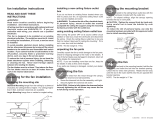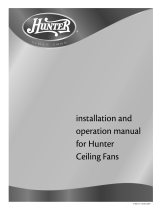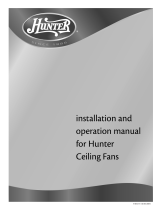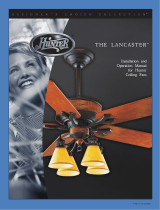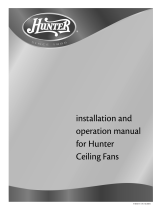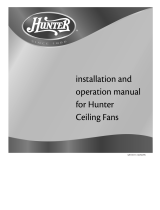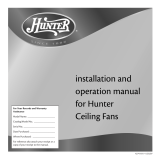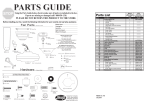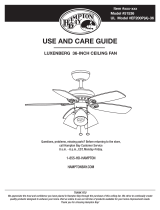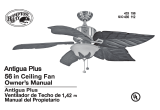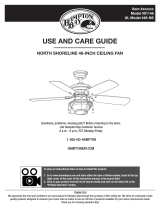© 2004 HBG 41693-01 03/29/2004
4
3
2
1
fan installation instructions
READ AND SAVE THESE
INSTRUCTIONS
WARNING:
Read entire booklet carefully before beginning
installation. Save these instructions.
All wiring must be in accordance with national and local
electrical codes and ANSI/NFPA 70. If you are
unfamiliar with wiring, you should use a qualified
electrician.
This fan is designed to be installed on an existing
electrical outlet box. The outlet box must be UL Listed
for ceiling fan installations, if it is not, a new box must
be installed.
To avoid possible electrical shock, before installing
the fan, disconnect the power by turning off the circuit
breakers to the outlet box and associated wall switch
location. If you cannot lock the circuit breakers in the
off position, securely fasten a prominent warning
device, such as a tag, to the service panel.
To reduce the risk of personal injury, do not bend the
blade attachment system when installing, balancing,
or cleaning the fan. Never insert foreign objects
between the rotating fan blades.
The fan blades must be at least 7 feet above the floor.
The fan blades must be at least 30 inches from the
wall or the nearest obstruction.
preparing for the fan installation
choosing the mounting site
Standard Mounting hangs from the ceiling by a downrod
(included), for ceilings 8 feet or higher. For ceilings higher
than 8 feet, extension downrods are available.
Angle Mounting hangs from a vaulted or angled ceiling.
installing a new ceiling fixture outlet
box
If you do not have an existing fixture located where you
wish to place your fan, an approved ceiling fixture oulet
box must be installed and wired.
WARNING: To reduce the risk of fire, electrical shock,
or personal injury, mount to outlet box marked
acceptable for ceiling fan support using the mounting
hardware provided with the outlet box.
using existing ceiling fixture outlet box
After turning the power OFF at its source (either circuit
breaker or fuse box), lower the old fixutre and disconnect
the wiring. Check the ceiling fixture outlet box to be sure
that it is marked ‘Approved for ceiling fan mounting’. If it is
not, a new box must be installed.
NOTE: The fan weight is 17 lbs.
unpacking the fan parts
Carefully unpack the fan to avoid damage to the fan parts.
Check for shipping damage to the motor or fan blades. If
one of the fan blades was damaged in shipment, return all
of the blades for replacement.
NOTE: If you are installing more than one fan, keep the
fan blades in sets as they were shipped.
If any parts are missing or damaged, contact your dealer.
assembling the fan
1. Feed the wires from the motor through the canopy,
then the downrod and ball assembly.
2. Screw the downrod into the fan assembly until tight.
3. Securely tighten the downrod set screw.
CAUTION: Failure to fully tighten the downrod before
securely tightening the set screw may cause the fan
to fall during normal operation.
installing the mounting bracket
Attach the bracket to the ceiling fixture outlet box with the
mounting hardware included with the outlet box.
NOTE: On sloped ceilings, align the canopy opening
towards the top or room peak.
CAUTION: Tighten the screws firmly by hand only,
being careful not to bend the bracket by over
tightening.
To reduce the risk of personal injury, use only the
mounting hardware provided with the approved outlet
box to install mounting bracket.
hanging the fan
To hang the fan body in the mounting bracket, hold the fan
body firmly and insert the ball into the bracket opening.
Check that no wires were pinched. Rotate the fan body
until the slot in the nylon ball fits into the pin opposite the
bracket opening.
NOTE: The fan weight is 17 lbs.
12”
Standard Mounting Angled Mounting
32° Max
Canopy
Downrod
Set Screw
Ceiling Fan
Approved
Outlet Box
Ceiling Wiring
Flat Washer
Approved
Outlet Box
Hardware
Mounting
Bracket
Ball
Pin
Slot

© 2004 HBG 41693-01 03/29/2004
9
8
7
6
5
wiring the fan
Attach the fan wires to the ceiling fixture outlet box wiring
by placing the bare ends of the wires together and then
securing with a wire nut. Test that the connection is secure
by pulling on the wire nut. Connect as follows:
• GREEN leads from mounting plate and fan to
GROUND conductor of power source. Secure with
wire nut.
• WHITE wire from fan to white NEUTRAL wire in ceiling
fixture outlet box. Secure with wire nut.
• BLUE wire and BLACK power wire from fan to BLACK
power wire in ceiling outlet box. Secure with wire nut.
WARNING: Be sure no bare wires or wire strands
are visible after making connections
installing the canopy
1. Tuck the wires into the outlet box with the wire nuts
pointed upwards, so that the WHITE and BLACK wires
are on opposite sides of the outlet box and all wires
are clear of the bracket opening.
2. Loosen the 2 canopy screws in the mounting bracket.
Raise the canopy to the mounting bracket, assuring
that now wires are pinched, and pass the canopy
screws through the keyholes in the canopy.
3. Rotate the canopy counter clockwise to engage the
keyholes. Tighten the canopy screws firmly by hand
only.
removing the shipping blocks
On the motor, remove the five shipping blocks by
unscrewing the screws. Set these screws aside for
installing the blades.
Discard the five shipping blocks.
installing the blades and blade
brackets
1. Attach the blades to the blade bracket with the three
blade screws and flat washers provided for each blade.
Securely hand tighten the screws.
2. Install the assembled blade and blade bracket to the
fan motor. Securely hand tighten the screws. Repeat
for each blade assembly.
operating the ceiling fan
1. Turn on the electrical power to the fan.
2. The fan pull chain controls the power to the fan. The
pull chain has four settings in sequence: High,
Medium, Low, and Off.
NOTE: Pull the chain slowly to change settings.
Release slowly to preven the chain from recoiling into
the blades. The chain uses a breakaway connector
that separates if the chain is jerked. If this happens,
simply reinsert the chain into the connector.
3. To change the direction of air flow, turn the fan off and
let it come to a complete stop. Slide the reversing
switch on the fan to the opposite position as. Restart
the fan.
troubleshooting
Problem: Nothing happens; fan does not move.
1. Turn power on, replace fuse, or reset breaker.
2. Loosen canopy, check all wiring connections according
to the wiring instructions.
3. Push motor reversing switch firmly up or down to
ensure thta the switch is engaged.
4. Pull the pull chain to ensure it is on.
5. Remove the shipping bumpers.
Problem: Noisy operation.
1. Tighten the blade bracket screws until snug.
2. Tighten the blade screws until snug.
3. Check to see if the blade is cracked. If so, replace all
the blades.
Problem: Excessive wobbling.
1. Tighten all blade and/or blade bracket screws.
2. Turn power off, support fan very carefully, and check
that the hanger ball is properly seated.
Canopy
Canopy Screw
Shipping Blocks
Blade Screw
Flat Washer
Blade
Bracket
Screw
2 White
Wires
2 Green
Wires
2 Black
Wires
Blue Wire for Optional
Independent Light
Control (if used for this
reason, connect to the
light power wire from
the ceiling outlet box)

© 2004 HBG 41693-01 03/29/2004
Installer's Choice
®
30 Year Limited Warranty
The manufacturer makes the following warranty to the original user or consumer purchaser
of each Installer's Choice
®
ceiling fan:
If your Installer's Choice
®
fan motor fails at any time within thirty years after the date of
sale due to a defect in material or workmanship, we will provide a replacement part free of
charge. If no replacement part can be provided, we will refund the purchase price of your
fan. The foregoing limited warranty applies only to the motor itself, and does not apply to
electronic controls such as remote controls, remote control receivers or transmitters used
in conjunction with the motor. These electronic control items are included in the one year
warranty below.
If any part of your Installer's Choice
®
ceiling fan other than the motor, glass globes or light
bulbs fails at any time within one year of the date of sale to you due to a defect in material
or workmanship we will repair, or at our option, replace the defective part free of charge
through our service department.
This warranty is voided if this product is not purchased and installed in the U.S.A.
This warranty excludes defects, malfunctions or failures of any Installer's Choice
®
ceiling
fan which were caused by repairs by persons not authorized by us, use of parts or
accessories not authorized by us, mishandling, improper installation, modifications or
damage to the ceiling fan while in your possession, or unreasonable use, including failure
to provide reasonable and necessary maintenance. To obtain servicing contact the HBG
Service Department, 2500 Frisco Avenue, Memphis, Tennessee 38114. Please contact
us before shipping your fan to us. Proof of purchase is required when requesting warranty
service.
IN NO EVENT SHALL HBG BE LIABLE FOR CONSEQUENTIAL OR INCIDENTAL
DAMAGES.
SOME STATES DO NOT ALLOW LIMITATION ON HOW LONG AN IMPLIED WARRANTY
LASTS OR THE EXCLUSION OR LIMITATION OF INCIDENTAL OR CONSEQUENTIAL
DAMAGES SO THE ABOVE LIMITATION OR EXCLUSIONS MAY NOT APPLY TO YOU.
THIS WARRANTY GIVES YOU SPECIFIC LEGAL RIGHTS, AND YOU MAY ALSO HAVE
OTHER RIGHTS THAT VARY FROM STATE TO STATE.
Installer's Choice
®
(Selección del instalador)
Garantía limitada de 30 años
El fabricante ofrece la garantía siguiente al comprador o usuario original de cada ventilador
de techo Installer's Choice®:
Si el motor de su ventilador Installer's Choice® falla en cualquier momento dentro de
treinta años después de la fecha de venta, debido a un defecto en el material o en la
mano de obra, le suministraremos una pieza de repuesto completamente gratis. Si no le
podemos suministrar esa pieza de repuesto, le devolveremos el precio de compra de su
ventilador. Esta garantía limitada se aplica solamente al motor y no se aplica a los controles
electrónicos, tales como los controles remotos y los receptores o transmisores de control
remoto utilizados en conjunto con el motor. Estos componentes del sistema de control
remoto se incluyen en la garantía de un año descrita abajo.
Si cualquier parte de su ventilador de techo Installer's Choice®, que no sea el motor, las
pantallas de vidrio o las bombillas, falla en cualquier momento dentro de un año de la
fecha en que compró el ventilador, debido a un defecto en el material o en la mano de
obra, repararemos o cambiaremos, a nuestra opción, la pieza defectuosa completamente
gratis a través de nuestro departamento de servicio.
Esta garantía no será válida si este producto no es comprado e instalado en los Estados
Unidos de América.
Esta garantía excluye defectos, mal funcionamiento o fallas de cualquier ventilador de
techo Installer's Choice® que hayan sido causados por reparaciones hechas por personas
no autorizadas por nosotros, por el uso de piezas o accesorios no autorizados por nosotros,
mal uso, instalación inadecuada, modificaciones o daños del ventilador de techo mientras
esté en su posesión o por un uso incorrecto, incluyendo la falla en suministrar un
mantenimiento razonable y necesario para el ventilador. Para obtener servicio,
comuníquese con el departamento de servicio de HBG, 2500 Frisco Avenue, Memphis,
Tennessee 38114. Por favor comuníquese con nosotros antes de enviarnos su ventilador.
Se requiere una prueba de compra cuando se solicite servicio bajo garantía.
EN NINGÚN CASO SERÁ HBG RESPONSABLE DE DAÑOS INDIRECTOS O
INCIDENTALES.
ALGUNOS ESTADOS NO PERMITEN LA LIMITACIÓN DE LA DURACIÓN DE UNA
GARANTÍA IMPLÍCITA NI LA EXCLUSIÓN O LIMITACIÓN DE DAÑOS INDIRECTOS O
INCIDENTALES, ASÍ QUE LA LIMITACIÓN O LA EXCLUSIÓN ANTERIOR PUEDE NO
SER APLICABLE EN SU CASO. ESTA GARANTÍA LE CONCEDE CIERTOS DERECHOS
LEGALES ESPECÍFICOS Y TAMBIÉN PODRÁ TENER OTROS DERECHOS QUE
VARÍAN DE ESTADO A ESTADO.
-
 1
1
-
 2
2
-
 3
3
Hunter Fan 28443 Owner's manual
- Category
- Household fans
- Type
- Owner's manual
Ask a question and I''ll find the answer in the document
Finding information in a document is now easier with AI
Related papers
-
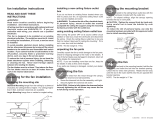 Hunter Fan 41615-01 User manual
Hunter Fan 41615-01 User manual
-
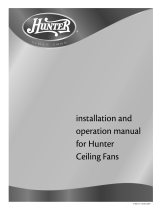 Hunter Fan 23967 Owner's manual
Hunter Fan 23967 Owner's manual
-
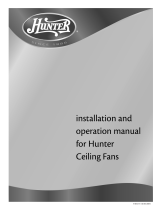 Hunter Fan 28465 Owner's manual
Hunter Fan 28465 Owner's manual
-
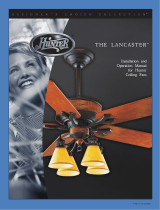 Hunter Fan 25658 Owner's manual
Hunter Fan 25658 Owner's manual
-
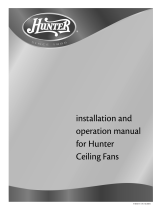 Hunter Fan 25657 Owner's manual
Hunter Fan 25657 Owner's manual
-
 Hunter Fan 23907 Owner's manual
Hunter Fan 23907 Owner's manual
-
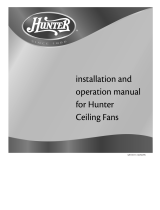 Hunter Fan 28023 User manual
Hunter Fan 28023 User manual
-
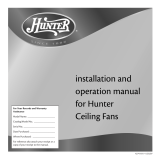 Hunter Fan 20770 Owner's manual
Hunter Fan 20770 Owner's manual
-
 Hunter Fan 23683 User manual
Hunter Fan 23683 User manual
-
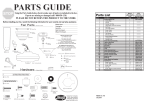 Hunter Fan 20531 User manual
Hunter Fan 20531 User manual
Other documents
-
LG LFC20770ST Owner's manual
-
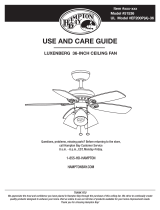 Hampton Bay 51536 Installation guide
Hampton Bay 51536 Installation guide
-
Home Decorators Collection 26656 FAQ
-
Home Decorators Collection 14425 FAQ
-
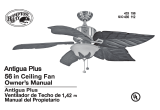 Hampton Bay 26616 Installation guide
Hampton Bay 26616 Installation guide
-
Westinghouse 7209100 Owner's manual
-
Westinghouse 7804365 Installation guide
-
 Hampton Bay 08239204240 Installation guide
Hampton Bay 08239204240 Installation guide
-
 Hampton Bay 26617 Installation guide
Hampton Bay 26617 Installation guide
-
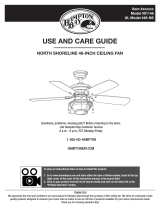 Hampton Bay 51546 Installation guide
Hampton Bay 51546 Installation guide