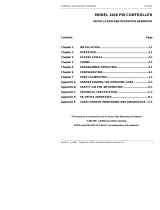Page is loading ...

Installation and Operating Handbook Contents
CN2116 Controller i
MODEL CN2116 PID CONTROLLER
INSTALLATION AND OPERATION HANDBOOK
Contents..............................................................................................................Page
Safety and EMC Information ....................................................................................ii
Chapter 1 INSTALLATION..........................................................................1-1
Chapter 2 OPERATION...............................................................................2-1
Chapter 3 ACCESS LEVELS ......................................................................3-1
Chapter 4 TUNING ......................................................................................4-1
Chapter 5 CONFIGURATION......................................................................5-1
Chapter 6 USER CALIBRATION.................................................................6-1

Safety Information Installation and Operation Handbook
ii CN2116 Controller
SAFETY and EMC INFORMATION
Please read this section before installing the controller
This controller meets the requirements of the European Directives on Safety and EMC, however it is the responsibility of the installer to ensure the
safety and EMC compliance of any particular installation.
SAFETY
This controller complies with the European Low Voltage Directive
73/23/EEC, amended by 93/68/EEC, by the application of the safety
standard EN 61010(93).
Electromagnetic compatibility
This controller conforms with the essential protection requirements
of the EMC Directive 89/336/EEC, amended by 93/68/EEC, by the
application of a technical construction file.
INSTALLATION REQUIREMENTS FOR EMC
To ensure compliance with the European EMC directive certain
installation precautions are necessary as follows:
• When using the relay output it may be necessary to fit a filter
suitable for suppressing the emissions. The filter requirements
will depend on the type of load.
Routing of wires
To minimise the pick-up of electrical noise, the logic output wiring
and the sensor input wiring should be routed away from high-current
power cables. Where it is impractical to do this, use shielded cables
with the shield grounded at both ends.
SERVICE AND REPAIR
This controller has no user serviceable parts. Contact Omega
Engineering, Inc. for repair.

Installation and Operation Handbook Safety Information
CN2116 Controller iii
TECHNICAL SPECIFICATION FOR SAFETY PURPOSES.
Equipment ratings
Supply voltage: 100 to 240Vac -15%, +10%
Supply frequency: 48 to 62Hz ac.
Power consumption: 2.5 Watts maximum
Relay output: Maximum of 264Vac. Minimum 30Vac or dc. Maximum current, 2A resistive.
Leakage current: The leakage current through the relay contact suppression components is less than 2mA at 264Vac, 50Hz.
Over current protection: External over current protection devices are required that match the wiring of the installation. A minimum of 0.5mm
2
or 16awg wire is recommended. Use independent fuses for the instrument supply and the relay output. Suitable fuses
are T type, (IEC 127 time-lag type) as follows; Instrument supply: 85 to 264Vac, 2A, (T). Relay output: 2A (T).
DC Pulse Output
Rating 9Vdc, 18mA (non-isolated)
Application Heating, cooling or alarms
Environmental ratings
Panel sealing: Instruments are intended to be panel mounted. The rating of panel sealing is defined by EN 60529: IP 65.
Operating temperature: 0 to 55
o
C. Ensure the enclosure provides adequate ventilation.
Relative humidity: 5 to 90%, non condensing.
Atmosphere: The instrument is not suitable for use above 2000m or in explosive or corrosive atmospheres.
Electrical safety
Standard: EN 61010, Installation category II, pollution degree 2.
Installation category II: Voltage transients on any mains power connected to the instrument must not exceed 2.5kV.
Pollution degree 2: Conductive pollution must be excluded from the cabinet in which the instrument is mounted.
Isolation: All inputs and outputs, have a reinforced isolation which provides protection against electric shock, except the Logic
output which is electrically connected to the main process variable input, (thermocouple etc.).

Safety Information Installation and Operation Handbook
iv CN2116 Controller
INSTALLATION SAFETY REQUIREMENTS
Personnel
Installation must be carried out by qualified personnel only.
Enclosure of live parts
To prevent hands or metal tools touching parts that may be
electrically live, the controller must be installed in an enclosure.
Wiring
It is important to connect the controller in accordance with the wiring
data given in this handbook. Take particular care not to connect AC
supplies to the low voltage sensor input or the logic output. Wiring
installations must comply with all local wiring regulations.
Isolation
The installation must include a power isolating switch or circuit
breaker. This device should be in close proximity to the controller,
within easy reach of the operator and marked as the disconnecting
device for the instrument.
Overcurrent protection
To protect the internal PCB tracking within the controller against
excess currents, the AC power supply to the controller and relay
output must be wired through the fuse or circuit breaker specified in
the technical specification.
Voltage rating
The maximum continuous voltage applied between any of the
following terminals must not exceed 264Vac:
• power supply to relay, logic or sensor connections;
• relay output to logic or sensor connections;
The controller should not be wired to a three-phase supply with an
ungrounded star connection. Under fault conditions such a supply
could rise above 264Vac with respect to ground and the product
would not be safe.
Voltage transients across the power supply connections, and between
the power supply and ground, must not exceed 2.5kV. Where
occasional voltage transients over 2.5kV are expected or measured,
the power installation to both the instrument supply and load circuits
should include a transient limiting device.
These units will typically include gas discharge tubes and metal oxide
varistors that limit and control voltage transients on the supply line
due to lightning strikes or inductive load switching. Devices are
available in a range of energy ratings and should be selected to suit
conditions at the installation.

Installation and Operation Handbook Safety Information
CN2116 Controller v
Conductive pollution
Conductive pollution must be excluded from the cabinet in which the
instrument is mounted. For example, carbon dust is a conducting
pollution. To secure a suitable atmosphere in conditions of
conductive pollution, fit an air filter to the air intake of the cabinet.
Where condensation is likely, for example in low temperatures,
include a thermostatically controlled heater in the cabinet.
Grounding
The logic output is not isolated from the sensor input. Because of
this, two possible conditions need to be considered:
• The temperature sensor may be connected to the electrical
heating element and hence be at the heater supply voltage. The
controller is designed to operate under these conditions but the
logic output will also be at the heater potential. You must ensure
that this will not damage the power control device that is
connected to the logic output and that someone servicing the
equipment does not touch the sensor connections or the logic
output while they are live.
• In some installations it is a requirement to replace the
temperature sensor while the controller is still powered up.
Under these conditions, we recommend that the shield of the
temperature detector is grounded. Do not rely on grounding
through the framework of the machine.
Electrostatic discharge precautions
When the controller is removed from its sleeve, some of the exposed
electronic components are vulnerable to damage by electrostatic
discharge from someone handling the controller. To avoid this, when
handling the unplugged controller you should discharge yourself to
ground through a wrist strap with a 1MΩ series resistor.
Over-temperature protection
When designing any control system it is essential to consider what
will happen if any part of the system should fail. In temperature
control applications the primary danger is that the heating will remain
constantly on. Apart from spoiling the product, this could damage
any process machinery being controlled, or even cause a fire.
Reasons why the heating might remain constantly on include:
• the temperature sensor becoming detached from the process;
• the controller failing with its heating output constantly on;
• an external valve or contactor sticking in the heating condition;
• the controller setpoint set too high.
Where damage or injury is possible, we recommend fitting a separate
over-temperature protection unit, with an independent temperature
sensor, which will isolate the heating circuit.
Please note that using the relay within the controller as an alarm
output will not give protection under all failure conditions.


Installation and Operation Handbook Installation
CN2116 Controller 1-1
Chapter 1 INSTALLATION
The CN2116 controller is a compact 1/16 DIN (48x48mm) PID or
On/Off temperature controller with automatic tuning. It has a single
input, which is configurable on-site for either thermocouple,
resistance thermometer, linear millivolts, or linear milliamps. It has
two outputs: a relay output and a logic output for operating a solid
state relay, either of which is configurable for heating, cooling, or
alarms.
This chapter consists of two parts:
♦ MECHANICAL INSTALLATION
♦ ELECTRICAL INSTALLATION
Before proceeding please read Safety and EMC Information.
WARNING
You must ensure that the controller is correctly configured for your
application. Incorrect configuration could result in damage to the
process being controlled and/or personal injury. It is your responsibility
as the installer to ensure that the configuration is correct. The controller
may either have been configured when ordered, or may need configuring
now. See Chapter 5, Configuration.
Figure 1-1 CN2116 1/16 DIN controller
Display screen
Latching
ears
Panel sealing
gasket
Upper panel
retaining clip
Ratchets
Label
Terminal covers
Lower panel
retaining clip
Sleeve

Installation Installation and Operation Handbook
1-2 CN2116 Controller
MECHANICAL INSTALLATION
Panel cut-out and recommended minimum controller
spacings
Figure 1-3 Panel cut-out and spacings
Unplugging and plugging-in the controller
The electronic assembly of the controller plugs into a rigid plastic
sleeve, which in turn fits into the standard DIN size panel cut-out
shown in Figure 1-3. The controller can be unplugged from it’s
sleeve by easing the latching ears outwards and pulling it forward out
of the sleeve. When plugging the controller back into it’s sleeve,
ensure that the latching ears click into place in order to secure the
IP65 sealing.
To install the controller
1. Prepare the control panel cut-out to the size shown in Figure 1-3.
2. Insert the controller through the panel cut-out.
3. Spring the upper and lower retaining clips in place. Secure
the controller in position by holding it level and pushing both
retaining clips forward.
Note: If you subsequently need to remove the controller sleeve from
the control panel, unhook the retaining clips from the side with either
your fingers or a screwdriver.
103mm (4.06in)
IP 65, panel sealing
gasket
(1.89in)
48mm
45 x 45mm
1.78 x 1.78in
-0.0 +0.6
-0.00 +0.02
38mm (1.5in)
10mm (1.5in)
25.0
Figure 1-2 Outline dimensions
48mm (1.89in)
CN2116

Installation and Operation Handbook Installation
CN2116 Controller 1-3
ELECTRICAL INSTALLATION
All electrical connections are made to the screw terminals at the rear
of the controller. If you wish to use crimp connectors, use those
which accept wire sizes from 0.5 to 1.5 mm
2
(16 to 22 awg).
Milliamp Inputs
If a milliamp input has been ordered a 2.5Ω sense resistor will be
supplied which must be wired across terminals V- and V+.
Snubber
When switching inductive loads such as contactors and solenoid
valves, the 15nF/100Ω ‘snubber’ provided with the controller should
be wired across the relay terminals AA and AB to prolong contact
life and to suppress interference.
WARNING
When the relay contact is open, the snubber circuit passes 0.6mA at
110Vac and 1.2mA at 240Vac. You must ensure that this current,
passing through the snubber, will not hold in low power electrical
loads. It is your responsibility as the installer to ensure that this does
not happen.
dc pulse
output
9Vdc
18mA
U
n
u
s
e
d
Line
Neutral
Thermocouple
RTD/
PT10
N
L
85 to 264Vac, 48 to 62Hz
Relay output
2A, 264Vac
1B
1A
V-
V+
AB
AA
2A Fuse
2A Fuse
Snubber
Heating,
cooling,
or alarm
contactor
Neutral
Neutral
Heater Fuse
Heating
Solid state relay
I
n
p
u
t
+
-
Line
Line
SSC-TE10S
Figure 1-4 Electrical connections


Installation and Operation Handbook Operation
CN2116 Controller 2-1
Chapter 2 OPERATION
This chapter has six main topics:
• FRONT PANEL LAYOUT
• POWER ON
• PARAMETERS AND HOW TO ACCESS THEM
• PARAMETER NAVIGATION DIAGRAM
• OPERATOR PARAMETER TABLES
• TIMER FUNCTION
• ALARMS
FRONT PANEL LAYOUT
Indicator
or button
Name Function
OP1 Output 1 When lit, this indicates that
the logic output is on.
OP2 Output 2 When lit, this indicates that
the relay output is on.
Page button Press to select a new list of
parameters.
Scroll button Press to select a new
parameter in a list.
Down button Press and release to view
the setpoint or a selected
parameter. Keep pressed
to decrease the value.
Up button Press and release to view
the setpoint or a selected
parameter. Keep pressed
to increase the value
Figure 2-2 Indicators and buttons
25.0
Output 2 on
Output 1 on
Page
button
Scroll
button
Down
button
Up
button
Readout
OP1
OP2
CN2116
Figure 2-1 Front Panel Layout

Operation Installation and Operation Handbook
2-2 CN2116 Controller
POWER ON
Switch on the power to the controller. It runs through a self-test sequence for about three seconds and then displays the measured value. This is
called the Home display. It is the one you will use most often. From this display you can view and adjust the setpoint as shown below:
The Home display
The measured value is displayed.
Power on
X2
To view the setpoint, press and release either or.
To change the setpoint, keep pressing. Two seconds after releasing
the button, the new value will be accepted and the display will revert
to showing the measured value.
Press the Scroll button once.
Display units
The display units will be shown for 0.5 seconds after which the
display will revert to the Home display.
From the Home Display press the Scroll button twice.
Output power
To view the % output power, press and release or.
This is a read-only value. You cannot change it.
Press and together to return to the Home display.
Other parameters
Pressing the Scroll button from the Output Power display may access
further parameters. If setpoint rate limit is enabled then the ‘w. SP’
display will enable the working setpoint to be accessed. Other
parameters may be in the scroll list if the ‘promote’ feature has been
used (see Edit Level, Chapter 3).
25.0
20.0
0
C
100.0
OP
OP1
OP2
OP1
OP2
OP1
OP2
OP1
OP2
OP1
OP2

Installation and Operation Handbook Operation
CN2116 Controller 2-3
PARAMETERS AND HOW TO ACCESS THEM
Parameters are settings within the controller that determine how the
controller will operate. For example, alarm setpoints are parameters
that set the points at which alarms will occur. For ease of access, the
parameters are arranged in lists, as shown in the navigation diagram
(Figure 2-3). In each list the first item to be displayed is the name of
the list, called the list header. The lists are:
Home list
Alarm list
Autotune list
PID list
Setpoint list
Input list
Output list
On/Off list
Access list.
To step through the list headers press the Page button .
You will eventually return to the Home display.
To step through the parameters within a particular list,
press the Scroll button .
When you reach the end of a parameter list you will return to the list
header. From within a list you can return to the list header at any
time by pressing the Page button.
To step to the next list header press the Page button once
again.
Returning to the Home display
You can get back to the Home display at any time by pressing
and together.
Alternatively, you always get the Home display either if no button is
pressed for 45 seconds or when the power is first turned on.
Parameter names
In the navigation diagram (Figure 2-3) each box depicts the display
for a selected list header or parameter within a list. The Operator
parameter tables later in this chapter list all the parameter names and
their meaning.
The navigation diagram shows all the parameters that potentially can
be present in the controller. In practice, only those associated with a
particular configuration will appear. For example, if no alarms are
configured no alarm parameters will be present and the alarm list will
not appear.
The shaded boxes in the diagram indicate parameters that are hidden
in normal operation. To see all the available parameters, you must
select Full access level. For more information about this, see Chapter
3, Access Levels.
To change the value of a parameter
First, select the required parameter. The parameter name will be
displayed.
To view the parameter value, press and release
either
or .
To change the parameter value, press either or .
In this adjustment, pressing once changes the value by one digit.
Keeping the button pressed speeds up the rate of change.
Two seconds after releasing either button, the readout blinks to show
that the controller has accepted the new value.

Operation Installation and Operation Handbook
2-4 CN2116 Controller
PARAMETER NAVIGATION DIAGRAM
or
x2
Figure 2-3 Operator parameters navigation diagram
PID
20.0
Home
List x2
AL
Atun
ACCS
Alarm
List
Autotune
List
PID
(1)
List
Access
List
Home
List
tunE
AdC
1FSH
(2)
2FSL
(2)
codE
Goto
Pb
ti
Lcb
Hcb
rES
td
rEL.C
on.OF
On-Off
(1)
List
hYS.H
hYS.C
HC.db
iP
oP
SP
Setpoint
List
Input
List
Output
List
OP.Lo
OP.Hi
SP L
SP H
SPrr CYC.H
CYC.C
oP ºC/F/k
w.SP
3)
m - A ConF
???
(4)
dwell
FiLt
CAL
CAL.L
AdJ.L
CAL.H
Adj.H
CJC
mV
Lb t
ont.H
ont.C
Notes:
1. Either the PID list or the On/Off list will be present.
This is dependent upon the control type in use.
2. The last three characters depend upon the type of
alarm configured.
3. If setpoint rate limit is active ‘w.SP’ will be
displayed.
4. Other parameters may appear if the ‘promote’
feature has been used (see Edit Level, Chapter 3).
The shaded boxes are normally hidden in Operator level
3dEv
(2)

Installation and Operation Handbook Operation
CN2116 Controller 2-5
OPERATOR PARAMETER TABLES
Name Parameter description
Home display list
Home Process Value / setpoint
OP Output power (%)
w.SP Working Setpoint (if
setpoint rate limit enabled)
m - A Auto/manual select
+ Additional parameters may appear in
the Home display list if the ‘promote’
feature has been used (see Edit Level,
Chapter 3).
AL Alarm list
1 - - - Alarm 1 setpoint value
2 - - - Alarm 2 setpoint value
3 - - - Alarm 3 setpoint value
Lb_t Loop Break Time (secs)
In place of dashes, the last three
characters indicate the alarm type as
follows:
-FSH Full scale high
-FSL Full scale low
-dEV Deviation band alarm
-dLo Deviation low alarm
-dHi Deviation high alarm
Atun Automatic tuning list
tunE Automatic tuning enable
Adc Automatic droop
compensation
Name Parameter description
Pid PID list
Pb Proportional Band -in display units
ti Integral Time (secs)
td Derivative Time (secs)
rES Manual Reset (%)
Lcb Cutback Low (in display units)
Hcb Cutback High (in display units)
rEL.C Relative Cool Gain
SP Setpoint list
SP L Setpoint low limit
SP H Setpoint high limit
SPrr Setpoint Rate Limit
dwEll Dwell time, OFF to 999.9mins
IP Input list
FiLt Input filter time (in secs)
CAL ‘FACt’ or ‘USEr’
(‘FACt’ will reinstate the factory
calibration. ‘USEr’ will reinstate any
previously set User calibration)
CAL.L User low point calibration ‘Yes/No
AdJ.L* User low point calibration adjust
CAL.H User high point calibration‘ Yes/No
Adj.H* User high point calibration adjust
CJC°
Cold junction temperature
mV Millivolt inputs
Name Parameter description
OP Output list
OP.Lo Low power limit (%)
OP.Hi High power limit (%)
CYC.H Heat Cycle Time (secs)
CYC.C Cool Cycle Time (secs)
ont.H Heat minimum On time
(secs)
ont.C Cool minimum On time
(secs)
onOF On off list*
hYS.H Heating hysteresis (in
display units)
hYS.C Cooling hysteresis (in
display units)
HC.db Heat/cool deadband (in
display units)
*Replaces the PID list when On-Off is
configured
ACCS Access list
CodE Access pass number
Goto Selected access level
ConF Configuration pass
number

Installation Installation and Operation Handbook
2-6 CN2116 Controller
Timer Function
The CN2116 contains a timer which is adjustable from 0.1 to 999.9
minutes. This timer can be used to turn on or turn off the dc pulse or
relay output at the end of the set period. The dc pulse or relay output
may then be used to start or stop a heating process.
The timing period is set by the parameter ‘dwell’ in the Setpoint list.
If the value is set to OFF the timer will be inactive and have no effect
on the operation of the controller.
Starting the timer
The timer will start immediately that a value is entered into the
‘dwEll’ parameter.
At the end of the timing period the message ‘End’ will be flashed in
the controller display. This ‘End' message can be made to turn on or
turn off the relay or logic output by defining it as a digital output
function, see Configuration level Chapter 5.
Restarting the timer
To restart the timer, either:
1. Turn the dwell parameter to OFF and then back to a set
time.
2. Change the setpoint.
3. Switch the power off and then on again.
Notes:
1. If the power to the controller is switched off in the middle of
a timing period, when power is restored, the elapsed time will
reset to zero and the timer will time for the full period.
2. A convenient way of accessing the timer is to promote the dwell’
parameter into the home list - see ‘edit level’ in chapter 3.
3. If setpoint rate limit has been enabled then the timer will start
when the working setpoint reaches the target setpoint.
Alarms
Alarm annunciation
If the controller detects an alarm condition, it will flash a message in
either the upper or lower readout of the Home display. If there is
more than one alarm, the display cycles through all the relevant alarm
messages. Figures 2-4 and 2-5 list all of the possible alarm messages
and their meaning.
Alarm modes
Alarms will have been set up to operate in one of several modes,
either:
• Non-latching, which means that the alarm will automatically
clear when the alarm condition no longer exists.
• Latching, which means that the alarm message will continue to
flash even if the alarm condition no longer exists. Latched alarms
are cleared (acknowledged) by pressing either the Page or Scroll
button.
• Blocking, which means that the alarm will only become active
after it has first entered a safe state after powering up

Installation and Operation Handbook Installation
CN2116 Controller 2-7
Alarm types
There are tw o kinds of alarm: Process alarms and Diagnostic
alarms
Process alarms
These warn that there is a problem with the process that the controller
is trying to control.
Figure 2-4 Process alarms
*In place of the dash the first character will indicate the alarm number
Alarm message What it means
_FSH Full Scale High
_FSL Full Scale Low
_dHi Deviation High
_dLo Deviation Low
_dEV Deviation Band
Diagnostic alarms
These warn that a fault exists in either the controller or the connected
devices.
Alarm What it means What to do about it
EE.Er
Electrically Erasable
Memory Error:
The value of an operator or
configuration parameter has
been corrupted.
This fault will automatically take
you into configuration level.
Check all of the configuration
parameters before returning to
operator level. Once in operator
level, check all of the operator
parameters before resuming
normal operation. If the fault
persists or occurs frequently,
contact Omega.
S.br
Sensor Break: Input
sensor is unreliable or the
input signal is out of range.
Check that the sensor is correctly
connected.
L.br
Loop Break: T
he feedback loop is open
circuit.
Check that the heating and
cooling circuits are working
properly.
Ld.f
Heater circuit fault:
Indication that the power
controller device has
detected a fault in the
heating circuit.
Check the functioning of the
power control device and heating
circuit. (e.g. fuse failure).
LLLL
Out of range low reading
Check the value of the input
HHHH
Out of range high reading
Check the value of the input
Err1
Error 1: ROM self-test fail
Return the controller for repair
Err2
Error 2: RAM self-test fail
Return the controller for repair
Err3
Error 3: Watchdog fail
Return the controller for repair
Err4
Error 4: Keyboard failure
Stuck buttons, or a button was
pressed during power up.
Switch the power off and then on
without touching any of the
controller buttons.
Figure 2-5 Process alarms


Installation and Operation Handbook Access Levels
CN2116 Controller 3-1
Chapter 3 Access Levels
This chapter describes the different levels of access
to the operating parameters within the controller.
There are three topics:
• THE DIFFERENT ACCESS LEVELS
• SELECTING AN ACCESS LEVEL
• EDIT LEVEL.
THE DIFFERENT ACCESS LEVELS
There are four access levels:
• Operator level, which you will normally use to
operate the controller
• Configuration level, which is used to set up the
fundamental characteristics of the controller
• Full level, which is used to commission the
controller and the process being controlled
•
Edit level, which is used to set up the parameters
that you want an operator to be able to see and
adjust when in Operator level.
Access
level
Display
shows
What you can do Password
Protection
Operator OPEr In this level operators can
view and adjust the value of
parameters defined in Edit
level. (see below)
No
Full FULL In this level all the parameters
relevant to a particular
configuration are visible. All
alterable parameters may be
adjusted.
Yes
Edit Edit In this level you can set which
parameters an operator in
Operator level is able to view
and adjust. You can hide or
reveal complete lists and
individual parameters within
each list, and you can make
parameters read-only or
alterable. (See Edit level at
the end of the chapter).
Yes
Configuration ConF This special level allows
access to set up the
fundamental characteristics of
the controller.
Yes
Figure 3-1 Access levels

Access Levels Installation and Operation Handbook
3-2 CN2116 Controller
SELECTING AN ACCESS LEVEL
Access list header
Press until you reach the access list header ‘ACCS’ and then
press Scroll.
Password entry
The password is entered from the ‘codE’ display.
Press or once only to view the password.
If the display shows ‘PASS’ then this indicates that the access is
already unlocked and that a password is not required.
A display of ‘0’ indicates that you are currently in Operator level
and that a password is required.
The password is set to ‘1’ when the controller is shipped from the
factory.
To set the password continue to press or until the required
value is shown. After two seconds the display should flash ‘PASS’
to verify that the password was entered correctly. The ‘codE’
display will return.
Pressing or once again allows a further check that the
password was entered correctly. The display ‘PASS’ shows that the
access was successfully unlocked. Otherwise you need to repeat the
step above.
If you need to change the password, see Chapter 5, Configuration.
Setting the password to ‘0’ is a special case that will cause the
controller to be permanently unlocked.
Press Scroll to access the ‘Goto’ display.
(If a password was not entered correctly and the controller is still
‘locked’ then pressing Scroll at this point will simply return to the
access list header.)
ACCS
OP1
OP2
code
OP1
OP2
PASS
OP1
OP2
/