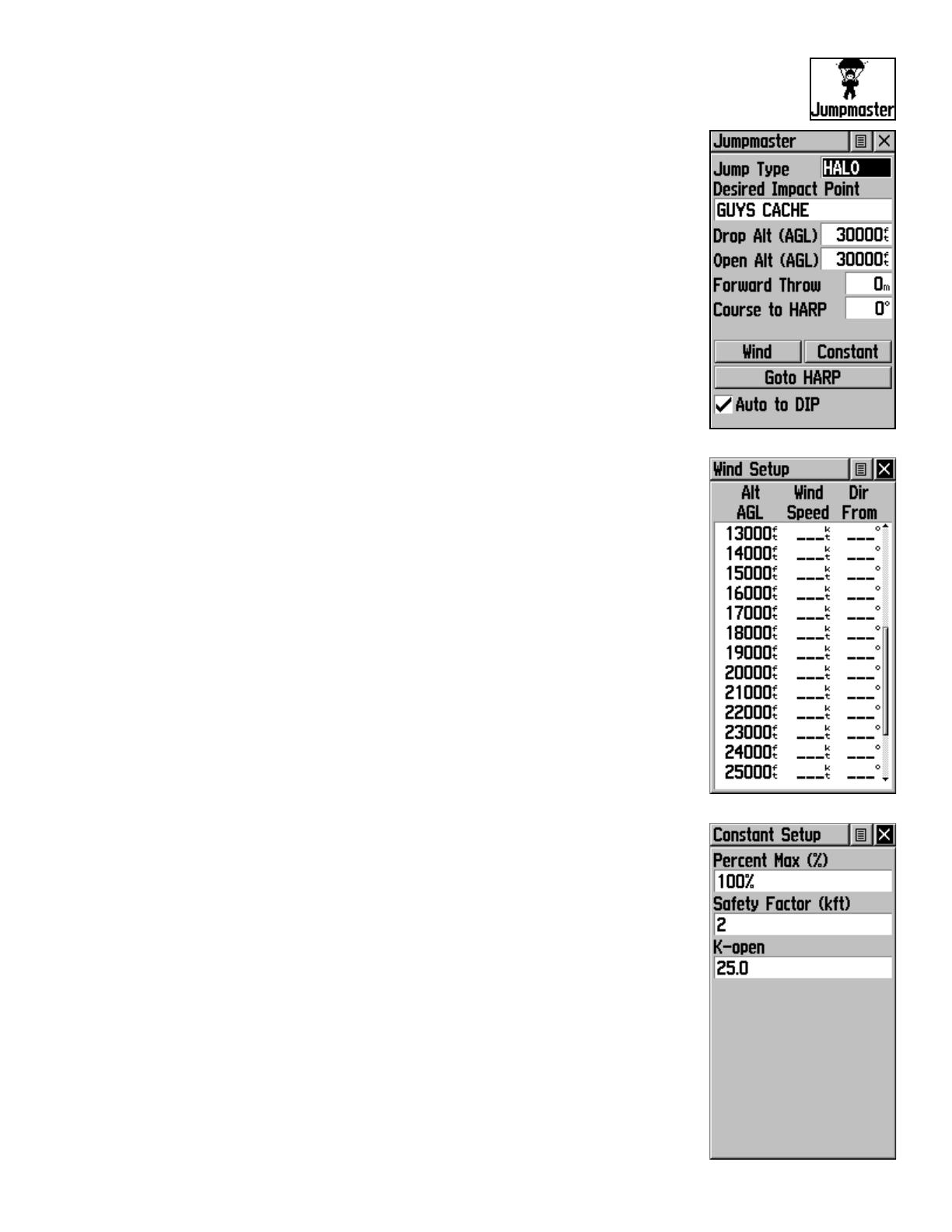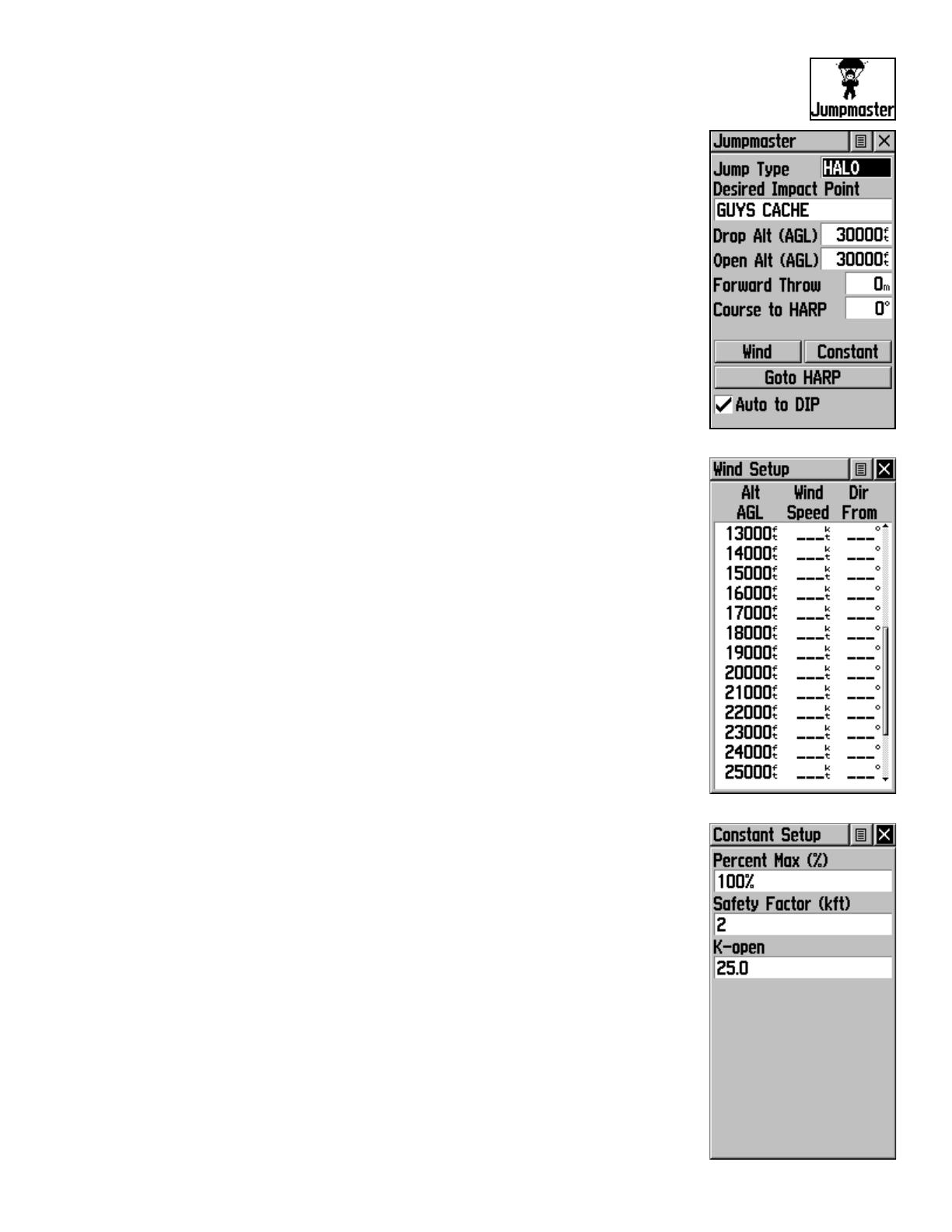
3
The Jumpmaster Page
The Jumpmaster page allows you to set the jump type to one of three types (HAHO, HALO, or Static). The jump
type selected determines what additional setup information is required. For all jump types, altitudes (drop or opening)
are measured in feet above ground level (AGL).
For HAHO jumps, a desired impact point (DIP) must be set. This is a waypoint marked where the jumpmaster
wants to land. The drop altitude of at least 1,000 feet must be specifi ed next, and for HAHO jumps, it is assumed the
drop altitude is the same as the opening altitude. Common values for a drop altitude range from 12,000-24,000 feet
AGL.
For HALO jumps, the required information is the same as the HAHO jump type, plus an opening altitude. This
altitude may not be a larger value than the drop altitude. Common values for an opening altitude range from 2,000 to
6,000 feet AGL.
For Static jumps, a drop altitude of at least 1,000 feet must be specifi ed. A constant wind speed and direction for
the duration of the jump is assumed.
For HAHO and HALO jumps, wind speeds and directions can be entered for every 1,000 feet of canopy drift (CD)
and every 2,000 feet of free fall drift (FFD). These wind speeds are entered on the Wind Setup page by selecting the
Wind
button.
“Forward Throw” and “Course to HARP” allow a user to determine the direction and magnitude the aircraft will
carry him after jumping and before freefall or canopy drift begins.
A number of additional constants are entered on the Constant Setup page by selecting the
Constant
button.
A checkbox at the bottom allows for auto-navigation to the DIP. If you want your Vista to determine when you
have jumped, this box should be checked. A message displays describing how to manually navigate the route.
Clicking the
Goto HARP
button begins the navigation process and will take you to the Wind Setup page if that
information is missing or automatically setting up the route with the calclated HARP and then the selected DIP before
taking you to the Navigation page.
The Wind Setup Page
Wind speeds and directions are added on the Wind Setup page.
Wind speeds are measured in knots and directions are based on origination of wind. This information is usually
based on data collected from National Oceanographic & Atmospheric Administration (NOAA) or by a drop zone
support team leader (DZSTL) monitoring the course of a Pilot Balloon (PiBal) released from the ground at the DIP and
wind streamers dropped from aircraft once the HARP is calculated.
Jumpmaster is capable of handling doglegs in wind direction.
Select “Clear All” from the Option Menu of this page to clear the list of wind speeds and directions. Wind speeds
and directions must be entered as a pair to be valid. Those pairs left as “_ _ _” will be ignored in calculations.
The Constant Setup Page
The Constant Setup page allows you to fi ne-tune certain aspects of the planned jump.
All jump types also can use a “Percent Max” to increase or decrease the range or their jump. Entries less than 100%
decrease drift distance to the DIP while those greater than 100% increase drift distance. More experienced jumpmas-
ters may choose to use smaller numbers while those less experienced may use larger numbers.
“Safety Factor” is used in HAHO jump types to allow a margin or error for a jump. Safety factors are usually integer
values, no smaller than two, and are determined by the jumpmaster based on specifi cations for the jump.
A number of K values may be specifi able for different jumps. HAHO jumps use K-open while HALO jumps use
K-open and K-freefall. Static jumps use K-static. K-values are based on the parachute canopy rating. Each parachute
should be labeled with a K value. Common values may range from 3.0 for K-freefall to 48.0+ for HAHO K-open.
Select “Restore Defaults” from the Option Menu of this page to reset the values.