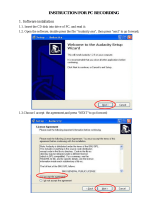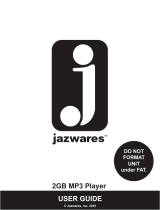Polaroid PDP 602 User manual
- Category
- MP3/MP4 players
- Type
- User manual
This manual is also suitable for

Juke Jam HDD Digital Jukebox Player
Instruction Manual
Dear Customer:
Congratulations on the purchase of your MP3 player. We all want to express our
sincere gratitude for your decision to purchase our product, and to reaffirm our
commitment to you of providing a product that is easy to install and easy to use.
You can be assured that your new product is made from the latest state-of-the-art
components and that it has also gone through the most rigorous testing and quality
assurance procedures in the industry.
With an emphasis on products that revolutionize the way people interact with the
new technologies around us, we continually introduce integrated solutions that
enable users to take full advantage of their multimedia experience.
We hope you enjoy using your new product, and look forward to earning your
business in the coming years.
FCC Warning Statement
This equipment has been tested and found to comply with the limits for a Class B
digital device, pursuant to Part 15 of the FCC Rules. These limits are designed to
provide reasonable protection against harmful interference in a residential installation.
This equipment generates, uses and can emit radio frequency energy and, if not
installed or used in accordance with the instructions, may cause interference to radio
communications. However, television reception interference can be determined by
turning the equipment off and on. The user is encouraged to correct the interference
by one or more of the following measures:
Models PDP 600/601/602
P/N: 10512
Congratulations on your new purchase of Polaroid Juke
Jam Digital Jukebox player! We strive to bring you the
latest technology with our innovative ideas.
71-000070-00

Caution
Changes or modifications not expressly approved by the party responsible for
compliance could void the user's authority to operate the equipment.
For Europe
"The drive is in conformity with the EMC directive and low-voltage directive."
INTRODUCTION
WHAT IS MP3/WMA FORMAT?
MP3 / WMA format files are compressed digital audio files, which consumers can
listen to with near CD quality. Commercial CD audio files can be compressed to
MP3 / WMA format files, which are suitable for internet transmission due to their
compact size and can be stored in a portable audio device. The users, for example,
can record their own favorite music album, storing it in HDD in a digital audio player.
MP3 (MPEG2, Layer 3) is a digital file format for audio music. You can download
MP3 songs from many websites on the Internet (please observe the copyright
regulations of your country). MP3 songs are much smaller in memory size compared
to normal CD-Audio format songs. This is called "compressions" and it allows much
more recording time on a storage device (CD, HDD, etc), than the norm. The exact
length of recording time depends on the compression rate of the MP3 song you have
downloaded. Compression rate is specified in "kbps" (kilobits per second). For example:
"128 kbps" - the higher this number, the bigger the MP3 file size, (the better the
sound quality, and the lower the recording time. MP3 songs can be recorded with
some "text information" as part of the same file. It consists of file name (song name),
artist name, and other details such as song duration. Your Juke Jam can locate (find)
a song using this information. There are basically two ways to make an MP3 file:
download MP3 songs from the Internet and save them on the Juke Jam HDD, or
convert CD-audio files (from a normal music file) onto your computer into MP3 format
using a "ripper" software.
WMA stands for "Windows Media Audio", a compression format like MP3 but more
efficient (even smaller file sizes are possible) and with better sound quality. It was
developed by Microsoft Corporationa and you can use the "Windows Media Player"
application (Windows 98SE, ME, 2000 or XP) to create WMA files from your CDs or
other MP3 files.
Reorient or relocate the receiving antenna
Increase the separation between the equipment and the receiver
Connect the equipment into an outlet different from that to which the receiver
is connected
Consult the dealer or an experienced radio/TV technician for help

-4-
-5-
WHAT IS THIS DIGITAL JUKEBOX PLAYER?
Juke Jam is a portable Digital Jukebox Player that can be used for MP3 and WMA
music files playback, record/playback and as a drive while connected to PC.
You can enjoy CD quality music with this mass storage capacity device, in which
you can store thousands of songs (5000 MP3 or 10,000 WMA songs on a 20GB,
7500 MP3 or 15,000 songs on a 30GB, 10,000 MP3 or 20,000 WMA song on a
40 GB), because the digital music files accessed by Juke Jam are stored in a
2.5"HDD. Furthermore, it can be recognized as a portable removable drive when
connected to a PC or notebook by the USB interface cable.
PACKING LIST
Your Juke Jam unit should come equipped with:
Digital Jukebox Player
Earphone (White)
USB cable; A to Mini USB type
AC/DC Adapter
Carrying case
User Manual
Driver installation CD
WARNINGS
1. Under Copyright laws the user is liable to obtain the license prior to playing or
recording copyright-protected music, except for personal use (a single recording
made for yourself or for personal use at home). This applies to music files on
Web pages too!
2. You must obtain a license prior to distributing or duplicating the music beyond
your personal use.
PRECAUTIONS
Digital Media Group holds no liability for any claims if the product ceases to function
correctly due to misuse including that the unit has been dropped, subjected to violent
vibration, extremes of temperature or if any attempt has been made to open the case,
apart from the battery cover, to replace batteries.
1. Normal vibration will not affect the operation of Juke Jam. However, dropping or
shocking may cause damage to the product.
2. The product is not designed for water-resistant usage. Drenching the product
may cause damage.
3. Do not clean up the product with chemicals that may harm the unit surface such
as thinners, benzene and alcohol.
4. Avoid placing Juke Jam in places of high humidity or close to a heat source.
5. Unintentional electrostatic discharge may shut down or damage the product. You
may need to reset the unit if this occurs.
INSTALLING SOFTWARE
MINIMUM SYSTEM REQUIREMENTS
Windows 98 (Second Edition) SE/ME/2000/XP
Pentium 200 MHz or above
Disk Drive 16MB free hard disk space (to download and upload files from the player)
32MB system memory
USB port
NOTE:
This specification is for the download driver software supplied with this player
only. An increased PC specification is likely to be required for application software
for music file creation.
It is highly recommended that you first charge the battery before you power on
your Juke Jam player.
If your Operating System is Windows 98SE, you will need to install the driver
for Juke Jam; it is not necessary to install a driver for Windows ME/2000/XP.

3. Click the My Computer icon on your Desktop; you will find "Jukebox" drive in the
My Computer window.
INSTALLING THE MUSIC MANAGEMENT SOFTWARE, AudioPhile.exe.
AudioPhile.exe is the music management software between the computer operating
system and the Juke Jam player. This section will describe PC System Requirements,
installation method and a detailed introduction to AudioPhile.exe.
1. PC System Requirements
Microsoft Windows 98, Me, 2000 or XP
Pentium II with 32MB RAM and 64 MB RAM (Recommended)
USB port
CD-ROM drive
Internet connection recommended
32MB free hard drive space
2. Installation: There are two options:
Option 1: Insert the installation CD to CD-ROM driver; an installation screen will pop
up. Select "Install Jukebox Music Management", then select the location you want
to save the file to, and the process will complete automatically.
INSTALLING THE DRIVER SOFTWARE
If you are using Windows 98SE OS, you will need to install a driver for Juke Jam.
There are two options:
Option 1:
Insert the installation CD into the CD-ROM driver; an installation screen will pop up.
Select "Install Jukebox Driver" and the process will complete automatically.
Option 2:
Plug Juke Jam into the USB port on your PC. Windows will automatically detect it
as new hardware and pop out a "New Hardware Found" message. After the above
step, the "Add Device Driver Wizard" will show up automatically. Click the "Next"
button to follow the on-screen instructions to finish the installation process.
1. Click the "Search for a suitable driver for my device (recommend)" item and
then click the "Next" button to continue.
2. In this dialog box, the wizard will ask you to check the optional search location.
Please insert the installation CD to CD-ROM drive first, check the "Specify a
location" item, press the "Browse" button to specify the driver location selected
as the following path: Driver CD\Driver and click "OK" button to
complete the installation.

On the "Transfer" tab, you can do the following function-oriented actions:
1. To download files to Juke Jam
Click the specified folder where your MP3 and WMA files are stored (usually
in the "My Music" folder); the file name(s) saved in the folder will show up
soon in the file list on PC.
Option 2:
Insert the installation CD into your PC's CD-ROM drive and go into the
Windows Explorer.
Click the icon of the CD-ROM drive, follow the path: Driver CD\AP\
AudioPhile.exe, and then just drag and drop the AudioPhile.exe to the location
you want it saved on your desktop.
3. Executing the AudioPhile.exe
Make sure the supplied USB cable has been correctly connected between
the PC and Juke Jam player.
Double-click AudioPhile.exe icon to start the following music management
functions. You will see the window as shown below:
-9--8-
Select the desired MP3 file(s) shown in the file list on PC and then click
the "Send to player" button to download to the MP3 player. The progress
bar will show the status of the download progress.
2. To upload files to your PC system
Select the desired MP3 file(s) stored in the "music" tab, the file list on MP3
player, and then click the "Back to PC" button to upload to the PC. The
progress bar will show the status of the upload progress.
On the "My Collection" tab, you can easily manage or reorganize your music files.
Music list 1
Music list 2
1. Choose these items shown on the "Sorting Box"
Click the "TAG" button to edit the ID3 Tag information, including title, album,
artist and genre for the selected song.
Click the "Delete" button to erase the specified song. Be careful! Deleting
in the sorting box will also delete the music file on your Juke Jam HDD.
Click the "Add to Collection" button to add your favorite song to your
specified folder listed on the "My Collection" box.
2. Choose the item shown on the "My Collections" box
Click the "TAG" button to edit the ID3 Tag information, including the title,

-11--10-
album, artist, and genre for the selected song.
Click the "Remove" button to delete the selected song from the music list ,
next to "My Collections" box.
Click the "Add", "Delete" or "Rename" button to change the original setting..
3. Click the "Search for" button to fill in title, artist or album to search and then
the desired songs will be shown in the music list 1, next to the Sorting box.
Note: you also can use "Conditional search" to search. That is, Selecting "*"
as a character or letter can replace any other character or letter while searching.
To change the start up picture
1. If you would like to change the Start Up picture shown on the player's LCD screen,
click the "Start up picture" button to get more settings options as indicated below.
Choose the folder in which your favorite pictures are stored and then select
a picture you want to use. At the same time, you can preview the picture
demonstrated on the right box. Please note you can only select a black
& white (monochrome) bmp file and dimensions of up to 160r240 pixels.
Click on the "OPEN" button to finish the whole setting.
To upgrade the firmware
It's easy for you to get firmware upgrades from www.polaroidmp3.com.
Save the updated firmware to your PC.
Be sure your MP3 player is securely connected to the PC with the supplied
USB cable.
Operate the AudioPhile.exe and then click the "F/W update" button.
Look up the folder in which your firmware upgrade file is located, select and
open the specified file.
If the firmware update is complete, disconnect the USB cable from the player
and reboot your MP3 player. Be sure to use the "Device Eject" button to safely
disconnect the unit!
The progress bar will show the status of the upgrade progress.
The player will automatically power off once the firmware upgrade is finished.
Restart the player to enjoy your music.
To rebuild the database (part of the AudioPhile program)
You might need to rebuild the Juke Jam database under the following circumstances:
1. When you copy or delete the MP3/WMA files without using the AudioPhile
program.
2. When you select a song to play and the system shows a "File not Found"
message
Note: that after performing this function, all music file(s) in "My collections" box will
disappear. You should save your "My collections" on your PC and then reload them
after you have performed the Rebuild database function.
Only perform the Rebuild database function when absolutely necessary!
Deleting Songs
If a song is downloaded through AudioPhile.exe, it has to be deleted through the
AudioPhile.exe program. If it is not deleted by AudioPhile.exe, you will need to
rebuild the database in order to fully delete the record or file.

BATTERY USE AND CHARGING JUKE JAM
Juke Jam operates on a Li-On battery. You should complete a full charge using the
AC Adapter prior to using Juke Jam. It takes approximately two hours to fully charge
the battery. Charging the battery for one hour will charge the battery approximately
80% full. Connect the AC Adapter to the DC Jack or connect your unit via the USB
to charge it. The battery icon will show up as while the battery is charging.
Once the battery icon is fully charged, the icon will appear as on your LCD
display.
Once the battery is fully charged, it will not continue to charge, so the life of the
battery will not be reduced.
A fully charged battery will provide you with up to 12 hours continuous playing
time.
USE AS PC DRIVES
If you want to use Juke Jam as a HDD, follow these steps.
1. Connect Juke Jam to your PC's or (Notebook's) USB port with the supplied USB
cable.
2. Click on the "My Computer" icon; you will find one new removable drive such as
"E" or "F" drive. If you are using Windows 98SE and you do not see the new
drive, go back to page 1 and follow the driver installation instructions.
3. Drag and the file(s) to or from Juke Jam as you do with any other HDD unit.
4. When you access Juke Jam through "My Computer" and open the Juke Jam
"MY MUSIC" folder, you will see four sub-folders:
DVR for your Digital Voice Recording files
FM for your stored/recorded FM music files
REC for your Line-In recorded music files
K2 for your transferred/stored music files
-13--12-
WHILE CONNECTED JUKE JAM - PC
The diagram of " PC-Jukebox link" will show up on the screen of Juke Jam to
indicate the player has been connected to the USB port of the PC. While data
transfer is occurring, the progress bar will automatically appear and show the status
of the process. WARNING! Do not disconnect the player from PC during this process.
NOTES:
The removable drive provided by this player can be used for storage of files
with file formats other than MP3 and WMA.
When the HDD doesn't store the MP3 files, pressing the button will
have no affect.
Disconnecting the PC and Juke Jam incorrectly may cause the computer to
stop while transmitting data. This may cause the data in the HDD to be
incorrectly written. If this happens, you might need to perform a scan disk or
defrag procedure on the unit.
Once the transfer of files has been started, you may press the Cancel button
on the dialogue window to terminate the transferring process. Because it takes
some time for PC to remove the data from the register buffer, the dialogue box
may disappear on the window but the data exchange between the host and
device will still be in process. After you plug Juke Jam into your PC, the
Windows system will automatically shows an "Unplug or Eject hardware" icon
on the bottom right window task bar. If you want to disconnect the Jukebox
from the PC, it's safer for you to do this by clicking the "Unplug or Ejection
hardware" icon and then follow the on screen steps to completely and safely
disconnect the unit.

-14-
Controls
Men u
(1) Play / Pause
/Stop/ON / OFF
(3) Scroll up
USB
DC Jack
Reset
Line / Out
Line / In
(2) FF
(6) REW
(7) Menu
(5) Select
(4) Scroll down
DC Jack ResetLine / OutLine / In
To Lock/Unlock Function Buttons
Press "MENU" above two seconds and the device prompt user to press" "
for lock all buttons. Press" " to confirm.
To unlock the hold setting, press" MENU" above two seconds and the device prompt
user to press" " for unlock all buttons. Press" " to confirm.
-15-
Description
1. Power on / off
2. Play / Pause / Stop
1. Press to skip to next song
2. Press and hold to search forward
3. Increase under specific settings(such as volume)
1. Scroll up for item selection
2. Increase under specific settings
1. Scroll down for item selection
2. Decrease under specific settings
Select item
1. Press to skip to previous song
2. Press and hold to search back
3. Decrease under specific settings
Exit current mode or setting and return to previous
setting
When the Digital Jukebox malfunctions, insert a paper
clip or pin into the reset hole to restart the unit
1
2
3
4
5
6
7
Button
SEL
MENU
RESET
8

-16-
Digital JukeBox
Play My Music
FM Radio
Voice Record
Music Record
Power off
Background Status
Preferences
Information
Main Menu
Playing Music
Scroll ( or ) to "Play My Music", then press "SEL"
Digital JukeBox
Play My Music
FM Radio
Voice Record
Music Record
Power off
Background Status
Preferences
Information
Main Menu
HDD DIGITAL JUKEBOX OPERATION
To Power On
In the Power off condition, you need to press " " for 2 second to power
on
-17-
Playing Play Lists
1. Scroll ( or ) to "Play Lists", then press "SEL"
Artists
Albums
Songs
Play My Music
My Music Menu
(ldke)
List Manager
Scroll ( or ) to "Play My Music", then press "SEL";
Scroll ( or ) to "List Manager", then press "SEL" to go into the "Play List
Manager" display.
Background Status
Create Play List
Delete Play List
Edit Play List
Rename
Play List Manage
1.Creating Play List
Once you are in the List Manager display, scroll( or ) to "Create Play List"
then Press"SEL" to go into the "Create Play List " display
Under the edit box, select "Clear" to delete the default character string,"New
Scroll to select the first character of the desired Play list name and then press
"SEL" to save your choice. Continue to select the whole character string and
press "OK" to finish creating a new play list.
Play List".

3. Choose title of song ( or ), press "SEL" or " " to playback
2. Choose the favorite play list ( or ), then press "SEL"
-18-
Search for
My Music Files
Background Status
Play Lists
List Manager
FM Recorded
Recorded songs
Background Status
Play Lists
Play List Menu
ID3 Message
ID3 information
0: 05: 36 0:02:35
Volume
Equalizer
A-B Mode[A]
Upcoming Songs
Played Songs
Background Status
Playback
-19-
2.Deleting Play List
Once you are in the List Manager display, scroll to"Delete Play List", and them
press "SEL" to go into the "Create Play List " display.
Select a play list you want to delete and press "SEL" to delete the play list.
While you press the "SEL", the system will automatically pop up a dialog box
Note
The contents of Recorded songs and FM Recorded are what user recorded from
line-in or FM sources. Please refer to Recording section for further information
4. While the playback is underway, press "ESC / MENU" to navigate songs and
execute other operations.
5. While navigating is underway, use navigating function to "My Music" Menu. Scroll
indicating bar to "Now Playing", then press "SEL" or idle for 18 seconds to Song
Content Display.
Artists
Albums
Songs
Search for
My Music Files
Background Status
Play My Music
Play Lists
List Manager
My Music Menu
(Playback)
Songs

-20-
to confirm the deletion instruction, then just choose and hit "yes" to finish it.
3.Edit Play List
Scroll ( or ) to "Edit Play List", then press "SEL" to go into the "Edit Play
List "display.
Select and press a playlist you want to edit and the system will automatically
appear a "Select Function" dialog box to provide you two options including
"Add Music" and "Delete Music".
3.1 "Add Music"
Under "Select Function" dialog box, scroll to "Add Music" and then press.
Under "Select Source" dialog box, it will show you four options: "Artists",
"Albums", "Songs" and "Search For". Please choose any option to pick up
desired tune.
3.2 "Delete Music"
Under "Select Function" dialog box, scroll to "Delete Music" and then press
"SEL" to enter the "Title list" display.
Select and delete any playlist/song you want to delete.
Note:to delete individual songs, it is best to delete these throrgh the
Audiophile.exe manager.
4.Rename
Scroll ( or ) to "Rename", then press "SEL" to go into the "Rename"
display.
Choose any "playlist" you want to rename and press "SEL" to go into the
"edit box" for renaming the playlist name.
Under the edit box, select "Clear" to delete the original playlist name.
Scroll to select the first character of the desired Play list name and then
press "SEL" to save your choice. Continue to select the whole character
string and press "OK" to finish renaming the playlist.
Playing Artists, Albums
1. Scroll ( or ) to "Artists" or "Albums", then press "SEL"
-21-
My Music Menu
2. Choose the favorite artist or album ( or ), then press "SEL"
3. Choose artist or album of song ( or ), press "SEL" or " " to playback
4. While the playback is underway, press "ESC / Menu" to navigate songs and
execute other operations.
5. While navigating is underway, use navigating function to" My Music" Menu.
Scroll indicating bar to Now Playing, then press "SEL" or idle for 18 seconds to
Song Content Display.
Playing Songs
1. Scroll ( or ) to "Songs", then press "SEL".You can choose to play all the
songs in your playlist in the order stored and viewed on the display ,or you can
choose to play them randomly (see Below).
Background Status
Play My Music
Artists
Albums
Songs
Search for
My Music Files
Play Lists
List Manager
Now Playing

-22-
My Music Menu
Background Status
Play My Music
Artists
Albums
Songs
Search for
My Music Files
Play Lists
List Manager
3. Scroll ( or ) to select the first character of each music title, then press
"SEL" to confirm
Songs Sort
BCDEFGHIJKLMNOPQR
Amigos Para Si
Any Dream Will Come
As If We Never
As Long As
A
All I Ask of you
Background Status
2. Scroll to "All at Once ( )"then press "SEL" to see all of the songs contained in
your Music file, or
4. Scroll to favorite title ( or ), press "SEL" or " " to playback.
5. While navigating is underway, use the navigating function to go to the "My Music"
Menu. Scroll the indicating bar to "Now Playing", then press "SEL" or idle for 18
seconds to Song Content Display
6. To play all of your songs in a random order, go to "Preferences", scroll to "Play
Options", then to "Random", and press "SEL".
Search for
1. Scroll ( or ) to "Search for", then press "SEL"
-23-
l y
My Music Menu
Background Status
Play My Music
Artists
Albums
Songs
Search for
My Music Files
Play Lists
List Manager
2. Scroll ( or or or ) to select the first character of each music title, then
press "SEL" to confirm, and so do other successive characters.

-24-
BCDEFGHIJKLMNOPQR
STUVWXYZ123456789
.,:;!-_[]()'?
Background Status
Search Title
A
3. Scroll ( or or or ) to , press "SEL" to select single song from current list.
4. press "SEL" or " " to play selected song and postpone the scheduled
songs until the single song playback is completed.
Useful tips for searching
1. Selecting"*" as the character can replace any other ones while searching. For
example, typing "a*c" string to search all available titles which match the first and
third characters of "a" and "c".
2. Scroll ( or or or ) to to backspace
3. Scroll ( or or or ) to X to dismiss typing string
Playing My Music Files
1. Scroll to "My Music Files", then press "SEL"
-25-
My Music Files
Background Status
Play My Music
Artists
Albums
Songs
Search for
My Music Files
Play Lists
List Manager
2. Scroll to select favorite file name, then press "SEL" or " " to playback
3. While navigating is underway, use navigating function to "My Music Menu". Scroll
indicating bar to "Now Playing", then press "SEL" or idle for 18 seconds to Song
Content Display
Note:
Only one sub-directory is available under My Music directory.
Song Content Display
While playback is underway, song content information will emerge on the LCD
screen. Scroll ( or ) to adjust volume, change equalizer, trigger A-B mode or
look up upcoming songs.

-26-
Playback
(Volume control)
ID3 Message
ID3 information
0: 05: 36 0:02:35
Volume
Equalizer
A-B Mode/Play Normal
Upcoming Songs
Played Songs
Background Status
Volume Control
1. Scroll ( or ) to "Volume", then press "SEL"
2. Scroll ( or ) to adjust volume, press "SEL" to confirm or "MENU" to cancel
Equalizer
1. Scroll ( or ) to "Equalizer", then press "SEL"
2. Press "SEL" to switch equalizer, scroll ( or ) to change between "Normal",
"Classic", "Jazz", "Rock", "Pop", "Bass" or "Genre" mode, then press "SEL" to
confirm
3. If EQ has been set as Genre mode, scroll down ( ) to successive item for high
or low frequency settings
4. Press MENU to return
A - B Mode (to repeat playback between 2 points (A-B)
1. Scroll ( or ) to "A - B mode [A]", then press "SEL" to set the beginning point
(A)
2. Press "SEL" again to set the end point (B). The playback will repeat between
points A and B.
3. Press "SEL" to terminate A - B mode and resume normal playback
-27-
Looking up Upcoming Songs
1. Scroll ( or ) to "Upcoming Songs", then press "SEL" to look up approaching
songs
2. Press MENU to return
Looking up Played songs
1. Scroll ( or ) to "Played Songs", then press "SEL" to look up previously playing
songs
2. Scroll ( or ) to favorite song, then press "SEL" to replay this song or press
MENU to return
FM Radio
Scroll to "FM Radio", then press "SEL"
Main Menu
Digital JukeBox
Play My Music
FM Radio
Voice Record
Power Off
Background Status
Preferences
Music Record
Information

-28-
FM- 100.1MHz
Volume
FM Record
Preset Channel
Set Channel
Search Channel
Sleep Timer
Auto Search
Background Status
Volume control
1. Scroll ( or ) to "Volume", then press "SEL"
2. Scroll ( or ) to adjust volume, press "SEL" to confirm or "MENU" to cancel
FM Record
1. Scroll ( or ) to "FM Record", then press "SEL"
2. Scroll ( or ) to "Pause" and press "SEL" to pause recording. While
pause-recording is underway, scroll to "Resume" and press "SEL" or press
" " to resume recording
3. Scroll ( or ) to "Volume" and press "SEL" to change earphone output
volume while recording.
4. Scroll to "Stop Record" and press "SEL" to terminate recording
-29-
Recording.. .
FM-100.0 MH z
1:23:45
Stop Record
Pause
Volume
Background Status
Preset Channel
1. Scroll ( or ) to "Preset Channel", then press "SEL"
2. Scroll ( or ) to select preset frequency, then press "SEL" to confirm or "MENU"
to exit
FM Channel
Return
Ch-1 96.7MHz
Ch-2 88.0MHz
Ch-3 90.1MHz
Ch-4 98.2MHz
Background Status

-30-
Set Channel
1. Scroll ( or ) to "Set Channel", then press "SEL"
2. Scroll ( or ) to reset the current FM frequency to appointed channel, then
press "SEL" to confirm or "MENU" to exit
Search Channel
1. Scroll to "Search Channel", then press "SEL"
2. Press ( or ) to adjust frequency by 100kHz. Press and hold FF or REW to
continuously search frequency.
3. Press "SEL" to confirm frequency or "MENU" to exit
Auto Searching
Press ( or ) to adjust frequency by 100kHz. Press and hold FF or REW to
continuously search plain frequency.
Sleep Timer
1. Scroll ( or ) to "Sleep Timer", then press "SEL"
2. Press to change the settings. Scroll ( or ) to change the default sleep timer,
then press "SEL" to confirm or "MENU" to exit
Recording
Voice Record (Recording by Built-in Mic)
1. Scroll ( or ) to "Voice Record", then press "SEL"
2. Scroll ( or ) to "Do Record", then press "SEL" to confirm
3. Scroll ( or ) to "Pause" and press "SEL" to pause recording. While
pause-recording is underway, scroll to "Resume" and press "SEL" or press
" " to resume recording
-31-
Live Recording.. ..
0:00:00
Stop Record
Pause
Volume
Background Status
4. While recording is underway, scroll to "Volume" and press "SEL" to adjust
earphone output volume
5. Scroll ( or ) to "Stop Recording" and press "SEL" to terminate recording
FM Record (Recording from FM Radio)
Please refer to FM section
Music Record (Recording from Line-in Source)
1. Plug your external source jack into the "Line-In" jack on the Juke Jam
2. Scroll ( or ) to "Music Record", then press "SEL"
3. Scroll to "Record", then press "SEL"
4. Scroll ( or ) to "Pause" and press "SEL" to pause recording. While
pause-recording is underway, scroll to "Resume" and press "SEL" or press
" " to resume recording

-32-
Music Recording.. ..
0:00:00
Stop Record
Pause
Volume
Background Status
5. While recording is underway, scroll to "Volume" and press "SEL" to adjust
earphone output volume
6. Scroll to "Stop Recording" and press "SEL" to terminate recording
NOTE: You can follow the path:Preferences/Record Quality to your desired record
quality.
Preferences
Scroll to "Preferences", then press "SEL"
Main Menu
Play My Music
FM Radio
Voice Record
Music Record
Power Off
Background Status
Digital JukeBox
Preferences
Information
Volume Preset
1. Scroll ( or ) to "Volume Preset", then press "SEL"
2. Press ( or ) to change the default volume while powered on, then press
"SEL" to confirm or "MENU" to cancel
LCD Contrast
1. Scroll ( or ) to "LCD Contrast", then press "SEL"
2. Press ( or ) to change the default LCD contrast while powered on, then press
"SEL" to confirm or "MENU" to cancel
Timer
Scroll ( or ) to "Timer", then press "SEL"
1.Backlight Timer
1.1 Scroll ( or ) to "Backlight Timer", then press "SEL"
1.2 Press "SEL" and scroll ( or ) to change the default backlight timer (0~10
sec, ON), then press "SEL" to confirm or "MENU" to exit
-33-
Setting Menu
LCD Contrast
Play Options
Date/Time
Background Status
Volume Preset
Preferences
Time
Language

-34-
2.Sleep Timer
2.1 Scroll ( or ) to "Sleep Timer", then press "SEL"
2.2 Press "SEL" and scroll ( or ) to change the default sleep timer, then press
"SEL" to confirm or "MENU" to exit
3.Standby Timer
3.1 Scroll ( or ) to "Standby Timer", then press "SEL"
3.2 Press "SEL" and scroll ( or ) to change the default standby timer, then press
"SEL" to confirm or "MENU" to exit
Play Options
1. Scroll ( or ) to "Play Options", then press "SEL"
2. Scroll to "Sequence Playlist", "Repeat Title", "Repeat Playlist", "Random" or
"Repeat & Random", then press "SEL" to confirm or "MENU" to exit
Date/Time
1. Scroll ( or ) to "Date / Time", then press "SEL"
2. Scroll ( or ) to "Year", "Month", "Date", "Hour" or "Min" respectively, then
press "SEL"
3. Scroll ( or ) to modify and press "SEL" to confirm or "MENU" to exit
Language
1. Scroll ( or ) to "Language", press "SEL" to go into the "Music Information"
display including five languages: English, Traditional Chinese, Simplified Chinese,
Japanese and EUROPE.
2. Select any language you want to use and then press "SEL" to confirm your setting.
3. After you finish "Music Information" setting, the player system will let you enter the
"Menu Language" display to set the "Menu Language" options including English,
Traditional Chinese, Simplified Chinese, German, Spanish, French and Japanese.
-35-
4. Select any language you want to use and press "SEL" to confirm your choice.
Record Quality (for FM and Music Recording from
Line-In Source)
1. Scroll ( or ) to "Record Quality", then press "SEL "
2. Select any desired record quality option and then press "SEL" to confirm your
choice.
Information
1. Scroll ( or ) to "Information" under Main Menu, then press "SEL" to confirm
2. You can see the related system information of the player like Firmware version/
Hardware version/Total space/Free space/How many songs the player holds.
To Power Off
3. Scroll ( or ) to "Power Off" under Main Menu, then press "SEL" to confirm
Main Menu
Digital JukeBox
Play My Music
FM Radio
Voice Record
Power Off
Background Status
Preferences
Music Record
Information
4. In the "Stop" mode (status of idle), you also can press " " for 2 second
to power off

-36-
FAQs
1. What are the differences between MP3 and WMA?
MP3 / WMA format files are compressed digital audio files that can be listened to
with near CD quality. Commercial CD audio files can be compressed to MP3 / WMA
format files, which are suitable for internet transmission due to their compact size
and can be stored in a portable audio device. The users, for example, can record
their own favorite music album, storing it in HDD in a digital audio player. WMA
format offer near CD quality music in a smaller file size than MP3. That means you
can double your music files in WMA format compared to MP3 format.
2. How do I convert CDs to MP3 or WMA files?
If you have a CD collection and would like to convert songs from your CDs into MP3
or WMA files, you can use encoder software. The encoding compresses the songs
into MP3 or WMA format; you can then play them on your computer or take them
with you by downloading onto your MP3/WMA player.
3. How do I edit ID3 information to music files?
If you convert CDs to MP3 or WMA files by using Encoder software, the encoder
will store the tack number in ID3 Title section, and CDs Artist & Album name will be
stored in ID3 Artist & Album sections. If you want to edit these ID3 contents, you
can do it in one of two ways:
Use the AudioPhile music management software. On the "My Collection" TAG,
you can easily modify your music files ID3 information
Use the Encoder software (such as MusicMatch)
4. How do I download MP3 and WMA music files to the
Juke Jam?
You have two ways to download music to your Player:
Highly Recommended: Use the AudioPhile.exe music management software
to download music to the player.
-37-
Just drag and drop music file to the default folder, MY MUSIC, or any folder you
make under MY MUSIC directory.
5. How do I convert CDs into Juke Jam with keeping
same tracks?
If you convert CDs to MP3 or WMA files by Encoder software (such as MusicMatch),
the encoder will store the tack number in ID3 Title section, and CDs Artist &
Album name will be stored in ID3 Artist & Album sections. Use AudioPhile.exe
music management software to download these songs to Juke Jam, and you will
be able to keep the same tracks sequence on Juke Jam under the same Album name
as on the CD.
6. How do I solve the compatibility issue between
Windows OS in English version and a filename that is
not in English?
If the language versions between your Windows OS and filename that you desire to
transfer to the music player by included AudioPhile AP are different, you may
experience some of the following problems:
These filenames will be shown with abnormal characters
The AudioPhile.exe program will automatically prompt you to the dialog box: "the
selected files do not exist". Click one file in the file list on your PC and then press "
Send To Player" button to send to the player
If the above happens under Windows 2000 or XP, you need to follow these steps to
solve this problem.
Click My Computer/Control panel/Regional options to go into the Regional options
setting.
Click the "General" tag and hit the "Set default¡K" button to choose language.
The Windows OS will pop up a "Select System Locale" window. Click the drop-
down list to select the language version which your filename is made in and then
press "OK" button to finish the whole setting.

The windows OS will pop up "General window" information box and just hit "yes".
7. Why can't the PC detect the player as a removal
device after connecting the player to PC?
Make sure you have turned the player on.
Make sure USB cable has been connected properly between the PC and the Player.
You have to install a driver under Win98/ME.
8. How to upgrade firmware
It's easy for you to get firmware on the www.polaroidmp3.com web site
Save the updated firmware to your PC.
Be sure your MP3 player is well connected to the PC with the supplied USB cable.
Operate the AudioPhlie.exe and then click the "F/W update" button.
Look up the firmware upgrade file the folder you stored it in, select and open the
specified file.
If firmware update is complete, select the "Unplug or Eject" button to safely
disconnect the unit before you disconnect the USB cable from the player.
Reboot your Juke Jam player.
The progress bar of firmware upgrade will show up, and then show the progress
status of the firmware upgrade.
The player will automatically shut off once the firmware upgrade is finished.
Restart the player.
9. What operating systems work with the Player?
The player supports Win98SE/ME/2000/XP. It does not work on Win95 or NT
10. Does the player support Mac OS?
(1) If you use the player as the removable drive, the player will work well with Mac
OS 9.04 or above.
(2) If you play music with the player, please note the following limitations:
-38-
-39-
The AudioPhile.exe music management software cannot work with Mac OS.
You can drag and drop your music files from/to the MYMUSIC folder of the player
but ONLY under Mac OS 9.2 system
11. Why can't the AP (AudioPhile) recognize the player
after I format the player?
After you finish formatting, be sure to follow these steps as indicated below to
activate the AP function:
Turn the player on first, connect it to the PC and then click the AudioPhile.exe.
12. What kind of files does the player support?
i. If you use it as a removable device, it works like HDD and you can store any type
file on it.
ii. If you use it as a digital audio player, it just supports only MP3 and WMA files.
Distributed, manufactured and sold by Digital Media Group, Inc. Polaroid, the
Polaroid logo trademarks and the Polaroid trade dress are owned by Polaroid
Corporation and are used on this product under license from Polaroid. Polaroid
does not manufacture this product or provide any product warranty or support.
For service, support and warranty information contact Digital Media Group, Inc.
at 1-877-MP3-PLAY.
-
 1
1
-
 2
2
-
 3
3
-
 4
4
-
 5
5
-
 6
6
-
 7
7
-
 8
8
-
 9
9
-
 10
10
-
 11
11
-
 12
12
-
 13
13
-
 14
14
-
 15
15
-
 16
16
-
 17
17
-
 18
18
-
 19
19
-
 20
20
Polaroid PDP 602 User manual
- Category
- MP3/MP4 players
- Type
- User manual
- This manual is also suitable for
Ask a question and I''ll find the answer in the document
Finding information in a document is now easier with AI
Other documents
-
 H&B JK 20-S User manual
H&B JK 20-S User manual
-
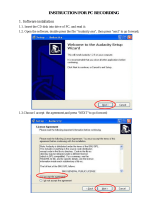 D&L 6543847495 User guide
D&L 6543847495 User guide
-
X-Micro XMP3E-20F User manual
-
Silvercrest DA-16 Instructions Manual
-
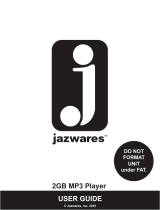 Jazwares 2GB MP3 Player User manual
Jazwares 2GB MP3 Player User manual
-
Aiwa MUSIC TRANSFER Owner's manual
-
Aiwa MUSIC TRANSFER Operating Instructions Manual
-
 Perception Digital PD-1000 User manual
Perception Digital PD-1000 User manual
-
LG MF-FM17S1W Owner's manual
-
Audiovox MP3128 User manual