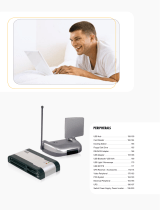Page is loading ...

Arecont Vision MegaVideo
®
Compact Camera Series Installation Manual
0
|
Pa
g
e

Arecont Vision MegaVideo
®
Compact Camera Series Installation Manual
1
|
Pa
g
e
MegaVideo
®
Compact Camera Installation Manual
Inside the box:
A. MegaVideo
®
compact camera
B. Rubber gasket (preinstall on the camera)
C. CD with AV100 software and user
manuals (license key required for
recording)
D. C to CS lens adapter
E. 0.5mm lens spacer ring
F. 6-position external power & IO plug
G. 0.05” hex L-Key
Image 1
Camera Power Up:
1. Remove the camera and hardware from the
box.
2. Attach the camera to the mounting bracket.
3. Connect the MegaVideo
®
Compact Camera to
a PoE port on 100Mbps network PoE switch
using an Ethernet cable as shown in Image 2,
if using a PoE solution.
Image 2
4. Connect the PoE switch to your computer’s
network port using an Ethernet cable. If the
camera will be powered via PoE, please skip
to step 5.
NOTE: A yellow LED on the rear of the camera
will turn on after a few seconds.
a. The flashing yellow LED indicates that a
link to your computer has been
established.
b. A green LED will blink when the camera
has been accessed.
5. If the camera is powered by an outside power
supply, connect the power wires to the
appropriate contacts of the 6-postion
connector using a small flathead screwdriver
and connect the 6-position plug to the camera
as shown in Image 3-1.
F
E
C
A
D
B
G

Arecont Vision MegaVideo
®
Compact Camera Series Installation Manual
2
|
Pa
g
e
NOTE 1: Ensure that the polarity of the DC
input on the camera matches the way that
wires are installed in the connector shown in
Image 3-2.
NOTE 2: AC power does not have polarity.
Image 3-1
Image 3-2
Camera Installation:
6. Install the AV100 application manager
software as shown in Image 4. (found on the
CD)
7. Run the AV100 application manager by
double clicking on the icon as shown in Image
5. (found on your desktop)
Image 4 Image 5
8. Select “Run” next to “Setup Cameras” from
the AV100 application manager as shown in
Image 6 and wait for “Arecont Vision Camera
Installer” window to appear as shown in
Image 7.
Image 6
9. Click “Mode” tab to select desired install mode
on the Arecont Vision Camera Installer as
shown in Image 7.
NOTE 1: Basic Mode (default setting): software
will automatically discover and change / assign
IP address to match PC subnet.
NOTE 2: Advanced Mode: software will
automatically discover but allow manual update
of the IP address. See “AV100 Installation
Manual” (found on the CD) for details on
Advanced Mode.

Arecont Vision MegaVideo
®
Compact Camera Series Installation Manual
3
|
Pa
g
e
Image 7
10. Select “Install Cameras” on the Arecont Vision
Camera Installer as shown in Image 7.
11. Confirm all cameras connected to the network
switch appear in the upper window.
12. Repeat Step 10 if all of the cameras do not
appear in the upper window.
CAUTION: If the software does not find a
camera, the software utility may be blocked by
the anti-virus or Windows
®
firewall. Before
turning them off, please consult your IT
manager.
NOTE : Double click the camera model on the
Camera Installer as shown in Image 8 to
access the camera web interface. See “AV
Camera Web Page User Manual” (found on the
CD) for details on the web interface.
Image 8
13. When all cameras appear, select “Save/Exit.”
The AV100 application manager will appear.
14. From the “AV100 Application Manager” menu,
select “Run” to view live images.
NOTE : See “AV100 Installation Manual”
(found on the CD) for details on camera
configurations.
Camera Focus:
15. Install the C/CS lens adapter ring for a C
mount lens. If unable to properly focus, add
the 0.5mm spacer before attempting to adjust
the back focus.
NOTE: All MPL series lenses except MPL6.0
are CS mount and do not require the C/CS
lens adapter ring to focus the camera as
shown in Image 9.
Image 9 Image 10
C
/
CSAda
p
ter

Arecont Vision MegaVideo
®
Compact Camera Series Installation Manual
4
|
Pa
g
e
NOTE: The Ultra HD Lens series is C mount
and will require the C/CS lens adapter ring in
order to adjust the back focus as shown in
Image 10.
16. Loosen the set screws on the lens.
17. Fully open the lens iris aperture.
18. Focus the camera lens (Skip Step 19-21 if
correctly focused).
19. If needed, adjust the back focus by using the
provided Hex L-Key, loosen the set screws on
the top and bottom of the camera, adjust back
the focus as shown in Image 11.
NOTE: Some lenses will require back focus
adjustment in order to properly focus the
camera.
Image 11
20. Focus the camera again.
21. Secure the camera back focus ring with the set
screws.
22. Close the lens aperture as necessary to obtain
depth of field.
23. Tighten the set screws on the lens.
NOTE: For more information on proper
focusing technique, please watch the
“Focusing Arecont Vision Megapixel Cameras”
Best Practices Training Video at
http://www.arecontvision.com/trainingvideo.php
Auto Iris Camera: ( -AI models only)
24. Connect DC auto iris lens cable to the camera
as shown in Image 12 and Image 13.
25. Repeat Step 14-22 to focus the camera.
Image 12
Image 13

Arecont Vision MegaVideo
®
Compact Camera Series Installation Manual
5
|
Pa
g
e
MegaVideo
®
Compact Camera I/O Cable Connection
Required Tools:
Flathead screwdriver
Image 14
1. To use the I/O ports of the MegaVideo
®
Compact Camera, insert the connector into the
camera and locate the “I/O” ports as shown in
Image 14. NOTE: There are six connectors
that look identical, be sure to use the correct
I/O ports as shown in Image 15.
Image 15
Electrical Characteristics: Min Max
Input voltage (V) ON 2.9 6.3
(measured between + and –
terminals)
OFF 0 1.3
Output current (mA)
ON - 50
(measured between + and – terminals)
Applied Voltage Rage: 0 - 80V
OFF - 0.1
Table 1
NOTE: Both the input and the output are electrically
isolated from the rest of the camera’s electrical
circuitry via general-purpose photo couplers. The
input is additionally protected with a serial 250 Ohm
resistor and a debouncing circuit. Duration of any
input signal should be at least 5ms to comply with
the requirements of the debouncing circuit.
In
p
ut
Out
p
ut

Arecont Vision MegaVideo
®
Compact Camera Series Installation Manual
6
|
Pa
g
e
/