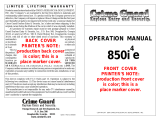Page is loading ...

OWNER'S MANUAL
for
K9-Classic-E
COLOR FRONT
COVER
COLOR BACK COVER
from a separate file

This device complies with FCC Rules part 15. Operation is subject to the following two
conditions, (1) This device may not cause harmful interference and, (2) This device must
accept any interference that may be received, including interference that may cause undesired
operation.
The manufacturer is not responsible for any radio or TV interference caused by unauthorized
modifications to this equipment. Such modifications could void the user's authority to
operate the equipment.
One or more of these patents may apply to this product:
#5,612,669 #5,654,688 #5,663,704 #5,729,191 #5,818,329 #5,612,578 #5,739,747 #382,558 #385,878
#5,750,942 #5,739,748 #5,719,551 #406,107 #701,285 #5,973,592 #5,982,277 #5,986,571 #6,011,460
#6,037,859 #6,049,268 #6,130,605 #6,130,606 #6,140,938 #6,140,939 #6,150,926 #6,144,315 #6,184,780
#6,188,326 #6,243,004 #6,249,216 #6,275,147 #6,297,731 #6,320,514 #6,320,498
Foreign Patent #199700312 #EP0817734B1 #98906445.6 #2,320,248 #701,285
Page - 39
point within the menu by simply not pressing any buttons for 12 seconds. The Echo chirps once
when it exits programming mode.
• If the Echo is configured for “MUTE” operation (vibrates instead chirping), then in programming
it will not play the musical melodies. Instead, it vibrates when the remote start Melody and Stop
Melody are accessed for programming.

This Booklet Contains
Introduction to the K-9 System......................................................................... 4-5
Arming the System Using the Transmitter ....................................................... 6-7
Automatic “Last Door Arming” ....................................................................... 7-8
System Armed, and should it Activate ............................................................. 8-9
Disarming the System..................................................................................... 9-11
Remote Panic Feature ...................................................................................11-12
Using the Valet Switch ................................................................................. 13-15
Status Light................................................................................................... 15-16
Audible and Visual Indications ....................................................................16-17
Optional Auxiliary Sensor with Prewarning ..................................................... 18
2nd Channel Output (Trunk Release) and 3rd Channel Output ...................18-19
Anti-Carjacking Protection...........................................................................19-20
Transmitter Protection ..................................................................................20-21
Optional Backup Battery ................................................................................... 21
How to Program Transmitters ........................................................................... 22
How To Program Features............................................................................23-24
Programmable Features ................................................................................25-31
Features Programming Checklist..................................................................32-33
The Optional Echo Transceiver / Controller ................................................ 34-39
OR
press and release the “P” button to scroll back through the features.
7) The Echo will play another musical melody; this is the Stop Melody whichplays when remote
start engine run period ends. There are five different melody choices which can be made. Press
and release the “:” button . Each press of the button changes to the next melody, note that the
LCD screen displays a numeral, which is the melody number. When the desired musical tone has
been the last one played, you may
leave the Echo undisturbed for 12 seconds, until it chirps once
Page - 38
6) Press and release the “:” button. Each press of the button changes to the next melody, note
that the LCD screen displays “S” and a numeral, which is the melody number. When the desired
musical tone has been the last one played press and release the “P” button.
3) Press and release the “:” button; each press of the button changes the vehicle from Passen-
ger Car, then to Pickup Truck, and then to Van/SUV. When the desired type is flashing, press
and release the “P” button; the Time’s “Hours” will flash, and may be set now.
...
4) Press and release the “:” button to advance the hours, or press and release the “ ”
button to reverse the hours. When the Hours are correct (please note “AM” or “PM”), press
and release the “P” button. The Time’s “Minutes” will flash, and may be set now.
...
5) Press and release the “:” button to advance the minutes or press and release the “ ”
button to reverse the minutes. When the minutes are correct press and release the “P”
button. The Echo will play a musical melody; this is the Start Melody which plays upon remote
starting. One of five melodies may be chosen now.
• While the Echo programming must be “scrolled” through, programming mode can be exited at any

Page - 37
• When the system does send a signal to the Echo transceiver, a few seconds is needed for this
“handshake” to occur. If the system is operated rapidly, as in quickly repeating arm and disarm
cycles, the Echo will not have time to receive the signal from the system, and therefore it will stop
responding and reporting the system’s status. This symptom does not occur in normal operation.
• A final point to remember is that the Echo transceiver cannot receive a signal from the host alarm
system while it itself is transmitting. For normal operations, the Echo’s buttons are pressed and
released. Even when “Panic” is operated, the Echo button should be released as soon as “Panic”
engages. Otherwise, the Echo cannot receive the signal from the system.
Programming the Omega Echo:
The optional Omega Echo transceiver has several user-programmable features:
✓ Chirp or Mute The chirps may be turned off, and replaced with vibration.
✓ Vehicle Type Choices are a passenger car, pickup truck, or van/SUV.
✓ Time Adjust To set the Echo’s clock time.
✓ Start Melody; and Stop Melody These are played with remote starting.
Programming these features is a sequential process- the controller is placed into programming mode, then
each programmable operation is accessed in turn, and either changed as desired, or left as is, and then the
next step is accessed. Programming is done using the Echo unit’s three round side buttons:
A- At this time Chirp or Mute can be chosen by pressing the “:” button for 1 second.
B- Hold this button for 5 seconds to enter programming mode.
OR
1) Press and
hold the
“P” button
2) After 5 seconds the Echo chirps twice; release the “P” button; the upper rear of the
vehicle will flash; Vehicle Type may be chosen now.
Introduction to the K-9 Vehicle Security System
Page - 4
The K-9 system must be connected to existing power
doorlocks. In some cases, this may require optional parts
or labor.
*
Pressing and releasing the
“arm/lock” button arms the
security system and locks the
doors.* Pressing and
holding this button for three
seconds will first arm, and
then activate the Panic feature,
locking the doors.
Pressing the “II” button for two
seconds can be used to activate
an extra output, or “2nd
channel”, for an optional
function such as trunk release.
Pressing and releasing this
button twice arms or disarms
the system without the
confirmation chirps.
Pressing and releasing the “disarm/
unlock” button disarms the system
and unlocks the doors unless
the system is activated. The
unlock operation may be
configured so that pressing this
button once disarms the system
and unlocks only the driver's
door, and pressing a second
time unlocks all of the doors.
Pressing and holding this
button for three seconds will
first disarm, and then activate
the Panic feature,
unlocking the
doors.
Pressing the “arm/lock” and “disarm/unlock”
buttons together activates the 3rd channel output.
The red “III” button is multi-functional-it may
be programmed activate the Panic feature, without
locking or unlocking the doors, or instead it can
operate the 3rd channel output.
Lights when
transmitting.

Congratulations for your choice of a new K-9 vehicle security and convenience system by Omega
Research and Development. You will find that your new system will give you years of trouble-free
convenience and protection. To learn how to operate your system, please take a few moments to
become familiar with the following three principal user components: the Remote Transmitter, the
Status Light and the Valet Switch.
Page - 5
The Valet Switch is used to place the system into "Valet Mode”, which turns off any automatic
system functions, such as Last Door Arming or Automatic Rearming, and also prevents arming the
system via the remote transmitter. The Valet Switch is also used, with the ignition key, to disarm the
security system in the event the transmitter becomes inoperable. It is also used for programming
features and transmitters.
The Remote Transmitter operates your system, and has four push-buttons, each having a
pictograph as to function. The basic operations are described on the facing page.
Each K-9 system is capable of being operated by up to four different remote transmitters. In addition,
this system may be easily upgraded to 2-way control, with the Omega Echo. This option allows you
to both control your system’s operations, and to receive status pages from it, which are audible alerts
and as a visual display upon an easy-to-understand LCD screen. Programming additional or
replacement transmitters, and a description of the Echo’s operations, are in later sections of this booklet.
The Status Light shows at a glance the various conditions that the security system can be in, and
also serves as a visual deterrent to break-ins and theft. The Status Light may be either red or blue.
The Status Light and Valet Switch can be mounted together, within a special housing, or
independently custom-mounted by the installer. If the optional 2-way Echo controller is used,
the Status Light and Valet Switch are likely on the window-mounted Echo transceiver unit.
impact, causing the system to prewarn, the “impact” icon alone will momentarily appear, accompa-
nied by three chirps. If the sensor detects a harder impact or breaking glass, activating the system,
the full hammer and impact icon appears, and the transceiver chips until any button is pressed, and
the icon remains flashing until the ignition switch is turned on.
• The “DOOR” icon will indicate that the system was activated via the door detection circuit. The
transceiver chirps until any button is pressed, and the icon remains flashing until the ignition is
turned on.
• The “start” icon at the rear of the vehicle confirms remote starting. This icon is accompanied by a
musical melody, and stays on while remote starting is operating; during which the puffs will change
to appearing sequentially.
• The “2” within a circle indicates use of the 2nd channel output, which is most commonly used for
a remote trunk release feature.
• The “transmitting tower” icon is an in-range indicator. It is present if the last transmission from the
transceiver was answered by a return signal from the system. Should the transceiver be operated,
and no return signal is received, this icon will disappear.
• The various lines at the upper rear of the vehicle graphic represent a unique Omega feature which
allows the user to customize the vehicle type represented by the display. Options are: passenger car,
pickup truck, and sport utility/van.
Page - 36
Other Omega Echo Notes:
• The system will only transmit a signal to the Echo transceiver if the Echo was last used to operate
the system. Example: if the transmitter is used to arm the system, the system will not transmit a
signal which will cause the Echo to chirp and change its icons.
• If multiple Echo transceivers are programmed to operate the system, the system will send its signal
to only one transceiver- the last one used.

Page - 6
Arming the System Using the Transmitter
The system can always be armed from the transmitter, if the ignition key is “off” and the system
is not in the Valet Mode. To arm the system, exit the vehicle, close all of the doors, and simply press
and release the “arm/lock” button once. The parking and interior lights will flash once, the siren will
chirp once and the Status Light will begin to flash, confirming that the system is armed. In addition,
the doors will lock and the starter interrupt will engage to prevent any attempt to start the vehicle. Your
security system is now fully armed, and is ready to respond if an intrusion attempt is detected.
Your K-9 system is designed to deter theft of both your vehicle and its contents. “Arming” your
system turns on its protection and locking the doors. Once the system is Armed, any intrusion attempt
will Activate it, sounding the electronic “Psyren” psycho siren and flashing the parking and interior
lights to attract attention. The unique and patented Psyren psycho siren actually produces the sounds
of two different sirens at once, ensuring that it won’t be ignored like all of the other “common” car
alarms. Disarming the system turns off the protection, unlocking the doors and turning on the parking
and interior lights, allowing lighted access to, and normal use of, the vehicle.
There are two methods of arming the K-9:
1- The first method is to use the transmitter, by pressing and releasing its “arm/lock” button.
The system must not already be armed or be in Valet Mode, and the vehicle’s ignition key
must be off.
2- The second method is Last Door Arming, which configures the system to automatically arm itself
every time you exit the vehicle. This method of arming is programmable, and may be used or not
used as desired.
Using the K-9 System
Page - 35
• The digit readout is a clock, with AM and PM indication. This readout also shows how many
transmitters/transceivers can operate the system.
• The “DISARM” will also show “ARM”; this indicates the Armed or Disarmed status of the system.
Neither icon is present when the system is in Valet Mode.
• The locked or unlocked padlock (windshield) reflects the true locked or unlocked status of the
doors (certain programmable features can automatically arm the system, but not lock the doors,
and the doorlocks can be operated without affecting the alarm, as in Valet Mode). Arming with the
transmitter/transceiver always locks the doors; disarming with the transmitter/transceiver will
unlock the doors unless the system is activated and sounding.
• “VALET” indicates Alarm Valet Mode, replacing the “ARM” or “DISARM” icons. A musical tone
occurs when placing the system into Alarm Valet Mode.
• When “BAT LOW” appears the transceiver’s 1.5 volt AAA battery should be replaced with a new
battery. The Echo also periodically double chirps when the battery is low.
• The transceiver’s chirps and musical tones may be turned off, which makes the unit vibrate instead;
“MUTE” indicates this state.
• The “3” within a circle appears when the 3rd channel output is operated.
• “HOOD/TRUNK” indicates that this zone the vehicle is or has been violated. If associated with the
system being activated, the transceiver also emits chirps,until any button is pressed. In this case,
the icon remains flashing until the ignition switch is turned on.
• If a remote starting attempt is made, and systems aborts it due to a violated safety circuit, the
“crossed-out key” on the hood area will appear (this is accompanied by a musical tone).
• The “CARJACK” icon within the vehicle’s front tag frame indicates that this operation has been
activated, which can be performed by any of three methods.
• On the vehicle’s windshield is a “hammer” and “impact” icon. When the shock sensor detects light

Arming Bypass: Upon arming, if any system sensing circuit is inoperable, that circuit only will
automatically be bypassed. When an unsecured sensing circuit is in a bypassed state, all other normally
operating circuits will be protected. Should the bypassed circuit become secured, it will automatically
be reinstated for protection 5 seconds later. When certain protection circuits are bypassed, such as the
hood/trunk and impact sensor, and the system is armed, it will indicate this by chirping the siren three
time and flashing the parking lights three times instead of the normal arming indication of one chirp
and one flash.
For example, should the trunk be open, you can still arm the system with the transmitter, and in
this case the arming indicator will be 3 siren chirps and 3 parking light flashes. Arming Bypass will
only operate when arming the system with the transmitter.
Page - 7
Optional Sensor Bypass: Should an optional impact or shock sensor be installed, when
arming the K-9 system with the transmitter, you may conveniently and easily temporarily deactivate
the impact sensor without affecting the system’s other sensing circuits. To deactivate the sensor, arm
the system by pressing the “arm/lock” button, then press and release the transmitter’s “II” button within
three seconds. You will hear a second siren chirp confirming that the security system has armed without
the sensor protecting the vehicle. The next time the system is armed normally with one “arm/lock”
button press, the sensor will again be part of your protection.
The K-9 system’s separate “arm/lock” and “disarm/unlock” button design allows repetitive
operation- if already armed, pressing the “arm/lock” button will simply rearm the system, and vice
versa when pressing the “disarm/unlock” button.
Automatic “Last Door Arming” of the System
“Arm/Lock”
Button
“Disarm/Unlock”
Button
“III”
Button
“II”
Button
Programming
Button
Echo Remote 2-Way
Transceiver / Controller
Echo Remote Transceiver Icons: The
LCD screen on the remote transceiver has
various icons which indicate system status.
When the remote transceiver is used
to operate the system, it receives
back a signal which causes it to chirp (emulating
the siren) and display the appropriate icons.
Brief descriptions of each of the icons are:
Page - 34
The OPTIONAL Omega ECHO Transceiver / Controller
Echo Display Screen Icons
tem conditions on its LCD screen. Your
K-9 can be operated by as many as four
standard transmitters and/or Echo transceivers.
The Echo has the same four operational buttons
as the standard transmitter- the “arm/lock”, the
“disarm/unlock”, the “II” 2nd channel output button,
An exiting upgrade option to your K-9
is a 2-way remote “transceiver” controller, the Omega
Echo. The remote transceiver, in addition to oper-
ating your system just like the standard transmitter,
also receives signals from the system and emulates the
siren chirps and displays a variety of sys-
and “III” button for remote Panic or 3rd channel output. The Echo transceiver has a fifth button, the
“Programming” button; pressing this button
will illuminate the LCD screen.
The K-9 can also be programmed to automatically arm itself, and in this process, to lock or not lock
the doors. When this feature is utilized, closing the vehicle's last door will cause the siren to chirp

once, the parking and interior lights to flash once and the Status Light to start flashing rapidly. Thirty
seconds later the siren will chirp again and the lights will flash again, the doors will lock (which is
separately programmable) and the Status Light will slow to a steady flash, confirming that the security
system is fully armed. If a point of entry is reopened before the single siren chirp at 30 seconds, the
Last Door Arming process stops, and will reset to start over when the point of entry is again closed.
All protected entries must be closed to initiate the Last Door Arming sequence.
To temporarily prevent the system from automatically Last Door Arming, you have these options:
put the system in Valet Mode (page 13), leave the door open, or, in most cases turning on the dome light
may cause the system to detect that your door is still open. Leaving the ignition key turned "on" is not
recommended.
Last Door Arming offers a high level of security, since you do not have to remember to arm the
security system every time you leave the vehicle, and using it may entitle you to an insurance discount
(please check with your agent or carrier).
Page - 8
While the System is Armed, and should it become Activated
While the security system is armed, the Status Light is always flashing. Should any intrusion
attempt be detected, the system will instantly activate, or "trigger". Once triggered, the K-9 loudly
sounds the siren and flashes the parking and interior lights on and off. When it is first triggered, the
Status Light changes it flash pattern, and the doors will automatically relock. Should a door be open
when the system triggers, it will wait until the door is closed, and at that time relock the doors. The
automatic relocking of the doors denies access to the thief, and is just one of the many exclusive patented
features of the K-9.
The siren will sound and the parking and interior lights will flash for 30 seconds unless you disarm
the system first (60 seconds, instead of 30, is a programmable option). If all protected entries are secure
at the end of 30 seconds, the system will stop and rearm itself, ready to detect further entry attempts.
1 SecureCode 1 & 0 (see page 25)
2 Last Door Arming OFF
3 Automatic Rearming OFF
4 Automatic Starter Interrupt OFF
5 Doors Lock With Last Door Arming OFF
6 Doors Lock With Automatic Rearming OFF
7 Doors Lock With Ignition On ON
8 Ignition Off Unlock #1 ON
9 Ignition Off Unlock #2 ON
10 Open Door Bypass of Ignition Locking ON
11 Confirmation Chirps ON
12 Confirmation Chirps in Valet Mode OFF
13 30 or 60 Second Alarm Duration 30 Seconds (“disarm/unlock”)
14 Parking Light Illumination Upon Disarm ON
15 2nd Channel Also Disarms System ON
16 Double Unlock Pulse OFF
17 3 or 45 Second Arming Delay 3 Seconds (“arm/lock”)
18 Steady Siren or Pulsed Horn Steady Siren ( “disarm/unlock”)
19 Confirmation Chirp Volume Medium Loud (“III”)
20 Total Closure Lock Output OFF
21 Ignition Activated Anti-Carjacking Protection OFF
22 Door Activated Anti-Carjacking Protection OFF
23 Transmitter Activated Anti-Carjacking Protection OFF
24 Open Door Warning Upon Arming OFF
25 “III” Button Operates Panic or 3rd Channel Panic (“arm/lock”)
Page - 33

If there is a protected entry still open or the impact sensor still in a violated state at the end of 30 seconds,
the system will reactivate for two more 30 second cycles. In this case the system will stop after a total
of 3 cycles and rearm automatically, and then ignore only the open entry or violated sensor. When the
entry is closed or the sensor is reset, protection will begin instantly for the formerly affected circuit.
Anytime the security system triggers, the Status Light will indicate which protected zone triggered
the system by flashing two, three or four times between pauses. This “Zone Violation” code will
continue to flash, even after disarming. The system can hold two different violation codes in it's
memory, which is cleared by turning the ignition switch "on".
Once the K-9 has been activated and reset, the disarming confirmation changes to make the user
aware that it has done so. This is explained in the next section.
Page - 9
There are two methods of disarming the K-9:
Disarming the System
Disarming the System Using the Transmitter
2- The second method is an “Emergency Override” alternative, should the transmitter become lost
or inoperable. This method uses the Valet Switch, but the vehicle’s ignition key is also required.
1- The primary method is to use the transmitter, by pressing and releasing its “disarm/unlock”
button. This is the normal “daily use” method.
Press and release the transmitter’s “disarm/unlock” button once to instantly disarm the
system, disengaging the starter interrupt and unlock the doors. If you have the optional unlock driver's
door feature, then upon disarming only the driver's door will unlock, and if the transmitter’s “disarm/
unlock” button is pressed again at anytime thereafter, all of the doors will unlock.
Step 1 - Turn the ignition "off", and press the Valet Switch 5
times.
(the system will respond by briefly sounding the siren)
Step 2 - Press the Valet Switch the same number of times as
the feature number.
(the system will acknowledge the Valet Switch entry by
repeating the same number of chirps)
Step 3 - Press the transmitter's “arm/lock” button to turn the
feature"on", or press the “disarm/unlock” button to turn
the feature "off". (turning the feature "on" is indicated by
one siren chirp; turning the feature "off" is indicated by two
siren chirps)
Repeat - Steps 2 and 3 for each feature to be changed
This checklist helps when programming features. Before
attempting feature programming, please first carefully read
pages 23-24 to become familiar with the programming proce-
dure, and features’ descriptions which start on page 25. Mark
each applicable box with "\" next to the feature to be changed
before entering Features Programming Mode. As each feature
is programmed, change its mark to "X".
Features Programming Checklist
# FEATURE DEFAULT
Page - 32

Page - 10
Disarming is confirmed by the siren chirping twice, the Status Light turning off, and the parking
lights flashing twice, then with the interior lights illuminating for 30 seconds for approach illumination.
The lights will turn off instantly if the ignition switch is turned "on" before the 30 seconds expires.
Safety Disarm/Storm Mode: While the system is activated, i.e. sounding the siren and flashing
the lights, pressing the “disarm/unlock” transmitter button will disarm the system, but not unlock the
doors. This safety feature ensures that the vehicle remain secure should the system require disarming
due to being activated from nuisance or malicious false sensory inputs, such as typically produced by
severe weather conditions. To remotely unlock the doors if the system is disarmed while activated,
simply repeat the disarm operation by pressing and releasing the “disarm/unlock” transmitter button
again. If disarmed from a panic mode, the normal disarm indications are present, including the
unlocking of the doors.
Automatic Rearming Feature: Automatic Rearming is a programmable feature which ensures
that your system is never inadvertently disarmed. It is possible to accidentally or unknowingly operate
the transmitter from a pocket or purse. You may not even be aware of an accidental disarming due to
the enhanced operating distance offered by the K-9’s extended range transmitter.
Automatic Rearming can be paused by opening the door or stopped completely by turning the
If the K-9 was activated and reset itself: The disarming confirmation will no longer be 2
siren chirps, and the parking lights flashing twice before staying with the interior lights. Instead, the
system will respond with 4 siren chirps and the parking and interior lights flashing 4 times before
staying on for 30 seconds. The Status Light will change to flashing two to four times between pauses
as a “Zone Violation” code to indicate which protection circuit triggered the system (2 flashes, hood/
trunk; 3 flashes, doors; 4 flashes , optional sensor). These special audible and visual disarming
indications, and Zone Violation code, will remain this way until the ignition key is turned “on”.
Page - 31
This feature changes how the transmitter operates the remote Panic feature
and the 3rd channel output. When this feature is in its optional setting, pressing the transmitter's “III”
button for 1 second will operate the 3rd channel output. Panic can still be operated, by the alternative
methods of pressing either the “arm/lock” or “disarm/unlock” button for 3 seconds.
When programming this feature, press and release the transmitter’s "disarm/unlock" button to have
the “III” button operate the 3rd channel output; or, press the “arm/lock” button to have it operate remote
Panic.
Feature #21 Ignition Activated Anti-Carjacking Protection (Factory Default
Setting Off)
This form of Anti-Carjacking is initiated by the ignition key being turned on.
The Anti-Carjacking protection, and the three ways to initiate it are described on pages 19-20.
Feature #24 Open Door Warning Upon Arming (Factory Default Setting OFF)
When this feature is turned on, if one of the vehicle's doors is open when the system is armed via the
transmitter, the siren will chirp 3 times and the parking lights will flash 3 times instead of once.
Feature #25 “III” Button Operates Panic or 3rd Channel (Factory Default
Setting Panic)
Feature #23 Transmitter Activated Anti-Carjacking Protection (Factory Default
Setting Off)
This form of Anti-Carjacking is initiated by a signal from the transmitter.
The Anti-Carjacking protection, and the three ways to initiate it are described on pages 19-20.
Feature #22 Door Activated Anti-Carjacking Protection (Factory Default
Setting Off)
This form of Anti-Carjacking is initiated by a door being opened.
The Anti-Carjacking protection, and the three ways to initiate it are described on pages 19-20.

Page - 11
ignition key "on". Also, Automatic Rearming can be cancelled by the Safety Disarm/Storm Mode
feature; if the system is disarmed while triggered, Automatic Rearming will not occur. Automatic
Rearming is confirmed by a fast flashing Status Light after disarming, unless the system was triggered,
in which case a Zone Violation code will flash instead.
Disarming the System by Emergency Override
Should the transmitter become lost, damaged, or its batteries become exhausted, the Valet Switch
and the vehicle’s ignition key may be used to disarm the system:
Step 1 With the system in the armed condition, enter the vehicle via the driver's door (be aware that
the system will activate to an alarm condition when the door is opened).
Step 2 Using the ignition key, turn the vehicle’s ignition switch on.
Step 3 Within 5 seconds press and release the Valet Switch one time. The system will disarm.
Should you feel threatened, or the need to attract attention, you can activate your system's remote
“Panic” feature at any time by pressing and holding for 3 seconds any of these three transmitter buttons:
“arm/lock”, “disarm/unlock” or the red “III” button. Your system will respond by sounding the siren
and flashing the parking lights for the normal activated alarm period of 30 seconds. Further, the K-9
system features an unique “enhanced” remote Panic operation, regarding additional operations during
Remote Panic Feature
The number of Valet Switch presses which are required for the Emergency Override is custom-
programmable! This is the SecureCode feature, which is described on page 14. The above
Emergency Override instructions reflect the “as received from the factory” default setting.
Lower Right “ III ” Button=
highest chirp volume (50mS);
system responds with
4 chirps
Lower Left “ II ” Button =
medium high chirp
volume (30mS); system
responds with 3 chirps
(default setting)
Upper Right "disarm/unlock" Button =
medium low chirp volume (12mS);
system responds with 2 chirps
Upper Left "arm/lock" Button =
lowest chirp volume (8mS);
system responds with 1 chirp
While program-
ming this feature,
the buttons can be repeat-
edly and sequentially
pressed, thus making it
easy to hear and choose
the setting with the best
chirp volume.
Feature #20 Total Closure Lock Output (Default Setting OFF)
This is another installation-related feature, provided for the installer’s use only. Should the vehicle
have an existing “Total Closure” feature, this programmable feature gives the installer the option of
configuring the K-9 to operate this feature. Typically, on vehicles having total closure, when locking
the vehicle’s doors if the key in the door is held to “lock” for a period of time the vehicle will close all
windows and the sunroof, in addition to locking the doors. Should your vehicle be equipped with this
operation, please inquire with the installer if it is possible to interface the K-9 with the vehicle’s total
closure operation.
Turning this feature on changes the system’s door lock output pulse from a .75 second pulse to be
a 28 second duration output. Note: When this feature is turned on, during the 28 second period after
arming the system, should either Upper Button be pressed, “Lock” or “Unlock”, only the system’s
lock output will be stopped. Pressing either button again will normally operate the system, and at any
time after the 28 second lock output period ends.
Page - 30

Page - 29
Feature #16 Double Unlock Pulse (Factory Default Setting OFF)
This feature is for certain installation-related issues pertaining to the vehicle itself, and are provided
for the installer’s use only. Some newer vehicles require a double pulse output wiring connection to
remotely unlock the doors and/or to disarm a factory-equipped security system, which is what this
feature provides.
Feature #17 3 or 45 Second Arming Delay (Factory Default Setting 3 Second)
When the system is armed, either by the transmitter or automatically, there is a brief period of time in
which a system activation cannot occur. This allows the system to completely process the arming
operations, and the vehicle to stabilize. In some cases more time is needed than the factory-set 3
seconds. This feature offers a longer 45 second delay. When programming, press the transmitter’s
“arm/lock” button to select the 3 second setting; or press the “disarm/unlock” button to configure the
45 second setting.
Feature #19 Confirmation Chirp Volume (Factory Default Setting Medium Loud)
This feature allows the choice of four different volume levels of the system’s confirmation chirps.
This feature operates regardless of the previous feature’s “Steady Siren” or “Pulsed Horn” setting.
All four transmitter buttons are used to program the four different levels, shown as follows:
Feature #18 Steady Siren or Pulsed Horn (Factory Default Setting Steady Siren)
It is possible to utilize the vehicle’s existing horn for the audible part of the system’s operation. This
feature changes the audible output of the system from the steady output required by the electronic
siren to a pulsed output which is suitable for operating the horn. When programming, press the
transmitter’s “arm/lock” button to select the Pulsed Horn setting; or press the “disarm/unlock”
button will configure the Steady Siren setting.
Panic, and in association with the transmitter button used in it’s activation or deactivation:
To disengage remote Panic, simply press and release any one of the same three transmitter buttons, or,
allow it automatically stop after 30 seconds.
• Activating Panic with the “III” button will not affect the system’s armed or disarmed status, the
doors locked or unlock condition; nor will it affect an optional starter disable circuit.
• Activating it with the “disarm/unlock” button will unlock the doors, disarming the system and
disengaging the starter interrupt, should one be installed.
• Activating Panic with the “arm/lock” button will first lock the doors, arming the system and, if
installed, engaging an optional starter interrupt, preventing the engine from being started.
• Deactivating Panic with the “arm/lock” button will stop Panic, and leave the system armed with
the optional starter interrupt engaged (if installed), and the doors locked.
• Deactivating it with the “disarm/unlock” button will stop Panic, and leave the system disarmed
with the optional starter interrupt disengaged, and the doors unlocked.
• If the system is allowed reset itself from remote Panic, it will enter the armed state, locking the doors
and engaging the optional starter interrupt, regardless of which button was used to activate it.
• Deactivating Panic with the “III” button will stop Panic, and leave the system in the same state it
was in at the moment Panic started, without locking or unlocking the doors.
Finally, enhanced remote Panic’s flexibility makes it possible to move the 3rd channel output from the
“arm/lock” and “disarm/unlock” buttons together to the red “III” button. When taking advantage
of this programmable feature, the “III” button’s Panic operation moves to the “arm/lock” and
“disarm/unlock” buttons.
Page - 12

Page - 13
Using the Valet Switch
The Valet Switch has several functions:
• It is also used in the procedures for programming features and programming transmitters to operate
the K-9 system. These uses of the Valet Switch are described in the programming sections.
• Should your transmitter be lost or become inoperable, the Valet Switch, and the ignition key, can
be used to disarm the system with an Emergency Override.
• Placing your K-9 security system into Valet Mode, which prevents it from arming.
Valet Mode: Anytime that the system is disarmed, simply press and hold the Valet Switch for
2 seconds to activate the Valet Mode. The system will confirm that it is entering Valet Mode by chirping
the siren twice, flashing the parking lights twice, and the Status Light will illuminate and stay on. The
system will remain in Valet Mode until it is removed. While in Valet Mode, although the system will
not arm, the transmitters will still lock and unlock the doors, operate the remote Panic feature, 2nd
channel and 3rd channel outputs. The doors will also lock when the ignition key is turned "on" and
unlock when it is turned "off"'. While the security system is in the Valet Mode, every time the ignition
key is turned "off", the siren will chirp once as a reminder.
To turn off Valet Mode, simply press the Valet Switch; the Status Light will turn off confirming
the system’s exit from Valet Mode.
Emergency Override: If the system is in the armed state or activated condition, however, it
cannot be placed into Valet Mode. Instead, an Emergency Override must used to disarm the system
(after which it may be placed into Valet Mode if desired). To perform an Emergency Override, as
The Valet Switch is an important part of your K-9 system; be sure that you know its location!
orized Transmitter Alert, nor will it affect the chirps used in transmitter or features programming.
Page - 28
Feature #12 Confirmation Chirps in Valet Mode (Factory Default Setting Off)
While the system is in the Valet Mode, the transmitter will still remotely lock and unlock the vehicle's
doors. This feature adds the confirmation siren chirps if the transmitter is used to lock or unlock the
doors while the system is in Valet Mode.
Feature #13 30 or 60 Second Alarm Duration (Factory Default Setting 30 Seconds)
This feature allows the choice of a 30 or 60 second Alarm Duration, which is the system triggering, or
activating, sounding the siren, flashing the parking lights and locking the doors. When programming,
pressing the transmitter’s “arm/lock” button will select the 60 second setting; pressing the “disarm/
unlock” button will configure the 30 second setting.
Feature #14 Parking Light Illumination Upon Disarm (Factory Default Setting On)
This feature affects the parking light operation when the system is disarmed. When this feature is turned
on, the parking lights flash once, and then light continuously for external illumination for 30 seconds
unless the ignition key is turned on during that time. If this feature is turned off, the parking lights flash
once only, and do not illuminate. This feature only affects the K-9’s parking light operation, and not
the interior light operation.
Feature #15 2nd Channel Also Disarms System (Factory Default Setting On)
“2nd channel” is most commonly used to remotely open the vehicle’s trunk, in which case the alarm
should also disarm. This feature, turned on, configures the system to disarm when the 2nd channel is
used. If turned off, the 2nd channel output will still occur, with 2 chirps, but no light flashes and the
alarm will not disarm.

Page - 14
SecureCode: “SecureCode” allows the user to customize the number of Valet Switch presses
which are required to successfully perform an Emergency Override. The basic Emergency Override
procedure is described on page 11. Instead of a single “1 press” of the Valet Switch which would
be required in order to perform an Emergency Override, two stages of Valet Switch presses must be
made. In each of the two stages, the Valet Switch will need to be pressed 1 through 9 times, as
programmed by the user. This is the Emergency Override procedure if the system has programmed with
a customized SecureCode:
described on page 11, enter the vehicle (the system will most likely activate or already be activated to
a triggered alarm condition. Using the ignition key, turn the vehicle’s ignition switch on, and within
5 seconds press and release the Valet Switch. The system will disarm.
Once the system is disarmed, if Valet Mode is desired, just press and hold the Valet Switch for 2
seconds to place the system into Valet Mode. Should a mistake be made entering the SecureCode, after
Step 1 With the system in the armed condition, enter the vehicle via the driver's door (be aware that
the system will activate to an alarm condition when the door is opened).
Step 2 Using the ignition key, turn the vehicle’s ignition switch on.
Step 3
Within 5 seconds press and release the Valet Switch the same number of times that have been
programmed for stage #1.
Step 4 After a few seconds, the siren will stop sounding, chirp once, and then resume sounding.
Step 5 Now, within 5 seconds press and release the Valet Switch the same number of times that have
been programmed for stage #2. Within a few seconds the siren will stop sounding, and the unit
will disarm.
Page - 27
Feature #9 Ignition Off Unlock #2 (Factory Default Setting Off)
Explained in the previous feature, if Driver’s Door Priority is installed this feature controls the
automatic unlocking when the ignition key is turned off of all doors except the driver’s door.
Feature #10 Open Door Bypass of Ignition Locking (Factory Default Setting On)
This feature cancels the automatic locking or unlocking of the vehicle’s doors should one of the doors
is open when the ignition switch is turned on or off.
Feature #7 Doors Lock With Ignition On (Factory Default Setting On)
This feature has the system automatically lock the vehicle’s doors every time the ignition key is turned
on. An exception would be if feature #10 is turned on (“Open Door Bypass of Automatic Locking”),
and a door is open when the ignition key is turned on.
Feature #8 Ignition Off Unlock #1 (Factory Default Setting On)
Similar to the previous feature, this feature automatically unlocks the vehicle’s doors every time the
ignition key is turned off, with the same exception regarding a door being open when the ignition is
turned off, and feature #10 being on. On Crime Guard models with “Driver Door Priority Unlocking”,
this feature may control all doors’ unlock operation, or only the driver’s door. If the later, the next
feature controls the ignition key unlocking of the remaining doors.
Feature #11 Confirmation Chirps (Factory Default Setting On)
This feature removes the system’s 1 arming chirp and 2 disarming confirmation chirps. When this
feature is used to remove these chirps, the system will still have 3 chirps upon arming if a protected zone
is violated, and still have 4 chirps upon disarming if the system was previously activated. Using this
feature to turn off the arm and disarming chirps will also not affect the Prewarning operation, Unauth-

Page - 15
a failed attempt to achieve SecureCode, the ignition switch must be turned off, then on again before
another attempt is made. Should two failed SecureCode attempts be made, the system will ignore any
further presses of the Valet Switch for two minutes.
In addition to Emergency Override, if any of the three anti-carjacking features are utilized, a correct
customized SecureCode would also be required to turn off anti-carjacking once it has become fully
activated. How to program your own customized SecureCode is explained on page 25.
The Status Light
The Status Light visually indicates the operational condition of the system, in addition to providing
visual deterrence. The Status Light may be either red or blue; a blue light is included with the system,
a red light is available as an option, and a red Status Light is used in the optional Echo 2-way controller
window-mountable transceiver unit. Regardless of color, the Status Light operations are the same.
Security System Status:
All of these Status Light indicators refer to the system’s “alarm” operations:
• Off indicates that the alarm is disarmed, and also not in the process of Last Door Arming or
Automatic Rearming (both of which are programmable, and must be turned on to operate).
• On Constantly indicates that the system is in Valet Mode.
• Flashing Slow indicates that the alarm operation is fully armed.
• Flashing Fast indicates that Last Door Arming or Automatic Rearming is in progress.
Zone Violation:
Once it is armed, should the system trigger and enter an alarm condition, the Status Light will change
from flashing slowly to flashing in a coded sequence which indicates which protected zone caused the
alarm condition.
Page - 26
Feature #3 Automatic Rearming (Factory Default Setting Off)
“Automatic Rearming”, described on page 10, prevents the system from becoming accidentally
disarmed.
Feature #2 Last Door Arming (Factory Default Setting Off)
“Last Door Arming” has the system automatically arm itself every time you exit the vehicle (the
complete operation is described on page 7). This feature turns that operation on or off.
Feature #4 Automatic Starter Interrupt (Factory Default Setting Off)
If a Starter Interrupt is installed, turning on this feature will cause it to automatically engage 90
seconds after the ignition switch is turned "off", and also 90 seconds after disarming the system. This
automatic engagement will occur even if the security system is in a disarmed state, but not if it is in
Valet Mode. Once the Starter Interrupt output is activated, the system must be armed, then disarmed
with the transmitter, or placed into the Valet Mode by pressing the Valet Switch for 2 seconds to
disengage it. There are no Status Light indications with this automatic form of Starter Interrupt.
Feature #5 Doors Lock With Last Door Arming (Factory Default Setting Off)
This feature adds the automatic locking of the doors to the Last Door Arming operation. If this feature
is added to feature #4, when the system becomes armed 30 seconds after closing the last door the doors
will also lock . This feature will operate only if feature #2 is turned on.
Feature #6 Doors Lock With Automatic Rearming (Factory Default Setting Off)
This feature adds the automatic locking of the doors to the Automatic Rearming operation. If this
feature is added to feature #3, when the system rearms itself 90 seconds after being disarmed the doors
will also lock. This feature will operate only if feature #3 is turned on.

Page - 16
• 2 Flashes indicates that the system was triggered by the hood or trunk being opened.
• 3 Flashes indicates that the system was triggered by a door being opened.
• 4 Flashes indicates that the system was triggered by an optional sensor detecting a shock or impact
to the vehicle.
Once a Zone Violation code is set, the Status Light will continue to flash this code while the system
is still armed, after it’s disarmed, and until the vehicle’s ignition is turned on. The system’s Zone
Violation memory can store two consecutive zone violations. If there have been multiple violations,
the Status Light will replay the two most recent violations in the order in which they occurred.
Number of Authorized Transmitters:
Every time the vehicle’s ignition key is turned on, the Status Light will show the number of transmitters
which are capable of operating the system:
• 1 to 4 Flashes indicates the number of authorized transmitters. This display, Automatic
Transmitter Verification, lasts for 10 seconds unless transmitters have been
programmed to operate the system within the last 48 hours. In this case, the indicator
changes to Unauthorized Transmitter Alert, extending the Status Light display to
last for 90 seconds, and also adds a brief period of siren chirps when the ignition key
is first turned on.
The K-9 security system's audible output and the vehicle's parking and interior lights are utilized
to indicate a number of events or processes associated with the system's operation:
1) One siren chirp and one light flash upon closing the vehicle's door: The system has started a passive
Last Door Arming countdown and will become armed after the 30 second countdown expires. This
Audible and Visual Indications
Page - 25
The Programmable Features
To custom program a new SecureCode:
Step 4 Continue to configure stage 2 of the SecureCode by now pressing and releasing the “disarm/
unlock” button the number of times desired for the stage 2. This should be done in the exact
same fashion as the stage 1 entry- press the “disarm/unlock” button, wait for a single chirp
before pressing the button again, and then when final button press is done, wait after the
single chirp for the siren to chirp the total number entered Valet switch entry.
Step 3 After entering the first stage by pressing the transmitter “arm/lock” button the desired
number of times, and receiving a chirp for each press, wait for the system, after the final
button press, to chirp the siren again the total number of times that the button was pressed.
Step 2 Within 10 seconds slowly press and release the transmitter’s “arm/lock” button the number
of times equal to the desired SecureCode for stage 1, allow the system to respond to each
transmitter button press with a siren chirp before pressing the button again.
Step 1 Follow Steps 1 to 4 in the previous “How to Program Features” instructions; at Step 4 the
Valet Switch will be pressed and released once (the siren chirps once) to access “feature #1”.
SecureCode is a unique patented feature which allows you to custom select the number of Valet Switch
presses in two stages, instead of a single “1 press”, which would be required in order to perform an
Emergency Override. If any of the three anti-carjacking features are utilized, a customized SecureCode
would also be required to turn it off once it is fully activated. The SecureCode operation is described
on page 14.
Feature #1 SecureCode (Factory Default Setting 1 Press)

Page - 17
chirp indicates that if installed the optional starter interrupt will engage and the doors will lock
when the alarm becomes fully armed in 30 seconds.
2) One siren chirp, one light flash, & doors lock: The system has armed passively or actively from the
transmitter. The doors have locked and the optional starter interrupt has engaged. The optional
sensor will become operational 5 seconds later.
3) One siren chirp after the arming chirp previously mentioned: The optional sensor circuit is bypassed
by pressing the “2nd channel” transmitter button within 3 seconds of pressing the “arm/lock”
transmitter button.
4) One siren chirp, and no light flash, but only at the moment the ignition switch is turned "off": The
system is in Valet Mode, and will not arm actively or passively.
5) Two siren chirps and the parking lights stay on for 30 seconds:
The system has just been disarmed or 2nd channel output has been activated.
6) Two siren chirps and two light flashes: The system has been placed into the Valet Mode.
7) Four siren chirps, four light flashes, and then lights stay on for 30 seconds: The system has just
disarmed and was activated while you were away. The system will have this disarming confirmation
until the ignition switch is turned "on".
8) Siren sounding, changing sounds every 5 seconds, and the parking lights flashing on and off: The
system is in an activated state. This will also relock the doors.
9) A series of siren chirps lasting two seconds after the ignition switch is turned "on": The
Unauthorized Transmitter Alert feature (page 20-21) has been activated.
10) Three siren chirps upon arming the system: The Zone Bypass feature is indicating that the system
is arming, but bypassing a violated protected zone.
11) Three siren chirps while the system is armed: If an optional sensor is installed, this is the
Prewarning feature being activated. .
Page - 24
Step 6 If there are more features to be programmed, within 10 seconds of the previous action press
and release the Valet Switch the number of times as the next desired feature’s number.
•Again the siren will chirp and the Status Light will flash as many times as the Valet Switch
was pressed to indicate the new feature number which is now accessed.
•Use the transmitter as described in Step 5 to change the feature as needed.
To Access and Change further Features:
Status Light will turn
on.
•Pressing the “disarm/unlock” button turns the feature OFF; the siren will chirp twice and
the Status Light will turn off.
To Change a Feature:
Step 5 After accessing the desired feature, within 10 seconds press and release either the transmitter’s
“arm/lock” button or its “disarm/unlock” button.
•Pressing the “arm/lock” button turns the feature ON; the siren will chirp once and the
•Repeat this Step 6 for each additional feature until all features are programmed.
Step 7 Turn the vehicles’s ignition on or allow 10 seconds to pass without performing any
programming actions.
•The siren will sound briefly and the Status Light will go out to confirm that the system has
exited Programing Mode.
The pages following explain each of the programmable features in detail, and on pages 32-33 of
this booklet is a convenient feature programming checklist, which greatly simplifies the features
programming process.

The 2nd channel output, which is operated by pressing and holding the transmitter’s “II” button
for 1 second, is designed specifically to operate your vehicle’s electric power trunk release. Your
vehicle will respond by releasing the trunk lid or rear hatch, chirping the siren twice, turning on your
parking and interior lights for 30 seconds, unlocking the doors, and disarming the system if it was
armed. The 2nd channel output will not operate when the ignition switch is "on" unless the vehicle's
door is open. If desired, the security system can be programmed to remain armed when this feature is
used, and connection of the 2nd channel may require extra parts or installation.
Your K-9 vehicle security system is designed to easily add an optional auxiliary impact sensor
which will greatly increase the effectiveness of your system. A light shock or impact to the vehicle will
initiate Prewarning, while a heavier shock or impact will fully activate the security system. Several
types of sensors are available, including a radar-technology sensor that can detect moving objects inside
and outside the vehicle.
The optional sensor may be temporarily bypassed using the transmitter- within 3 seconds after
arming the system, by pressing the “II” button. The system will respond with one chirp, confirming
that the sensor is bypassed. If the system is triggered by the shock sensor, the Zone Violation feature
will flash the Status Light four times between pauses.
When the optional sensor is triggered by a light impact or shock to the vehicle, the security system
will respond by chirping the siren 3 times and locking the doors. After this Prewarning circuit has been
triggered five times it will automatically shutdown until the alarm system is disarmed, then armed. This
will prevent the security system from being a nuisance to the general public, and in some cases allowing
compliance with local noise ordinances.
Optional Auxiliary Shock Sensor with Prewarning
Page - 18
2nd Channel and 3rd Channel Outputs
Page - 23
How to Program Features
The K-9 has 25 programmable features, most of which allow the user to customize the system’s
operation (several programmable features are installation-related). “Features Programming Mode” is
the process for changing these features. The vehicle ignition key and the Valet Switch are used to enter
the Programming Mode, then the transmitter is used to change features. Once the system is in
Programming Mode, a 10 second period without programming activity will cause the system to
automatically exit Programming Mode. Features can be selected in any order as desired.
To Enter Programing Mode and Change Features:
Step 4
Within 10 seconds, press and release the Valet Switch the same number of times as the
desired feature’s number.
•The siren will chirp and the Status Light will flash the same number times as the Valet
Switch was pressed to indicate the feature number which may now be programmed..
To Access a Feature:
Step 3
Within 5 seconds, press and release the Valet Switch 5 times.
•The siren will chirp then sound briefly and the Status Light will flash to confirm that the
system is entering Programing Mode.
•Once in Programming Mode, if 10 seconds of no programming activity occurs, the system
will exit Programming Mode. Programming activity is the pressing of the Valet Switch to
select a feature or pressing a transmitter button once a feature is selected.
Step 2 Turn the ignition off.
Step 1 Turn the vehicles’s ignition on.

The K-9 also has a 3rd channel output which is similar to the 2nd channel, but with special
operational design differences which make it ideal for use with an optional remote engine starting
module. To operate it, press and hold the transmitter’s “arm/lock” or “disarm/unlock” buttons
together for 1 second. Or, a programmable feature allows the pressing of the “III” button only to operate
this output. The 3rd channel output will operate regardless of the ignition switch being "on" or "off",
and there is no audible or visual confirmation. Activating it also puts the system into a mode in which,
if it detects the engine being started, that it will remain armed but ignore the impact sensor so that remote
starting can be accommodated. Connection of the 3rd channel may require extra parts or installation.
Page - 19
Anti-Carjacking Protection
The K-9 is equipped with three separate Anti-Carjacking protection features, whose operation may
be selectively activated by the ignition, by an open door, or by the transmitter. All three are
programmable, and must be turned on to operate. Once activated, the user has 53 seconds to cancel
the Anti-Carjacking protection process by pressing the Valet Switch once. If Anti-Carjacking is not
cancelled, 53 seconds after being activated the siren will begin to chirp for 7 seconds to alert the user
that the system is about to enter into an alarm condition. The Valet Switch may still be pressed once
during this period to cancel the Anti-Carjacking process.
If the Anti-Carjacking process is not cancelled before the 60 second countdown expires, the
system will enter an alarm condition, sounding the siren and flashing the parking lights. 30 seconds
after this occurs, or should the ignition be turned off in the meantime, an optionally-installed stater
interrupt will engage.
Once the system enters the alarm condition, it will not respond to the transmit-
ter, nor will the system reset automatically after 60 seconds, and it can only be disengaged by:
Step 1 Turning the vehicle’s ignition off.
The K-9 comes with two pre-programmed transmitters, but as many as four may be used to operate
the system. Each transmitter has its own unique and ever-changing digital “code”, which is
programmed to operate the system by a special “learning” procedure. When adding transmitters to
operate the security system, all previous transmitter codes are deleted, so all transmitters which are to
operate the system must be programmed at the same time. To program transmitters, follow this process:
How to Program Transmitters
Step 3 Press the “arm/lock” button on each remaining transmitter. The system will chirp the siren
once to confirm that each transmitter code was learned. The other three transmitter button's
functions will automatically be assigned when the “arm/lock” button is learned. If a code is
not received within a 10 second period, the learning process will automatically terminate, as
indicated by another siren burst.
Step 2 Within 5 seconds of turning on the ignition, press the Valet Switch 5 times. The siren will
briefly sound, confirming that for the next 10 seconds the system is ready to learn a transmitter
code. To enter a transmitter code, simply press and release the transmitter’s “arm/lock” button
(the button which is designed to arm the system). When the first transmitter code is learned
all existing stored transmitter codes will be erased.
Step 1 Have all transmitters which are to operate the system at hand. Turn the ignition “on”.
Page - 22
Programming a transmitter to the system will activate the
Unauthorized Transmitter Alert warning and the extended Status
Light visual display; for the next 48 hours the siren will sound a brief
series of chirps every time the vehicle’s ignition key is turned on.

Page - 20
The three types of Anti-Carjacking protection features are:
Step 3 Within 5 seconds, perform an Emergency Override using the Valet Switch. If the Secure
Code has been customized, the correct number of Valet Switch presses must be made.
Step 2 Turning the ignition back on.
Anti-Carjacking protection activated using a transmitter has the process start by pressing and
holding the transmitter’s “III” button for 3 seconds, but only if the vehicle’s ignition is on. The Valet
Switch must be pressed within 60 seconds after this is done to cancel Anti-Carjacking. This is
programmable feature #23.
Anti-Carjacking protection activated an open door has the process start should a door be
opened after the vehicle is started and the engine is running. The Valet Switch must be pressed within
60 seconds after the door is opened to cancel Anti-Carjacking. This is programmable feature #22.
Anti-Carjacking protection activated by the vehicle’s ignition has the process start every
time the vehicle’s ignition is turned on. The Valet Switch must be pressed within 60 seconds every time
the vehicle is started to cancel Anti-Carjacking. This is programmable feature #21.
The K-9 features several security safeguards in one of the most vulnerable areas of any remotely
controlled system. A basic safeguard is Code Jumping; as the transmitter sends a signal over the air
to operate the system, it is quite feasible for a thief to record these coded signals, for later playback to
the system to operate it and thus defeat it. K-9’s Code Jumping renders such “code grabbing” devices
useless by randomly changing each signal that the transmitter sends.
Another weakness found in all remote-controlled security and keyless entry systems lies in their
Transmitter Protection
Page - 21
ability of being operated by more than one transmitter. K-9 has patented, unique operations which
shows the number of transmitters capable of operating it, and also has a special warning should
transmitters have recently been programmed to operate the system.
Unauthorized Transmitter Alert sounds a brief series of siren chirps every time the vehicle’s
ignition is turned on, if a transmitter has been programmed, for 48 hours thereafter. The 10 second
visual display of number of operating transmitters, described previously, will also increase to being
displayed for 90 seconds instead of 10 seconds. 48 hours after the programming occurred, the warning
chirps disappear and the Status Light flashing the number returns to being displayed for 10 seconds.
Automatic Transmitter Verification shows the total number transmitters which can operate the
system, by flashing the Status Light with this number for 10 seconds every time that the ignition key
is turned on.
Optional Backup Battery
The K-9 security system is designed for easy compatibility with a Backup Battery power option.
The Backup Battery option will allow the security system to operate its most vital functions even if
power is removed from the system's control module or if the vehicle's battery is disconnected. The
Omega dealer from which you purchased your vehicle security system can provide more details on the
exact operation of the system when it is equipped with this option.
/