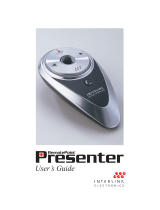Page is loading ...

User’s Manual
Wireless Presenter Visual Aid 701
Contents
1). Presenter
2). Receiver
3). AAA size battery x 1
4). User’s Manual
Installation
1 Plug the USB receiver into the USB port of your PC.
2 Insert the batteries with correct orientation into the battery compartments.
3 Turn on presenter accordingly to “ON” position.
4 Press “CONNECT” button 3 sec on back of presenter and OS will detect the
new RF device automatically
5 This wireless presenter provides Plug and Play function with factory preset
connection channels.
Functions 1
3
4 6
2 5

Presenter Mode:
1) Page UP
2) Page Down
3) Dark Screen
4) Full Screen
5) Laser Beam
Mouse Mode:
1) Left Key
2) Right Key
3) IE Forward
4) IE Backward
6) Mouse Pointer
Notes
1). Please DO NOT stare into laser beam.
Maintenance Support
When the presenter encounters failure, please seek maintenance support
from authorized service. Dismantling of the unit is prohibited.
Specifications and System requirement
Interface: USB
OS: Windows XP/Vista/7/MAC OS/Linux
Safety:
This product is CE marked in accordance with the requirements of the applicable EU
Directive (1999/05/EC, R&TTE).
Environment:
The third party lab inspection for certifying Waste Electrical and Electronic Equipment
(WEEE).
/