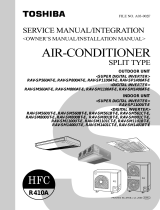Page is loading ...

R410A
FILE NO. A04-007
APPLICATION CONTROL MANUAL
Heat Pump Type
Cooling Only Type
Super Modular Multi System
Heat Recovery Type
Super Heat Recovery Multi System

2
CONTENTS
1 Outline of system and application control
1-1 Outline of application control ................................................................................................... 5
1-2 List of application control models and setting.......................................................................... 6
1-3 Remote controller.................................................................................................................... 7
1-4 Application controls for remote controller.............................................................................. 10
1-4-1 Application for indoor remote controller ....................................................................... 10
1-4-2 Two remote control....................................................................................................... 11
1-4-3 Group control............................................................................................................... 12
1-4-4 Application controls for central remote controller......................................................... 13
1-5 Application controls of indoor unit ......................................................................................... 15
1-6 Application controls of outdoor unit ....................................................................................... 15
1-7 Application controls by optional P.C. board of outdoor unit.................................................... 16
1-8 Application controls by optional devices connected to indoor unit ........................................ 19
1-9 Application control for network (Tentative) ............................................................................ 21
1-9-1 Touch screen controller system................................................................................... 21
1-9-2 LONWORKS ............................................................................................................... 22
1-9-3 Windows based central controller................................................................................ 23
1-9-4 BACnet ........................................................................................................................ 23
2 System wiring diagram and control wiring method
2-1 Applicable model and connectable units ............................................................................... 25
2-2 System wiring diagram.......................................................................................................... 26
2-2-1 For VRF system only................................................................................................... 26
2-2-2 For combined system with “1:1 model”........................................................................ 27
2-3 Design of control wiring......................................................................................................... 28
2-4 Earth method of shield wiring................................................................................................29
2-4-1 For VRF system only................................................................................................... 29
2-4-2 For combined system with “1:1 model”........................................................................ 30
2-5 General requirement for control wiring .................................................................................. 31
3 Address setup
3-1 Definition of address ............................................................................................................. 34
3-2 Address setup procedure ..................................................................................................... 38
3-2-1 Check at main power-ON............................................................................................ 39
3-2-2 Automatic address setup............................................................................................. 40
3-2-3 Manual address setup from remote controller ............................................................. 43
3-2-4 Confirmation of indoor unit address and position by using the remote controller......... 44
3-2-5 Change of indoor address from remote controller ....................................................... 45
3-2-6 Address setup example (VRF system) ....................................................................... 47
3-2-7 Clearance of address (Return to status (Address undecided)
at shipment from factory) ............................................................................................ 50
3-2-8 In case of increase the address-undefined indoor units (Extension, etc.)................... 51
3-2-9 How to set central control address.............................................................................. 52
3-2-10 Address re-setup for central control of the super-digital inverter
and the digital inverter............................................................................................... 54
3-2-11 Indoor address change example (Super-digital inverter and digital inverter) ............ 58

3
4 Details of application control and devices
4-1 Remote controller................................................................................................................. 61
4-1-1 Wired remote controller (RBC-AMT21E) .................................................................... 61
4-1-2 Simple remote controller (RBC-AS21E) ..................................................................... 67
4-1-3 Wireless remote controller kit ..................................................................................... 71
4-1-4 Weekly timer (RBC-EXW21E).................................................................................... 97
4-2 Central remote controller (TCB-SC642TLE) ...................................................................... 107
4-2-1 Outline ...................................................................................................................... 107
4-2-2 Installation procedure ............................................................................................... 112
4-2-3 Operation procedure................................................................................................. 130
4-3 Application controls of indoor unit ...................................................................................... 136
4-3-1 Setup of selecting function in indoor unit .................................................................. 136
4-3-2 Ventilation fan control from remote controller ............................................................ 139
4-3-3 Leaving-ON prevention control................................................................................. 140
4-3-4 Power peak-cut from indoor unit ............................................................................... 140
4-3-5 Remote sensor (TCB-TC21LE)................................................................................ 141
4-4 Application controls of outdoor unit .................................................................................... 142
4-4-1 Outdoor fan high static pressure shift....................................................................... 143
4-4-2 Cooling priority, heating priority control..................................................................... 143
4-4-3 Indoor unit setup in “Specific indoor unit priority control” mode................................. 144
4-5 Application controls by optional P.C. board of outdoor unit................................................. 145
4-5-1 Power peak-cut control............................................................................................. 150
4-5-2 Snowfall fan control .................................................................................................. 152
4-5-3 External master ON/OFF control.............................................................................. 152
4-5-4 Night operation control.............................................................................................. 153
4-5-5 Operation mode selection control ............................................................................. 153
4-6 Application controls by optional devices connected to indoor unit ..................................... 154
4-6-1 Remote control by “remote location ON/OFF control box” ....................................... 154
4-6-2 Central control by AI-NETWORK central controller (Network adapter) ................... 157
4-6-3 Central control with “1:1 model” (“1:1 model” connection interface).......................... 163
5 Dimensional drawing

4
1
OUTLINE OF SYSTEM
AND
APPLICATION CONTROL
1-1 Outline of application control
1-2 List of application control models and setting
1-3 Remote controller
1-4 Application controls for remote controller
1-4-1 Applications for indoor remote controller
1-4-2 Two remote control
1-4-3 Group control
1-4-4 Application controls for central remote controller
1-5 Application controls of indoor unit
1-6 Application controls of outdoor unit
1-7 Application controls by optional P.C.board of outdoor unit
1-8 Application controls by optional devices connected to indoor unit
1-9 Application control for network (Tentative)
1-9-1 Touch screen controller system
1-9-2 LONWORKS
1-9-3 Windows based central controller
1-9-4 BACnet

5
1-1 Outline of application control
Outdoor Units
(VRF system)
Batch drive, error output
Master ON/OFF signal
Power peak-cut control signal
Operation status output
Operation control command
Wired remote controller
RBC-AMT21E
Side remote controller
Master remote controller
Weekly timer
RBC-EXW21E
Weekly timer
RBC-EXW21E
Sub-remote
controller
RBC-AS21E
Wireless remote
controller
Central remote
controller
TCB-SC642TLE
External master
ON/OFF board
TCB-PCMO2E
Power peak-cut
control board
TCB-PCDM2E
TCS-Net Interface
LON Gateway
Intelligent
server
BMS-LSV2E
BMS-IFLSV1E
Touch screen
controller
• Monitoring
• Remote control
• Schedule operation
• Error code indication
• Alarm list indication
• Monthly report
• Energy monitoring data
etc.
Energy
monitoring
Energy meter
relay interface
Super Digital Inverter
Digital Inverter
"1:1 model"
connection interface
TCB-PCNT30TLE
Network adapter
TCB-PCNT20E
AI-NETWORK
AI-NET central
control devices
Remote location
ON/OFF control box
TCB-IFCB-4E
Master ON/OFF signal
Alarm status output
ON/OFF command
Air-conditioning
Management on site
LONWORKS
I/F
*1 BACnetTM : ANSl/ASHRAE135-1995, A Data CommuniCation Protocol for Bulding Automation and ControI Networks.
*2 LoNWoRKS : Resistered trademark Echelon Corporation.
R
Term inal
Screw M3 6
55.5
45.5
60
50
PJ17
TOSHIBA
NCC-1214 TCB-PCMO1
TCB-PCMO1E
4-4ø hole
5
41
ICI
41
D2
HEAT
COM
COM
COOL
10
TB1
8
Term inal
Screw M3 6 71
61
Term inal
Screw M4 8
4-4ø hole
85
75
OFF
OFF ON
MS
10
MS
OFF
COM COMON
ON T82 T81
K100
PJ17
5
5
ICI
41
8
OPERATION
/
TOSHIBA
NCC-1212
TCB-PCOM1
TCB-PCOM1E

6
1-2 List of application control models and setting
Reference
No.
Remote Controller
Wired remote controller
RBC-AMT21E • Individual control Indoor unit
• Group control
Simple remote controller
RBC-AS21E • Two remote control
Wireless remote
TCB-AX21U(W)-E
• Individual control
For 4-way sir discharge cassette type
controller RBC-AX22CE • Two wireless control For under ceiling type 1-3
TCB-AX21E • Two remote control (wired & wireless) For other type 1-4
Weekly timer RBC-EXW21E • Weekly schedule operation Wired remote controller
(main remote controller + weekly timer)
Central remote
TCB-SC642TLE
• Central control of Max.64 or units Outdoor unit
controller • Weekly schedule operation (Indoor unit)
(central remote controller + weekly timer)
•
Central control without indoor remote controller
• Central control with "1:1 model"
Application controls of outdoor unit
Outdoor fan high static
pressure shift
Change of outdoor fan control when connecting
a duct to discharge port of outdoor unit.
Switch setting on outdoor
interface P.C. board 1-6
Control for cooling/
heating priority Change operation mode priority
Specific indoor unit
priority control Specific indoor unit has the priority for
operation mode. Item code (DN) setting from wired
remote controller
Optional P.C. board of outdoor unit
Power peak-cut TCB-PCDM2E Power peak-cut (Standard function) Inverter assembly of the header
control board Power peak-cut (Expansion function) outdoor unit
External master TCB-PCMO2E Snowfall fan control 1-7
ON/OFF control board External master ON/OFF control
Night operation (sound reduction) control
Operation mode selection control
Application control for network
Touch screen controller
BMS-TP5120ACE
Combination of touch screen and local Central control wiring
system etc. server (monitoring, remote operation, etc)
LONWORKS TCB-IFLN*** LONWORKS interface connected to Central control wiring 1-9
etc. building management computer
Windows based BMS-LSV*** Local server is "Plug-in" into customer's Central control wiring
central controller etc. personal computer
BACnet BMS-LSV*** Local server is connected under the Central control wiring
etc. BACnet network.
Contents of application controlModel nameAppliance name
Connecting device or setting method
Function change of Setting functions necessary to perform Item code (DN) setting from
indoor unit applied control at the local site. wired remote controller
Ventilation fan control Ventilation fan start/stop operation from Setting from wired remote
from remote controller wired remote controller. controller and relay wiring
(local supply) 1-5
Leaving-ON
prevention control
Thermo-OFF operation by relay signal Relay wiring (local supply)
Remote sensor TCB-TC21LE Remote sensing of indoor air temperature Indoor unit
Application controls of indoor unit
Control to prevent Leaving-ON of indoor
unit.
Demand control from
indoor unit
Remote location TCB-IFCB-4E • Monitoring from outside Indoor unit
ON/OFF control box • ON/OFF command from external signals
Network adapter TCB-PCNT20E Central control with AI-Network system Indoor unit 1-8
"1:1 model" connection
TCB-PCNT30TLE
Central control with "1:1 model" Indoor unit
interface (link Toshiba Digital Inverter system
and Super Digital Inverter system)
Optional devices connected to indoor unit

7
1-3 Remote controller
Simple remote controller
Wired remote
controller Wired remote controller
(In case of control by
2 remote controllers)
Name Model
name
Wired remote controller
RBC-AMT21E
Simple remote controller
RBC-AS21E
Appearance Application
Connected to indoor unit
Connected to indoor unit
Connected to indoor unit
UNIT
SET CL
SETTING
UNIT No.
CODE No.
TEST
SET DATA
R.C. No.
˚C
˚F
TEST
SETTING
Wireless remote controller kit
TCB-AX21E RBC-AX22CE TCB-AX21U (W)-E
Function
• Start / Stop
• Changing mode
• Temperature setting
• Air flow changing
• Timer function
Either “ON” time or “OFF” time
or “CYCLIC” can be set how
many 30 min. later ON or OFF is
operated.
Combined with the weekly timer,
weekly schedule operation can
be operated.
• Filter sign
Displays automatically maintenance
time of indoor filter.
Filter sign flashes.
• Self-diagnosis function
Pressing “CHECK” button displays
cause of trouble on the check code.
• Control by 2 remote controllers is
available.
Two remote controllers can be
connected to one indoor unit. The
indoor unit can be separately
operated from the isolated places.
Reference
No.
• Start / Stop
• Changing mode
• Temperature setting
• Air flow changing
• Timer function
Either “ON” time or “OFF” time or
“CYCLIC” can be set how many 30
min. later ON or OFF is operated.
• Control by 2 remote controllers is
available.
Two wireless remote controllers can
operate one indoor unit. The indoor
unit can be separately operated
from the isolated places.
• Check code display
TCB-AX21U (W)-E
(For 4-way Air Discharge Cassette)
RBC-AX22CE
(For Under Ceiling)
TCB-AX21E
(For others except concealed duct
high static pressure type)
1-4
4-1-1
1-4
4-1-3
• Start / Stop
• Temperature setting
• Air flow changing
• Check code display
1-4
4-1-2

8
Wireless remote controller kit
(Kit of Hand set and receiver unit)
Outlook and function
Wireless remote controller
(Common for all indoor unit type)
Reference No.
4-1-3
TCB-AX21U(W)-E
(for 4-way Air Discharge
Cassette type)
186W x 186D
(Mounted to the corner of
ceiling panel)
TCB-AX22CE
(For under Ceiling type)
130W x 65H
(Mounted to the display
position of front cover)
TCB-AX21E
(Universal type for other
indoor unit except high
static pressure duct type. )
70W x 120H
(Placed on the wall,etc)
• Check code display
(sensor block display on
the receiving unit)
• Test operation
(Switch setting on the
receiver unit)
• Emergency operation
(Push “emergency
operation” button on the
receiver unit)
Wireless remote controllerSensor unit (receiver unit)

9
Wired
remote controller Weekly
timer
Central
remote controller Weekly
timer
Outdoor unit
Central
remote controller
Header Follower
Outdoor unit
Indoor
remote controller
Central
remote
controller
Name Model
name Appearance Application
Connected to central
remote controller,
wired remote controller
Weekly timer
RBC-EXW21E
Central remote controller
TCB-SC642TLE
Connected to outdoor unit,
indoor unit
ON
8:00 12:00 13:00 18:00 19:00 21:00
OFF ON OFF ON OFF
WEEKLY TIMER
ERROR
SuMoTuWeTh Fr Sa
PROGRAM1
PROGRAM2
PROGRAM3
SELECT ZONE
CL
SET
GROUP
CODE
No.
UNIT No.
No.
R.C.
TEST
ZONE
ALL
ZONE
GROUP
SETTING
1234
SET DATA
Performance
• Weekly schedule operation
Setting different start / stop time
for each day of the week
ON / OFF can be easily set 3
times a day.
“CHECK” “PROGRAM” “DAY”
button make setting copy easy.
Two patterns of schedule for a
week can be specified.
(Summer schedule and winter
schedule, etc.)
“CANCEL” “DAY” button make
holiday setting easy.
If power supply fails, the setting
contents are stored in memory,
for 100 hours.
• Individual control up to 64 indoor
units.
• Individual control for max. 64 indoor
units divided 1 to 4 zone.
Up to 16 indoor units for each
zone
• Up to 16 outdoor header units are
connectable.
• 4 type central control setting to
inhibit individual operation by remote
controller can be selected.
• Setting for one of 1 to 4 zone is
available.
• Usable with other central control
devices (Up to 10 central control
devices in one control circuit)
• Two control mode selectivity
Central controller mode
Remote controller mode
• Setting of simultaneous ON/OFF 3
times for each day of the week
combined with weekly timer.
Reference
No.
1-4-4
4-2
1-4
4-1-4

10
1-4 Application controls for remote controller
1-4-1 Applications for indoor remote controller
Basic function ModelSystem diagram
1
2
3
4
GROUP control
One remote controller
can control group of
Max. 8 indoor units.
Operating on the
same setting
Two remote control
Air conditioner is
controlled by two
remote controllers
at two places.
Control by
weekly timer
Weekly schedule
operation
• Wired remote controller
RBC-AMT21E
• Simple remote controller
RBC-AS21E
• Wireless remote controller
kit
TCB-AX21U(W)-E
RBC-AX22CE
TCB-AX21E
• Wired remote controller
RBC-AMT21E
• Simple remote controller
RBC-AS21E
• Wired remote controller
RBC-AMT21E
+
• Weekly timer
RBC-EXW21E
Individual control
Air conditioner is
individually oper-
ated at a distance.
• Wired remote controller
RBC-AMT21E
• Simple remote controller
RBC-AS21E
• Wireless remote control-
ler kit
TCB-AX21U(W)-E
RBC-AX22CE
TCB-AX21E
Indoor
unit
Remote
controller
Possible up to Max.
total length 500m
Indoor
unit Indoor
unit Indoor
unit Indoor
unit
Remote
controller
Max.8 indoor units
Possible up to Max.total length 500m
Indoor
unit
Receiver unit
Wireless remote controllerMain remote controller
Indoor
unit
Remote
controller
Master Master
Possible up to Max.
total length 500m
Wired & Wireless
combination control
(Either controller
should be set as
side controller)
Wired system Wireless system
Remote
controller
Side
Indoor
unit
Remote
controller Weekly
timer
Indoor
unit
Remote
controller
Indoor
unit
Wireless
remote
controller 1 Side
Wireless
remote
controller 2
Wireless
remote
controller
Wireless
remote
controller
Weekly timer function
• Setting of ON-OFF
3 times par day
• Timer time is displayed.
• Designation of holiday

11
1-4-2 Two remote control
This control is that one or more indoor units are controlled by two remote controllers.
(Max. two remote controller can be connected.)
●One indoor unit operated by
two remote controller ●Group control operated by
two remote controller
(Setting method for side remote controller)
<In case of wired remote controller>
Change the remote controller address
connector of the side remote controller on
the P.C. board.
<In case of wireless remote controller>
Turn No.3 of DIP switch [S003] on sensor
P.C. board from OFF to ON.
In case of 4-way cassette type
(For others, refer to installation
manual of wireless remote
controller kit or
“4-1-3 Wireless remote
controller kit”)
(Operation)
1) Operation mode can be changed by “last push priority”.
2) In case of using a timer, connect the timer to either remote controller.
To outdoor unit
U1U2
A
B
Remote controller
Wiring
(Local supply)
Remote
controller
(Master)
Remote
controller
(Side)
A
B A
B
Indoor
Unit
To outdoor unit
U1U2
A
B
Remote
controller
(Master)
Remote
controller
(Side)
A
B
U1U2 U1U2
A
B
A
B A
B
Remote controller
address
Remote controller
(RBC-AMT21E)
Remote controller
address connector
Master remote controller
Remote controller
check
Side
remote
controller
1
2
3
4
ON
Sensor
P.C. board
Corner cap
Cover
S 003
Bit 1 : OFF to ON
(In case of simple remote
controller [RBC-AS21E], refer to
“4-1-2 Simple remote controller”)

12
Max. 8 units
Indoor
unit Indoor
unit Indoor
unit Indoor
unit
Remote
controller
Outdoor
unit
1-1 1-2 1-3 1-8
Header
1-4-3 Group control
Max. 8 indoor units can be controlled by one remote controller on a group control.
Twin, triple control of 1 by 1 model (Toshiba Digital inverter, Super digital inverter) is one of group control.
Header indoor unit controls indoor air temperature based on setting temperature of the remote controller.
<System sample>
[NOTE] Be sure to supply the power for all indoor units on the group control.
If the power isn’t supplied to the header indoor unit, communication between indoor units
and remote controller can’t be performed.
[1] Display range of remote controller
Remote controller reflects the setting range of header indoor unit.
Setting range : Operation mode, Air Volume setting, Setting temperature
[ NOTE ] Don’t set the concealed duct high pressure type (AID-P***H, MMD-P***1H) to the header indoor unit.
Set the other type indoor unit to the header indoor unit.
• In case concealed duct high static pressure type is the header indoor unit, display of remote controller is as follows.
Operation mode : [AUTO] [HEAT] [COOL] [FAN], no [DRY] mode
Air volume selection: [HIGH]
• In case of [DRY] mode, duct type keeps [FAN] mode.
[ NOTE ] Don’t set cooling only model as header indoor unit.
Set heat pump model as header indoor unit.
• [AUTO] [HEAT] mode can’t be operated.
[2] Remote location control (HA)
Both header and follower indoor unit can response by remote location control (HA) signals.
Master ON/OFF control can be conducted for all indoor units on the same group.
[ NOTE ] Don’t input two or more HA signals to one group.
[3] Address setting
All indoor units on the same group must be turned on when automatic address setting is conducted.
If power supply is turned on three minutes later than automatic address setting, reboot will occur and automatic
address setting starts again.
[ NOTE.1 ] Be sure to do electrical work and control wiring certainly.
[ NOTE.2 ] Reconfirm the line / indoor / group address one by one.
Especially confirm the identical line address both outdoor and indoor side.

13
1
2
1-4-4 Application controls for central remote controller
Reference
No.
4-2
4-2
ModelBasic function System diagram
Function of central remote controller
• Individual control up to 64 indoor units.
• Individual control for max. 64 indoor units divided 1 to
4 zone. (Up to 16 indoor units for each zone.)
• Up to 16 outdoor header units are connectable.
• 4 type central control setting to inhibit individual
operation by remote controller can be selected.
• Setting for one of 1 to 4 zone is available.
• Usable with other central control devices
(Up to 10 central control devices in one control circuit)
• Two control mode selectivity
Central controller mode/Remote controller mode
• Setting of simultaneous ON/OFF 3 times for each day
of the week combined with weekly timer.
Central remote
controller
+
Weekly timer
Weekly
operation
schedule
can be set by
connecting a
weekly timer
to the central
remote
controller
Central manage-
ment controller
for 64 units
Outdoor unit
Super MMS
Indoor unit
Line-3
U3, U4
U5, U6
U1, U2
Single phase
220/230/240V
Power
supply Central
remote controller
Outdoor unit
Outdoor unit
Indoor unit
Indoor unit
Indoor remote controller
Indoor remote controller
Indoor remote controller
Line-2
Line-1
U3, U4
U3, U4
Zone
4
Zone
3
Zone
2
Zone
1
U5, U6
U1, U2
Header
unit
Header
unit
U1, U2
Header
unit
FS unit
Super HRM
Super MMS
Outdoor unitU3, U4
U1, U2
Indoor remote controller
Indoor unit
Weekly timer
Central
remote controller
Power
supply
Single phase
220/230/240V
Super MMS
• Central remote
controller
TCB-SC642TLE
<Indoor remote controller>
• Wired remote controller
RBC-AMT21E
• Simple remote
controller
RBC-AS21E
• Central remote
controller
TCB-SC642TLE
+
• Weekly timer
RBC-EXW21E
<Indoor remote controller>
• Wired remote controller
RBC-AMT21E
or
• Simple remote
controller
RBC-AS21E

14
3Remote central
control without
indoor remote
controller
Central manage-
ment control with
“1 : 1 model”
• Central remote
controller
TCB-SC642TLE
<Indoor remote
controller>
• Wired remote
controller
RBC-AMT21E
• Central remote
controller
TCB-SC642TLE
• “1 : 1 model”
connection
interface
TCB-PCNT30TLE
RAV-SM560KRT-E,
SM800KRT-E are
not available
<Indoor remote
controller>
• Wired remote
controller
RBC-AMT21E
• Simple remote
controller
RBC-AS21E
Reference
No.
4-2
4-2
Basic function System diagram Model
4
* TOSHIBA Digital Inverter System and Super Digital
Inverter System
Outdoor unit
Single phase
220/230/240V
Power
supply
U3, U4
U1, U2
U3, U4
U1, U2
U1, U2
U3, U4
Single phase
220/230/240V
Power
supply
Single phase
220/230/240V
Power
supply
Outdoor unit
Available
Available
Central remote controllerIndoor unit
Central remote controller
Indoor remote controller
is required
Outdoor unit
Central remote controller
(Group)
(Group)
Even when grouping operation is performed
by connecting multiple indoor units to 1 line,
the indoor remote controller is required.
Example of grouping operation
Super MMS
*
1
Power
supply
Header
unit
U1, U2
U3, U4
Central remote controller
Indoor remote controller
Indoor unit
"1:1 model"
connection
interface

15
Control name
1-5 Application controls of indoor unit
Function
Reference No.
Function change
Ventilation fan control
from remote controller
Leaving-ON prevention
control
Demand control
Remote sensor
(TCB-TC21LE)
Items necessary to perform the applied control at the
local site can be selected.
(Ex. Setup of TA sensor, body TA sensor / remote
controller sensor)
ON/OFF control can be operated from wired remote
controller when the entire heat exchanger or
ventilation fan is installed in the system.
Using a card switch box, card lock etc, the leaving-
ON of the indoor unit can be prevented by setting of
remote controller and relay wiring.
Thermostat-OFF operation by relay signal.
Air temperature sensing at a distance.
[NOTE]
Don’t change TA sensor to remote controller sensor
by item code (DN) setting.
Item code (DN)
setting from wired
remote controller
Setting from wired
remote controller
+
Relay wiring
(local supply)
Setting from wired
remote controller
+
Relay wiring
(local supply)
Relay wiring
(local supply)
Remote sensor
(TCB-TC21LE)
4-3-1
4-3-2
4-3-3
4-3-4
4-3-5
1
2
3
4
5
Remote
Controller Remote
Sensor
Indoor
Unit
Remote
sensor
Indoor unit
Earth
AB
Remote
controller
(Master)
(Sold
separately)
Remote controller cable
(Procured locally)
Terminal block for
remote controller cable
No
1
CN32
FAN DRIVE
(2P WHI)
Indoor control
P.C.board
Relay (DC12V, procured locally)
Outside control
input of fan
To terminal
1
2
2
CN61
T10
(YEL)
Indoor control
P.C.board Power supply
Outside contact
Relay (procured locally)
1
2
3
4
5
6
1
2
3
4
5
6
1
CN73
EXCT
(2P plug: RED)
• Wiring example
Indoor control
P.C.board
Relay (procured locally)
Relay coil signal
1
2
2
Control name
1-6 Application controls of outdoor unit
Function
Reference No.
Setting method
Outdoor fan high static
pressure shift
Cooling priority, heating
priority control
Specific indoor unit
priority control
Increase outdoor fan speed so that a duct with the
maximum outside static pressure 35Pa can be installed.
Cooling priority or heating priority can be selected.
(Setup at shipment : heating priority)
Only one indoor unit can be set to priority for changeover
operation mode.
Switch setting on
outdoor interface
P.C. board
Switch setting on
outdoor interface
P.C. board
+
Item code (DN)
setting from wired
remote controller
4-4-1
4-4-2
4-4-3
1
2
3
No

16
Appearance
1-7
Application controls by optional P.C. board of outdoor unit
Function Reference
No.
4-5-1
Model
name
Size : 71 x 85 (mm)
[1] Power peak-cut Control
●●
●●
●Feature
The upper limit capacity of the outdoor unit is restricted based on the power peak
cut request signal from outside.
●●
●●
●Function
Two type control can be selected by setting SW07 on the interface P.C. board of
the header outdoor unit.
[Standard function]
SW07-2 OFF
[Expansion function]
SW07-2 ON
• Be sure to prepare the point of contact for each terminal.
• Don’t turn on both SW1 and SW2 terminal simultaneously.
Input
SW01
ON
OFF
SW02
OFF
ON
OFF
0% (stop)
100% (Normal)
ON
Up to 60%
100% (Normal)
SW07-1
Input
SW01
OFF
ON
OFF
ON
SW02
OFF
OFF
ON
ON
OFF
100% (Normal)
Up to 80%
Up to 60%
0% (stop)
ON
100% (Normal)
Up to 85%
Up to 75%
Up to 60%
SW07-1
TCB-PCDM2E
Application
* Place this optional P.C.
board to inverter
assembly of the header
outdoor unit.
ON
TCB-PCDM2E Local Supply
COM
SW1
SW2
OFF
COM

17
4-5-2
Size : 55.5 x 60 (mm)
[2] Snowfall fan control
●●
●●
●Feature
Outdoor fan is operated with the snowfall signal from outside.
●●
●●
●Function
Terminal
Snowfall fan control
(Operates outdoor fan.)
Operation
TCB-PCMO2E
Application
* Place this optional P.C.
board to inverter
assembly of the header
outdoor unit.
Input signal
Usual operation
(Releases control)
SMC
SMC : Cooling mode select input (switch)
This control is conducted when input signal stand up and fall down.
(Standing and falling status should be held for 100 mm.sec. or more.)
4-5-3
[3] External master ON/OFF control
●●
●●
●Feature
The outdoor unit starts or stops the system.
●●
●●
●Function
Terminal
Starts all indoor units.
OperationInput signal
Stops all indoor units.
SMC
SMC : Input signal for start
SMH : Input signal for stop
• Be sure to prepare non voltage continuous point of contact for each terminal.
This control is conducted when input signal stand up or fall down.
(Standing and falling status should be held for 100 mm.sec. or more.)
SMH
Appearance Function Reference
No.
Model
name
COM
TCB-PCMO2E Local Supply
Cooling
SMC
ON
OFF
ON
OFF
COM
TCB-PCMO2E Local Supply
Cooling
Heating
SMC SMH
ON
OFF
ON
OFF

18
4-5-4
Size : 55.5 x 60 (mm)
[4] Night operation (Sound reduction) control
●●
●●
●Feature
Sound level can be reduced with connecting outdoor E-parts by restricting
compressor and fan speed.
●●
●●
●Function
Terminal
Night operation (sound reduction)
control
Operation
TCB-PCMO2E
Application
* Place this optional P.C.
board to inverter
assembly of the header
outdoor unit.
Input signal
Usual Operation
SMC
SMC : Cooling mode designated input switch
This control is conducted when input signal stand up or fall down.
(Standing and falling status should be held for 100 mm.sec or more.)
4-5-5
[5] Operation mode selection control
●●
●●
●Feature
This control can be operated with the operation mode which is permitted by SMC
or SMH.
●●
●●
●Function
SMC
Only cooling mode
permitted
Only heating mode
permitted
Selected operation modeSMH
ON
OFF
SMC : Cooling mode designated input switch
SMH : Heating mode designated input switch
Be sure to prepare non-voltage continuous point of contact for each terminal.
Appearance Function Reference
No.
Model
name
OFF
ON
COM
TCB-PCMO2E Local Supply
Cooling
SMC
ON
OFF
ON
OFF
COM
TCB-PCMO1E Local Supply
Cooling
Heating
SMC SMH

19
1-8 Application controls by optional devices connected to indoor unit
[1] Remote location ON/OFF control box
●Start and stop of air conditioner is possible by the
external signal, and also indication of operation/
alarm to outside is possible.
TCB-IFCB-4E
Appearance Features Reference
No.
Model
name
Application Function
• Monitoring
ON/OFF status (for indoor unit)
Alarm status (system & indoor unit stop)
• ON/OFF command
Air conditioner can be turned ON/OFF by the
external signals.
The external ON/OFF signals are output for the
signals below.
Non-voltage
ON /OFF continuous signal
4-6-1
[2] Network adapter
●Indoor units of VRF system is controlled by AI-
NETWORK central remote controller.
Connectable indoor units per group.
TCB-PCNT20E
Appearance Features Reference
No.
Model
name
Application 4-6-2
Place optional P.C. board in E-parts of indoor unit.
Connection of cables
Wiring diagram of indoor P.C. board
Operation
Display Interface
Remote
Controller
COM
ON/OFF
Central Remote
Controller
TCB-SC641E
Power
Supply Al Network
Network Adapter
Remote
Controller
Indoor unit
Central remote controller
Remote controller
Non polarity cable
Non polarity cable
CN03
CN02 CN01
CN309
CN041
X Y
A BA B
1 2 1
2
1 3 1 3
Indoor unit
Indoor
unit
Indoor unit
control
P.C.board Indoor
control
P.C.board
1
31
3
A B
Indoor unit
Indoor
control
P.C.board
A B
Indoor unit
Indoor
control
P.C.board
Indoor control
P.C.board
Network connection terminal block
CN040(Blue)
CN02(Blue)
CN01(White)
CN03(Red)
Terminal block
for connecting
remote controller Network
adapter
P.C. board
Power
Supply
transformer
CN300(Yellow)
Black Black
Black
White
GrayGray
1 3
1 3
1 2 3
1 2 3
2 2
1 1
1 2
1 2
3
2
1
3
2
1
A
B
X
Y

20
[3] “1:1 model” connection interface
●Link adapter for “1:1 model” into VRF system
network
1:1 model :Super digital inverter
Digital inverter
TCB-PCNT30TLE
Appearance Features Reference
No.
Model
name
Application
4-6-3
Place optional P.C. board in E-parts of indoor unit. Connection of cables
Wiring diagram of indoor P.C. board
U3 U4
1 2
1 2
1 1
2 2
3 3
4 4
5 5
1 1
2 2
3 3
4 4
5 5
WHI
BLU
Connecting
terminal block
CN40 (BIU)
CN51 (RED)
adapter
CN50 (WHI)
Indoor control
P.C.board
BLU
RED
RED
RED
RED
Central Remote
Controller
TCB-SC642TLE
Super MMS control wiring
1:1 model
connection
interface
Indoor units
Outdoor unit
Digital Inverter
Super Digital Inverter
Central
control
devices
Indoor
control
P.C.board
Indoor unit Indoor unit
Indoor
control
P.C.board
Remote
controller
Adaptor
U3 U4
A B A B
Indoor unit
Indoor
control
P.C.board
A B
/