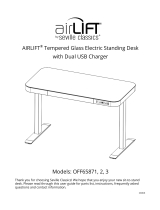10
9
Speed Mode - Changes wind speed from
Low to Medium to High to
ECO .
Wind Mode - Changes the wind mode from
Normal Wind to Natural Wind to Sleeping
Wind.
Normal Wind is indicated by no icon
appearing in the upper left hand corner
of the display.
Natural Wind is indicated by a blinking
triangle icon appearing in the upper left hand
corner of the display.
Sleeping Wind is indicated by a solid triangle
icon appearing in the upper left hand corner of
the remote.
Timer - Changes the time the fan is on from 0.5 hr up to a
maximum of 7.5 hr, in 0.5 hr increments.
Oscillation - Turns the fan oscillation ON or OFF
*The remote control operates on 2 AAA batteries.
*DO NOT MIX OLD AND NEW BATTERIES
*DO NOT MIX ALKALINE, STANDARD
(CARBON-ZINC) OR RECHARGEABLE
(NICKEL-CADMIUM) BATTERIES.
*It is recommended that the batteries
be removed should the remote not be in use for an extended time.
*Install the two “AAA” batteries as shown on drawing.
To use your remote, point the top end directly at the front of the fan aiming at the little
window just below the control panel on the top of the fan.
Power Button -Turns fan ON & OFF
blinking
solid
1) To clean your fan, first turn it OFF & UNPLUG it.
2) Use a soft cloth to wipe the housing. DO NOT use water, gasoline, polish, or any
chemical solution. Do NOT soak or immerse fan in water or liquid.
3) You can use a vacuum cleaner (narrow hose attachment or with the brush attachment)
to clean all intake and exhaust vents. This will remove dirt and lint that may accumulate
over time. DO NOT ATTEMPT TO TAKE FAN APART.
4) For a Super Clean, we suggest you take fan outdoors and use a “can of compressed air”
5) Store in a dry place away from excessive heat and direct sunlight.
This equipment has been tested and found to comply with the limits for Class B digital
device, pursuant to part 15 of the FCC Rules. These limits are designed to provide reason-
able protection against harmful interference in a residential installation. This equipment
generates, uses, and can radiate radio frequency energy, and if not installed and used in
accordance with the instructions, may caused harmful interference to radio or television
reception, which can be determined by turning the equipment off and on. The user is
encouraged to try to correct the interference by one or more of the following measures:
. Reorient or relocate the receiving antenna.
. Increase the separation between the equipment and the receiver.
. Connect the equipment into an outlet on a circuit different from that to
which the receiver is connected.
. Consult the dealer or experienced radio/TV technician for help.
WARNING: Changes or modifications to this unit not expressly approved by the party
responsible for compliance could void the user authority to operate the equipment.
Storage & Cleaning Instructions
Batteries
Back of Remote
ECO
LOW
HIMED
ULTRASlimlineTM Remote Control for Tower Fan
Note
LOW
PROOF OF PURCHASE
Please fill out the information below and forward this form and a copy of your original receipt with your defective
appliance and/or parts (per the specific direction of the Customer Service representative) to the address listed below:
Seville Classics, Inc
19401 South Harborgate Way
Torrance, CA 90501 – 1322
U.S.A.
Name: (First) (Last)
Address:
City: State: Zip:
Phone Number: E-mail:
Place of Purchase: Date:
Should you have any questions, comments or suggestions please contact us at:
Tel: (800) 323-5565 or (310) 533-3800 / Hours: 9:00 AM - 4:30 PM Pacific Time / Monday to Friday
To register your ULTRASlimlineTM Tower Fan and to become eligible for special
promotions or to be informed of new product offerings, simply visit: www.sevilleclassics.com/fan
For ULTRASlimlineTM Tower Fan Parts & Accessories, please visit: www.sevilleclassics.com
Customer Service