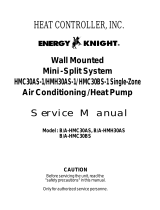Installation, Operation & Maintenance Manual
Split System , Cooling Only
KODH
IOMES--2013
KFDH
75000 - 150000 BTU
TIME R SLEEP
HIGH
LOW
MED
TEMP
AUTO
DRY
FAN MODE
COOL
ON/OFF
FAN
HEAT

1. Safety Precaution
1
2. Indoor Unit Installation
2.1 Outline dimensions,
Installation location
2.2 Service Space
2
2.3 Installing the indoor unit
2.3.1 Unit suspension
Contents
Safety Precaution
Before installing the unit, make sure you read all the “Safety precautions”.
Warning:
Describes precautions that must be observed to prevent danger of injury or death to user.
Describes precautions that must be observed to prevent damage or malfunction of the unit.
Caution:
Notice:
• Installation and maintenance should be perform
-ed by qualified personnel.
• Avoid direct contact with sharp edges and coil
surfaces
• Ensure the condensate drain pipe is properly
installed.
• DO NOT overcharge the equipment
• Avoid long piping installation
• The equipment installation and electrical work
must comply with local codes and regulations.
• The unit must be securely installed on structure
that can sustain its weight.
• If installed in a small room, measures must be
taken to prevent refrigerant concentration
exceeding the safety limit in case of gas leak.
Warning:
Caution:
• After installation , check for the system leaks.
DO NOT use Oxygen, Acetylene, poisonous or
any flamable gas for the leak test.
• End user should not attempt to repair the unit
in case of malfunction or failure.
• This manual should be read carefully before installation. Unit installation and service should be performed
by experienced technicians in accordance with manual’s procedures to achieve normal and reliable unit
operation.
• This manual should be kept and returned to unit’s designated place after installation is completed
for reference.
2.3.2 Drainage pipe
3
3. Outdoor Unit Installation
3.1 Outline dimensions,
Installation location
3
3.2 Installation Space & cleatance
4
3.3 Installing the outdoor unit
4
4. Refrigrant Piping connection
5. Vaccuming and Charging
5
4.1 Piping length
5
4.2 Piping connection
5
5.2 Refrerant Handling
6
6. Electrical Wiring
6
7. Controller Operation
8. Test Run
12
9 Service and Maintenance
13
10 Trouble Shooting
14
8
1

2.1 Outline Dimension, installation location
Indoor Unit Installation
476
1376
Control
Box
20
1600
1541
20
885
35
412
255
773
850
130
38
745
38
74
Drain Pipe 1”
φ15
1502
20
53
1268 81
20
396
1402
973
297
80
562
71
437
60
761
605 96
25
214
40
Fig 2-1-1 KFDH75,100
Fig 2-1-2 KFDH125,150
• Select a location where air can be distributed to
all corners of the room.
• Make sure no obstruction to return and dischage
air.
• Avoid installation at the following location:
- area where flamable gas may leak or generate
d.
- places where unit is frequently expl=osed to
corrosive gas, or acidic solutions.
Warning:
•The unit must be securely installed on
structure that can sustain its weight.
2.2 Service space
Fig 2-2
Min. 800mm
• Make sure sufficient space for service and
maintenance (Fig 2-3).
2

2.3 Installing indoor unit
2.3.1 Unit suspension
Indoor Unit Installation
Outdoor Unit Installation
• Use the hanging rods to hang the unit through the holes provided. Strength of hanging rods must be
able to support the total weight of the unit.
• Add isolator, absorber , if necessary , to minimiz
e the vibration transmission to the ceiling.
2.3.2 Drain pipe
• Drain pipe shall be properly installed for the
drainage for the drainge of condensate water.
• Trap shall be installed (See figure 2.3)
• Make sure no leak at the connecting joint.
Trap
• Insulate the drain pipe to avoid water condensati
on.
Model A B
3.1 Unit dimensions , Installation location
Liquid Line
Gas Line
• In order to optimize capacity, unit shall be installe
d
as recommended requirements :-
a) Allow sufficient space around the unit, to avoid
the recirculation of the hot discharge air.
b) Ensure no obstruction air flow into or out of the unit.
c) The location which is well ventilated.
d) A place protected from direct sunlight, use an
awning for protection, if necessary.
e) A place where the hot air discharge and operating
sound level will not annoy the neighbours.
f) A place must not be susceptible to dust or oil mist,
or other corrosive chemicals
Caution:
• Avoid installing at location containing oils (including
machine oils), salt (coastal area), sulphide gas (near
hot spring, oil refinery plant), corrosive chemicals etc.
OBR15x35
1156
1220
1160
985
8x 50
30
80
700
143
275 70
143
Fig 3-1 KODH
3

3.2 Installation space and clearance
3.3 Installing the outdoor unit
Outdoor Unit Installation
Unit can be installed based on following :
Orientation 1 : 2 X KODH75 to 150
Orientaition 2: 4 X KODH75 to 150.
Front
Front
3.3.1 Unit lifting
• Holes at the unit base are for the lifting purpose.
Belt shall be used for the lifting. Make sure the belt
is able to withstand weight.
• The length of the belt shall be adjust properly, in
order to prevent the imbalance of the unit when
lifting.
3.3.2 Unit Support
• Unit shall be placed on a secured base, on
slab, curb or steel frame.
• Absorber should be installed to absorb the
unit vibration during operation
slab/ curb
absorber
4

4.1 Piping Length
Refrigerant Piping Connection
Vaccuming, Charging & Refrigerant Handling
• .Long refrigerant piping will affect the performance of the unit and shorten the lifespan of the compressor.
In the worst case scenerio, it will cause the compressor to break down.
Piping length should be as short as possible
• Special precautions must be taken when there is
no choice but to use longer pipe lengths.
The following table shows the recommended piping length limits
• Accumulator is recommended to be added for any
installation more than 32m in length
4.2 Piping Connection
• To ensure satisfactory operation and performance, the following points should be noted for the field
tubing arrangements of the complete refrigerant cycle.
• Liquid loops or oil traps must be provided according to the position of the outdoor and the indoor
units (depends on , whether the indoor unit is located above or below the outdoor unit).
• Filter dryer and sight glass (field supply) must be
installed, Sight glass shall be installed after the filter
drier at the liquid line.
• Pipe shall be installed following tthe size listed in Fig. 3.1
• Leak test shall be carried out after braze connecti
on.
• Both indoor and outdoor are brazed connection.
Warning:
• Make sure there is no flammable gas at the surrounding before the brazing work started.
Warning:
• DO NOT charge in flammable gas.
Caution:
• During the preparation, piping shall be properly covered to avoid the containmination of the system.
• The system shall be thoroughly vaccumed to 1.0 P
a (700mmHg) or lower,to remove the moisture and
dust from the system.
• The proper refrigerant charge should follow the vo
lume as recommended by manufacturer.
For system optimization, refrigerant should be carefully added to the system until reasonable sub-cooling
is measured in the liquid line and reasonable suction superheat is measured at the compressor suction.
Suction and discharge pressures must be monitored carefully during the charging process.
• ADDITIONAL CHARGE
when the piping connecting length is exceeding th
e standard 7m, extra charge shall be added
Based on liquid pipe size per meter length:
Model
Max. Length
(m)
Max. Height
(m)
Maximum number of
bends allowed
KODH 75-150 35 20 10
Caution:
Liquid line size Kg
1/2” 0.10
5/8” 0.17
Note: Above is the recommendation, actual charge level may be different due to the different application
and ambient condition.
5

5.2 Refrigerant Handling
Vaccuming, Charging & Refrigerant Handling
Electric Wiring
• Special Precautions When Dealing with Refrigerant R410A Unit
• Mixture of composition by weight : R32(50%) and
R125(50%)
5.2.1 Components
5.2.2 Characteristic
• R410A liquid and vapor components have different compositions when the fluid evaporates or condenses.
Hence, when leak occurs and only vapor leaks out, the composition of the refrigerant mixture left in
the system will change and subsequently affect the system performance. DO NOT add new refrigerant to
leaked system. It is recommended that the system be evacuated thoroughly beforerecharging with R410A.
• When refrigerant R410A is used, the composition will differ depending on whether it is in gaseous or
liquid phase. Hence when charging , ensure that only liquid is being withdrawn from the cylinder or can.
This is to make certain that only original composition of R410A is being charged into the system.
• POE oil is used as lubricant for R410A compresso
r,
Extra precaution must be taken to avoid exposing the R410A system to moist air.
5.2.3 Handling and Installation Guidelines
• All precautionary measures; such as ensuring no
moisture, no dirt or chips in the system, clean brazing
using nitrogen, and thorough leak check and vacuuming are equally important requirements. However,
due to its hydroscopic POE oil, additional precautions must be taken to ensure optimum and trouble-free
system operation.
• During installation or servicing, avoid prolong exposure of the internal part of the refrigerant system to
moist air. Residual POE oil in the piping and components can absorb moisture from the air
• Ensure that the compressor is not expose to open
air for more than the recommended time specified by
its manufacturer (typically less than 10 minutes). Removed the seal-plugs only when the compressor is
about to be brazed.
• When charging R410A, ensure that only liquid is being withdrawn from the cylinder or can. This is to
ensure that only the original composition of R410A is being delivered into the system. The liquid
composition can be different from the vapor composition.
• Entire unit wiring diagram.
Caution:
Caution:
• Field-installed wirings must comply with local codes and regulations. Voltage tolerance should be kept
at rated voltage ±10%.
• Check if the main power supply matches the nameplate rating before installation takes place.
• Each air-conditioning unit should be installed with independent circuit breaker (Field installed)
• Unit must be properly GROUNDED.
a.
b.
c.
d.
e.
P
ower supply
C
ircuit Breaker (field supply)
Power supply wiring for unit
i
ndoor unit
outdoor unit
Wired remote controller
f.
Unit interconnecting wire
b
c
h
PE
d
g.
Earthh.
f
a a
b
c
h
PE
e
g
Note:
75/100
c
6

Electric Wiring
• Recommended field installed wire size.
75 100 125 150
Indoor
Outdoor
Wiring wire No. × size Indoor
(mm2) Outdoor 5 × Min. 4 mm2 5× Min. 8mm2
Interconnectiong wire, No x size
1 x 1.5mm2
3 × Min. 1.5 mm2
Power Supply
380~415V/3ph/50Hz ~N 380~415V/3ph/50Hz ~N
5× Min. 1.5 mm2
5× Min. 6mm2
220~240V/1ph/50Hz ~N
380~415V/3ph/50Hz ~N
Model
CC
CX
LP
CC
CX
TB2 (C)
Blue
Brown
Brown
1
5
OLP
95 96
OLP
MF2
CC
MC
(1)
(2)
(3)
CH
HP
PP
PP
Fuse 3.15A
TB1
L3
L1
L2
N
E
LIVE
COMP
X1X2X3
HIMED
LOW
HANDSET
N1
N2
TR
TR
ID COIL SENSOR
ROOM SENSOR
H
L
M
TB3 (C)
TB3
L
N
MF1-1 MF1-2
PE
h
h
g
b
b
c
L
c
CC
CX
LP
CC
CX
TB2 (C)
Blue
Brown
Brown
1
5
OLP
95 96
OLP
MF2
CC
MC
(1)
(2)
(3)
CH
HP
PP
PP
Fuse 3.15A
TB1
L3
L1
L2
N
E
h
g
b
c
TIMER SLEEP
HIGH
LOW
MED
TEMP
AUTO
DRY
FAN MODE
COOL
ON/OFF
FAN
HEAT
TIMER SLEEP
HIGH
LOW
MED
TEMP
AUTO
DRY
FAN MODE
COOL
ON/OFF
FAN
HEAT
f
MF1
IFC
LIVE
COMP
X1X2X3
HIMED
LOW
HANDSET
N1
N2
TR
TR
TB3 (C)
ID COIL SENSOR
ROOM SENSOR
IFC
OLPF
TB3
L3
L1
L2
N
Wiring Diagram : KFDH/KODH 75,100
PE
b
c
h
OLP
95 96
Wiring Diagram : KFDH/KODH125/150
f
7

Controller Operation
The controller supports the following functions:
a) Mode:Cool, Dry, Fan, Heat
b) Indoor fan speed:Auto, High, Medium, Low (* For 75/100 model only)
c) Sleep mode
d) Compressor protections:-
1. Comp 3 minutes restart protection
2. Indoor coil anti freeze
e) Room sensor and indoor coil sensor failure monitoring.
f) Non volatile memory – keep system settings
g) Programmable On/Off timer
h) Random restart to minimize voltage dip during compressor first cut in
cycle upon power up.
2) Hardware setting
A 2 way DIP switch, default setting as SW1 on, SW2 off.
CAUTION: DON’T CHANGE THE SETTING.
3) Power Up
Upon power up, system will retrieve the most recent settings and system status from the
non volatile memory as below:-
a) Mode e) Key lock status
b) Set temperature(F or C) f) System status(On/Off)
c) Fan speed g) Temperature display option
d) Sleep
The above setting can be changed via wired control panel or remote handset. The latest
settings will be recorded into the memory.
Should the data in the non-volatile memory were inva
lid, system will start with the default
settings as follow:-
a) System status - Off d) Mode-Cool
b) Fan speed - High e) Key lock – off
c) Set temperature - 24 f) Temperature display- set temperature
4) Programmable Timer
Upon count down of the number of set hours, the sys
tem will switch from Off to On or On to
Off depending on its current status.
4) Programmable Timer
Upon count down of the number of set hours, the system will switch from Off to On or On to
Off depending on its current status.
5) Sleep mode (Set temperature will be increased)
Hour
Sleep on
0.5
1
.0
2
.0
Sleep off
Ts
Ts+0.5
Ts+1.0
Ts+2.0
8

Controller Operation
8) IR reception
System receives commands from handset.
9) Cool mode
In Cool mode, compressor will cut in if Tr - Ts >= 0.5°C and cu
t out if Tr - Ts =< (-1.0)°C,
subject to 3 minutes protections and minimum run time. Indoor fan speed can be manually
selected or determine by the system in Auto Fan speed according to the return air temp.
10) Dry mode
Indoor fan runs at low speed.
Compressor will cut out if:-
a) It has run for 10 minutes continuously or
b) Tr - Ts =< (-1.0)°C
It is then allow to cut in if:-
a) It has stop for 5 minutes and
b) Tr - Ts >= 0.5°C
11) Fan mode
Only High, Medium and Low speed selection is allowed (KFDH075,100 only) .
12) Error code
If multiple faults happen at the same time, the corresponding error code will be shown one after another.
13) Off mode
All output are off during system off state except indoor fan which are subject to the
minimum operating time guard where applicable.
6)Compressor protection
a) Comp restart protection
1. 3 minutes protection
2. Hardware Anti short cycle timer
Should the power supply is cut off and resume, compressor 3 minutes
protection control logic is as below:-
7)Temperature sensor fault
a) Return air sensor
Monitor continuously
b) Indoor coil sensor
• If comp is turned on, monitoring is done 5 minutes after comp running.
• If comp is stop, monitor continuously
Upon happening of any sensor fault, system is forced to Fan mode. It will then resume
to normal mode upon clearance of fault.
b) 90S minimum run time (compressor)
c) Indoor coil anti freeze
Power outage duration Restart protection timer
<180S 180S— 243S
>180S
< 63S
Fault Error code
Room sensor fault E1
Indoor coil sensor fault E2
Comp fault E4
9

Controller Operation
14)Control Panel
a) On/Off
To turn on/off the unit. .
b) Mode
Pr
ess mode key to change operating mode as follow:
Cool only mode Cool -Dry-F an
c) Fan spee d
Pr
ess Fan key to select: Auto-High-Medium-Low. Fan key is invalid in Dry mode.
d) Sleep
Pr
ess Sleep key to toggle sleep mode. Sleep key is invalid in Fan Mode
e) Temperature
Temperature setting is 16C to 30C or 60F to 85F. Hold down Temp Down and Fan keys
at the same time for about 5S will toggle the setting from degree C to degree F and vice
versa. Temp keys are invalid in Fan mode.
f
) Timer
Timer setting is 1HR—24HR. First key pre
ss will flash the digital display and timer LED
for 3S. The display shows the number of c
ount down hours left. Subsequent 3S will
show the number of hours previously set, only the timer LED flashes. Should there be
no further key press, it will revert to normal mode. Should Timer key is not released,
timer setting will incremented automatically every 0.5S.
TI MER SLEEP
HI GH
LOW
MED
TEMP
AUTO
DRY
FAN MODE
COOL
ON/OFF
FAN
HEAT
g) Key lock
Hold down Temp Down and Mode keys for 3S to activate key lock mode, similarly to
unlock.
In key lock mode, the following keys are valid:
1
. On/Off- to turn on/off the unit
2. Hold down Temp Down and Sleep button for 1S to enter into coil temp display
mode. Press Temp Up key to display indoor coil temp, High Fan LED flashes.
Press Temp Down key to display outdoor coil temp, Medium Fan LED flashes.
With the same sequence to exit coil temp display mode. Temperature display
range is –9C to 78C.
3 .Hold down and buttons for 1 second to activate temperature
display setting and auto fan LED flashes. Repeat the same sequence to cancel
this function. Press or button to change the setting from 1~2
. “1”
means disable room temperature display and “2” means enable room
temperature display.
FAN
10

Controller Operation
15)Phase Protector/ Phase Failure Relay
13)Other Protection Device
Phase protector is installed on each condensing unit.
Function of phase protector
1. Phase reversal
2. Over or under voltage
3. Multiple type of fault auto recovery and lock function
Hardware Configuration
There is a 8 way DIP switch to program the 3 phase monitor according to the table below:
When there is fault occurred, red LED will blink according to the following error code:
Fault Error code
Over current protector (OLP), High pressure switch and low pressure switch are installed for
compressor protection.
When activated, compressor will be cut off, E04 will be displayed on the handset.
The error can be only be reset by cut off the main power supply and restart.
Check the system accordingly.
For unit with single speed motor , over current protector (OLP) is installed.
When activated , the power to the board will be cut off. To restart , reset the OLP.
Check on the airflow / external static of the unit.
DIP setting has been default set. User only recommended to set SW7 SW8 to local
Voltage supply. (Default setting 00 – 380V)
“0” – off “1” - on
Upon power up, the controller will blink the red LED quickly indicating at warm up stage.
This process may take a few seconds [0~20 sec depends on the voltage supply and
monitor settings]. Red LED will be off once the power supply is stable. Green LED and
relay will turn on 5 sec later.
Should the controller is unable to read the healthy 3 phase supply after 20 seconds, it
will lock the error and flash the red LED according to the alarm code.
It will check the power supply again 280 sec later. Upon confirmation of healthy 3 phase
supply, system will monitor the power supply constantly according to the DIP switch
settings. Should there be failure occurred, system will flash the red LED slowly until the
error delay time out and relay will be turn off. If the power supply is recovered before the
error delay time out, red LED will be off and system operate as normal.
System will lock the error if this failure happens ? 5 times within 2 hours. This fault can
be reset by manually turn off the power supply only.
SW1 SW2 SW3 SW4 SW5 SW6 SW7 SW8
Fault time delay Voltage
tolerance
Re
served Voltage
me
asuring
3
phase input
00
-5sec
0
1
-10sec
10 -15sec
11 -20sec
00-5%
01-10%
10-15%
11-20 %
0-M
onitor
1-Bypassed
0
0-380V
0
1-400V
1
0-415V
1
1-440V
To select time
delay to confirm
f
ault
Ch
eck according
to
SW7 SW8 setting
Wh
en set to ‘1’,
no under / over
vo
ltage
ch
ecking
wi
ll be done.
Wh
en set to ‘1’,
no
under / over voltage
checking will be done
Over voltage Blink 8 times, off 3 sec
Under voltage Blink 7 times, off 3 sec
R phase failure Blink 6 times, off 3 sec
S phase failure Blink 5 times, off 3 sec
T phase failure Blink 4 times, off 3 sec
Phase reversal Blink 3 times, off 3 sec
11

Test Run
8.1 Pre Start Check list
8.2 Test Run
The following should be checked before the unit is ready for operation:
• All operating personnel read the manual carefully.
• Unit has been installed according to manufacturer’s specifications, local codes and regulations.
• Power supply is in accordance with the nameplate ratings.
• Field-installed wiring is according to manufacturer’s wiring diagram.
• Field wiring and protection device are correctly sized and installed.
• Unit’s power supply and controls are properly connected and unit is properly grounded.
• Unit is properly isolated from vibration (i.e. unit isolation pad, hose kits)
• Unit is serviceable. (Sufficient clearance space has been provided)
• Piping system is clean, properly installed and free of leakage.
• Condensate water drainage pipe is not blocked, free of leakage.
• Air duct (if necessary) is correctly sized, insulated and installed.
• Ensure no debris in drain pan, blower filters and casing.
• Blowers are free to turn, filters are properly installed.
1. Turn on the power supply.
2. Check on the power health by refering the phase protector light display on the condensing unit.
3.. Fan Test
Press the ‘on’ button on the control panel. Select Fan mode.
For KFDH 75/150
Press the High - Medium -Low button to check on the change of fan speed
For KFDH125/150 , check the blower rotation, if reverse rotation , switch the 2 phase
for the 3phase supply wire.
4. Room Themostat Cut-in Test.
witch to cooling mode, change the setting temperature lower than room temperature.
Eg Ts (23DegC) < Troom (25 degC), Compressor will start to run.
5. Room Thermostat Cut-out test.
Change the setting temperature higher than room temperature.
Eg Ts (26DegC) > Troom (25 degC), Compressor will stop.
6. Finally, set the required temperature with control panel.
12

Service & Maintenance
Item Maintenance Procedure Frequency
Remove any dust adhered on the filter by using a vacuum
cleaner or wash in lukewarm water (below 40°C) with neutral
cleaning detergent
Rinse well and dry the filter before placing it back onto the unit.
Do not use gasoline, volatile substances or chemical to clean
the filter.
Clean any dust or dust on the grille or panel by wiping it using
soft cloth soaked in lukewarm water (below 40°C) with neutral
cleaning detergent
Do not use gasoline, volatile substances or chemical to clean
the unit
Check and remove any dirt clogged between fins.
Check and remove any obstacles that hinder air flowing into
and out of the unit.
Check the voltage and current of the indoor unit.
Check the electrical wiring for any faulty contacts caused by
loose connections, foreign matters, etc.
Tighten the wires onto the terminal block if necessary
Drain pan &
pipe
Check its cleanliness and clean it if necessary. Once every 3 months
Fan &Motor Check for any abnormal noise. Only when necessary.
Power supply
Every 2 months
Air Filter
External panel
surface
Once every 2 weeks.
More frequently if
necessary
Once every 2 weeks.
More frequently if
necessary
Coil
Monthly
Warning:
Caution:
• Disconnect power supply before servicing
• Do not place flammable objects close to unit, when the unit is operating.
• Do not attempt to disassemble or repair the unit upon unit operation failure.
Contact your nearest dealer immediately.
• Disconnect main power supply when the unit is not operating for long period of time Unit should
be heated up for 24 hours before operating if it has not been operating for long period of time.
• Do not switch On/Off of the controller too frequent or in short interval time.
• Do not damage coil fins.
• Do not operate the unit at cooling mode when outdoor ambient below 20°C,
this might causes failure to compressor.
13

Trouble Shooting
Problem Cause Trouble Shooting/ Remedy
The power supply is turned OFF. Turn the power supply ON.
The fuse in the PCB is gone or blown. Replace fuse.
Running at low (model 75/100) Switch to high mode
Reverse rotation (model 125/150) Swtich the phase for power line
The set temperature is higher than room
temperature
Lower the set temperature.
The room temperature is excessively low for cooling
Can not operate as it is out of temperature
control range.
If error code E4 on control panel.
a Phase protector open (condensing unit) refer to 7-13
b High pressure switch open Contact your dealer
c Low pressure switch open Contact your dealer
d comp overload protector open Contact your dealer
The unit is just started the cooling mode Wait for a while
High infiltration through door, windows Close the door ,windows
High infiltration through door, windows High infiltration through door, windows
Air flow too high Change fan speed
Drain pipe is cloagged, water overflow Clear the drain pipe
Cooling , but not cold enough
Water discharge from
the unit
Unit cannot operate
In case of malfunction, perform the following preliminary check , before asking for repair service.
Air flow too small
At Cooling Mode, no
cold air is delivered
14

/