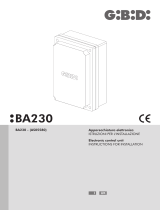17
Tutti i dati e le informazioni quì contenute sono da ritenersi suscettibili di modifica in qualsiasi momento e a nostro giudizio
Emglish
6.10 Error message
“STOP Contact Open”: Check proper connection or effi ciency of the device
“Service Check!!!” Malfunctions are present in the safety devices.
“Encoder Out of Order: check the proper connection or effi ciency of the device.
“CX-CY Contact Open”: check the proper connection or effi ciency of the device.
8 Product Disposal
I CAME products are made using several materials. For the most part they are (aluminium, plastic, iron, electrical cables)
and can be disposed of with solid urban waste. They may be recycled through differentiated waste collection and disposal
methods at authorised centres.
Other components (electrical boards, the batteries to the remote controls etc.,) may, however, contain polluting substances.
They must therefore be removed and turned over to specialised fi rms that are licensed to dispose of the same.
9 Statement of Confomity
Assemble the pressare hinges
Insert the hinges into the container (on the
right or the left as desired) and fix them using
the supplied nuts and screws.
they flow for rotating
15 mm~
!!
Lock the cover
into hinges,
close it and fix
it using the sup-
plied screws.
1
2
3
7 Mounting the container cover
Also, they furthermore represent and warrant that the product/s that are the subject of the present
Declaration are manufactured in the respect of the following main harmonized provisions:
EN 292 PART 1 AND 2 MACHINERY SAFETY.
EN 12453 I
NDUSTRIAL, COMMERCIAL AND OTHER CLOSING MECHANISMS.
EN 12445 I
NDUSTRIAL, COMMERCIAL AND OTHER CLOSING MECHANISMS.
EN 12978 SAFETY DEVICES FOR POWER OPERATED DOORS AND GATES ....
EN 60335 - 1 SAFETY IN APPARATUSES FOR HOME USE.
EN 60204 - 1 MACHINERY SAFETY.
EN 61000 - 6 - 2 E
LECTROMAGNETIC COMPATIBILITY.
EN 61000 - 4 - 4 E
LECTROMAGNETIC COMPATIBILITY.
EN 61000 - 4 - 5 ELECTROMAGNETIC COMPATIBILITY.
IMPORTANT CAUTION!
It is forbidden to market/use product/s that are the subject of this declaration before completing and/or
incorporating them in total compliance with the provisions of Machinery Directive 98/37/CE
Signatures of the Representatives
MANUFACTURER’S DECLARATION
As per Enclosure II B of Machinery Directive 98/37/CE
Enclosed with the technical documentation (the original copy of the Declaration is available on request)
Date of the present declaration 07/12/2001
The representatives of
CAME Cancelli Automatici S.p.A.
via Martiri della Libertà, 15
31030Dosson di Casier - Treviso - ITALYtel
(+39) 0422 4940 - fax (+39) 0422 4941
Hereby declare, under their own respons ibility, that the product/s called ...
… comply with the Italian National Legal Provisions that transpose the
following Community Directives (where specifi cally applicable):
M
ACHINERY DIRECTIVE 98/37/CE
L
OW VOLTAGE DIRECTIVE 73/23/EEC - 93/68/EEC
L
ECTROMAGNETIC COMPATIBILITY DIRECTIVE 89/336/EEC - 92/31/EEC
R&TTE D
IRECTIVE 1999/5/CE
TECHNICAL MANAGER
Mr. Gianni Michielan
MANAGING DIRECTOR
Mr. Paolo Menuzzo
ZL80 - ZL80C