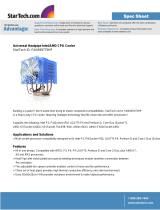Page is loading ...

GH-WIU02
English
User’s Manual
3D Galaxy II

3D Galaxy II
Liquid Cooling System
Caution
1. Before pouring liquid coolant into the tank to test the liquid cooling system, please
reconfirm all the tubes have been fastened and the tube clips are in the right position.
2. While the water in the tank is lower than the low water-level, the red light on the bottom
of PCB will blink. (Please purchase GIGABYTE
™
liquid coolant to fill it.)
3. When the liquid is lower than the low water-level, the system will turn off automatically
within four seconds after detection of water inadequacy.
4. While removing the tubes for disassembly, please make sure to keep all the devices
away from any electronic part. (Please refer to disassembly process instruction)
The following are not covered by the warranty
1. Use the product incorrectly or in a manner other than the designed purpose.
2. Nonobservance of the proper operation provided. (e.g. over-clocking)
3. Malfunction due to interference from other devices.
4. Unauthorized modification of the product.
5. Consequential damage to other objects due to the product’s fault.
6. Malfunction arising from casualties (earthquake, thunder, fire, and flood).
7. The product’s warranty label has been removed or damaged.
8. The devices inside, including power supply, hard disk, CD-ROM drive, motherboard,
ventilator, etc, are not detached from the casing prior to the transportation of the com
-
puter product, resulting in damage to the casing or computer-related devices.
9. Any loss caused by failure to follow the installation process contained in the user
manual.
10. Any damage to the system arising from coolant leakage due to improper installation.
11. Use only GIGABYTE
™
Liquid Coolant. Any damage arising from the use of liquids
other than GIGABYTE
™
Liquid Coolant is not covered by the warranty.
2
English

Table content
1 Accessories List 4
2 Specification Instruction 6
3 Feature Instruction 6
4 Liquid Cooling System Installation 7
4-1 Installation Preparation 7
4-2 Intel
®
Pentium
®
4 LAG775 Back Plate Installation 7
4-3 PCI Rear Fan Speed Controller Installation 8
4-4 Tube Installation 8
4-5 4-way Splitter Valve to the Tube on Waterblock Installation 9
4-6 Radiator to 4-way Splitter Valve Installation 10
4-7 Radiator to the Inlet of Water Tank 11
4-8 4-way Splitter Valve to the Outlet of Water Pump 11
4-9 Waterblock Installation 12
4-10 Intel
®
Pentium
®
4 LGA775 Bracket Installation 12
4-11 AMD
K8 Clip Installation 13
4-12 AMD AM2 Clip Installation 13
4-13 Fasten 4-way Splitter Valve 14
4-14 MOSFET Air Cooling Fan Installation 14
4-15 Pump Power Cord Installation 15
4-16 Fan Speed Control Box and Power Cord Instruction 16
4-17 Fan Speed Control Box Installation 16
4-18 Heat Sink Installation 17
5 Liquid Cooling System Installation and Test 18
5-1 Liquid Cooling System Installation and Test 18
5-2 Radiator Installation 19
6 Liquid Cooling System Disassembly 20
7 4-way Splitter Valve Instruction and User Manual 22
3
English

1.Accessories List
(1) Radiator (2) Pump + Tank
Assembly
(3) MOSFET Air
Cooling Fan
(4) Waterblock
(5) 4 - way Splitter
Valve
(6) 1 / 2 inch Tube (7) Tube Clips (8) Screws
(9) Intel
®
Pentium
®
4
LGA775 Spring
Screws
(10) Intel
®
Pentium
®
4
LGA775
Back
Plate
(11) Intel
®
Pentium
®
4
LGA775
Bracket
(12) AMD K8 / AM2
Clip
(13) AMD K8 / AM2
Bracket
(14) Fan Speed Con-
trol Box
(15) PCI Rear Fan
Speed
Controller
(16) Radiator Rack
X2 pcs
X8 pcs
X4
4
English

No.8 Screw: a – Secure PCI Rear Fan Speed Controller ( 1pc )
b – Secure Radiator ( 3pcs )
c – Pump + Tank Assembly ( 2pcs )
(17)Pump Power Cord (18)Fan 1 to 2 Power
Cord
(19)Fan Speed
Control Power
Cord
(20)Heat Sink for
Memory
(21)Bend Proof Spring (22)Nylon Tie (23)Grease (24)Gigabyte Liquid
Coolant
(25)Velcro (26)Quick Installtion Guide
X8 pcs
X2 pcs X4 pcs
X2
5
English

2.Specification Instruction
Mosfet cooling fan
Fan size 80 x 80 x 25 mm
Fan speed 2000 RPM
Fan Connector 3 pin
Bearing EBR
Noise 19 dBA
Pump
Dimensions 61 x 60 x 46 mm
Maximum Capacity 400 L/hr
Noise 20 dBA
Bearing Ceramic Bearing
Life time 70000 hr (MTBF)
Radiator
Dimensions 125 x 197 x 64 mm
Material Aluminum
Fan size 120 x 120 x 25 mm
Fan speed 1200 ~ 2600RPM
Fan Connector 3 pin
Bearing 2 Ball
Noise 19~39 dBA
Tank
Dimensions 100 x 53 x 172 mm
Capacity 220cc.
Valve
Dimensions inlet:1/2”; outlet:1/4”*2,1/2”*1
Materia POM
Tube
Dimension 1/2 inch
Material PVC, UV sensitive
Coolant
Capacity 600cc.
Color Lite Blue
Compatible CPU
Intel
®
Pentium
®
Extreme Edition Series
Intel
®
Pentium
®
D Processor Series
Intel
®
Pentium
®
4 Processor Series (LGA775)
Intel
®
Core
™
2 Duo Processor Series
AMD AM2
™
Series
AMD Athlon
™
FX Series
AMD Athlon
™
64x2 Series
AMD Athlon
™
64 Series
3.Feature Instruction
1.Super huge copper base and unique water path design.
2.Long-lived, quiet and powerful ceramic bearing pump.
3.Auto-induction of low water-level ( LWP ) and over temperature ( OTP ) Protection.
4.Aluminum 4-way water path design radiator with 12 cm adjustable fan for lower noise.
6
English

Figure a Figure b
5.Delicate sparkly blue LED light design tank; easy refilling coolant.
6.Well-executed liquid cooling radiator fits most existed PC chassis.
7.Multipurpose nanometer GIGABYTE
™
coolant.
8.1/2inch UV soft tube; unique design to reduce bending needs.
9.Fully support cooling solution for the surrounding component of CPU (Mosfet).
10.GIGABYTE
™
excusive 4-way splitter valve design for faster replacement and add new
cooling equipment.
11.PCI Rear Fan Speed Controller
12.Free heat sink for memory
13.Wide range use for AMD K8/AM2;Intel
®
Pentium
®
4 LGA 775.
<Recommended chassis to use: GIGABYTE
™
3D Aurora, Triton, Poseidon series Chas-
sis>
4.Liquid Cooling System Installation
Please follow the instruction.
4-1 Installation Preparation
Please make sure the power of PC has been turned off.
Tool needed: scissors, GIGABYTE
™
coolant, grease, screwdriver.
4-2 Intel
®
Pentium
®
4 LGA775 Back Plate Installation
(For AMD series CPU, please ignore this step)
4-2-1 Take off the double-side sticker on the Intel
®
Pentium
®
4 LGA775 Back Plate (as
Figure a), and stick it on the back of Intel
®
Pentium
®
4 LGA775 CPU with aligning
four holes on Intel
®
Pentium
®
4 LGA775 Back Plate and four holes on the back
of Intel
®
Pentium
®
4 LAG775 CPU motherboard (as Figure b).
7
English

Figure a Figure b Figure c
Tube4: The outlet of radiator
to the inlet of the
tank
Tube2 : 4-way splitter valve (2)
to the inlet of the
waterblock
Tube3: The inlet of radiator
to 4-way splitter
valve (1)
Tube1: 4-way splitter
valve (1) to the
outlet of the
waterblock
Tube5 : 4-way splitter valve
(2)
to the outlet of the tank
4-3 PCI Rear Fan Speed Controller Installation (as Figure a/b)
4-3-1 Place PCI rear fan speed controller to the back of the chassis (place on the lower
PCI is recommended as Figure c.)
4-4 Tube Installation
After measuring the distance between each parts of the cooling system, cut the tubes into
five suitable sizes as it shows below. To get the right length for each tube, strongly recom
-
mend to fit all the components in the right position.
Liquid Cooling System complete installation diagram.
A
B
A
B
8
English

4-5-1 Connect one side of tube 1 to
4-way splitter valve (1) A as it
shows in the picture and fasten
the tube clip.
While placing tube, please do not bend the tube in order to avoid obstructing water
flow (as the right Figure under). Besides, if needed, please use bend proof spring
on the tube while bending it to avoid obstructing water flow efficiency.
O
X
O
Tube1
Tube2
Tube3
Tube4
Tube5
4-5 4-way Splitter Valve to the Tube on Waterblock Installation
4-5-2 Connect the other side of tube
1 to the outlet of waterblock and
fasten the tube clip.
9
English

For GIGABYTE
™
3D Aurora
,
Triton or Poseidon series user, the tube can be
threaded through drainage inlet/outlet on the chassis.( as the two holes on the right
in Figure c )
Figure a Figure b Figure c
If the 2 splitters in the middle of 4-way splitter valve are
available, please do not take off the cap and switch them
to horizontal to avoid leakage.
4-6 Radiator to 4-way Splitter Valve Installation
4-6-1 Thread Tube 3 through the hole on PCI slot (as Figure a) to connect one side of
tube 3 to 4-way splitter valve (1) B and fasten the tube clips (as Figure b).
4-5-3 Connect one side of tube 2 to
4-way splitter valve (2) B as it
shows in the figure and fasten the
tube clip.
4-5-4 Connect the other side of tube
2 to the inlet of waterblock and
fasten the tube clip.
The 2 splitters in the middle of 4-way splitter valve can be used to support VGA,
chipset liquid cooling system or other liquid cooling system.
10
English

4-7 Radiator to the Inlet of Water Tank
4-6-2 Connect the other
side of tube 3 to the
inlet of radiator and
fasten the tube clips.
4-7-1 Thread Tube 4
through the hole on
PCI slot to connect
one side of tube 4 to
the outlet of radiator
and fasten the tube
clips.
4-7-2 Connect the other side
of tube 4 to the inlet
of the tank and fasten
the tube clips.
4-8-1 Connect one side of tube5 (as
Figure shown) to 4-way splitter
valve(2) and fasten the tube clips.
4-8-2 Connect the other side of tube5 to
the outlet of the pump and fasten
the tube clips.
4-8 4-way Splitter Valve to the Outlet of Water Pump
11
English

Note: AMD K8 Bracket can be removed from waterblock (as Figure a) to adjust
the appropriate installation direction. (as Figure b/c)
Figure a Figure b Figure c
Figure a Figure b Figure c
4-9 Waterblock Installation
Please make sure to take off the“CAUTION”sticker and apply the grease on
the CPU surface evenly.
4-10 Intel
®
Pentium
®
4 LGA775 Bracket Installation
4-10-1 Replace AMD K8 Bracket with Intel
®
Pentium
®
4 LGA775 Bracket (accessory No.
11) ( Figure a ). Place the waterblock on the top of Intel
®
Pentium
®
4 LGA775 CPU(
Figure b ) and adjust the appropriate installation direction ( Figure c ).
12
English

4-10-2 Secure Intel
®
Pentium
®
4
LGA775 motherboard with
attached spring screws.
4-11-2 Push down the bar to surely
secure.
4-11 AMD K8 Clip Installation
4-12-1 Align the AMD K8 clip to the
raised point on the CPU .
4-12-2 Push down the bar to surely
secure.
4-12 AMD AM2 Clip Installation
4-11-1 Align the AMD K8 Clip to three
raised points on the CPU.
13
English

a :3-pin CPU fan socket
b: 4-pin CPU fan socket (Intel
®
Pentium
®
4 LGA775)
4-14-2 Plug the power cord of MOSFET
air cooling fan to the socket on
motherboard CPU fan.
4-14-3 Plug the power cord of MOSFET
air cooling fan into fan 1 to 2
power cord.
4-14 MOSFET Air Cooling
Fan Installation
4-14-1 Place MOSFET air cooling fan on
the top of waterblock and make
sure that four feet of the air cooling
fan are secured on waterblock.
4-13 Fasten 4-way Splitter
Valve
4-13-1 Using the nylon tie to fasten
4-way splitter valve on trestle of
the chassis. If there is no trestle
available, try to find an applicable
place to fasten it.
14
English

4-15-2 Connect the Power SW (female
2- p i n c o n n e c to r ) f r o m t h e
chassis’s panel with the pump
power cord male 2-pin connector
.
a : Power SW (female 2- pin
connector) from the chassis’s
panel
b : Pump power cord male 2-pin
connector
4-15-1 Prepare Pump Power Cord
a : 6-pin connector
b : female 2-pin connector
c : male 2-pin connector
d : 4-pin connector
4-15 Pump Power Cord Installation
4-15-3 Connect the pump power SW
cord female 2-pin connector
wit h “ + PW-“ jum p e r on t h e
motherboard.
4-15-4 Connect the pump
power cord 6-pin
connector with the back
of the tank, (as Figure a
/ b )
Figure a Figure b
4-15-5 Connect 4- pin power supply
connector with the 4-pin pump
cord connector.
A
B
C
D
15
English

Fan Speed Control Box
Socket
Connect the other side
of power cord with fan 1
to 2 power cord
Fan Speed Control Box
4-16 Fan Speed Control Box and Power Cord Instruction
4-17 Fan Speed Control Box Installation
Tool needed: Fan Speed Control Box , Fan Speed Control Box Connect Line.
4-17-2 Plug the connector from the PCI
rear fan speed controller into the
fan speed control box.
4-17-1 Thread the radiator fan connector
through the hole of PCI rear fan
speed controller.
PCI Rear Fan Speed
Control Box Connector
Power Cord
Radiator Fan Speed
Control Box Connector
Socket
16
English

4-17-3 Plug the radiator fan power cord
into the fan speed control box.
Figure b
Figure a
4-18 Heat Sink Installation
4-18-1 Heat sink( 8 pcs) can be pasted on the small chips on the motherboard or VGA
card to lower the temperature.
4-17-4 To accomplish installation, plug the
power cord of fan speed control box
into the connector on the fan speed
control box (as Figure a) and plug the
other side of the power cord into the
available 1 to 2 socket (as Figure b).
17
English

Use only GIGABYTE
™
liquid coolant; any damage arising from using
other liquid product is not covered by warranty.
5-1 Liquid Cooling System Installation and Test
Tool needed: Coolant
5-1-1 Open the lid of the tank to
pour in liquid coolant and
close the lid.
5.Liquid Cooling System Installation and Test
Before pouring liquid coolant into the tank to test the liquid cooling system, please remove
the tank from the chassis to avoid damaging other components.
Before turning on the power, please confirm that all the tube clips are fastened; leakage of
liquid coolant due to improper installation may damage the system that is not covered by
warranty. (as figure showen)
18
English

5-2 Radiator Installation
5-2-1 Lock the radiator rack to the
radiator with screws.
5-2-2 Remove the 2 screws on the
po wer supp l y at the rear of
chassis as shown.
Note: For the first time of pouring liquid coolant into the tank; the radiator should be
lay down flat to facilitate exhaust air to ensure the liquid cooling system to function
silently. Installing the radiator in accordance with the following step 5-2 ; make
sure all the air bubble in the tube has been removed to ensure the performance of
cooling.
5-1-2 Turn on the power until all liquid coolant
drains into the tubes; the red light on the
bottom of the PCB will blink and bleep; the
system will turn off automatically within 4
seconds. (This is normal or initial refilling of
liquid coolant since the tube and radiator are
not full of liquid.)
5-1-3 Open the lid of the tank again to refill the tank
with liquid coolant and than close the lid. Turn
on the power one more time and repeat this
step until the water is no longer lower than
the low water-level.
Be aware of abnormal leakage. If the installation was correct and the tube
clips are fastened, and the liquid cooling system leaks, please turn off the
power immediately and drain out all coolant. Contact GIGABYTE
™
dealers
or GIGABYTE
™
service center.
19
English

5-2-3 To accomplish liquid cooling
system, align the 2 screw holes
on the radiator rack to the 2 screw
holes on the power supply and
fasten them up.
With GIGABYTE
™
3D Aurora,
Triton, Poseidon series, water tank
can be placed inside of the chassis.
[use 2 screws (b), please refer to
accessories list]
Velcro could be used to place the
tank while using the chassis other
than 3D Aurora, Triton and Poseidon
series.
While removing the tubes for disassembly, please make sure to keep all
the devices away from any electronic part.
6. Liquid Cooling System Disassembly
Tool needed: Pail, screwdriver
Preparation: Please place the chassis on a table and a pail on the floor.
6-1-2 Remove MOSFET air cooling fan
from the waterblock.
6-1-1 Remove radiator from the rear
of the chassis and lay it on the
table.
(Caution: Do not remove the tube
at this point)
20
English
/