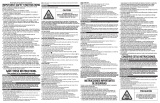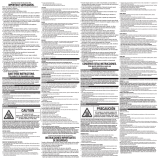3
Please Read and Save this Use and Care Book.
IMPORTANT SAFEGUARDS.
When using electrical appliances, basic safety precautions should always be followed to
reduce the risk of fire, electric shock, and/or injury, including the following:
• READ ALL INSTRUCTIONS
BEFORE USING.
• Do not touch hot surfaces. Use
handles or knobs.
• To protect against electrical
shock, do not immerse cord,
plug, or appliance in water or
other liquid.
• Close supervision is necessary
when any appliance is used by or
near children.
• Unplug from outlet when not in
use and before cleaning. Allow
time to cool before putting on or
taking off parts.
• Do not operate any appliance
with a damaged cord or plug,
or if the appliance malfunctions
or has been damaged in any
manner. Contact consumer
support at the toll-free number
listed in the warranty section.
• The use of accessory
attachments not recommended
by the appliance manufacturer
may cause injuries.
• Do not use outdoors.
• Do not let cord hang over edge
of table or counter, or touch
hot surfaces.
• Do not place on or near a hot
gas or electric burner, or in a
heated oven.
• Extreme caution must
be used when moving an
appliance containing hot oil or
other hot liquids.
• To disconnect, press Stop/Start
button at the bottom of the
control panel (
), then unplug
from wall outlet.
• Do not use appliance for other
than intended use.
• Use caution when removing tray
or disposing of hot grease.
• Do not clean oven with metal
scouring pads. Pieces can break
off the pad and touch electrical
parts, causing risk of electric
shock.
• Do not attempt to clean the
heating elements.
• Oversized foods or metal utensils
must not be inserted in a toaster
oven, as they may create fire or
risk of electric shock.
• A fire may occur if the toaster
oven is covered or touching
flammable materials including
curtains, draperies, walls, and the
like, when in operation. Do not
store any item on top of the unit
while in operation.
• Do not store any material,
other than manufacturer’s
recommended accessories, in
this oven when not in use.
• Do not place any of the following
materials in the oven: paper,
cardboard, plastic, and other
items not constructed of oven
safe metal and glass pans.
• Do not cover crumb tray or any
part of this oven with metal foil.
This will cause overheating in
the oven.