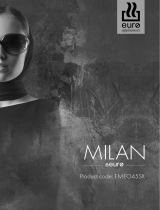EN The symbol on the product or on its packaging indicates that this product may not be treated as household waste. Instead it shall be handed
over to the applicable collection point for the recycling of electrical and electronic equipment. By ensuring this product is disposed of correctly, you will
help prevent potential negative consequences for the environment and human health, which could otherwise be caused by inappropriate waste
handling of this product. For more detailed information about recycling of this product, please contact your local city office, your household waste
disposal service or the shop where you purchased the product.
DE Dieses Produkt darf am Ende seiner Lebensdauer nich über den normalen Haushaltsabfall entsorgt werden, sondern muss an einem
Sammelpunkt für das Recycling von elektrischen und elektronischen Geräten abgegeben werden. Das Symbol auf dem Produkt, der ebrauchsanleitung
oder der Verpackung weist darauf hin. Die Werkstoffe sind gemäß ihrer Kennzeichnung wiederverwertbar. Mit der Wiederverwendung, der stofflichen
Verwertung oder anderen Formen der Verwertung von Altgeräten leisten Sie einen wichtigen Beitrag zum Schutze unserer Umwelt. Bitte erfragen Sie
bei der Gemeindeverwaltung die zuständige Entsorgungsstelle.
IT Il simbolo sul prodotto o sulla confezione indica che il prodotto non deve essere considerato come un normale rifiuto domestico, ma deve
essere portato nel punto di raccolta appropriato per il riciclaggio di apparecchiature elettriche ed elettroniche. Provvedendo a smaltire questo prodotto
in modo appropriato, si contribuisce a evitare potenziali conseguenze negative per l’ambiente e per la salute, che potrebbero derivare da uno
smaltimento inadeguato del prodotto. Per informazioni più dettagliate sul riciclaggio di questo prodotto, contattare l’ufficio comunale, il servizio locale di
smaltimento rifiuti o il negozio in cui è stato acquistato il prodotto.
FR Ce symbole figure sur le produit ou sur son emballage en application de la directive européenne 2002/96/CE sur les Déchets d’Équipement
Électrique et Électronique (DEEE). Cette directive sert de règlement cadre à la reprise, au recyclage et à la valorisation des appareils usagés dans
toute l’Europe. Ce produit doit donc faire l’objet d’une collecte sélective. Lorsque vous ne l’utiliserez plus, remettez-le à un service de ramassage
spécialisé ou à une déchèterie qui traite les DEEE ; vous contribuerez ainsi à éviter des conséquences néfastes pour la santé et l'environnement. Pour
tout renseignement sur la mise au rebut et le recyclage de ce produit, veuillez contacter la mairie ou le service de la propreté de votre commune, ou
encore le magasin dans lequel vous l'avez acheté.
ES Este aparato lleva el marcado CE en conformidad con la Directiva 2002/96/EC del Parlamento Europeo y del Consejo sobre residuos de
aparatos eléctricos y electrónicos (RAEE). La correcta eliminación de este producto evita consecuencias negativas para el medioambiente y la salud.
El símbolo en el producto o en los documentos que se incluyen con el producto, indica que no se puede tratar como residuo doméstico. Es necesario
entregarlo en un puntode recogida para reciclar aparatos eléctricos y electrónicos. Deséchelo con arreglo a las normas medioambientales para
eliminación de residuos. Para obtener información más detallada sobre el tratamiento, recuperación y reciclaje de este producto, póngase en contacto
con el ayuntamiento, con el servicio de eliminación de residuos urbanos o la tienda donde adquirió el producto.
PT O símbolo no produto ou na embalagem indica que este produto não pode ser tratado como lixo doméstico. Em vez disso, deve ser entregue
ao centro de recolha selectiva para a reciclagem de equipamento eléctrico e electrónico. Ao garantir uma eliminação adequada deste produto, irá
ajudar a evitar eventuais consequências negativas para o meio ambiente e para a saúde pública, que, de outra forma, poderiam ser provocadas por
um tratamento incorrecto do produto. Para obter informações mais pormenorizadas sobre a reciclagem deste produto, contacte os serviços
municipalizados locais, o centro de recolha selectiva da sua área de residência ou o estabelecimento onde adquiriu o produto.
UA ɐɟɣ ɫɢɦɜɨɥ ɧɚ ɜɢɪɨɛɿ ɚɛɨ ɧɚ ɣɨɝɨ ɭɩɚɤɨɜɰɿ ɩɨɡɧɚɱɚɽ, ɳɨ ɡ ɧɢɦ ɧɟ ɦɨɠɧɚ ɩɨɜɨɞɢɬɢɫɹ, ɹɤ ɿɡ ɩɨɛɭɬɨɜɢɦ ɫɦɿɬɬɹɦ. Ɂɚɦɿɫɬɶ ɰɶɨɝɨ ɣɨɝɨ
ɧɟɨɛɯɿɞɧɨ ɩɨɜɟɪɧɭɬɢ ɞɨ ɜɿɞɩɨɜɿɞɧɨɝɨ ɩɭɧɤɬɭ ɡɛɨɪɭ ɞɥɹ ɩɟɪɟɪɨɛɤɢ ɟɥɟɤɬɪɢɱɧɨɝɨ ɬɚ ɟɥɟɤɬɪɨɧɧɨɝɨ ɨɛɥɚɞɧɚɧɧɹ. Ɂɚɛɟɡɩɟɱɭɸɱɢ ɧɚɥɟɠɧɭ
ɩɟɪɟɪɨɛɤɭ ɰɶɨɝɨ ɜɢɪɨɛɭ, ȼɢɞɨɩɨɦɚɝɚɽɬɟ ɩɨɩɟɪɟɞɢɬɢ ɩɨɬɟɧɰɿɣɧɿ ɧɟɝɚɬɢɜɧɿ ɧɚɫɥɿɞɤɢ ɞɥɹ ɧɚɜɤɨɥɢɲɧɶɨɝɨ ɫɟɪɟɞɨɜɢɳɚ ɬɚ ɡɞɨɪɨɜ’ɹ ɥɸɞɢɧɢ, ɹɤɿ
ɦɨɝɥɢ ɛɢ ɜɢɧɢɤɧɭɬɢ ɡɚ ɭɦɨɜ ɧɟɧɚɥɟɠɧɨɝɨ ɩɨɡɛɚɜɥɟɧɧɹ ɜɿɞ ɰɶɨɝɨ ɜɢɪɨɛɭ. ɓɨɛ ɨɬɪɢɦɚɬɢ ɞɟɬɚɥɶɧɿɲɭ ɿɧɮɨɪɦɚɰɿɸ ɫɬɨɫɨɜɧɨ ɩɟɪɟɪɨɛɤɢ ɰɶɨɝɨ
ɜɢɪɨɛɭ, ɡɜɟɪɧɿɬɶɫɹ ɞɨ ɫɜɨɝɨ ɦɿɫɰɟɜɨɝɨ ɨɮɿɫɭ, ȼɚɲɨʀ ɫɥɭɠɛɢ ɭɬɢɥɿɡɚɰɿʀ ɚɛɨ ɞɨ ɦɚɝɚɡɢɧɚ, ɞɟ ȼɢ ɩɪɢɞɛɚɥɢ ɰɟɣ ɜɢɪɿɛ.
NL Het symbool op het product of op de verpakking wijst erop dat dit product niet als huishoudafval mag worden behandeld. Het moet echter
naar een plaats worden gebracht waar elektrische en elektronische apparatuur wordt gerecycled. Als u ervoor zorgt dat dit product op de correcte
manier wordt verwijderd, voorkomt u mogelijk voor mens en milieu negatieve gevolgen die zich zouden kunnen voordoen in geval van verkeerde
afvalbehandeling. Voor meer details in verband met het recyclen van dit product, neemt u het best contact op met de gemeentelijke instanties, het
bedrijf of de dienst belast met de verwijdering van huishoudafval of de winkel waar u het product hebt gekocht.
RO Simbolul de pe produs sau de pe ambalaj indică faptul că produsul nu trebuie aruncat împreună cu gunoiul menajer. Trebuie predat la
punctul de colectare corespunzător pentru reciclarea echipamentelor electrice úi electronice. Asigurându-vă că aĠi eliminat în mod corect produsul,
ajutaĠi la evitarea potenĠialelor consecinĠe negative pentru mediul înconjurător úi pentru sănătatea persoanelor, consecinĠe care ar putea deriva din
aruncarea necorespunzătoare a acestui produs. Pentru mai multe informaĠii detaliate despre reciclarea acestui produs, vă rugăm să contactaĠi biroul
local, serviciul pentru eliminarea deúeurilor sau magazinul de la care l-aĠi achiziĠionat.
SLO Simbol na izdelku ali njegovi embalaži oznaþuje, da z izdelkom ni dovoljeno ravnati kot z obiþajnimi gospodinjskimi odpadki. Izdelek odpeljite
na ustrezno zbirno mesto za predelavo elektriþne in elektronske opreme. S pravilnim naþinom odstranjevanja izdelka boste pomagali prepreþiti
morebitne negativne posledice in vplive na okolje in zdravje ljudi, ki bi se lahko pojavile v primeru nepravilnega odstranjevanja izdelka. Za podrobnejše
informacije o odstranjevanju in predelavi izdelka se obrnite na pristojen mestni organ za odstranjevanje odpadkov, komunalno službo ali na trgovino, v
kateri ste izdelek kupili.
PL Symbol na produkcie lub na opakowaniu oznacza, Īe tego produktu nie wolno traktowaü tak, jak innych odpadów domowych. NaleĪy oddaü
go do wáaĞciwego punktu skupu surowców wtórnych zajmującego siĊ záomowanym sprzĊtem elektrycznym i elektronicznym. WáaĞciwa utylizacja i
záomowanie pomaga w eliminacji niekorzystnego wpáywu záomowanych produktów na Ğrodowisko naturalne oraz zdrowie. Aby uzyskaü szczegóáowe
dane dotyczące moĪliwoĞci recyklingu niniejszego urządzenia, naleĪy skontaktowaü siĊ z lokalnym urzĊdem miasta, sáuĪbami oczyszczania miasta lub
sklepem, w którym produkt zostaá zakupiony.
SK Symbol na výrobku alebo na jeho obale znamená, že s výrobkom sa nesmie zaobchádzaĢ ako s domovým odpadom. Namiesto toho ho treba
odovzdaĢ v zbernom stredisku na recykláciu elektrických alebo elektronických zariadení. Zabezpeþte, že tento výrobok bude zlikvidovaný správnym
postupom, aby ste predišli negatívnym vplyvom na životné prostredie a Đudské zdravie, þo by bolo spôsobené nesprávnym postupom pri jeho likvidácii.
Podrobnejšie informácie o recyklácii tohto výrobku získate, ak zavoláte miestny úrad vo Vašom bydlisku, zberné suroviny alebo obchod, v ktorom ste
výrobok kúpili.
CZ Symbol na výrobku nebo jeho balení udává, že tento výrobek nepatĜí do domácího odpadu. Je nutné odvézt ho do sbČrného místa pro
recyklaci elektrického a elektronického zaĜízení. ZajištČním správné likvidace tohoto výrobku pomĤžete zabránit negativním dĤsledkĤm pro životní
prostĜedí a lidské zdraví, které by jinak byly zpĤsobeny nevhodnou likvidací tohoto výrobku. PodrobnČjší informace o recyklaci tohoto výrobku zjistíte u
pĜíslušného místního úĜadu, služby pro likvidaci domovního odpadu nebo v obchodČ, kde jste výrobek zakoupili.
SV Symbolen på produkten eller emballaget anger att produkten inte får hanteras som hushållsavfall. Den skall i stället lämnas in på
uppsamlingsplats för återvinning av el- och elektronikkomponenter. Genom att säkerställa att produkten hanteras på rätt sätt bidrar du till att förebygga
eventuellt negativa miljö- och hälsoeffekter som kan uppstå om produkten kasseras som vanligt avfall. För ytterligare upplysningar om återvinning bör
du kontakta lokala myndigheter eller sophämtningstjänst eller affären där du köpte varan
3