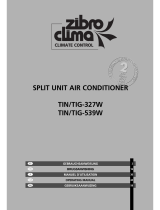DO-324A
RECYCLING INFORMATION
The symbol on the product or on its packaging indicates that
this product may not be treated as household waste. Instead it
must be brought to the applicable collection point for recycling
of electrical and electronic equipment. By ensuring this product
is disposed of correctly, you will help prevent potential negative
consequences for the environment and human health, which
could otherwise be caused by inappropriate waste handling of
this product. For more detailed information about recycling of
this
product, please contact your local city ofce, your household
waste disposal service or the shop where you purchased the
product.
The packaging is recyclable. Please treat package ecologically.
INFORMACE O RECYKLACI ODPADU
Symbol na přístroji či na jeho obalu znamená, že s tímto
výrobkem není možno nakládat jako s běžným domovním
odpadem, nýbrž musí být odevzdán na místech určených
ke sběru a likvidaci elektrických a elektronických zařízení.
Dodržením tohoto doporučení chráníte životní prostředí a zdraví spoluobčanů. Více
informací o možnostech likvidace nebezpečného odpadu obdržíte na obecních nebo
městských úřadech, sběrných dvorech nebo v prodejně, kde jste přístroj zakoupili.
Als het elektrisch snoer beschadigd is, moet het vervangen worden door de fabrikant,
zijn dienst naverkoop of een gelijkaardig gekwaliceerd persoon, om ongelukken te
voorkomen.
Si le cordon électrique est endommagé, il doit être remplacé par le fabricant, son ser-
vice après-vente ou toute autre personne qualiée, pour éviter tout accident.
Wenn das Stromkabel beschädigt ist, muss es vom Hersteller, dessen Kundendienst
oder einer gleichartig geschulten Person ersetzt werden, um Unglücke zu verhindern.
If the supply cord is damaged, it must be replaced by the manufacturer, its service
agent or a similarly qualied person in order to avoid a hazard.
Jestliže je poškozen přívodní kabel, musí být neprodleně vyměněn v odborném servisu
nebo oprávněnou osobou. Jinak hrozí nebezpečí úrazu !