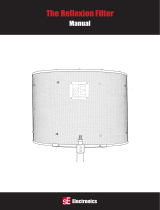Page is loading ...

Movielux Mobil
Montage-/ Bedienungsanleitung
Mounting/ Operating instructions
Instructions de montage/ Mode d´emploi
Instrucciones de montaje/ manejo
Wichtig
Attention
Important
Atención
Gefährlich für Kinder !
Nur von Erwachsenen
zu bedienen !
Hazardous to children !
Operation by adults
only !
Dangereux pour les
enfants !
Utilisation pour adultes
seulement !
Peligroso para niños !
Solo usable para
adultos !
Während des Aus- oder
Einfahrens der Bildwandfläche
ist der Aufenthalt
!
von Personen
nicht zulässig
Do not stand near screen
when extending or
retracting !
Ne pas se tenir à proximité
lors du mouvement de
l´écran !
No se permite la estancia de
personas durante el ascenso
o descenso de la pantalla de
proyección !
Produkt nicht kippen !
Do not tip for product !
Ne pas pencher !
No volcar el producto !
Technische Änderungen vorbehalten.
Subject to alterations without notice.
Modifications techniques sous réserve.
Nos reservamos el derecho a realizar modificaciones.
MEDIUM
The Conference Company
DÜSSELDORF * ZÜRICH * WIEN
LONDON * MAILAND
MEDIUM GmbH
Willstätterstr. 7
40549 Düsseldorf
Telefon: +49 (0) 211-52 76-0
Fax: +49 (0) 211-52 76-100
E-mail: info@medium.de
Internet: www.medium.de

4
1.
2.
2.1
3.
General safety rules
Product description
Instruction manual
Description
Description
Product description
2.
2.1
1
4
4
4
u
u
u
u
u
u
u
u
u
Aluminium casing with four wheels
Matured stretch mechanics for unproblematic handling
Comfortable lowering and retracting of the screen surface
Highly reflectable surface covered with a mother-of-perl fabric
for even reflection and a colour-neutral picture
Seamless surface
Black border around the screen for exact picture boundary
Compact transport measures
Closable cap
High function and lifespan
List of contents
GB
4
3
2
1
Instruction manual
3.
Release the clips (1).
Open the cap (2) as far as it goes.
Caution: Danger of crushing in the
area of the cap.
Pull the surface of the screen slowly
as far as it goes to the top by using
the rail (4). Touch the rail in the
marked area.
Caution: Danger of crushing in the
area of the scissor joint.
9
Desmontaje:
3
4
Apretar la pantalla de proyección (3)
con ayuda de la regleta (4)
lentamente hacia abajo hasta que
la pantalla esté completamente
arrollada. Sujetar la regleta (4) en
el área marcada.
Atención: ¡Peligro de aplastamiento
en el área de las articulaciones
de tijera!
Volver a cerrar la caperuza de
cierre (2).
Atención: ¡Peligro de aplastamiento
en el área de la tapa de cierre (2)!
2
1
Cerrar las abrazaderas de cierre (1).
a)
b)
5
6
Transporte:
a) Colocar la pantalla en un costado y emplear para
el transporte el asa de llevar (5).
b) Tirar hacia arriba la pantalla en el asa
de transporte (6) y enrollarla.
/