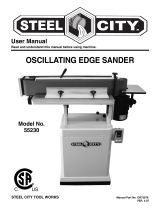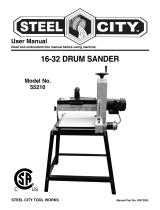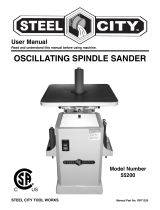Page is loading ...

www.deltamachinery.com
(800) 223-7278 - US
(800) 463-3582 - CANADA
6" Belt/12" Disc
Abrasive Finishing
Machine
Instruction Manual
Manuel d’utilisation
Manual de instrucciones
31-735
FRANÇAIS (27) ESPAÑOL (52)
A21536 - 02-07-07
Copyright © 2007 Delta Machinery
Appareil de finition
abrasif à disque de 305
mm (12 po)/à courroie
de 152 mm (6 po)
Máquina para acabados
abrasivos con banda de
152 mm (6") y disco de
305 mm (12")

2
TABLE OF CONTENTS
IMPORTANT SAFETY INSTRUCTIONS
Read and understand all warnings and operating instructions before using any tool
or equipment. Always follow basic safety precautions to reduce the risk of personal injury. Improper
operation, maintenance, or modification of tools or equipment could result in serious injury and property
damage. Our tools and equipment are designed for certain applications. DO NOT modify and/or use this
product for any application other than that for which it was designed.
SAFETY GUIDELINES - DEFINITIONS
CALIFORNIA PROPOSITION 65
Some dust created by power sanding, sawing, grinding, drilling, and other construction activities
contains chemicals known to cause cancer, birth defects or other reproductive harm. Some
examples of these chemicals are:
• lead from lead-based paints,
• crystalline silica from bricks and cement and other masonry products, and
• arsenic and chromium from chemically-treated lumber.
Your risk from these exposures varies, depending on how often you do this type of work. To reduce your
exposure to these chemicals: work in a well ventilated area, and work with approved safety equipment, al ways
wear NIOSH/OSHA approved, properly fit ting face mask or res pi ra tor when us ing such tools.
IMPORTANT SAFETY INSTRUCTIONS ....................2
SAFETY GUIDELINES - DEFINITIONS .....................2
GENERAL SAFETY RULES .......................................3
ADDITIONAL SPECIFIC SAFETY RULES ................4
FUNCTIONAL DESCRIPTION ...................................7
CARTON CONTENTS ...............................................7
ASSEMBLY .................................................................8
OPERATION ...............................................................15
If you have any questions relative to its application DO NOT use the product until you have written Delta Machinery and
we have advised you. Contact us online at www.deltamachinery.com or by mail at Technical Service Manager, Delta
Machinery, 4825 Highway 45 North, Jackson, TN 38305. In Canada,125 Mural St. Suite 300, Richmond Hill, ON, L4B 1M4)
Information regarding the safe and proper operation of this tool is available from the following sources:
• Power Tool Institute, 1300 Sumner Avenue, Cleveland, OH 44115-2851or online at www.powertoolinstitute.org
• National Safety Council, 1121 Spring Lake Drive, Itasca, IL 60143-3201
• American National Standards Institute, 25 West 43rd Street, 4 floor, New York, NY 10036 www.ansi.org - ANSI 01.1
Safety Requirements for Woodworking Machines
• U.S. Department of Labor regulations www.osha.gov
SAVE THESE INSTRUCTIONS!
TROUBLESHOOTING ................................................23
MAINTENANCE .......................................................... 23
SERVICE .....................................................................24
ACCESSORIES ...........................................................25
WARRANTY ................................................................26
FRANÇAIS ..................................................................27
ESPAÑOL .................................................................... 52
It is important for you to read and understand this manual. The information it contains relates to protecting YOUR SAFETY
and PREVENTING PROBLEMS. The symbols below are used to help you recognize this information.
Indicates an imminently hazardous situation which, if not avoided, will result in death or serious
injury.
Indicates a potentially hazardous situation which, if not avoided, could result in death or serious
injury.
Indicates a potentially hazardous situation which, if not avoided, may result in minor or moderate
injury.
Used without the safety alert symbol indicates a potentially hazardous situation which, if not avoided,
may result in property damage.

3
1. FOR YOUR OWN SAFETY, READ THE INSTRUCTION
MANUAL BEFORE OPERATING THE MACHINE. Learning
the machine’s application, limitations, and specific hazards
will greatly minimize the possibility of accidents and injury.
2. WEAR EYE AND HEARING PROTECTION. ALWAYS
USE SAFETY GLASSES. Everyday eyeglasses are NOT
safety glasses. USE CERTIFIED SAFETY EQUIPMENT.
Eye protection equipment should comply with ANSI Z87.1
standards. Hearing equipment should comply with ANSI
S3.19 standards.
3. WEAR PROPER APPAREL. Do not wear loose clothing,
gloves, neckties, rings, bracelets, or other jewelry which may
get caught in moving parts. Nonslip protective footwear is
recommended. Wear protective hair covering to contain long
hair.
4. DO NOT USE THE MACHINE IN A DANGEROUS
ENVIRONMENT. The use of power tools in damp or wet
locations or in rain can cause shock or electrocution. Keep
your work area well-lit to prevent tripping or placing arms,
hands, and fingers in danger.
5. MAINTAIN ALL TOOLS AND MACHINES IN PEAK
CONDITION. Keep tools sharp and clean for best and safest
performance. Follow instructions for lubricating and changing
accessories. Poorly maintained tools and machines can further
damage the tool or machine and/or cause injury.
6. CHECK FOR DAMAGED PARTS. Before using the machine,
check for any damaged parts. Check for alignment of moving
parts, binding of moving parts, breakage of parts, and any
other conditions that may affect its operation. A guard or any
other part that is damaged should be properly repaired or
replaced with Delta or factory authorized replacement
parts. Damaged parts can cause further damage to the
machine and/or injury.
7. KEEP THE WORK AREA CLEAN. Cluttered areas and benches
invite accidents.
8. KEEP CHILDREN AND VISITORS AWAY. Your shop is a
potentially dangerous environment. Children and visitors can be
injured.
9. REDUCE THE RISK OF UNINTENTIONAL STARTING. Make
sure that the switch is in the “OFF” position before plugging
in the power cord. In the event of a power failure, move the
switch to the “OFF” position. An accidental start-up can cause
injury. Do not touch the plug’s metal prongs when unplugging
or plugging in the cord.
10. USE THE GUARDS. Check to see that all guards are in place,
secured, and working correctly to prevent injury.
11. REMOVE ADJUSTING KEYS AND WRENCHES BEFORE
STARTING THE MACHINE. Tools, scrap pieces, and other
debris can be thrown at high speed, causing injury.
12. USE THE RIGHT MACHINE. Don’t force a machine or an
attachment to do a job for which it was not designed. Damage
to the machine and/or injury may result.
13. USE RECOMMENDED ACCESSORIES. The use of
accessories and attachments not recommended by Delta
may cause damage to the machine or injury to the user.
14. USE THE PROPER EXTENSION CORD. Make sure your
extension cord is in good condition. When using an extension
cord, be sure to use one heavy enough to carry the current
your product will draw. An undersized cord will cause a drop
in line voltage, resulting in loss of power and overheating. See
the Extension Cord Chart for the correct size depending on
the cord length and nameplate ampere rating. If in doubt, use
the next heavier gauge. The smaller the gauge number, the
heavier the cord.
15. SECURE THE WORKPIECE. Use clamps or a vise to hold the
workpiece when practical. Loss of control of a workpiece can
cause injury.
16. FEED THE WORKPIECE AGAINST THE DIRECTION OF
THE ROTATION OF THE BLADE, CUTTER, OR ABRASIVE
SURFACE. Feeding it from the other direction will cause the
workpiece to be thrown out at high speed.
17. DON’T FORCE THE WORKPIECE ON THE MACHINE.
Damage to the machine and/or injury may result.
18. DON’T OVERREACH. Loss of balance can make you fall into
a working machine, causing injury.
19. NEVER STAND ON THE MACHINE. Injury could occur if the tool
tips, or if you accidentally contact the cutting tool.
20. NEVER LEAVE THE MACHINE RUNNING UNATTENDED.
TURN THE POWER OFF. Don’t leave the machine until it comes
to a complete stop. A child or visitor could be injured.
21. TURN THE MACHINE “OFF”, AND DISCONNECT THE
MACHINE FROM THE POWER SOURCE before installing or
removing accessories, changing cutters, adjusting or changing
set-ups. When making repairs, be sure to lock the start switch
in the “OFF” position. An accidental start-up can cause injury.
22. MAKE YOUR WORKSHOP CHILDPROOF WITH
PADLOCKS, MASTER SWITCHES, OR BY REMOVING
STARTER KEYS. The accidental start-up of a machine by a
child or visitor could cause injury.
23
. STAY ALERT, WATCH WHAT YOU ARE DOING, AND USE
COMMON SENSE. DO NOT USE THE MACHINE WHEN
YOU ARE TIRED OR UNDER THE INFLUENCE OF DRUGS,
ALCOHOL, OR MEDICATION. A moment of inattention while
operating power tools may result in injury.
USE OF THIS TOOL CAN GENERATE
AND DISBURSE DUST OR OTHER AIRBORNE
PARTICLES, INCLUDING WOOD DUST, CRYSTALLINE
SILICA DUST AND ASBESTOS DUST. Direct particles away
from face and body. Always operate tool in well ventilated
area and provide for proper dust removal. Use dust collection
system wherever possible. Exposure to the dust may cause
serious and permanent respiratory or other injury, including
silicosis (a serious lung disease), cancer, and death. Avoid
breathing the dust, and avoid prolonged contact with dust.
Allowing dust to get into your mouth or eyes, or lay on your
skin may promote absorption of harmful material. Always use
properly fitting NIOSH/OSHA approved respiratory protection
appropriate for the dust exposure, and wash exposed areas
with soap and water.
GENERAL SAFETY RULES
Failure to follow these rules may result in serious personal injury.
24.

4
Failure to follow these rules may result in serious personal injury.
ADDITIONAL SPECIFIC SAFETY RULES
SAVE THESE INSTRUCTIONS.
Refer to them often and use them to instruct others.
1. DO NOT OPERATE THIS MACHINE until it is
completely assembled and installed according to
the instructions. A machine incorrectly assembled
can cause serious injury.
2. OBTAIN ADVICE from your supervisor, instructor,
or another qualified person if you are not thoroughly
familiar with the operation of this machine.
Knowledge is safety.
3. FOLLOW ALL WIRING CODES and recommended
electrical connections to prevent shock or electrocu-
tion.
4. NEVER TURN THE MACHINE “ON” before
clearing the table/work area of all objects (tools,
scraps of wood, etc.). Flying debris is dangerous.
5. NEVER TURN THE MACHINE “ON” with the work-
piece contacting the abrasive surface. Kickback
can occur.
6. SECURE THE MACHINE to a supporting surface. Vibra-
tion can cause the machine to slide, walk, or tip
over.
7. COVER THE POWER TAKE-OFF SHAFT when not
using accessories. Unguarded rotating shafts can
create an entanglement hazard which can result in
injury.
8. USE A DUST COLLECTION SYSTEM. Some types
of wood are known to cause disease or other health
problems.
9. CLEAN THE MACHINE and dust collector thoroughly
when processing different types of workpieces
(wood, steel, or aluminum). Combining wood and
metal dust can create an explosion or fire hazard.
DO NOT SAND OR POLISH MAGNESIUM. Fire
will result.
10. PREVENT THE WORKPIECE from contacting the
sanding belt before starting the tool. Loss of control
of the workpiece is dangerous.
11. AVOID AWKWARD OPERATIONS AND HAND
POSITIONS. A sudden slip could cause a hand to
move into the abrasive disc or belt.
12. MAINTAIN A MAXIMUM CLEARANCE OF 1/16"
between the table and the abrasive disc. The
workpiece could be drawn into the space between
the abrasive disc and the table.
13. SUPPORT THE WORKPIECE firmly with a miter
gauge, backstop, or work table when sanding with
a belt. Hold the workpiece firmly. Loss of control of
the workpiece can result in injury.
14. AVOID KICKBACK by sanding in accordance
with the directional arrows. Feed the workpiece
against the downward rotation side of the disc or
the forward rotation of the belt. Loss of control of
the workpiece can result in injury.
15. DO NOT SAND very small or very thin workpieces
that cannot be safely controlled. Loss of control of
the workpiece can result in injury.
16. PROPERLY SUPPORT LONG OR WIDE WORK-
PIECES. Loss of control of the workpiece is dan-
gerous.
17. NEVER PERFORM LAYOUT, ASSEMBLY, OR SET-UP
WORK on the table/work area when the machine is
running. A sudden slip could cause a hand to move
into the abrasive surface. Severe injury can result.
18. TURN THE MACHINE “OFF”, disconnect the
machine from the power source, and clean the
table/work area before leaving the machine. LOCK
THE SWITCH IN THE “OFF” POSITION to prevent
unauthorized use. Someone else might accidentally
start the machine and cause injury to themselves.
19. ADDITIONAL INFORMATION regarding the safe
and proper operation of power tools (i.e. a safety
video) is available from the Power Tool Institute,
1300 Sumner Avenue, Cleveland, OH 44115-
2851 (www.powertoolinstitute.com). Information
is also available from the National Safety Council,
1121 Spring Lake Drive, Itasca, IL 60143-3201.
Please refer to the American National Standards
Institute ANSI 01.1 Safety Requirements for
Woodworking Machines and the U.S. Department
of Labor OSHA 1910.213 Regulations.

5
Fig. A Fig. B
GROUNDED OUTLET BOX
CURRENT
CARRYING
PRONGS
GROUNDING BLADE
IS LONGEST OF THE 3 BLADES
GROUNDED OUTLET BOX
GROUNDING MEANS
ADAPTER
POWER CONNECTIONS
A separate electrical circuit should be used for your machines. This circuit should not be less than #12 wire and should
be protected with a time delay fuse. NOTE: Time delay fuses should be marked “D” in Canada and “T” in the US. If
an extension cord is used, use only 3-wire extension cords which have 3-prong grounding type plugs and matching
receptacle which will accept the machine’s plug. Before connecting the machine to the power line, make sure the
switch (s) is in the “OFF” position and be sure that the electric current is of the same characteristics as indicated on the
machine. All line connections should make good contact. Running on low voltage will damage the machine.
Do not expose the machine to rain or operate the machine in damp locations.
MOTOR SPECIFICATIONS
Your machine is wired for 240, or 200/230/460 volt, 60 HZ alternating current. Before connecting the machine to the
power source, make sure the switch is in the “OFF” position.
GROUNDING INSTRUCTIONS
This machine must be grounded while in use to protect the operator from electric shock.
1. All grounded, cord-connected machines:
In the event of a malfunction or breakdown, grounding provides a path of least resistance for electric current to
reduce the risk of electric shock. This machine is equipped with an electric cord having an equipment-grounding
conductor and a grounding plug. The plug must be plugged into a matching outlet that is properly installed and
grounded in accordance with all local codes and ordinances.
Do not modify the plug provided - if it will not fit the outlet, have the proper outlet installed by a qualified electrician.
Improper connection of the equipment-grounding conductor can result in risk of electric shock. The conductor with
insulation having an outer surface that is green with or without yellow stripes is the equipment-grounding conductor.
If repair or replacement of the electric cord or plug is necessary, do not connect the equipment-grounding conductor
to a live terminal.
Check with a qualified electrician or service personnel if the grounding instruction are not completely understood, or
if in doubt as to whether the machine is properly grounded.
Use only 3-wire extension cords that have 3-prong grounding type plugs and matching 3-conductor receptacles that
accept the machine’s plug, as shown in Fig. A.
Repair or replace damaged or worn cord immediately.
2. Grounded, cord-connected machines intended for use on a supply circuit having a nominal rating less than
150 volts:
If the machine is intended for use on a circuit that has an outlet that looks like the one illustrated in Fig. A, the
machine will have a grounding plug that looks like the plug illustrated in Fig. A. A temporary adapter, which looks like
the adapter illustrated in Fig. B may be used to connect this plug to a matching 2-conductor receptacle as shown
in Fig. B, if a properly grounded outlet is not available. The temporary adapter should be used only until a properly
grounded outlet can be installed by a qualified electrician. The green-colored rigid ear, lug, and the like, extending
from the adapter must be connected to a permanent ground such as a properly grounded outlet box. Whenever the
adapter is used, it must be held in place with a metal screw.
NOTE: In Canada, the use of a temporary adapter is not permitted by the Canadian Electric Code.
In all cases, make certain that the receptacle in question is properly grounded. If you are not sure,
have a qualified electrician check the receptacle.

6
4. Permanently connected machines:
If the machine is intended to be permanently
connected, all wiring must be done by a qualified
electrician and conform to the National Electric Code
and all local codes and ordinances.
Fig. C
GROUNDED OUTLET BOX
CURRENT
CARRYING
PRONGS
GROUNDING BLADE
IS LONGEST OF THE 3 BLADES
EXTENSION CORDS
Use proper extension cords. Make
sure your extension cord is in good condition and is a
3-wire extension cord which has a 3-prong grounding
type plug and matching receptacle which will accept
the machine’s plug. When using an extension cord,
be sure to use one heavy enough to carry the current
of the machine. An undersized cord will cause a
drop in line voltage, resulting in loss of power and
overheating. Fig. D-2 shows the correct gauge to use
depending on the cord length. If in doubt, use the
next heavier gauge. The smaller the gauge number,
the heavier the cord.
Fig. D-2
* THREE PHASE OPERATION: Three phase
machines are not supplied with a power cord and
must be permanently connected to a building’s
electrical system. Extension cords can’t be used
with a three phase machine.
* LVC MAGNETIC MOTOR CONTROL: If you purch-
ased a machine that has a Low Voltage Magnetic
Motor Control System, refer to its instruction manual
for installation guidance.
MINIMUM GAUGE EXTENSION CORD
RECOMMENDED SIZES FOR USE WITH STATIONARY ELECTRIC MACHINES
Ampere
Rating Volts
Total
Length of
Cord in
Feet
Gauge of Extension
Cord
0-6 240
up to
50 18 AWG
0-6 240 50-100 16 AWG
0-6 240 100-200 16 AWG
0-6 240 200-300 14 AWG
6-10 240
up to
50 18 AWG
6-10 240 50-100 16 AWG
6-10 240 100-200 14 AWG
6-10 240 200-300 12 AWG
10-12 240
up to
50 16 AWG
10-12 240 50-100 16 AWG
10-12 240 100-200 14 AWG
10-12 240 200-300 12 AWG
12-16 240
up to 50
14 AWG
12-16 240 50-100 12 AWG
12-16 240
GREATER THAN 50 FEET NOT RECOMMENDED
3. Grounded, cord-connected machines intended for use on a supply circuit having a nominal rating between 150
- 250 volts, inclusive:
If the machine is intended for use on a circuit that has an outlet that looks like the one illustrated in Fig. C, the
machine will have a grounding plug that looks like the plug illustrated in Fig. C. Make sure the machine is connected
to an outlet having the same configuration as the plug. No adapter is available or should be used with this machine.
If the machine must be re-connected for use on a different type of electric circuit, the re-connection should be made
by qualified service personnel; and after re-connection, the machine should comply with the National Electric Code
and all local codes and ordinances.

7
FOREWORD
FUNCTIONAL DESCRIPTION
NOTICE: The manual cover illustrates the current production model. All other illustrations contained in the manual are
representative only and may not depict the actual labeling or accessories included. These are intended to illustrate
technique only.
UNPACKING AND CLEANING
Carefully unpack the machine and all loose items from the shipping container(s). Remove the rust-preventative oil from
unpainted surfaces using a soft cloth moistened with mineral spirits, paint thinner or denatured alcohol.
Do not use highly volatile solvents such as gasoline, naphtha, acetone or lacquer thinner for cleaning your
machine.
After cleaning, cover the unpainted surfaces with a good quality household floor paste wax.
The Delta Model 31-735 is an abrasive finishing machine. This unit includes two tilting tables, a 4-1/2" arbor pulley, a V-
belt, a 100-grit aluminum oxide belt, and an 80-grit aluminum oxide disc.
CARTON CONTENTS
1. Cabinet
2. Dust Baffle
3. Bag Hanger
4. Dust Chute
5. Dust Bag
6. Hose (2)
7. Hose Clamp (5)
8. Belt / Disc Sander
9. Belt Sanding Table
10. Abrasive Disc
11. Disc Sanding Table
12. Caster
13. Foot Lever
14. Bracket
15. Pivot Bracket
16. 1/2x4" Pin
33. 1-3/16" Spring
34. Ratchet Lever
35. 3/8-16x3½" Stud
36. 3/8-16 Hex Nut
37. 3/8 Flat Washer
38. Disc Table Lock Handle (2)
39. 1/2" Spring (2)
40. 7/16-18x3" Stud (2)
41. 7/16" Flat Washer (2)
42. Disc Table Clamp (2)
43. 1/4-20x1/4" Round Head Screw
44. Pointer
45. Circle Sanding Stop Block
46. Circle Sanding Guide Pin
17. 1/2" Flat Washer (2)
18. Retaining Ring (2)
19. 5/16-18x4" Hex Head Screw
20. 5/16-18 Lock Nut
21. 3/8-16x1" Carriage Head Bolt (3)
22. 3/8" Flat Washer (3)
23. 3/8-16 Hex Nut (3)
24. 1/4-20x5/8" Flat Head Screw (4)
25. 1/4" Flat Washer (4)
26. 1/4-20 Hex Nut (4)
27. 5/16-18x1/2" Hex Head Screw (4)
28. 5/16" Lockwasher (4)
29. #10-32x3/4" Button Head Screw (4)
30. #10 Flat Washer (4)
31. M4-0.7x12mm Sheet Metal Screw (4)
32. 3/8-16 Lock Nut
1
2
3
4
5
6
7
8
9
10
11
12
13
14
15
16
19
21
22
17
18
20
23
24
27
29
31
24
25
46
28
30
45
32
33
34
38
39
43
35
36
37
40
41
44
42

8
ASSEMBLY
ASSEMBLY TOOLS REQUIRED
ASSEMBLY TIME ESTIMATE
Assembly for this machine takes approximately 1 to 2 hours.
For your own safety, do not connect the machine to the power source until the machine is
completely assembled and you read and understand the entire instruction manual.
1/4" Wrench
5/16" Wrench
3/8" Wrench
Adjustable Wrench
Pliers
Phillips Screwdriver
ATTACHING THE CASTER ASSEMBLY TO THE MOTOR CABINET
1. Place the motor cabinet on its side.
2. Align the three holes in the bracket (B) Fig. 1 with the
three holes in the inside of the base (C).
3. Insert a 3/8-16x1" carriage head bolt through the hole
in the bracket (B) Fig. 1 and through the base (C).
4. Place the pivot bracket (D) Fig. 2 on the screw and
aligned with the other holes (C).
5. Place a 3/8" flat washer on the screw. Thread a 3/8-16
hex nut on the screw and hand-tighten.
6. Repeat this process for the two remaining holes.
7. Tighten all of the hardware securely.
8. Align the two holes in the caster assembly (E) Fig. 3
with the two holes (F) in the pivot bracket.
Fig. 1
B
Disconnect the machine from the power source!
C
D
Fig. 2
Fig. 3
C
F
E

9
9. Insert a 5/16-18x4" hex head screw (G) Fig. 4 through the hole (F) Fig. 3, the two holes (E) in the caster assembly,
and the other hole (F) in the pivot bracket. Thread a 5/16-18 lock nut on the screw. Tighten securely.
10. Align the two holes (H) Fig. 5 in the foot lever with the two holes (J) in the pivot bracket.
11. Attach the foot lever (N) Fig. 6 to the pivot bracket (O),
using 1/2"x4" pin (M), two 1/2" flat washers (K), and
two retaining rings (P) Fig. 6.
12. Stand the motor cabinet upright.
Fig.4
Fig. 5
G
H
J
INSTALLING THE DUST BAFFLE
CABINET
TOP
Disconnect the machine from the
power source!
1. Remove the two screws (A) Fig. 7 and loosen the two
other screws (B).
2. Remove the back cover of the cabinet (C) Fig. 7.
3. Loosen the four nuts (D) Fig. 8. Lower the motor.
4. Insert the dust baffle (F) Fig. 9 through the front of the
cabinet.
5. Align the four slots in the dust baffle with the four holes (G) Fig. 10 in the top of the cabinet.
6. Insert a 1/4-20 x 5/8" flat head screw through the hole (G) Fig. 10 in the top of the cabinet and the dust baffle. Place a
1/4" flat washer on the screw. From the inside of the cabinet, thread a 1/4-20 hex nut on the screw. Tighten securely.
7. Repeat for the three remaining holes in the top of the cabinet and the dust baffle.
N
K
P
P
M O
Fig. 6
Fig. 7
Fig. 8
Fig. 9
Fig. 10
A
C
B
F
G
D

10
ATTACHING THE SANDING UNIT TO THE CABINET
The belt/disc sander is heavy. Use two or more people to lift the unit to the top of the cabinet.
1. Place the sanding unit on top of the cabinet.
NOTE: Insert the sander drive belt through the hole (A)
FIG. 11.
2. Place a 5/16" lock washer on a 5/16-18 x 1/2" hex
head screw. From inside the cabinet, insert the screw
through one of the holes (B) Fig. 11, and into the
threaded hole in the sanding unit. Tighten the screw
securely.
3. Repeat this process for the three remaining holes (B)
Fig. 11.
4. Place a #10 washer on a #10-32 x 3/4" button-head
screw. From the inside of the cabinet, insert the screw
through one of the holes (C) Fig. 11 in the dust baffle
and cabinet and into the threaded hole in the sanding
unit. Tighten the screw securely.
5. Repeat for the three remaining holes.
INSTALLING THE DUST COLLECTOR INTAKE HOSE
1. Place a hose clamp (A) Fig. 12 on each end of hose
(B).
2. Slide one end of hose (B) Fig. 13 over the hose port
(C) on the dust baffle inside the cabinet. Secure it
with the hose clamp.
3. Slide the other end of the hose over the fan intake
port (F) Fig. 14 inside the cabinet. Secure it with the
hose clamp.
Disconnect the machine from the power source!
A
C
B
B
Fig. 11
Disconnect the machine from the power source!
A
Fig. 12
B
A
Fig. 13
Fig. 14
B
C
F

11
INSTALLING THE BELT ON THE MOTOR
1. Remove the two screws (A) Fig. 15 from the top of the sanding unit and remove the plate (B).
2. Check to see that the belt (C) Fig. 16 is in the groove of the pulley (D) of the sanding unit.
3. Lift the motor (F) Fig. 17 and place the belt (C) on the motor pulley (G).
4. Slowly lower the motor (F) Fig. 17 to apply pressure to the belt (C).
5. Secure the motor with the hex nuts (H) Fig. 18.
Disconnect the machine from the power source!
Fig. 15
Fig. 16
Fig. 17
Fig. 18
A
B
D
C
C
F
G
H
INSTALLING THE DUST CHUTE
1. Insert the dust chute (A) Fig. 19 through the inside
hole of the cabinet back panel (B) that was removed
earler.
2. Align the four holes in the dust chute (A) Fig. 19 with
the four holes in the back panel (B). Insert an M4-
0.7 x 12mm sheet metal screw through the back
panel (B). Thread the screw into the dust chute.
Tighten securely.
3. Repeat for the three remaining holes.
Disconnect the machine from the power source!
Fig. 19
A
B

12
1. Place a hose clamp (A) Fig. 20 on each end of the
out-take hose (B).
2. Slide one end of hose (B) Fig. 21 over the dust
collector out-take port (C) and secure it with the
hose clamp (A).
3. Slide the other end of the hose (B) Fig. 22 over the
dust chute (D) on the inside of the back panel of the
cabinet. Secure it with the hose clamp (A).
4. Replace the back panel of cabinet that was removed
in STEP 2 of the section “INSTALLING THE DUST
BAFFLE”.
INSTALLING THE DUST COLLECTOR OUT-TAKE HOSE
Disconnect the machine from the power source!
A
B
A
Fig. 20
Fig. 21
Fig. 22
C
A
B
B
D
A
BELT SANDER TABLE
1. Thread a 3/8-16 lock nut (A) Fig. 23 on a 3/8-16 x 3-1/2" stud (B).
NOTE: Thread the lock nut (A) FIG. 23 flush or slightly below the threads on the stud.
2. Place a 1-3/16" spring (C) Fig. 23 on the stud (B).
3. Insert the sanding ratchet lever (D) Fig. 23 on the stud (B).
4. Thread a 3/8-16 hex nut (E) Fig. 23 on the stud (B).
5. Place a 3/8" flat washer (F) Fig. 23 on the stud (B).
6. Loosen the ratchet lever (H) Fig. 24.
7. Raise the belt sander to the the horizontal position (Fig. 24).
8. Tighten the lock knob (H) Fig. 24.
Disconnect the machine from the power source!
Fig. 23
Fig. 24
A
B
C
D
E
F
H

13
9. Align the sanding table guide (J) Fig. 25 with cutout (K) on the side of the sanding belt frame.
10. Thread the sanding ratchet lever/stud assembly (L) Fig. 26 through the sanding table slot (N) Figs. 25 and 26, and
into the tapped hole (M) Fig. 26 in the side of the sanding frame.
NOTE: Thread the sanding table ratchet lever/stud assembly approximately 1/2" into the sanding table frame.
11. Use the sanding table ratchet lever to thread the hex nut (E) Fig 23 against the sanding table to hold the sanding
table in place.
NOTE: You can reposition the ratcher lever (A) Fig. 23 by pulling out on the handle and moving it on the nut located
underneath the hub.
RISK OF PERSONAL INJURY. Position the edge of the table a maximum of 1/16" from the
sanding belt to prevent trapping the work or your fingers between the belt and the table.
Fig. 25
Fig. 26
K
J
N
M
L
N
1. Thread the 7/16 x 3" studs (A) Fig. 27 into the side
of the disc sander.
2. Place the clamp (B) on one of the studs (A) Fig. 28.
Repeat for the other stud.
3. Align the table lock rail (C) Fig. 29 on the disc
sander table, with the grooves in the table clamps
(B).
Position the edge of the table a maximum of 1/16" from the sanding disc to prevent trapping the
work or your fingers between the table and the disc.
Disconnect the machine from the power source!
Fig. 27
Fig. 28
A
B
A
Fig. 29
C
B
B

14
4. Place a 7/16" flat washer (C) Fig. 30 on each stud, then a 1/2" spring (D).
5. Thread the lock handle (E) on the right side stud. Tighten securely to hold the disc sander table in place.
6. Align the hole in the pointer (A) Fig. 31 with the tapped hole (D) in the the left side table clamp.
7. Thread a 1/4-20 x 1/4" round head screw (B) Fig. 31 through the hole in the pointer and into the table clamp.
Tighten securely.
8. Thread the disc table lock handle (E) Fig. 30 on the left side stud. Tighten it securely to hold the disc sander table
in place.
E
D
C
B
A
D
Fig. 30
Fig. 31
ATTACHING THE ABRASIVE DISC
1. Ensure that the disc assembly (A) Fig. 32 is clean, dry, and free of oil or grease.
2. Separate and fold back approximately half of the adhesive backing from the abrasive disc (C) Fig. 32. Place the
abrasive disc (C), with the backing, between the table, and disc assembly (A). Press the top half of the adhesive
disc (C) in position.
3. Rotate the disc assembly (A) Fig. 33. Remove the paper backing from the abrasive disc (C) and firmly press the
disc on the disc assembly (A).
Disconnect the machine from the power source!
Ensure that the abrasive disc (C) is securely in position before applying power to the machine.
Fig. 32 Fig. 33
A
C
A
C
RISK OF PERSONAL INJURY. Position the edge of the table a maximum of 1/16" from the
sanding belt to prevent trapping the work or your fingers between the belt and the table.

15
ATTACHING THE DUST COLLECTOR BAG
1. Insert the dust collector bag hanger (A) Fig. 34 in
the two holes (B) in the top of the cabinet.
2. Place the end of the dust collector bag (C) Fig. 35
over the dust collector hanger (A).
3. Place a hose clamp (D) Fig. 36 over the intake port
of the dust collector bag (C). Slide the intake port
of the dust collector bag over the dust chute (E).
Tighten the hose clamp around both the bag (C)
and the chute (E).
NOTE: Review the section “DUST PORT COVER” before operating the dust collector.
Disconnect the machine from the power source!
Fig. 34
Fig. 35 Fig. 36
B
A
C
A
C
E
D
OPERATION
OPERATIONAL CONTROLS AND ADJUSTMENTS
STARTING AND STOPPING THE UNIT
To start the machine, push the “START” button (A) Fig. 37. To stop the machine, push the “STOP” button (B).
IMPORTANT: When the machine is not in use, the switch should be locked in the "OFF" position using a padlock (C)
Fig. 38, with a 3/16" diameter shackle to prevent unauthorized use.
Make sure that the switch is in the “OFF” position before plugging cord into outlet. Do not touch the
plug’s metal prongs when unplugging or plugging in the cord.
In the event of a power outage (a breaker or fuse trip), always move the switch to the “OFF”
position until the main power is restored.
A
B
C
Fig. 37
Fig. 38

16
ADJUSTING THE TENSION AND TRACKING OF THE SANDING BELT
Your machine is shipped without belt tension. Before operating the machine, tension the belt properly
and ensure that the belt is tracking correctly.
1. Loosen the two lock knobs (A) Fig. 39 and remove the top cover (B).
2. Turn the belt tension handle (C) Fig. 40 counter-clockwise to increase belt tension. Correct tension is determined
by its flatness on the platen with just enough tension to take the curl out of the belt.
Disconnect the machine from the power source!
A
B
C
Fig. 39 Fig. 40
3. Rotate the belt by hand and tighten or loosen the tracking knob (E) Fig. 41 until the belt is running true on the
pulleys.
4. Jog the machine "ON" and "OFF" to confirm that the belt is tracking properly. If the belt moves toward either side,
turn the tracking knob (E) Fig. 41 clockwise to direct the belt toward the adjusting screw or counter-clockwise to
direct it in the opposite direction.
5. You can make your final adjustment with the motor running. This adjustment is usually very slight. After the belt is
tracking properly, disconnect the machine from the power source, and replace the top cover.
NOTE: After a long period of time, you may have to make adjustments to the tension and tracking of the sanding belt.
If the belt will not hold its tension, tighten the set screw (G) Fig. 42. If the belt will not hold its tracking, tighten the set
screw (F) Fig. 42. Make only small adjustments. Over-tightening will lock the tension lever and/or the tracking knob.
Fig. 41
Fig. 42
E
F
G

17
SETTING THE TABLE 90° TO THE BELT
1. Loosen the table-tilting ratchet lever (A) Fig. 43. Turn the stop (B) to the left and rotate the table (C) Fig. 44 until
the trunnion (D) Fig. 43 contacts the stop (B). Tighten the lock handle (A).
NOTE: The lock handle (A) is spring-loaded and can be repositioned by pulling out the handle, moving it, and letting it
spring back into position.
2. Place a square (E) Fig. 44 on the table against the belt. See if the table is 90° to the belt.
3. To adjust, loosen the handle (A) Fig. 43. Turn the adjusting screw (F) in or out until table is 90° to the belt.
4. Tighten the lock handle (A) Fig. 43.
5. The adjusting screw (F) Fig. 43 ensures that the belt table can rapidly return to the 90° position after the table has
been tilted.
6. Adjust the pointer.
7. Follow the same procedure when adjusting the table to stop at the 45° position.
Disconnect the machine from the power source!
Fig. 43
Fig. 44
A
B
D
F
C
E
SETTING THE MITER GAUGE SLOT PARALLEL TO THE SANDING BELT
1. Position the table (A) (Figs. 45 and 46) 90° to the
belt. Place a square (B) in the miter gauge slot with
the blade (C) of the square touching the sanding
belt. Check the opposite end of the belt (Fig. 46) to
see if the miter gauge slot is parallel to the belt.
2. To adjust, loosen the three screws (E) Fig. 47
underneath the table. Move the table (A) until the
miter gauge slot is parallel to the sanding belt.
Tighten the three screws (E).
NOTE: When making this adjustment, tighten the table
lock lever.
Disconnect the machine from the power source!
Maintain a maximum distance of 1/16" between the sanding belt and the table.
Fig. 45
Fig. 46 Fig. 47
B
A
C
A
E

18
CHANGING THE POSITION OF THE SANDING ARM
1. You can use the sanding arm in any angle from the vertical position (Fig. 48) to the horizontal position (Fig. 49).
Loosen the lock lever (B), position the arm (A) to the desired angle, and tighten the lock lever (B).
2. You can remove the top idler pulley cover (C) Figs. 48 and 49 to clear the workpiece when you sand in the
horizontal position. For a long workpiece, lower the deflector plate (D) to clear the workpiece. Raise the deflector
plate (D) to deflect saw dust when sanding a short workpiece.
NOTE: With the sanding arm (A) in the horizontal position (Fig. 49), use the table (E) or the accessory backstop to
support the work.
Disconnect the machine from the power source!
Fig. 48
A
C
E
B
Fig. 49
C
E
D
B
A
SETTING THE SANDING DISC TABLE 90° TO THE DISC
1. Loosen the two disc table lock handles (the left one is shown at (A) Fig. 50 and move the table (B) Fig. 51 until It
contacts the table stop screw (C) Fig. 50 on the left side of the table. Tighten the lock handles.
2. Place a square (E) Fig. 51 on the table and against the sanding disc. See if the table is 90° to the disc.
3. To adjust, loosen the lock handles (A) Fig. 50 and tighten or loosen the table stop screw (C) Fig. 50.
4. Adjust the sanding disc table pointer.
TILTING THE DISC SANDER TABLE
To tilt the table, loosen the disc table lock handles, one of which is shown at (A) Fig. 50, and move the table to the
desired angle and tighten the lock handles.
Disconnect the machine from the power source!
Disconnect the machine from the power source!
Fig. 50
C
A
Fig. 51
E
B

19
SETTING THE DISC TABLE MITER GAUGE SLOT PARALLEL TO THE SANDING DISC
Maintain a maximum distance of 1/16" between the sanding disc and the table.
Disconnect the machine from the power source!
1. With the table (A) Fig. 52 positioned 90
° to the disc, place a square (B) in the miter gauge slot with the blade of the
square touching the sanding disc.
2. Mark where the square (B) Fig. 52 contacts the disc with a pencil. Measure the distance from the disc to the miter
gauge slot.
3. Rotate the disc 180°. Use a square to check the dis tance between the miter gauge slot and the mark on the disc
made in STEP 3. The distance should be the same.
4. To adjust, loosen the four screws on the table trunnions, two of which are shown at (D) Fig. 53. Adjust the table
until the miter gauge slot is parallel to the disc. Tighten the four screws (D)
NOTE: When making this adjustment, tighten the table lock handle.
Fig. 52
Fig. 53
A
B
D
ADJUSTING THE DUST PORT COVER
The abrasive finishing machine is equipped with a manually-operated dust port cover (A) Fig. 54 that can be adjusted
to suit the sanding operation.
1. If you are sanding with the disc, push in on the dust port cover (A) Fig. 54.
2 If you are sanding with the belt, pull the dust port cover (A) Fig. 55 outward.
Disconnect the machine from the power source!
Fig. 54 Fig. 55
A
A

20
MACHINE USE
ABRASIVE BELTS & DISCS - THEIR SELECTION AND USE
Delta supplies a wide range of belts and discs for use on your Belt and Disc Finishing Machine. You can use these
belts and discs for a wide range of work on wood, metals, plastics and other materials. However, when you have
a large amount of production work of one kind, refer to a coated-abrasive specialist for specific belt and disc
recommendations.
You can process a wide variety of materials on a dry belt or disc. However, for professional quality or for production
work, use a low, melting-point grease for cooler cutting, better finish, and longer belt life. Use a lubricant to grind
aluminum to prevent "loading" of the belt or disc. This can also be true of other non-ferrous metals like soft brass and
zinc.
Use a grease stick to the belt or disc to prevent "loading" of the belt on softer materials. When grinding steel or some
kinds of plastic, use the grease stick to prevent over-heating of the workpiece. Many times a single belt can be used
for both stock removal and for finish. Lubricate one-half of the belt with light grease for stock removal and the other
half of the belt with a heavy grease for polishing to bring out a good finish. This can be done only when the parts are
very small and do not have to be moved across the face of the belt.
When an abrasive belt smaller than 6" is desired, you can split the 6" belt. Turn the belt inside out and cut a slot in the
belt at the desired width. Then tear the belt.
NOTE: Tear the belt a few inches at a time in one direction, then reverse your tearing action to reduce unraveling.
For certain applications, a mist coolant attachment (not supplied by Delta) can be helpful. If the use of
a mist coolant causes the abrasive belt to slip on the lower drive pulley, correct it by using a "tire" that can be made
by wrapping the pulley with a piece of coated abrasive belt. Turn the grit to the outside. Use cement sparingly to
avoid lumps under the "tire."
SURFACE OR EDGE SANDING WITH THE SANDING BELT
When surfacing (Fig. 56), or edge sanding (Fig. 57), use the sanding arm in the horizontal position. Use the table (A)
Fig. 56 and Fig. 57 to prevent the workpiece from being carried along with the belt. Hold the workpiece firmly, keeping
your fingers away from the sanding belt. Keep the end of the workpiece against the table and move it evenly across
the sanding belt. Apply only enough pressure to allow the sanding belt to remove material. Use extra caution when
sanding very thin pieces.
Fig. 56
A
Fig. 57
A
/