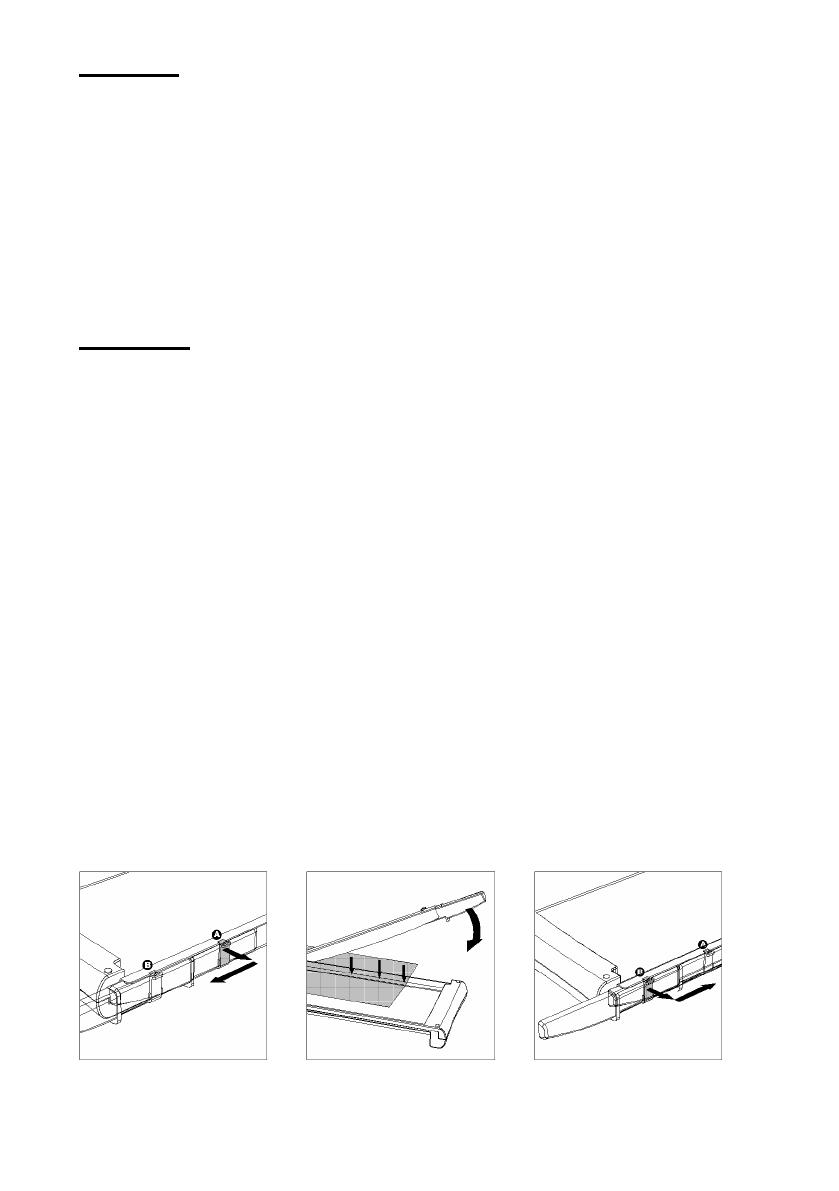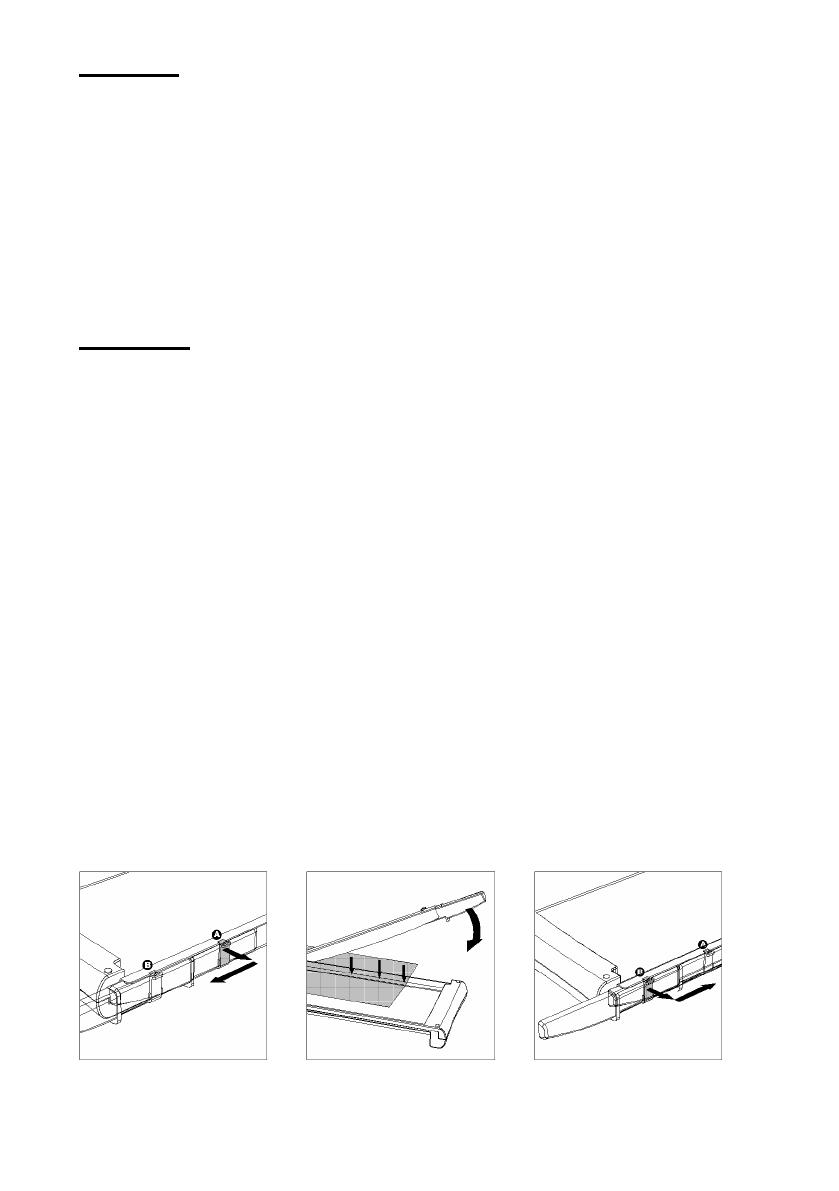
16
Features
For cutting photos, card, printouts or laminated paper perfectly to size.
• Guillotine + pressing rail with finger protection
• Trimmer with 3 types of cut
(straight cut, perforation and wave cut)
• Visual positioning aids in cm (lines, angles, scale)
• Rubber footpads for secure, non-slip base
• Dimensions: 405x195x50 mm (LxWxH)
• Weight: 1.1 kg
• Cutting length: 270 mm
Guillotine
Cutting capacity: Max. 5 sheets (80g/m²)
Pressing rail with finger protection
Cutting blade made of stainless steel
1 Place the cutting unit on a stable, level base with the guillotine side
facing up.
2 The guillotine arm is locked at the bottom edge of the cutting unit. To
unlock the guillotine arm, pull the locking latch out a little (Fig. 1, A)
and slide it towards the front to Position B (Fig. 1).
3 Move the guillotine arm upwards.
4 Place the material to be cut in the required position under the pressing
rail and press the pressing rail down (Fig. 2).
5 Then use your other hand to move the guillotine arm down and cut the
document (Fig. 2).
6 In order to lock the guillotine arm again after finishing your work, move
the guillotine arm down as far as possible, pull the locking latch at Po-
sition B out a little and slide it back to Position A (Fig. 3).
Fig. 1 Fig. 2 Fig. 3