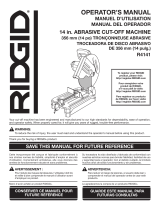Page is loading ...

BT8005 man v.150424
SETUP & OPERATION MANUAL
Model #
GENERAL INTERNATIONAL
USA: 6243 Industrial Parkway, Whitehouse, OH 43571
(844) 877-5234 or (419) 877-5234
Canada: Unit 117 - 6741 Cariboo Road
Burnaby, B.C., Canada V3N 4A3
(888) 949-1161 or (604) 420-2299
www.gipowerproducts.com
FEATURES
● Comfortable horizontal
“D” handle
● Hold-down lock button and
carry handle
● Arbor lock makes blade
changes easy
● Vise clamp assembly with
quick release
● Fence adjustable 0 to 45º
● Safety interlock trigger
● Cuts material up to
4-1/2 inches
● With correct blade, can be
used to cut conduit, ABS,
copper pipe, tile; even
concrete
● Strong steel base
● Includes 14 inch diam. x
1/8" thick x 1" arbor abrasive
metal-cutting disc
SPECIFICATIONS
● Motor:
120 V ~ 60 Hz 15 A
● No-load speed:
3500 rpm
● Blade diameter:
14 in. (35.5 cm)
● Cutting capacity (round):
4-5/16 in. (110 mm)
● Cutting (square):
4-1/2 in. x 4-1/2 in.
(115 mm x 115 mm)
● CSA certied
● Net weight:
31 lb. (14 kg)
BT8005
14 inch
Metal Cut-Off Saw
250100

English
2
THANK YOU
for choosing this General International machine. This tool has been
carefully tested and inspected before shipment and if properly used and
maintained, will provide you with years of reliable service. To ensure
optimum performance and trouble-free operation, and to get the most
from your investment, please take the time to read this manual before
assembling, installing and operating the unit.
The manual’s purpose is to familiarize you with the safe operation, basic
function, and features of this tool as well as the set-up, maintenance and
identication of its parts and components. This manual is not intended
as a substitute for formal woodworking instruction, nor to offer the user
instruction in the craft of woodworking. If you are not sure about the safety
of performing a certain operation or procedure, do not proceed until you
can conrm, from knowledgeable and qualied sources, that it is safe to do so.
Once you’ve read through these instructions, keep this manual handy for
future reference.
GENERAL
®
INTERNATIONAL
WARRANTY
All component parts of General
®
International products are carefully
inspected during all stages of production and each unit is thoroughly
inspected upon completion of assembly.
2-YEAR LImITEd WARRANTY
All products are warranted for a period of 2 years (24 months) from the
date of purchase. General
®
International agrees to repair or replace any
part or component which upon examination, proves to be defective in
either workmanship or material to the original purchaser during this 2-year
warranty period, subject to the “conditions and exceptions” as listed below.
Repairs made without the written consent of General International will void
the warranty.
DISCLAIMER
The information and specications in this manual pertain to the unit as
it was supplied from the factory at the time of printing. Because we are
committed to making constant improvements, General International
reserves the right to make changes to components, parts or features of
this unit as deemed necessary, without prior notice and without obligation
to install any such changes on previously delivered units. Reasonable care
is taken at the factory to ensure that the specications and information in
this manual corresponds with that of the unit with which it was supplied.
However, special orders and “after factory” modications may render some
or all information in this manual inapplicable to your machine. Further, as
several generations of this tool model and several versions of this manual
may be in circulation, if you own an earlier or later version of this unit, this
manual may not depict your machine exactly. If you have any doubts or
questions contact your retailer or our support line with the model and serial
number of your unit for clarication.
TO FILE A CLAIM
To le a claim under our Standard 2-year Limited Warranty, all defective
parts, components or machinery must be returned freight or postage
prepaid to General
®
International, or to a nearby distributor, repair center
or other location designated by General
®
International. For further details
contact our service department: USA toll-free (844) 877-5234 or (419)
877-5234 / Canada toll-free (888) 949-1161 or (604) 420-2299 or through
our website: www.gipowerproducts.com.
Along with the return of the product being claimed for warranty, a copy of
the original proof of purchase and a “letter of claim” must be included (a
warranty claim form can also be used and can be obtained, upon request,
from General
®
International or an authorized distributor) clearly stating
the model and serial number of the unit (if applicable) and including
an explanation of the complaint or presumed defect in material or
workmanship.
CONDITIONS AND EXCEPTIONS
This coverage is extended to the original purchaser only. Prior warranty
registration is not required but documented proof of purchase, i.e. a copy
of original sales invoice or receipt showing the date and location of the
purchase as well as the purchase price paid, must be provided at the time
of claim.

English
3
150424
Warranty does not include failures, breakage or defects deemed after
inspection by General
®
International to have been directly or indirectly
caused by or resulting from; improper use, or lack of or improper
maintenance, misuse or abuse, negligence, accidents, damage in
handling or transport, or normal wear and tear of any generally considered
consumable parts or components.
Repairs made without the written consent of General
®
International will
void all warranty.
READ ALL INSTRUCTIONS
BEFORE OPERATING
SAVE THESE INSTRUCTIONS
Before attempting to operate your new tool, please read these instructions
thoroughly. You will need these instructions for the safety warnings,
precautions, assembly, operation, maintenance procedures, parts list and
diagrams. Keep your invoice with these instructions. Write the invoice
number on the inside of front cover. Keep the instructions and invoice in a
safe, dry place for future reference.
THE WARNINGS, CAUTIONS AND INSTRUCTIONS discussed
in this instruction manual cannot cover all possible conditions or
situations that could occur. It must be understood by the operator that
common sense and caution are factors which cannot be built into this
product, but must be supplied by the operator.
IMPORTANT SAFETY
INSTRUCTIONS
The purpose of safety symbols is to attract your attention to possible
hazards. The safety symbols, and the explanations with them, deserve
your careful attention and understanding. The safety warnings do not, by
themselves, eliminate any danger. The instructions or warnings they give
are not substitutes for proper accident prevention measures.
DANGER! Indicates an imminently hazardous situation which, if not
avoided, will result in serious injury or death.
WARNING! Indicates an imminently hazardous situation which, if not
avoided, could result in serious injury or death.
CAUTION: Indicates an imminently risky situation which, if not avoided,
could result in minor injuries or slight injury. It may also be used to notify
the user to remain alert regarding unsafe practises which may cause
property damage.

English
4
WARNINGS
1. KEEP CORD AWAY FROM HEAT, SHARP EDGES OR MOVING
PARTS.
Replace damaged cords immediately. Damaged cords increase the
risk of electric shock.
2. DO NOT EXPOSE THIS TOOL TO DAMP OR WET LOCATIONS.
Keep out of rain as it may increase risk of electrical shock.
3. THIS TOOL IS LOUD.
Proper hearing protection should be worn (in accordance with ANSI
S12.6-1997 R2002).
4. THIS TOOL MAY CREATE SMALL PIECES OF DEBRIS.
Proper eye protection should be worn at all times when operating this
tool. Use ANSI approved safety glasses (in accordance with ANSI
Z87.1-2003.) Everyday eye glasses are NOT safety glasses.
5. REMOVE ADJUSTING KEYS OR WRENCHES BEFORE USING THE
TOOL.
A wrench or key that is left attached to a moving part of the tool may
result in personal injury.
6. HOLD TOOL BY INSULATED GRIPPING SURFACES WHEN
PERFORMING AN OPERATION WHERE THE TOOL MAY CONTACT
HIDDEN WIRING OR ITS OWN CORD.
Contact with a live wire will make exposed metal parts of the tool “live”
and could shock the operator.
7. KEEP AWAY FROM FLAMMABLES.
Do not attempt to operate this tool near ammable materials or
combustibles.
8. KEEP CHILDREN AWAY.
All children should be kept away from the work area. Never let a child
handle a tool without strict adult supervision.
9. ALWAYS CHECK TO MAKE SURE THAT THE TRIGGER IS NOT ON
BEFORE PLUGGING TOOL IN.
Tool may cause damage to property or person if plugged in while on.
10. KEEP WORK AREA CLEAN AND WELL LIT.
Cluttered or dark work areas invite accidents.
11. DO NOT OPERATE THIS TOOL IF UNDER THE INFLUENCE OF
ALCOHOL OR DRUGS.
Read warning labels on prescriptions to determine if your judgment or
reexes are impaired while taking drugs. If there is any doubt, do not
attempt to operate.
12. DON’T OVERREACH.
Keep proper footing and balance at all times when operating this tool.
13. ALWAYS DISCONNECT THE TOOL FROM POWER SOURCE
before making any adjustments, storing, servicing, or changing
accessories. Such preventative safety measures reduce the risk of
starting the tool accidentally.
14. DO NOT USE THE TOOL IF THE SWITCH DOES NOT TURN IT ON
AND OFF.
Any tool that cannot be controlled with the switch is dangerous and
must be repaired.
15. CHECK FOR DAMAGE.
Check your tool regularly. If part of the tool is damaged, it should
be carefully inspected to make sure that it can perform its’ intended
function correctly. If in doubt, the part should be repaired. Refer all
servicing to a qualied technician. Consult your dealer for advice.
16. USE SAFETY EQUIPMENT.
Dust mask, non-skid safety shoes, hard hat, or hearing protection
should be used in appropriate conditions.

English
5
150424
CAUTIONS
1. KNOW YOUR TOOL.
Read this manual carefully. Learn the tool’s applications and
limitations, as well as potential hazards specic to it.
2. GROUND ALL TOOLS.
Grounded tools must be plugged into an outlet properly installed and
grounded in accordance with all codes and ordinances. Never remove
the grounding pin or modify the plug in any way. Do not use any
adapter plugs. Check with a qualied electrician is you are in doubt as
to weather the outlet is properly grounded. If the tool should electrically
malfunction or break down, grounding provides a low resistance path
to carry electricity away from the user.
3. DO NOT ABUSE CORD.
Never use the cord to carry tools or pull the plug from an outlet.
4. WEAR PROPER APPAREL.
Loose clothing, gloves, neckties, rings, bracelets, or other jewelry may
present a potential hazard when operating this tool. Keep all apparel
clear of the tool.
5. USE CLAMPS OR OTHER PRACTICAL MEANS TO SECURE AND
SUPPORT THE WORK PIECE TO A STABLE PLATFORM.
Holding the work by hand or against your body may lead to a loss of
control.
6. DO NOT START TOOL WHILE TOOL IS IN CONTACT WITH WORK
MATERIALS.
Always turn tool on BEFORE coming in contact with material surface.
7. DO NOT FORCE TOOL.
Use the correct tool for your application. The correct tool will do the job
better and safer at the rate for which it was designed.
8. MAINTAIN TOOLS WITH CARE.
Keep tools clean and properly maintained.
9. USE PROPER EXTENSION CORD.
Make sure your extension cord is in good condition. When using an
extension cord, be sure to use one heavy enough to carry the current
your product will draw. An undersized cord will cause a drop in line
voltage resulting in loss of power and overheating. Table 1 shows
the correct size to use depending on the cord length and name plate
amperage rating. If in doubt, use the next heavier gauge. The smaller
the gauge number, the heavier the cord.
Total Extension Cord Length
Amp Rating
Feet Meters Feet Meters Feet Meters Feet Meters
25 8 50 15 100 30 125 40
3-10 amp 18 ga. 16 ga. 14 ga. 14 ga.
10.1 - 12 amp 16 ga. 16 ga. 14 ga. 14 ga.
12.1 - 16 amp 14 ga. 12 ga. Not Recommended
Use only UL or CSA approved extension cords
SAFETY PRECAUTIONS
FOR CUT-OFF SAW
1. Make sure the cut-off wheel is securely mounted as described in the
assembly instructions before connecting the tool to a power supply. Do
not tighten wheel excessively, since this can cause cracks.
2. Check wheel for ssures and cracks, and test for normal operation prior
to use.
3. Use only cut-off wheels rated for 4400 rpm or greater and manufactured
in compliance with ANSI B7.1. Always store the wheels in a dry place
with little temperature variation.
4. Always ease the abrasive wheel against the work piece when starting to
cut. A harsh impact can break the wheel.
5. Always press the trigger switch and allow the cut-off wheel to reach full
speed before cutting.

English
6
HEALTH NOTICE: Some dust created by power sanding, sawing,
grinding, drilling, and other construction activities contain chemicals
known to cause cancer, birth defects or other reproductive harm. Some
examples of these chemicals are:
─Lead from lead-based paints
─Crystalline silica from bricks and cement and other masonry products
─Arsenic and chromium from chemically-treated lumber
Your risk from these exposures varies, depending on how often you do
this type of work. To reduce your exposure to these chemicals, work in
a well ventilated area, and work with approved safety equipment, such
as those dust masks that are specially designed to lter out microscopic
particles.
GETTING STARTED
Before operating your BT8005 14-Inch Cut-Off Saw, check the contents of
the box to make sure you have everything you will need.
Items included in the box:
● BT8005 Cut-Off Saw
● Abrasive cutting wheel
● 8 mm hex wrench
● set of spare carbon motor brushes
● Set up and operation manual
POWER SOURCE CONNECTION
POWER REQUIREMENTS
This tool is designed to operate on a properly grounded 120 volt, 60 Hz,
single phase alternating current (AC) power source fused with a 15 amp
time delayed circuit breaker. It is recommended that a qualied electrician
verify the ACTUAL VOLTAGE at the receptacle into which the tool will be
plugged and conrm that the receptacle is properly grounded. The use of
the proper circuit size can eliminate nuisance circuit breaker tripping when
using your tool.
CAUTION: DO NOT OPERATE THIS TOOL if the ACTUAL power
source voltage is less than 105 volts AC or greater than 132 volts
AC. Contact a qualied technician if this problem exists. Improper
performance, and/or, damage to the tool will result if operated on
inadequate, or excessive power.
CONNECT TO POWER SOURCE
Consult a qualied electrician for proper installation of receptacle at the
source of power. This tool must be grounded while in use to protect the
operator from electrical shock. If you are not sure if your outlet is properly
grounded, have it checked by a qualied electrician. Make sure the tool is
turned OFF when connecting the power cord to a properly grounded 120
Volts, 60 Hz, single phase, 15 amp power source.

English
7
150424
GET TO KNOW YOUR TOOL
A. LOCKING PIN - Locks the saw head in the lowered position while not in
use or during transport.
B. MOTOR BRUSH CAP
C. CARRYING HANDLE
D. TRIGGER SWITCH - Turn on and off your BT8005 14 inch metal cut-off
saw .
E. SWITCH INTERLOCK - Push this with your thumb to unlock the switch.
F. CUTTING HANDLE
G. BLADE GUARD - Protects the user while providing additional protection
to the blade.
H. BLADE LOCK - Used to manually lock the blade arbor in place during
blade removal or installation
I. CUTTING BLADE - 14 inch diam. x 1/8” thick x 1” arbor abrasive metal-
cutting disc
J. REAR FENCE - Can be set at angles up to 45 degrees
in either direction.
K. ADJUSTABLE VISE JAW - Used to clamp work piece.
L. QUICK-RELEASE CLAMP - Used to quickly and easily secure or
release your work piece.
M. SCREW HANDLE - Used to tighten your work piece in the vise
N. DEPTH BOLT - As the blade is worn down by cutting, the depth bolt will
need to be lowered to allow the blade to make complete cuts.

English
8
OPERATION
WARNING! Always disconnect the tool from power source before
making any adjustments, storing, servicing, or changing accessories.
Such preventative safety measures reduce the risk of starting the tool
accidentally.
UNLOCKING THE SAW HEAD
1. Locate the locking pin (A, g 2)
2. Locate the cutting handle.
3. Push handle down and hold in place.
4. Pull locking pin out until it comes to a stop.
5. Slowly let up on handle, raising the saw head.
NOTE: The saw uses a heavy duty coiled spring to lift and hold the saw
head. Keep full control of the handle when raising the saw head.
CLAMPING A WORK PIECE
WARNING! Always disconnect the tool from power source before
making any adjustments, storing, servicing, or changing accessories.
Such preventive safety measures reduce the risk of starting the tool
accidentally.
The BT8005 14 inch metal cut-off saw comes with a vise for securing your
work piece. For larger work pieces, seek out additional vises or clamps to
secure them with. To clamp down an item for cutting:
1. Locate screw handle.
2. Locate the adjustable vise jaw.
3. Locate the rear fence.
4. Locate the quick-release clamp (L, g 3).
5. Lift the quick-release clamp to show the threads (f, g 3).
6. Pull the screw handle to slide it (s, g 3) until there is enough room
between the adjustable vise jaw and the rear fence for your work piece.
7. Place work piece between the fence and the vise jaw.
8. Push on screw handle until the adjustable vise jaw is against work
piece.
9. Close the quick-release clamp, threads down, to secure clamp.
10. Turn screw handle (M, g 3) clockwise, securely locking work piece in
place.
SETTING THE CUT ANGLE
WARNING! Always disconnect the tool from power source before
making any adjustments, storing, servicing, or changing accessories.
Such preventative safety measures reduce the risk of starting the tool
accidentally.
The BT8005 Abrasive Cut Off Saw can cut an angle up to 45 degrees in
either direction. To set your angle:
1. Locate 2 hex socket head bolts (V, g 4) which secure the rear fence (J,
g 4) to the saw table
2. Using the provided 8 mm hex wrench (U, g 4), loosen, do not remove,
the hex bolts; allowing the rear fence to move.
3. Swivel the rear fence to the desired angle by aligning the numbers of
the rear fence with the line stamped in the saw table.
4. Securely tighten both hex bolts.
L
f
s
M

English
9
150424
5. Pull screw handle until there is enough room between the rear fence
and the adjustable vise jaw (K, g 4) to insert work piece.
6. Place work piece between the rear fence and the vise jaw.
7. Push on screw handle until the adjustable vise jaw is against work
piece.
NOTE: The adjustable vise jaw will adjust to the angle that the rear
fence is set at.
8. Place quick-release clamp, threads down, to secure clamp.
9. Turn screw handle clockwise, securely locking work piece in place.
INCREASING THE CLAMPED AREA
The rear fence can be re-positioned to allow more room between the rear
fence and the adjustable vise jaw, using two additional threaded holes (W,
g 4) located behind the rear fence.
1. Using the provided 8 mm hex wrench, remove the hex socket head bolts
(V, g 4); allowing the rear fence to move.
2. Re-position the rear fence to the desired place.
3. Insert and securely tighten the two hex socket head bolts in the new
positions.
DEPTH BOLT
WARNING! Always disconnect the tool from power source before
making any adjustments, storing, servicing, or changing accessories.
Such preventative safety measures reduce the risk of starting the tool
accidentally.
The adjustable depth bolt is near the base of the saw, near the locking pin.
1. Locate depth bolt (N, g 5).
2. Locate depth bolt nut (n, g 5)
3. Unlock depth bolt by loosening the depth bolt nut.
4. Raise or lower depth bolt as needed.
5. Tighten depth bolt nut to secure the depth bolt.
CUTTING
WARNING! Keep hands clear of moving parts to avoid injury.
To make a cut:
1. Locate the trigger switch which is located within the handle.
2. With the work piece prepared and secured in the vise; see “clamping a
work piece.” Grasp the handle and trigger switch.
3. Press the interlock and squeeze the trigger switch.
4. Once the blade has reached full speed, lower the blade by pressing
down on the handle.
5. Press down until the work piece is cut to the desired depth.
6. Gently raise the saw head once work piece is cut.
7. Release trigger switch.
8. Allow blade to come to a complete stop before removing work piece.

English
10
NOTE: The work piece may be hot near the location of the cut. Allow
work piece to cool before handling.
MAINTENANCE
WARNING! Always disconnect the tool from power source before
making any adjustments, storing, servicing, or changing accessories.
Such preventative safety measures reduce the risk of starting the tool
accidentally.
The abrasive wheel should be changed when when 1/3 of the outer
diameter is worn off: when it is less than 9-5/16 in. (237 mm) in diameter.
See the blade mount schematic (g 6).
O. housing
P. spindle
Q. inner ange (notched to allow blade locking)
I. abrasive wheel
R. outer ange
S. washer
T. hex socket head retention bolt
CHANGING SAW BLADE
1. Locate lower blade guard.
2. Swivel the lower blade guard up and back exposing the blade bolt.
3. Locate the blade lock.
4. Push and hold the blade lock to the right.
5. While pushing in the blade lock, rotate blade with other hand until blade
locks in place.
6. Continue to hold blade lock.
7. Using the provided wrench, completely remove the blade retention bolt
by turning it counter clockwise.
8. Release blade lock.
9. Remove washer and outer blade ange.
10. Remove blade.
11. Replace old blade with new blade. Check this wheel for ssures and
cracks, and test for normal operation prior to use.
12. Replace outer blade ange and washer .
13. Hold in blade lock.
14. Replace blade bolt and tighten in place with the supplied wrench. Do
not tighten wheel excessively, since this can cause cracks.
15. Release blade lock.
16. Swivel lower blade guard back into down position.
17. Adjust the depth bolt to suit the new blade diameter or it may contact
objects below the saw base.
INSPECTING CARBON BRUSHES
This motor has carbon brushes which are eventually consumed during
normal operation. If your saw shows signs of difculty starting, it may be
time to change the carbon brushes.
1. Locate the 2 carbon brush caps (E, g 7). They are directly opposite
each other on the motor housing.
2. Using a at tip screwdriver, turn each carbon brush cap counter-
clockwise until the caps are removed.
3. Remove the old carbon brushes.
4. Insert new carbon brushes.
5. Replace carbon brush caps using screw driver.
NOTE: Always change BOTH carbon brushes in your saw at the same
time. Changing only one carbon brush will result in poor performance
and possible damage to your saw.

English
11
150424
PREVENTIVE MAINTENANCE
Keep your tool in good condition by adopting a regular maintenance
program.
● Before use, examine the general condition of your tool.
● Inspect blades, switches, tool cord and extension cord for damage.
● Check for loose screws, misalignment, binding of moving parts,
improper mounting, broken parts, and any other condition that may
affect its safe operation.
● If abnormal noise or vibration occurs, turn the tool off immediately and
have the problem corrected before further use.
● Do not use a damaged tool.
● Never disassemble the tool or try to do any rewiring on the tool’s
electrical system.
● Contact General International for all repairs.
● Clean dust and debris from vents.
● Keep the tool handles clean, dry and free of oil or grease.
● Use only mild soap and damp cloth to clean your tool since certain
cleaning agents and solvents are harmful to plastics and other insulated
parts. Some of these harmful solvents include: gasoline, turpentine,
lacquer thinner, paint thinner, chlorinated cleaning solvents, ammonia,
and household detergents containing ammonia.
WARNING! Never use ammable or combustible solvents around tools.
WARNING! To reduce the risk of injury, electric shock and damage to
the tool, never immerse your tool in liquid or allow liquid to ow inside the
tool.

English
12
SCHEMATIC DRAWING

English
13
150424
PARTS LIST
No. Description Qty.
1 Bolt STM6 x 12 1
2 Chip deector 1
3 Locknut M6 3
4 Base assembly
─ Base
─ Weight
─ Base reinforcement
─Inserts
1
5 Bolt M8 x 25 2
6 Rubber foot 3
7 Bolt M6 x 25 3
8 Limit screw 1
9 Circlip 8 2
10 Flat washer 8 2
11 Screw handle 1
12 Handle shaft 1
13 Screw 1
14 Nut seat 1
15 Ordinary cylindrical pin
6 x 32
1
16 Nut head 1
17 Small jaw 1
18 Big jaw 1
19 Screw pin 1
20 Cotter pin 2.5 x 25 1
21 Bolt M10 x 20 2
22 Flat washer 2
23 Spring washer 5 2
24 Ball knob 1
25 O-ring seal 6 x 1 1
26 Auto-lock pin 1
27 Bolt M8 x 12 1
28 Bolt M6 x 12
+Flat washer 6
1
29 Stop 1
No. Description Qty.
30 Lower guard assembly
─
Lower guard outer piece
─ Lower guard enclosure
─ sheet
1
31 Bolt M8 2
32 Bolt M10 x 20 1
33 Washer 1
34 Outer ange 1
35 Abrasive cutting wheel
355 x 3.2
1
36 Inner ange 1
37 Bolt M5 x 54
+ spring washer 5
4
38 Blade guard housing
assembly
─ Blade guard outer
─ Fixed enclosure sheet
1
39 Output shaft 1
40 Woodruff key 1
41 Rolling bearing 6024 1
42 Front bearing cover 1
43 Large gear 1
44 Elastic ring 24 1
45 Rolling bearing 629 1
46 Middle cover 1
47 Lock pin spring 1
48 Lock pin 1
49 Rolling bearing 6202 1
50 Armature 1
51 Rolling bearing 6202 1
52 Bolt M5 x 85
+ spring washer 5
1
53 Fan enclosure 1
54 Stator 1
55 Hexagon head bolt 1
56 Brush holder 2
No. Description Qty.
57 Carbon brush 2
58 Brush cap 2
59 Bolt M5 x 10 2
60 Rear cover 1
61 Bolt M5 x 10 + spring
washer 5 + at washer 5
2
62 Bolt M4 x 10 1
63 Spring washer 1
64 External tooth lock washer 1
65 Chassis 1
66 Large torsion spring 1
67 Circlip 24 2
68 Head pivot axle 1
69 Plate for stator 1
70 Bolt M5 x 85 1
71 Cable 1
72 Cable shield 1
73 Tension plate 1
74 Bolt ST4.2 x 14 3
75 Upper cover of handle 1
76 Bolt 7
77 Inner carry handle 1
78 Upper carry handle 1
79 Bolt ST6.3 x 25 2
80 Interlock button spring 1
81 Interlock button 1
82 Switch return spring 1
83 Switch button 1
84 Switch 1
85 Soft boot 1
86 Under cover of handle 1
87 Screw M5 x 45 3
88 Hex nut M5 3

English
14
/