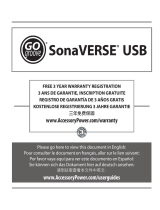Page is loading ...

INSTRUCTION MANUAL

1
a
b
Product Diagram
What’s in the box?
Thank you for purchasing the Accessory Power GOgroove™ SideStream™ USB Stereo
Speaker. This high- delity laptop speaker system produces room- lling, crystal clear
sound and powerful bass that will provide you with a truly enhanced listening experi-
ence! Its lightweight, clip-on design attaches securely to your laptop LCD screen, mak-
ing it the perfect speaker for travel. Enjoy listening to your music collection no matter
where life takes you!
1 - SideStream USB Stereo Speakers
a - USB audio connection cable
b - Speaker clips

Plug-and-Play Feature
The SideStream USB Stereo Speaker features a Plug-and-Play design that deliv-
ers power and pure digital sound, instantly. A USB connection sends power and
audio through a single cable with no need for software or a power supply.
Connecting the SideStream to Your Computer
After turning your laptop on, insert the (a) USB audio connection cable into an
available USB port on your computer or laptop. Your speakers will be automati-
cally recognized and activated upon connection. For Mac OSX, you may have to
adjust your USB audio settings.
Attaching the GOgroove SideStream USB Stereo Speakers to your laptop
or Netbook
Open the (b) Speaker clips and attach to desired position on your computer. To
get the best stereo sound, place them at an equal distance on the left and right of
your listening position.
The SideStream USB Stereo Speaker can also stand upright on any at surface
for easy desktop placement. The (b) Speaker clips on the bottom work to support
the SideStream USB Stereo Speaker in an upright position.
Operating Instructions:

Troubleshooting
The SideStream USB Stereo Speakers will not turn on.
- The (a) USB audio connection cable is not securely plugged into an active
USB port.
- Computer (laptop) is not on or is in sleep mode.
I cannot hear any sound.
- Computer volume is turned down or on mute.
- The music source on your computer is not playing.
Cautions
- Do not close your laptop screen while SideStream USB Stereo Speaker is
attached.
- Do not expose any part of the speaker system to cleaning liquids or solvents.
- Keep speakers away from extreme heat or sources that produce heat, such as
heaters, radiators, and stoves.
Product Speci cations
Speakers: (2W x 2) RMS: 4W Peak
Drivers: 32cm x 2 neodymium type full-range drivers
Power: USB 5V
Audio Input: USB
Frequency Response: 100Hz ~ 18 KHz
Certi cations: FCC, Rohs
Dimensions: 5.31 x 2.56 x 2.17 inches
Weight: 10.58 oz (300g)
©
2011 ACCESSORY POWER
All trademarks and brand names are the property of their owners
/