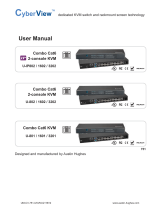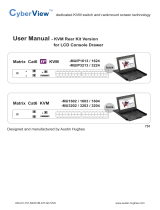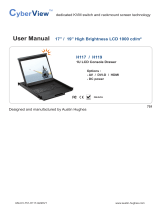Austin Hughes Electronics RK-2 Series User manual
- Category
- Rack consoles
- Type
- User manual
This manual is also suitable for

User Manual
Rackmount Keyboard Drawer
Models
RK-1 Series
Models
RK-2 Series
- Short depth version
- Without KVM options
- With KVM options

Chapter 1 Getting Started
1.1
Package Contents...............................................................1
1.2
Before Installation...............................................................2
1.3
Unpacking...........................................................................2
1.4
Optional Accessories...........................................................2
1.5
Peripheral Products.............................................................3
1.6
Structure Diagram...............................................................3
1.7
Installation..........................................................................4
Chapter 2 Keyboard and Mouse................................................5
Chapter 3 Optional Specifi cation
3.1
KVM Options for RK-1 Series.............................................6
Chapter 4 Dimensions........................................................................6
Contents

Keyboard drawer x 1 pc
Fasteners for rear L-bracket x 4 pcs
330mm rear mounting L-bracket x 1 pair
* RK-1 series mounting depth-adjustable from 220 to 820mm
* RK-2 series maximum mounting depth is 660mm
USB keyboard cable x 1 pc or 2-in-1 PS/2 keyboard cable x 1 pc
User manual x 1 pc
Key x 2 pcs
5
4
2
6
1
3
U
s
e
r
M
a
n
u
a
l
1
6
5
4
32
or
1.1 Package Contents Chapter 1
P. 1

1. SUN / iMAC USB to PS/2 adapter
1.1 SUN-31
2. Extended rear mounting L-bracket
2.1 430mm (16.9") extended rear L-bracket for :
RK-1 series up to 920mm
RK-2 series up to 740mm
*Extended rear L-bracket in tailor-made length on request
1.4 Optional Accessories
■
It is very important to locate the Rackmount Keyboard Drawer in a suitable environment.
■ The surface for placing and fi xing the Rackmount Keyboard Drawer should be stable and level or mounted into a
suitable cabinet.
■ Make sure the place has good ventilation, is out of direct sunlight, away from sources of excessive dust, dirt, heat,
water, moisture and vibration.
■ Convenience for connecting the Rackmount Keyboard Drawer to the related facilities should be well considers too.
The Rackmount Keyboard Drawer comes with the standard parts shown on the package contents. Check and make sure
they are included and in good condition. If anything is missing, or damage, contact the supplier immediately.
1.3 Unpacking
1.2 Before Installation
Chapter 1
P. 2

1.5 Peripheral Products
1.6 Structure Diagram
Item Model No. Description
DB-15 KVM
IP-802 / IP-1602
CV-802 / CV-1602
CV-401 / CV-801 / CV-1601
CV-S801 / CV-S1601
8 / 16-port IP PS/2 KVM
8 / 16-port two console PS/2 KVM
4 / 8 / 16-port PS/2 KVM
8 / 16-port USB KVM
Cat5 KVM
UIP-1602 / UIP-3202
U-1602 / U-3202
U1601 / U3201
16/ 32-port IP Cat5 KVM
16 / 32-port two console Cat5 KVM
16 / 32-port high density Cat5 KVM
KVM Extender
IP-101
CV-101
CV-S101
IP KVM extender
Cat5 PS/2 KVM Extender
Cat5 USB KVM Extender
Rackmount LCD Drawer
RP115 / 117 / 119
RP220
1U 15" / 17" / 19" LCD drawer
2U 20" LCD drawer
Rackmount LCD Display
RP615 / 717 / 819
RP920
6U 15" / 7U 17" / 8U 19" LCD display
9U 20" LCD display
Adjustable rear mounting L-bracket
Keyboard & mouse
1
1
2
2
3
3
4
4
Membrane switch (for RK-1 with KVM option)
Lock with keys
P. 3

1.7 Installation
■ Install each rear L-bracket using two fasteners shown
in Figure 1.
■ Leaving the fasteners slightly loose
Figure 1. Installing the rear L-bracket to the LCD keyboard drawer.
■ Measure the front and rear mounting depth of the
rack.
■ Align each rear L-bracket to a suitable length and
tighten the fasteners shown in Figure 2.
Figure 2. Aligning the rear L-brackets to a suitable length for the rack.
■ Fixed the the LCD keyboard drawer into the rack.
* Hardware (screws and cage nuts) for fi xing the
mounting bracket to the rack is not provided.
Figure 3. Fixing the LCD keyboard drawer into the rack.
P. 4

2.1 Keyboard & Mouse
Notebook type keyboard with
touch-pad mouse
e
Notebook type keyboard with
trackball
b
c
Cherry keyboard with trackball
Supporting layouts
Supporting layouts
t
Compact keyboard with
touch-pad mouse
d
Compact keyboard with
touch-pad mouse
Supporting layouts
P. 5
Supporting layouts only

Model
Product Dimension
(W x D x H)
Packing Dimension
(W x D x H)
Net
Weight
Gross
Weight
RK-1 series
(with KVM option)
442 x 550 x 44.2 mm
17.4 x 21.6 x 1.74"
581 x 705 x 175 mm
22.9 x 27.8 x 6.9"
8 kg
18 lb
12 kg
26 lb
RK-2 series
442 x 430 x 44 mm
17.4 x 14.6 x 1.73"
500 x 582 x 100 mm
19.7 x 22.9 x 3.9"
6 kg
13 lb
8 kg
18 lb
4.1 Dimensions
The company reserves the right to modify product specifi cations without prior notice and assumes no reponsibility for any error which
may appear in this publication.
All brand names, logo and registered trademarks are properties of their respective owners.
Copyright 2007 Austin Hughes Electronics Ltd. All rights reserved.
CV-RK18-0807V1
3.1 KVM Options for RK-1 Series Chapter 4
Our KVM is designed to seamlessly integrate into the rear of our full range of keyboard drawer solutions:
■ For KVM operation, please refer to "KVM Switch" user manual
■ Option with high desnsity Cat5 KVM with either 16 or 32 ports
■ Option with cost effi cient DB-15 KVM integration with either 8 or 16 ports
■ Please ask your supplier for full KVM details
P. 6
-
 1
1
-
 2
2
-
 3
3
-
 4
4
-
 5
5
-
 6
6
-
 7
7
-
 8
8
Austin Hughes Electronics RK-2 Series User manual
- Category
- Rack consoles
- Type
- User manual
- This manual is also suitable for
Ask a question and I''ll find the answer in the document
Finding information in a document is now easier with AI
Other documents
-
Black Box RM418-R4 Datasheet
-
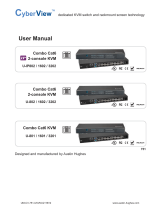 CyberView U-3201 User manual
CyberView U-3201 User manual
-
Rackmount RP-1020QD User manual
-
 CyberView WS-119 Series User manual
CyberView WS-119 Series User manual
-
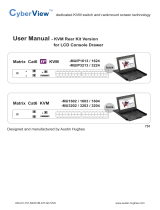 Austin Hughes Electronics Ltd DG-100SD Datasheet
Austin Hughes Electronics Ltd DG-100SD Datasheet
-
 Rackmount Solutions CV-802 User manual
Rackmount Solutions CV-802 User manual
-
Raritan MasterConsole® Digital User guide
-
Raritan MasterConsole® Digital User guide
-
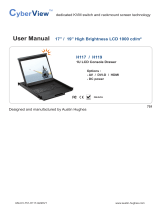 CyberView H117 User manual
CyberView H117 User manual
-
Raritan Cat5 Reach DVI HD User guide