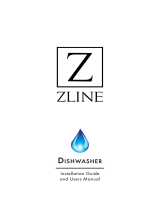Page is loading ...

BUTLER SERIES TRAY BASKET
Placeholder
User Manual
English
Play Setup Video

INTRODUCTION
WARNING
Introducing the Butler Series Tray Basket assembly manual. In this manual, we will show you
how to assemble your own Space Series Tall Pantry. Before beginning the assembly, make sure
that there is ample room for installing and assembling your product. The amount of Base Shelf
Trays with your assembly may also vary.
2
There is a maximum availalbe weight per shelf.
Some steps might require the assistance of two people.
Cabinet x1

3
PARTS & TOOLS CHECK LIST
Ensure that the following parts are included with your assembly. These are crucial components
that will be the mainframe of your entire assembly.
Cabinet x1 Main Frame x1Cabinet Door x 1 Basket Tray x3
Door Fixing
x2
Phillips Screwdriver
x1
ST 3.5 x 16
x12
ST 3.5 x 20
x8

PARTS
5
Below is a breakdown of how the parts will come together for your nal product, as detailed in
the following steps.
Upper Rail Track
Tray Door
Main Frame
Assembly
Basket Trays
Door Fixings
Cabinet
Dimensions of your
cabinet may vary, but
should be within a set
average height. Please
refer to page 8 for
furhter information.
A total of three
basket trays should
be present with your
assembly.
Please refer to page 9
on how to adjust the
main frame.
Dimensions of your door
panel may vary, but
should match with the
general height of your
cabinet. Please refer to
pages 10 and 11 for fur-
ther information
This rail track will be
placed at the cen-
ter top of the inner
section of the cabinet.
Please refer to Page
7 for measurements
and specications.
There will be two
brackets that will be
placed on the spine of
the main frame and
will assist in securing
the door panel.
4

5
INSTRUCTIONS
4
Locate the Main Frame
Secure the main frame
Begin Step One by locating the Main Frame. The frame
will be installed on the right hand side of the basket tray
compartment. The dimensions are a
Finally, ensure that the rail motion goes accordingly and
that all hardware and parts are secured.
1.
3.
Step 1 - Installing the Frame
Verify that all parts are secured and rail motion
Secure the main frame to the compartment using a total of
twelve ST3.5 x 16 screws. Tighten the screws using a Phillips
screwdriver. Take care not to over tighten the screws
2.

INSTRUCTIONS
7
Locate the Cabinet Door
Locate the Door Fixings
Next, locate the door xings. A total of two door xings will
be required.
1.
3.
Step 2 - Installing the Door Fixing
Measure accordingly
Securing the Door Fixings
Using the next page as a reference for measurement
requirements, measure the spacing accordingly for the
installation of the door xing on the back side of the tray
door.
Begin Step Two by locating the cabinet door.
Secure the door xings using a total of eight ST3.5 x 20
screws, four for each door xing. Secure the screws to the
xings using a Phillips screwdriver. Take care not to over
tighten the screws.
2.
4.
6

7
DIMENSIONS
6
There are dierent sizes of your cabinet available. Depending on the height of your cabinet,
please refer to the dimensions down below to verify the adequate space needed to work with
installation
Door Height and Measurement
● The following image is a reference for the height of the rail and main frame.
The Butler Series Tray Basket comes in a variable range of height based on the dimensions shown in the right
hand table above in millimeters. Ensure that the rail, rail tracks, and main frame are of adequate height to
ensure proper installation. If there is not any adequate height for any of these parts, pleast contact customer
service at

INSTRUCTIONS
8
Line up the door xings to the rails
Secure the door xings
Using the bolts found in the rail, secure the door xings to
the rails. Tighten the bolts using an Allen Wrench. Take care
not to over tighten the bolts.
1.
3.
Step 3 - Connecting the Door and Frame
Insert the door xings
Verify parts, hardware, and motion
Next, push the tray door assembly inwards so that the
xings are inserted into the rails, as shown.
Begin Step Three by locating the tray door assembly and the tray
compartment assembly, and slide the rail out of the compartment
assembly. Line up the door xing to the rail, as shown.
Once the assemblies have been secured, move the tray
door back and forth to ensure that no misalignment occurs
and that all parts and hardware are secured.
2.
4.

8
INSTRUCTIONS
9
Adjust the tightness of the door
1.
Step 4 - Adjusting the Door
Begin Step Four by checking the door and verifying if the door needs
alignment. If needed, rst wiggle the door left and right, loosening it
horizontally. Then, wiggle it front and back to loosen it vertically. Adjust
accordingly until the sucient tightness of the door has been achieved.

DIMENSIONS
10
The back side of the door panel will have pre-drilled holes. Please refer to the image below for
specic dimensions and proper spacing so that installation of the door panel plastic brackets is
possible.
Door Panel Adjustment
● The following image is a reference for the adjustmentss of the door panel.
Ensure that the adjustments of the door panel are to your liking, and that the door is intact after adjustment.

INSTRUCTIONS
11
Insert the baskets into the locations shown
Repeat the process for the remaining baskets
1.
2.
Step 5 - Installing the baskets
Begin Step Five by locating the three baskets and simply inserting them
into the proper locations shown.
Simply install the remaining baskets in a similar process of the rst one,
until all three are fully secured and installed. After inserting the baskets,
verify that all parts, hardware, and motion of the door are properly secured
and that motion is free of misalignment and unwanted movement.
Assembly of the Tray Basket is now complete!
/