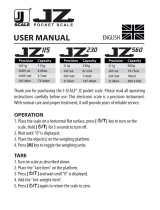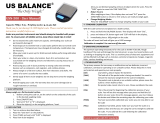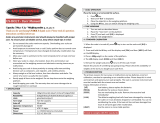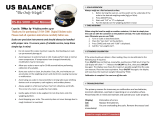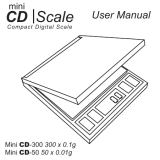American Weigh Scales, Inc.
User Manual
AMW Series
D i g i t a l P o c k e t S c a l e
AMW-55
AMW-100
AMW-250
AMW-600
AMW-1KG

AMW-Series Manual
Thank you for purchasing the American Weigh AMW-
Series digital pocket scale. Please read all operating
instructions carefully before use. Scales are precision
instruments and should always be handled with proper
care. To ensure years of reliable service, keep these
simple tips in mind:
• Do not exceed the scales maximum capacity.
Overloading your scale can permanently damage it!
• Avoid exposure to extreme heat or cold. Scales
perform best at normal room temperature. If
temperatures have changed dramatically, recalibration
may be necessary.
• Allow your scale to warm up for 30-60 seconds
before performing calibration (if available).
• Store your scale in a clean, dry location. Dust, dirt,
and moisture can accumulate on the weighing sensors
and electronics causing innacuracy or malfunction.
• Avoid using your scale in close proximity to strong
radio wave emitting devices such as computers, cash
registers, and cordless phones.
• Always weigh on a at and level surface, free from
vibrations and drafts. The corner of a room is usually
the most stable.
• Gently apply all items to be weighed. Do not drop
items onto the weighing platform.
• Avoid dropping your scale. The warranty does not
cover damage due to rough treatment or overload.

I. OPERATION
Place Scale on a horizontal at surface.
1. Press [ON/OFF] key.
2. Wait until "0.0” is displayed.
3. Put the object(s) on the weighing platform.
4. Using the [MODE] key, you can switch between the
weighing units.
II. TARE WEIGHING
1. Turn on scale as described above.
2. Place the "tare item" on the platform.
3. Press [TARE] and wait until "0.0" is displayed.
4. Add the "net-weight-item".
III. CALIBRATION
Calibration is NOT required before rst use. Only
calibrate if scale is not weighing properly.
**Make sure you use the correct calibration weight for
your scale or the calibration will not be accurate**
AMW-55: 50g calibration weight
AMW-100: 100g calibration weight
AMW-250: 200g calibration weight
AMW-600: 500g calibration weight
AMW-1KG: 1000g calibration weight
Calibration Procedures for AMW-250, AMW-600, AMW-1KG
1, Turn OFF the scale, press and hold the [ ] key and then
press [ON/OFF] shortly. After 1-2 seconds, the scale will display
a random number. Now release the [
] key.
2, Wait 2 seconds and press [ON/OFF] key again shortly.
3, The LCD display will read “2ero” followed by the amount of

weight required to calibrate (listed above).
4. Place the required calibration weight on the platform (ie.
AMW-600 place a 500g on the scale)
5. Press [ON/OFF] again. The LCD display reads “CAL”, then
“PASS”.
6. Remove the weight and press [ON/OFF] to turn off the scale.
Finished! Repeat if needed.
Calibration Procedures for AMW-55
1. Turn OFF the scale.
2. Press [ON/OFF] shortly. Then immediately press and hold
[MODE] until “CAL” is displayed. Release the [MODE] key.
3. Press [MODE] again. Now the display will show “CAL” and
“50.00” will ash 3 times.
4. Place a 50g weight on the center of platform. Wait 3-4
seconds. The LCD display will read “PASS”, then “50.00”.
5. Remove the weight and press [ON/OFF] to turn off the scale.
Finished! Repeat if needed.
Calibration Procedures for AMW-100
1. Turn on the scale by pressing [ON/OFF] key.
2. Wait until the LCD displays "0.00" and then press and HOLD
the [MODE] key for 3 seconds, the LCD will display "CAL"
then release the [MODE] key.
3. Press the [MODE] key again, the LCD will display "CAL" and
then "100.00"
4. Add a 100g calibration weight, the display will show "PASS"
and return to normal weighing mode.
5. Put away the calibration weight and press [ON/OFF] to turn
of the scale and the calibration is nished!
Please check the availability of weights at the store
you bought your scale from.

IV. TROUBLESHOOTING
The primary reasons for inaccuracy or malfunction
are low batteries, incorrect calibration, overload or
operating on an unstable surface. Please keep this in
mind and maintain and operate your scale properly.
This scale is a precise instrument and must be
handled with the utmost care and caution.
[Display]
Elimination of errors
Nothing, Battery-Symbol, [lo] or [88888]
Change the batteries.
[OUE2] Recalibrate the scale as shown above.
[EEEEE] You are overloading the scale. Remove the
excessive load immediately!
[LLLLL] The delicate weighing load cells have
been damaged by misusing the scale
(i.e. it was shocked, dropped or
overloaded). You can try recalibrating the
scale. If the load cell has not been
damaged too much it will work
again after recalibration.
[UNST] Use the scale in a more stable position

Model AMW-55 AMW-100 AMW-250 AMW-600 AMW-1KG
Capacity 55g
1.940oz
275 ct
848.8gn
100g
3.528oz
500ct
1543 gn
250g
8.818oz
8.038ozt
160.8dwt
600g
21.16oz
19.29ozt
385.8dwt
1000g
35.27oz
32.15ozt
643.08dwt
Resolution 0.01g
0.001oz
0.05ct
0.2gn
0.01g
0.001oz
0.05ct
0.2gn
0.1g
0.01oz
0.01ozt
0.1dwt
0.1g
0.01oz
0.01ozt
0.1dwt
0.1g
0.01oz
0.01ozt
0.1dwt
Calibration Weight
(not Included)
50g 100g 200g 500g 500g
Platform Dimensions
(inches)
2.5 x 3 “
Scale Dimensions
(inches)
3 x 5 x 0.75 “
Power
2 x
AAA (included)
Specications
-
 1
1
-
 2
2
-
 3
3
-
 4
4
-
 5
5
-
 6
6
AWS AMW-1KG User manual
- Category
- Postal scales
- Type
- User manual
Ask a question and I''ll find the answer in the document
Finding information in a document is now easier with AI
Related papers
Other documents
-
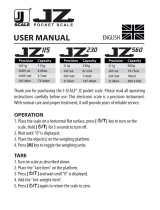 J-Scale JZ 230 Owner's manual
J-Scale JZ 230 Owner's manual
-
American Weigh Scales AMW-500 Owner's manual
-
American Weigh Scales ES-500 User manual
-
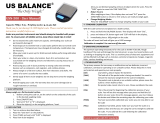 US Balance USN-200 User manual
US Balance USN-200 User manual
-
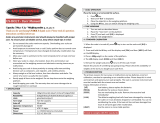 US Balance US-BOLT User manual
US Balance US-BOLT User manual
-
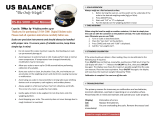 US Balance US-RA-5000 User manual
US Balance US-RA-5000 User manual
-
American Weigh Scales ZX-600 Owner's manual
-
 American Weigh AMW-CDV2-500 User manual
American Weigh AMW-CDV2-500 User manual
-
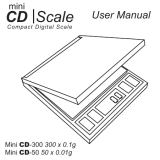 American Weigh Mini CD-300 User manual
American Weigh Mini CD-300 User manual
-
 American Weigh CD-1000 User manual
American Weigh CD-1000 User manual