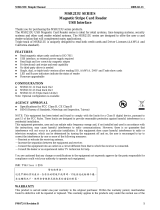Page is loading ...

ii
Copyright
©
1999-2010
MagTek
®
, Inc.
Printed in the United States of America
Information in this document is subject to change without notice. No part of this document may be
reproduced or transmitted in any form or by any means, electronic or mechanical, for any purpose,
without the express written permission of MagTek, Inc.
MagTek is a registered trademark of MagTek, Inc.
IntelliStripe
®
is a registered trademark of MagTek, Inc.
Torx® is a registered trademark of Textron, Inc.
REVISIONS
Rev
Number
Date
Notes
1
12 Aug 99
Initial Release
2
22 Nov 99
Section 1: Changed Specifications for storage temp from (-40
o
F to 176
o
F) to (-40
o
F to
158
o
F); Section 2: Added fraud detect enable to Fraudulent Card Detection System, added
further description to Mag-Read Enable.
3
12 May 00
Section 1: Added Configurations. Adds Appendix B. Bezel. Adds Appendix C. PCB Design.
4
29 Nov 00
Changed fonts in Figures A-1, A-2, A-4, and A-5 in order to convert from the Word
document to an Acrobat 4.0 PDF document. The font worked in Acrobat 3.0 but does not
work in Acrobat 4.0.
5
01 Jan 01
Front Matter: Changed copyright date; Changed Warranty from 90 days to one year.
6
13 Feb 01
Appendix C, Figure -C1 added centerlines and dimensions to J1, J2, and J3.
7
27 Jul 01
Front Matter, Agency page: Changed FCC to Class B, editorial change to UL, CUL.
8
17 Aug 01
Section 2, Mechanical Mounting: Editorial. Changed two stand-off descriptions to
“Optional stand-offs for …” Changed Front Flange description for clarity. Figure 2-2: In
Side elevation view, removed callout on threaded stand-off for clarity.
9
24 Jun 02
Remove all Fraud Detect References.
10 06 Aug 02 Sec 1: Added Special Option, Revised Electrical and weight Specs, Added Related
Documents; Specs, Table 1-1, Corrected input voltage, added Mag Read Output levels;
Sec 2: Fig 2-4, added note to clarify mating connectors; To Table 2-1 made minor
modifications, To Mag Stripe Readers, added not symbol to signals, added reverse logic to
strobe, added recommendation to strobe, added ref to I/O Interface manual
; To Mag-Read
Enable added (Sleep Mode), to Table C-2 added colors. Appendix A: Added note to Fig A-
3. Appendix B: Added colors to Table C-2, PCB Head Wiring.
11
23 Sep 02
Sec 1: Options, combined descriptions of card latch and power fail. Sec 2: added L3 and
L4 descriptions to Latch control. Appendix A: Added L4 description and Figure A-4.
12
15 Nov 02
Sec 2: After Fixed Connector, 26-pin added note for strain relief. Appendix B: Added
International Metal Bezel. Appendix C: Added screws and torque for mounting PCB.
13 16 May 03 Front Matter: added ISO line to logo, changed Tech Support phone number, added new
warranty statement.
14
21 Apr 04
Appendix B, International Metal Bezel Mounting: added description of Phillips or Torx
®
.
15 28 Sep 05 Updated Limited Warranty; removed references to CDL; corrected humidity rating;
corrected typo for Latch Control signal (was shown as pin 20)
16
21 Aug 06
Replaced obsolete Molex connector 71220-1000 with 52207-1085 in Table C1
17
26 Feb 07
Added RoHS information. Added table to show all IntelliStripe 60 models.
18
23 Mar 07
Added 21160128 & 29. Updated Appendix D. Added to Related Documents with Triple
Track ASIC w/ Shift-Out and Encrypting SPI IntelliHead. Added new FCC line.
19
20 Oct 08
Added I60 models to configuration table; updated company address.
20
14 Sep 10
Added 21160131, -132, -138, -139, & -140; updated configuration options

iii

iv
LIMITED WARRANTY
MagTek warrants that the products sold pursuant to this Agreement will perform in accordance with MagTek’s
published specifications. This warranty shall be provided only for a period of one year from the date of the
shipment of the product from MagTek (the “Warranty Period”). This warranty shall apply only to the “Buyer”
(the original purchaser, unless that entity resells the product as authorized by MagTek, in which event this
warranty shall apply only to the first repurchaser).
During the Warranty Period, should this product fail to conform to MagTek’s specifications, MagTek will, at its
option, repair or replace this product at no additional charge except as set forth below. Repair parts and
replacement products will be furnished on an exchange basis and will be either reconditioned or new. All replaced
parts and products become the property of MagTek. This limited warranty does not include service to repair
damage to the product resulting from accident, disaster, unreasonable use, misuse, abuse, negligence, or
modification of the product not authorized by MagTek. MagTek reserves the right to examine the alleged
defective goods to determine whether the warranty is applicable.
Without limiting the generality of the foregoing, MagTek specifically disclaims any liability or warranty for
goods resold in other than MagTek’s original packages, and for goods modified, altered, or treated without
authorization by MagTek.
Service may be obtained by delivering the product during the warranty period to MagTek (1710 Apollo Court,
Seal Beach, CA 90740). If this product is delivered by mail or by an equivalent shipping carrier, the customer
agrees to insure the product or assume the risk of loss or damage in transit, to prepay shipping charges to the
warranty service location, and to use the original shipping container or equivalent. MagTek will return the
product, prepaid, via a three (3) day shipping service. A Return Material Authorization (“RMA”) number must
accompany all returns. Buyers may obtain an RMA number by contacting Technical Support at (888) 624-8350.
EACH BUYER UNDERSTANDS THAT THIS MAGTEK PRODUCT IS
OFFERED AS IS.
MAGTEK MAKES NO OTHER WARRANTY, EXPRESS OR
IMPLIED, AND MAGTEK DISCLAIMS ANY WARRANTY OF ANY OTHER
KIND, INCLUDING ANY WARRANTY OF MERCHANTABILITY OR FITNESS
FOR A PARTICULAR PURPOSE.
IF THIS PRODUCT DOES NOT CONFORM TO MAGTEK’S SPECIFICATIONS, THE SOLE REMEDY
SHALL BE REPAIR OR REPLACEMENT AS PROVIDED ABOVE. MAGTEK’S LIABILITY, IF ANY,
SHALL IN NO EVENT EXCEED THE TOTAL AMOUNT PAID TO MAGTEK UNDER THIS
AGREEMENT. IN NO EVENT WILL MAGTEK BE LIABLE TO THE BUYER FOR ANY DAMAGES,
INCLUDING ANY LOST PROFITS, LOST SAVINGS, OR OTHER INCIDENTAL OR CONSEQUENTIAL
DAMAGES ARISING OUT OF THE USE OF, OR INABILITY TO USE, SUCH PRODUCT, EVEN IF
MAGTEK HAS BEEN ADVISED OF THE POSSIBILITY OF SUCH DAMAGES, OR FOR ANY CLAIM BY
ANY OTHER PARTY.
LIMITATION ON LIABILITY
EXCEPT AS PROVIDED IN THE SECTIONS RELATING TO MAGTEK’S LIMITED WARRANTY,
MAGTEK’S LIABILITY UNDER THIS AGREEMENT IS LIMITED TO THE CONTRACT PRICE OF THIS
PRODUCT.
MAGTEK MAKES NO OTHER WARRANTIES WITH RESPECT TO THE PRODUCT, EXPRESSED OR
IMPLIED, EXCEPT AS MAY BE STATED IN THIS AGREEMENT, AND MAGTEK DISCLAIMS ANY
IMPLIED WARRANTY, INCLUDING WITHOUT LIMITATION ANY IMPLIED WARRANTY OF
MERCHANTABILITY OR FITNESS FOR A PARTICULAR PURPOSE.
MAGTEK SHALL NOT BE LIABLE FOR CONTINGENT, INCIDENTAL, OR CONSEQUENTIAL
DAMAGES TO PERSONS OR PROPERTY. MAGTEK FURTHER LIMITS ITS LIABILITY OF ANY KIND
WITH RESPECT TO THE PRODUCT, INCLUDING ANY NEGLIGENCE ON ITS PART, TO THE
CONTRACT PRICE FOR THE GOODS.
MAGTEK’S SOLE LIABILITY AND BUYER’S EXCLUSIVE REMEDIES ARE STATED IN THIS SECTION
AND IN THE SECTION RELATING TO MAGTEK’S LIMITED WARRANTY.

v
FCC WARNING STATEMENT
This equipment has been tested and was found to comply with the limits for a Class B digital device pursuant to
Part 15 of FCC Rules. These limits are designed to provide reasonable protection against harmful interference
when the equipment is operated in a residential environment. This equipment generates, uses, and can radiate
radio frequency energy and, if not installed and used in accordance with the instruction manual, may cause
harmful interference with radio communications. However, there is no guarantee that interference will not occur
in a particular installation.
FCC COMPLIANCE STATEMENT
This device complies with Part 15 of the FCC Rules. Operation of this device is subject to the following two
conditions: (1) this device may not cause harmful interference, and (2) this device must accept any interference
received, including interference that may cause undesired operation.
CANADIAN DOC STATEMENT
This digital apparatus does not exceed the Class B limits for radio noise from digital apparatus set out in the
Radio Interference Regulations of the Canadian Department of Communications.
Le présent appareil numérique n’émet pas de bruits radioélectriques dépassant les limites applicables aux
appareils numériques de la classe B prescrites dans le Réglement sur le brouillage radioélectrique édicté par le
ministère des Communications du Canada.
This Class B digital apparatus complies with Canadian ICES-003.
Cet appareil numériqué de la classe B est conformé à la norme NMB-003 du Canada.
CE STANDARDS
Testing for compliance with CE requirements was performed by an independent laboratory. The unit under test
was found compliant with standards established for Class B devices.
UL/CSA
This product is recognized per Underwriter Laboratories and Canadian Underwriter Laboratories 1950.
RoHS STATEMENT
When ordered as RoHS compliant, this product meets the Electrical and Electronic Equipment (EEE) Reduction
of Hazardous Substances (RoHS) European Directive 2002/95/EC. The marking is clearly recognizable, either as
written words like “Pb-free”, “lead-free”, or as another clear symbol ( ).

vi
TABLE OF CONTENTS
SECTION 1. FEATURES AND SPECIFICATIONS ..................................................................................... 1
STANDARD FEATURES .......................................................................................................................... 1
OPTIONS .................................................................................................................................................. 1
SPECIAL OPTION .................................................................................................................................... 1
CONFIGURATIONS ................................................................................................................................. 2
RELATED DOCUMENTS ......................................................................................................................... 3
SPECIFICATIONS .................................................................................................................................... 3
SECTION 2. INSTALLATION ...................................................................................................................... 5
MECHANICAL MOUNTING ...................................................................................................................... 5
Front Flange ........................................................................................................................................ 5
Side Mounting Studs ........................................................................................................................... 5
Side Mounting Holes ........................................................................................................................... 5
Stand-offs ............................................................................................................................................ 5
I/O Connectors .................................................................................................................................... 5
Fixed Connector, 26-Pin ...................................................................................................................... 8
Flex Connector, 10 Pin ...................................................................................................................... 10
TIMING.................................................................................................................................................... 11
SMART CARD READER ........................................................................................................................ 11
MAGNETIC STRIPE READER ............................................................................................................... 12
Mag-Stripe Functions ........................................................................................................................ 12
Data ................................................................................................................................................... 12
Strobe ................................................................................................................................................ 12
Card Present (Mag Media Detect) ..................................................................................................... 12
Mag-Read Enable (Sleep Mode) ....................................................................................................... 12
SENSING SWITCHES ............................................................................................................................ 13
Card Present Switch .......................................................................................................................... 13
Card Seated Switch ........................................................................................................................... 13
Card Latch Switch ............................................................................................................................. 13
Latch Control ..................................................................................................................................... 13
APPENDIX A. OPTIONS ........................................................................................................................... 15
SMART CARD OPTION ......................................................................................................................... 15
CARD LATCH OPTION .......................................................................................................................... 16
POWER-FAIL LATCH RELEASE OPTION, L3 ...................................................................................... 17
POWER-FAIL LATCH RELEASE OPTION, L4 ...................................................................................... 18
GATE OPTION ....................................................................................................................................... 18
APPENDIX B. BEZEL CONFIGURATION AND MOUNTING .................................................................. 21
INTERNATIONAL METAL BEZEL MOUNTING ..................................................................................... 23
Compatibility ...................................................................................................................................... 23
APPENDIX C. PCB DESIGN ..................................................................................................................... 25
PARAMETERS ....................................................................................................................................... 25
PCB HEAD WIRING ............................................................................................................................... 27
APPENDIX D. CONFIGURATION OPTIONS ............................................................................................ 29

vii
TABLES AND FIGURES
Figure 1-1. IntelliStripe 60 .......................................................................................................................... viii
Table 1-1. Specifications .............................................................................................................................. 3
Figure 2-1. Chassis Mounting Features ....................................................................................................... 6
Figure 2-2. Stand-off Mounting..................................................................................................................... 7
Figure 2-3. Dimensions for Mounting ........................................................................................................... 8
Figure 2-4. Fixed I/O connector Location and Pin Numbers ........................................................................ 9
Table 2-1. Pin List for 26-pin I/O Connector (J12) ....................................................................................... 9
Figure 2-5. Flex I/O Connector Location and Pin Numbers ....................................................................... 10
Table 2-2. Pin List for Flex Cable ............................................................................................................... 10
Figure 2-6. Timing ...................................................................................................................................... 11
Figure A-1. Smart Card Landing Contact Assembly .................................................................................. 15
Figure A-2. Card Latch Assembly .............................................................................................................. 16
Figure A-3. Latch Release Capacitor ......................................................................................................... 17
Figure A-4. Connector, 26-pin, J12 ............................................................................................................ 18
Figure A-5. Gate Assembly ........................................................................................................................ 19
Figure B-1. Flanges for Bezel Mounting ..................................................................................................... 21
Figure B-2. Bezel Mounting ........................................................................................................................ 22
Table B-1. Examples of Configurations Compatible with the Metal Bezel ................................................. 23
Table B-2. Examples of Configurations Not Compatible with the Metal Bezel .......................................... 23
Figure B-3. International Metal Bezel Mounting ......................................................................................... 24
Figure C-1. PCB Design ............................................................................................................................. 25
Table C-1. Component and Connector Descriptions ................................................................................. 26
Table C-2. PCB Head Wiring ..................................................................................................................... 27

viii
Figure 1-1. IntelliStripe 60

1
SECTION 1. FEATURES AND SPECIFICATIONS
The IntelliStripe 60™ is a hybrid TTL Insertion Reader that reads both magnetic stripe cards and
smart cards. The Reader has an industry standard mechanical footprint and electrical interface.
Some models are available with an encrypting IntelliHead (see H7 description).
The IntelliStripe 60 is designed for self-service applications such as payphones, vending
machines, kiosks, and fuel pumps.
STANDARD FEATURES
Standard features of the IntelliStripe 60 are as follows:
• The basic chassis allows for flexible customizing of the options listed below
• Four different Chassis styles allow for optimized mounting and integration
• Rugged – High impact plastic with read heads attached to beam mounts
• Vandal Resistant – Open chassis design provides superior debris clearing; half-card drop-out
allows half-size credit cards and coins to be cleared from insert channel
OPTIONS
Any or none of the options listed may be selected:
• Smart Card Contacts (8 or 16) for reading both ISO and CP8/AFNOR contact locations
• Single or Dual Heads for Mag-stripe reading − Optimizes card orientation for easier
customer use
• Mag-stripe can be configured to support all popular track combinations
• Front Card Gate prevents coins, dust, moisture, and debris, from entering the unit – opens
only when ISO-size card enters the unit
• Card Latch and Power-Fail Unlatch. The card latch physically restrains the card inside the
Reader to prevent disruption of the smart card interface session. The power fail unlatch
feature releases the card automatically if power is lost. There are two embodiments of the
option, L3 and L4. These embodiments differ only in how power fail and latch voltage are
applied to the Reader. (See Section 2, Latch Control and Appendix A, Options.)
• Bezel that attaches to the unit (See Appendix A)
SPECIAL OPTION
Mag Data (J12-15; J12-23, J12-25) can be converted to positive logic on most IntelliStripe 60’s.
Consult the factory for more information.

IntelliStripe 60, TTL Insertion Reader
2
CONFIGURATIONS
The following part numbers are the available configurations. See Appendix D for information
about each option code.
21160000
M3,C1,SG,1H,H4
21160008
M2,C1,SG,S1 (Bevel Guide))
21160016
B1,M2,C1,L3,1H,H4,S1
21160017
M2,C1,L3,1H,H4,S1
21160018
M3,C1,L3,1H,H4,S1
21160022
M2,C1,SG,S1
21160052
M3,C1,SG,L3,1H,H4,S1,PB
21160058
B1,M3,C1,SG,1H,H4,S1,PB
21160060
B1,M3,C1,SG,L3,2H,H4,S1,PB
21160071
M1,C1,SG,L3,1H,H4,S1
21160075
M3,C1,SG,L3,S1,PB
21160076
B1,M4,C1,SG,L3,1H,H4,S1
21160078
M1,C1,SG,1H,H3,S1
21160079
M1,C1,SG,S1
21160089
B1,M3,C1,L3,1H,H4,S1
21160091
M1,C1,SG,1H,H4,S1
21160092
B1,M3,C1,L4,S1,CT
21160097
B1,M2,C1,SG,1H,H1,S1,CT (Bevel Guide)
21160098
B1,M3,C1,SG,L3,1H,H4,S1
21160101
M2,SG,L3,1H,H4,S3
21160111
B1,M3,C1,SG,L4,S1,CT
21160112
B1,M3,C1,SG,L3,S1
21160113
M1,C1,SG,L3,1H,H3,S1
21160115
B1,M3,C1,SG,1H,H4,S1,CT,PB
21160121
M1,C1,SG,1H,H4,S1,MB
21160123
I60 M3,C1,SG,L3,1H,H4,S1
21160124
M1,C1,SG,1H,H4,S1 (Custom)
21160126
M1,C1,SG,L3,1H,H6,S1
21160128
M3,C1,SG,1H,H7
21160129
M1,C1,SG,1H,H7,S1
21160130
M4,SG,1H,H6
21160131
M4,C1,SG,1H,H6,S1 (Custom)
21160132
M1,C1,SG,2H,H5,S1 (Custom)
21160133
M2,C1,L3,1H,H7,S1
21160134
M2,C1,1H,H4,S1
21160136
M3,C1,SG,1H,H7,GK
21160137
M4,C1,1H,H6,S1
21160138
B1,M4,C1,SG,L3,1H,H4,S1 (Custom)
21160139
M1,C1,SG,L3,1H,H6,S1,MB
21160140
M1,C1,SG,1H,H7,S1 (Custom)

Section 1. Features and Specifications
3
RELATED DOCUMENTS
The IntelliStripe 60, TTL Insertion Reader will read cards that meet the standards defined by ISO
(International Standards Organization):
ISO 7811 Identification Cards - Mag-stripe Cards, Tracks 1-3
ISO 7810 Identification Cards - Physical Specifications (ID-1 Cards)
Available from ANSI, Phone 212-642-4900; www.ANSI.org.
For further information about magnetic stripe readers, refer to MagTek part number 99875148,
I/O Interface for TTL Magnetic Stripe Readers, Technical Reference Manual.
This document presents the technical information from a hardware perspective only. Other
documents that cover the command set, communications protocol, and API (Application
Program Interface) are as follows:
Part Number Title
99875337 Triple Track ASIC With Shift-Out, 3V, Specifications
99875352 Encrypting SPI IntelliHead Technical Reference Manual
SPECIFICATIONS
Specifications for the Reader are listed in Table 1-1.
Table 1-1. Specifications
DATA FORMAT SPECIFICATIONS
Reader Configuration
Track 2
Track 1,2
Track 2,3
Track 1,2,3
Data Format Specifications*
ISO/ANSI/AAMVA/210bpi on TK2 formats
ISO/ANSI/AAMVA/210bpi on TK2 formats
ISO/ANSI/AAMVA formats
ISO/ANSI/AAMVA formats
* ISO (International Standards Organization), ANSI (American National Standards Institute), AAMVA
(American Association of Motor Vehicle Administrators)
OPERATIONAL
Card Speed:
3 IPS (7.62cm/sec) to 50 IPS (127cm/sec)
Recording Method
Two-frequency coherent phase (F2F)

IntelliStripe 60, TTL Insertion Reader
4
ELECTRICAL
TTL Level (Non-Intelligent
PCB):
Input Voltage (J12-
11):
With Latch:
No Latch:
Reader Current:
Reader Output levels:
J12-22 to J12-26
and
J12-15 to J12-16
Latch Motor Voltage:
(J12-19)
Latch Motor Current:
(J12-19)
Power-Fail Unlatch Voltage:
Power-Fail Unlatch Current:
5.0 VDC ± 5%
2.7 VDC to 5.5 VDC
Sleep Mode: 20 uA max. per read channel
Normal Mode: 2 mA max. per read channel
V
ol
= 0.4 VDC @ 2.0 mA
V
oh
= Vcc -0.5 VDC @ 2.0 mA
4.5 VDC to 8.5 VDC
Sleep Mode: 20 uA max.
Normal Mode: 300 mA nominal for 40 msec
Unlatches when the voltage at J12-11 drops below 4.5 VDC
Sleep Mode: 10 uA max.
Normal Mode: 500 mA nominal (via external capacitor).
Note: Actual current may vary based upon applied motor input voltage.
See Appendix A, Power-Fail Latch Release Assembly.
MECHANICAL
Chassis Mounting Options
Front Flange:
See Section 2, Figures 2-1 and 2-3
Side Mounting Studs:
See Section 2, Figures 2-1 and 2-3
Side Mounting Holes:
See Section 2, Figures 2-1 and 2-3
Standoffs on Top:
See Section 2, Figure 2-2
Dimensions (Core Chassis)
Overall Length:
Mounting Depth:
Height:
Width:
4.70" (119,4 mm)
3.80" (96,5 mm) when mounted with front flanges
1.30" (33,0 mm)
2.60" (66,0 mm) without mounting bosses or flanges
Weight:
120 gr (4.2 oz) without bezel, with dual head, 8 pin contact, latch, gate,
front mount flanges. 201 gr (7.1 oz) with bezel.
ENVIRONMENTAL
Temperature
Operating:
Storage:
-25
o
C to 70
o
C (-13
o
F to 158
o
F)
-40
o
C to 70
o
C (-40
o
F to 158
o
F)
Humidity
Operating:
Storage:
10% to 90% noncondensing
10% to 90% noncondensing
Altitude
Operating:
Storage:
0-10,000 ft. (0-3,048 m.)
0-50,000 ft. (0-15,240 m.)

5
SECTION 2. INSTALLATION
The Installation of the IntelliStripe 60 Insertion Reader includes mechanical and electrical
connections.
MECHANICAL MOUNTING
Mounting options for the Reader are as follows:
• Front Flanges only
• Side Mounting Studs only
• Side Mounting Holes only
• Front Flanges and Side Mounting Studs together
• Optional standoffs for chassis or secondary PCB mounting
Chassis mounting features are shown in Figure 2-1. Standoff mounting is shown in Figure 2-2.
Mounting dimensions are shown in Figure 2-3. Descriptions of the mounting options are as
follows:
Front Flange
Two molded mounting flanges toward the front of the chassis provide slots for attachments. (See
Figures 2-1 and 2-3.)
Side Mounting Studs
There are four molded studs. Two are located on each side of the chassis. Optional threaded
inserts can be inserted in both ends of the studs with either imperial or metric sizes. (See Figures
2-1 and 2-3.)
Side Mounting Holes
Four molded holes are available when studs are not provided. Holes are positioned inline with
the center line of the stud with molded nut retaining features. (See Figures 2-1 and 2-3.)
Stand-offs
Threaded stand-offs located on the upper side of the Reader are optional. Standoffs may be used
for chassis or third party PCB mounting. (See Figure 2-2.)
I/O Connectors
The IntelliStripe 60 contains a fixed 26-pin I/O connector, which connects to the user's circuit.
The Host manipulates and monitors the signals on the 26-pin header and implements the
following functions:
• Enable/Disable and monitor status of TK 1, 2, 3 Mag-stripe read operations
• Smartcard read-write operations
• Monitors status of Card Present switch, Card Seated switch, and Card Latched switch
(external pull-up resistors are required)
• Control of Card Latch mechanism

IntelliStripe 60, TTL Insertion Reader
6
The Reader also has a Power-fail Latch eject, which is automatic and is not controlled nor
monitored by the Host I/O 26-pin connector.
Figure 2-1. Chassis Mounting Features

Section 2. Installation
7
Figure 2-2. Stand-off Mounting
0.100 = Dimensions in inches
[2,54 ] = Dimensions in millimeters

IntelliStripe 60, TTL Insertion Reader
8
Figure 2-3. Dimensions for Mounting
Fixed Connector, 26-Pin
Figure 2-4 shows the location of the 26-pin Fixed Connector. Table 2-1 lists the I/O Fixed
Connector pin numbers, Signal names, and the I/O direction with respect to the Reader (IN is in
to the Reader, and OUT is out of the Reader).
Note
The 26-pin header is not a locking connector. If there is
considerable cable movement, it is advisable to provide strain
relief by using cable ties in appropriate places outside of the unit.
0.100 = Dimensions in inches
[2,54 ] = Dimensions in millimeters

Section 2. Installation
9
Figure 2-4. Fixed I/O connector Location and Pin Numbers
Table 2-1. Pin List for 26-pin I/O Connector (J12)
Pin
Number
Signal Name
I/O
Direction
1
ICC-C1 Power
IN
2
ICC-C2 Reset
IN
3
ICC-C3 Clock
IN
4
ICC-C4 RFU
-
5 ICC-C5 Ground
(Common to Pins 13, 17)
IN
6
ICC-C6 Programmable
Power
IN
7
ICC-C7 Data
IN/OUT
8
ICC-C8 RFU
-
9
1, 3
Card Present Switch
OUT
10
1, 3
Card Seated Switch
OUT
11
+VCC
IN
12
Latch Control
IN
13 Circuit Ground (Common
to Pins 5, 17)
IN
Notes:
1
= Active Low
2
= Mag Data outputs on pins 15, 23, 25 are normally referenced as: Low = "1" bit, High = "0" bit.
3
= 10K pull-up resistors required on pins 9, 10, 18
Pin
Number
Signal Name
I/O
Direction
14
NC, Reserved
15
2
Mag Data, Track 2
OUT
16
1
Mag Strobe, Track 2
OUT
17
Latch Motor Gnd
(Common to Pin 5, 13)
IN
18
1, 3
Card Latched Switch
OUT
19
Latch Motor −
Motor Voltage
IN
20
1
Mag Read Enable
IN
21
NC, Reserved
22
1
Mag Media Detect
OUT
23
2
Mag Data Track 1
OUT
24
1
Mag Strobe Track 1
OUT
25
2
Mag Data Track 3
OUT
26
1
Mag Strobe Track 3 OUT
Note
26-pin Header, Molex 87049-2616
mates with Molex 87568-2661, flat
cable 3625/26 mfg by 3M; or mates
with Molex 51110-2650, terminal
50394-8051 (wires).

IntelliStripe 60, TTL Insertion Reader
10
Flex Connector, 10 Pin
Figure 2-5 shows the location of the Flex Connector. Table 2-2 lists the I/O Flex Connector pin
numbers, Signal names, and the I/O direction with respect to the Reader (IN is in to the Reader,
and OUT is out of the Reader).
Figure 2-5. Flex I/O Connector Location and Pin Numbers
Table 2-2. Pin List for Flex Cable
Pin Number
Signal Name
I/O Direction
1
Card Seated
OUT
2
ICC-C8
Undefined*
3
ICC-C7 Data
IN/OUT
4
ICC-C6 Programmable Power
IN
5
ICC-C1 Power
IN
6
ICC-C2 Reset
IN
7
ICC-C5 Ground
IN
8
ICC-C3 Clock
IN
9
ICC-C5 Ground
IN
10
ICC-C4
Undefined*
* Signals ICC-C8 and -C4 (pins 2 and 10) are undefined by ISO 7816.
These contacts are often used with non-ISO memory-type cards.

Section 2. Installation
11
TIMING
Figure 2-6 shows the timing for Mag-stripe decode operations when a card is inserted or
withdrawn.
Figure 2-6. Timing
SMART CARD READER
The TTL PCB provides connections to all 16 ICC contacts as defined by ISO and CP8/AFNOR
specifications. Pins 1, 2, 3, 4, 5, 6, and 8 on the 26-pin I/O connector will provide a direct
connection to the associated IC contact.
During self-test, the pin 7 Data contact will be “disconnected” from the data contact of the ICC
card and allowed to “float”.
NOTES
1. TIME OUT OF THE CARD PRESENT SIGNAL OCCURS
APPROXIMATELY 150 MS AFTER THE LAST STROBE TRANSITION.
2. DATA IS VALID 1.0 µS (MINIMUM) BEFORE THE NEGATIVE EDGE OF
STROBE.
3. 6 OR 7 HEAD FLUX REVERSALS ARE IGNORED FOR LOW DENSITY
CONFIGURATION AND 14 OR 15 FOR HIGH DENSITY
CONFIGURATION.
CARD PRESENT
(MAG MEDIA
DETECTED)
NOTE 1
0
1 1
0 0 0 0 0
DATA
0 0
1 1 1
BIT
TIME
STROBE WIDTH
APPROXIMATELY
25-50% OF BIT TIME
NOTE 3
STROBE
NOTE 2

IntelliStripe 60, TTL Insertion Reader
12
MAGNETIC STRIPE READER
Mag-Stripe Functions
Data, Strobe, and Card Present (Media Detect) signals are provided with CMOS level signals
that are brought out to the 26-pin I/O connector. The signals are routed as follows:
Pin 15 = TK2 Data
Pin 16 = TK2 Strobe
Pin 23 = TK1 Data
Pin 24 = TK1 Strobe
Pin 25 = TK3 Data
Pin 26 = TK3 Strobe
Pin 22 = Mag Media Detect (Card Present)
Data
Data outputs will follow the MagTek standard where:
Logic Low = “1” bit
Logic High = “0” bit
To reverse the logic, move R36 to position R19.
Strobe
The strobe output is a clocking output. This output is normally high and falls low to indicate a
valid time period for sampling of the Data output. It is recommended that data be loaded by the
user with the leading edge (negative) of the strobe.
Card Present (Mag Media Detect)
This signal is available as an open-drain output, normally high. A low output indicates presence
of flux reversals from one or all of the read heads. The Reader provides a 10K ohm pull-up
resistor for this signal when the Mag read is enabled via pin 20 “Mag-Read Enable” line.
For further information about magnetic stripe readers, refer to MagTek part number 99875148,
I/O Interface for TTL Magnetic Stripe Readers, Technical Reference Manual.
Mag-Read Enable (Sleep Mode)
This CMOS input controls the power to the Mag-stripe read circuits and can be used to reduce
the power consumption of the Reader. The read circuits require no more than 2 ms to power up
from the time that the Mag Read Enable (pin 20) line is taken to a valid logic low. Note that the
Mag Read signals Mag Media Detect (pin 22), Mag Strobe Track 1 (pin 24), Mag Strobe Track 2
(pin 16), and Mag Strobe Track 3 (pin 26) will float when Mag reading is disabled by setting the
Mag Read Enable line high (Default).
/