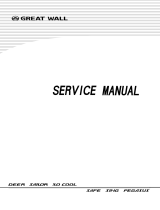AM5KA Measure Head RevL Sep 2007 Page 1 of 50
AM5K COMBINED DEPTH/TENSION
MEASUREMENT DEVICE
BAKER ATLAS
AM5KA509 (CH – one encoder)
AM5KA517 (OH - Zone 2)
AM5KA518 (OH – two encoders)
CONTENTS
1.0 GENERAL
2.0 SYSTEM DESCRIPTION
3.0 OPERATION
4.0 MAINTENANCE AND REPAIR
5.0 RECOMMENDED SPARE PARTS
6.0 DRAWINGS AND PARTS LISTS
6.1 Measure Head Assembly
6.2 Magnetic Mark Detector and Cable
6.3 Load Pin and Cable
6.4 Encoder and Cables
6.5 Backup Odometer
7.0 CERTIFICATION DOCUMENTATION

AM5KA Measure Head RevL Sep 2007 Page 2 of 50
1.0 GENERAL
The AM5K Wireline Measuring Device is a compact and lightweight device for
measuring both wireline depth and tension. The device is designed to be mounted to
the spooling arm of a wireline unit. It is unique to other measuring devices in that it
measures both depth and tension on wireline cables from .190” to .494”. This device
will work on both open and cased hole wireline units which allows standardization on a
measuring head for all types of operations.
FEATURES AND BENEFITS:
¾ Straight-line measurement (cable sizes can be changed without affecting
measurement)
¾ Dual Tangential Measuring Wheels made from specially hardened steel
¾ Accepts cable sizes from .190” to .494” diameter (4.8 mm to 12.55 mm)
¾ Lightweight design with integral tension makes the device ideal for high angle rigups
¾ Device opens up to provide easy cable installation and removal, by removing a single
pin
¾ Includes both horizontal and vertical guide rollers to minimize measuring wheel
loading
¾ Rollers are oversized to increase reliability and reduce maintenance
¾ Guide rollers are made from composite material to reduce weight and cable wear
¾ Rear or Center spooling arm mount to minimize head “jerking”
¾ Tension Load Axle and amplifier can be configured for different outputs.
¾ Digital Magnetic Mark Detector (optional)
¾ Accepts single or dual encoders
¾ Supports fully independent backup depth measuring system using a magnetic pickup
¾ Backup depth system reduces drag on measuring wheel by eliminating the
mechanical drive cable
¾ Intrinsically Safe Encoder, Mark Detector, and Tension amplifier available for Zone II
area use
¾ Anodized aluminum frame. All steel parts are plated or SST

AM5KA Measure Head RevL Sep 2007 Page 3 of 50
2.0 SYSTEM DESCRIPTION
DEPTH MEASUREMENT:
The AM5K Measuring Head uses dual spring-loaded measuring wheels to measure the
amount of wireline moving to and from the borehole. The measuring wheels are
coupled to one or two optical encoders that transmit electrical signals via a cable to the
hoistman’s panel and/or logging computer. An independently powered magnetic
encoder is used for back up depth indication.
The hardened measuring wheels are 2.0000 ft. (.609600 m) in circumference. Springs
are used to hold the measuring wheels in contact with the wireline. The springs are
sized to provide the appropriate friction between the wheels and wireline. The frame
members are anodized 6061-T6 aluminum.
Under ideal conditions, without magnetic marks, the measuring heads have an accuracy
of +/- 3 m in 3000 m (10 ft in 10,000 ft.). With magnetic marks and accurate line stretch
calculations, an accuracy of .3 m in 3000 m (1 ft in 10,000 ft) can be achieved. The
Kerr Hoistman's panel is required to fully utilize the Kerr mark detection and stretch
correction algorithms.
TENSION MEASUREMENT:
Power Requirements: +/-15 vdc power
Kerr proprietary circuit board which amplifies the load
pin signals and provides a 1.5v differential output.
0vdc = 0lbs, 1.5vdc = 20,000 lbs.
Temperature stability: <= .015% full scale / deg F on zero
<= .02% full scale / deg F on output
Accuracy: Within 150 lbs or 3% of actual, whichever is greater
Maximum load (tested): 16,000 lbs 7,258 kg
(theoretical): 20,000 lbs 9,072 kg
GENERAL SPECIFICATIONS:
WEIGHT: 58 lbs 26.3 kg
LENGTH: 26.5” 673 mm
HEIGHT: 10.8” 274 mm
WIDTH: 15.3” 389 mm
MAXIMUM TENSION: 20,000 lbs 9072 kg
MEASURING WHEEL SIZE: 24.000” 609.60 mm
CABLE SIZES: .190” to .494” 4.8 mm to 12.55mm
CABLE BEND OVER TENSION WHEEL: 2.5 – 7.5 degrees (depends on cable)
Minimal or no affects on magnetic marks

AM5KA Measure Head RevL Sep 2007 Page 4 of 50
3.0 OPERATION
3.1 SPOOLING ARM INSTALLATION – OVERHEAD SPOOLING ARM
Install the measuring head on to the spooling arm by using the top adapter mount
assembly to mount to an overhead spooling arm. The mount is designed to
mount with a standard U-joint yoke.
MOUNTING YOKE

AM5KA Measure Head RevL Sep 2007 Page 5 of 50
Make sure that the head can freely sit on the wireline. If the mounting
arrangement will not let the head travel up and down freely and if the cable puts
a upward or downward force on the measuring head, this force will cause an
offset to the tension measurement which will result in an incorrect tension
reading.

AM5KA Measure Head RevL Sep 2007 Page 6 of 50
3.2 SPOOLING ARM INSTALLATION – ASEP SPOOLING ARM
Use this mount if the measuring head is to be installed on a unit with an ASEP
Autospooler. The mount is installed on the horizontal bar. The head is pinned to
the mount and can be easily removed by removing the pins.
Parent Item Number: AM5KA243 KIT MOUNTING AM5K ASEP OH ARM
Component Description Qty Required
--------------- ------------------------------ -------------
AM3KM124 HOUSING BRG FLANGE 40MM ASEP 2 EA
AM3KM138 HUB GUIDE ASEP OH ARM 1 EA
AM3KM139 HUB GUIDE INNER ASEP OH ARM 2 EA
AM3KM140 SPACER GUIDE ASEP OH ARM 1 EA
AM3KM141 PLATE CHAIN GUIDE ASEP OH ARM 1 EA
AM3KM144 BEARING FLANGE 2 IN ID MOD 2 EA
AMSLP088 BEARING LINEAR 40MMID X 50MMOD 2 EA
AMS1P045 SCREW 5/16-18 X 3/4 SHCS SST 1 EA
AM5KP117 SCREW 1/4-20 X 5/8 BTN HD SST 2 EA
AM5KP042 SCREW 1/2-13 X 3/4 SOC HD SST 2 EA
AM3KP057 SCREW 5/16-18 X 1-1/4 SOC HD 8 EA
AM5KP183 SCREW 3/8-16 X 2 SOC HD SST 1 EA
AMS1P049 SCREW 1/4-20 X 2-1/4 SOC HD SS 2 EA

AM5KA Measure Head RevL Sep 2007 Page 7 of 50
AM3KP058 SCREW 10-24 X 1-1/4 SHCS SST 3 EA
AM5KP040 SCREW 10-24 X 3/8 SOC HD SST 4 EA
AMS1P065 NUT 1/2-13 HEX SST 2 EA
AM3KP059 NUT 10-24 ELASTIC STOP SST 3 EA
AMS1P047 WASHER 5/16 LOCK SS 9 EA
C276P036 WASHER 1/4 LOCK SS 4 EA
ACMU2P31 WASHER 1/4 FLAT 5/8OD SST 4 EA
AMS1P054 WASHER #10 FLAT SS 6 EA
C276P035 WASHER #10 LOCK SS 4 EA
C276P513 WASHER 3/8 FLAT SST 10 EA
AMS1P058 WASHER 3/8 LOCK SS 10 EA
AMS1P059 NUT 3/8-16 SST 10 EA
AMS1P009 PIN QUICK REL 1/2 OD X 2-1/2 3 EA
AM3KP073 PIN QUICK REL 3/8 OD X 5 GRIP 1 EA
C276P003 BEARING BRZ .375 ID X .500 OD 4 EA
AM5KP022 BEARING BRZ FLANGED 3/4" ID 4 EA
AM5KP011 WASHER 20MM FLAT SST 3 EA
AMSLP060 SCREW 3/8-16 X 2-3/4 SOC HD SS 10 EA
AM5KP075 CHAIN SASH #35 SST 28 IN
AM5KM069 SHAFT PIVOT HORIZ ASEP AUTOSPL 1 EA
AM3KM070 PIVOT TIE-DN HORZ ASEP AUTOSPL 2 EA
AM5KM076 PLATE PIVOT MOUNT ASEP AUTOSPL 2 EA
AM5KM068 BEAM SUPPORT ASEP AUTOSPL AM5K 1 EA
AM3KM073 ADAPTER HORZ PIVT ASEP AUTOSPL 1 EA
AM3KM074 MOUNT SHAFT HORZ PIVT ASEP AS 1 EA
AM3KM076 BRACKET TIE-DN QUIK PIN HORIZ 1 EA
AM5KM077 KNUCKLE REAR ASEP AUTOSPL 5K 1 EA
AM5KM078 YOKE STUB CENTER MT SST 1 EA
AM5KM079 SPACER PLATE ASEP AUTOSPL 1 EA
AM5KM080 PLATE TIE-DN MT ASEP AUTOSPL 2 EA
AM5KM081 BUSHING FLANGE QUIK PIN SS 2 EA
AM5KP023 BOLT SHOULDER 3/4 X 3 SST 0 EA
AM5KM082 PIN

AM5KA Measure Head RevL Sep 2007 Page 8 of 50
3.3 CABLE INSTALLATION
To install cable, first open the wheels by shifting the red release handles.
Next, remove the push pin, and hinge the head open.
Lifting up on the wireline cable makes it easier to remove the push pin.
The cable can now be inserted or removed.
Close the red release handles to tighten the wheels against the wireline.
Swing the head closed and reinsert the pin.

AM5KA Measure Head RevL Sep 2007 Page 9 of 50
3.4 CABLE REMOVAL UNDER LOAD
3.4.1 If under load, the load will need to be removed from the device prior to
removing the retaining pin. A “C-clamp" or a nylon "ratchet strap" can be
used to remove the load.
3.4.2 Install a C-Clamp across the top and bottom frames as shown in the
drawing below. The ratchet strap can be installed in a similar way.
3.4.3 Tighten the C Clamp or ratchet strap until the load is removed from the
retaining pin. Remove the retaining pin then loosen and remove the C
Clamp or strap.

AM5KA Measure Head RevL Sep 2007 Page 10 of 50
3.5 CHANGING CONFIGURATION BETWEEN OPEN HOLE AND CASED HOLE
A measuring head configured for open hole will typically contain a magnetic mark
detector and a 2nd encoder. Cased hole operations rarely require a magnetic
mark detector and typically use only one encoder.
If the head is configured for open hole, no changes are required to run it on a
cased hole unit. You may elect to remove the magnetic mark detector if you
have no plans to use the head on an open hole unit any time in the near future.
The cased hole head can be configured with a different wear plate. The cased
hole wear plate is thicker and stepped on one end to the keep the line from riding
near the top of the wheels. This can occur when going in the hole with a small
cable (7/32") with a very light load. The open hole wear plate is flat. Both plates
are made from hardened tool steel. The wear plate is mounted on the upper
frame above the measure wheels.
Part number for the open hole wear plate is: AM5KM034
Part number for the cased hole wear plate is: AM5KM074
3.5.1 To remove the magnetic mark detector, refer to item 12 of drawing 6.2.
Remove the four screws holding the detector in place then remove the
detector. To install a magnetic mark detector, reverse this procedure.
3.5.2 To remove an encoder, remove the four screws securing the encoder
adapter to the head. Remove the encoder and adapter. Remove the
coupling from the measuring wheel shaft.
3.6 INSTALLING THE DEEP GROOVED (SEVERE LOAD) TENSION WHEEL
3.6.1 A deep grooved "Severe Load" tension wheel is available for use when
line tension greater than 12,000 lbs is commonly encountered. This wheel
is grooved to better support the wireline at high tensions. The groove also
reduces the radius of the wheel which lowers the bend angle of the
wireline. This wheel is only for use with 15/32” or larger cables and
cannot be used with smaller cable sizes.
The normal shallow grooved wheel can be used at high loads for short pull
durations but should not be used when loads exceed 12,000 lbs for an
extended period of time.

AM5KA Measure Head RevL Sep 2007 Page 11 of 50
3.6.2 To install the deep grooved tension wheel, a modified load pin is available
that is calibrated to so the K factor of 1 be used.
3.6.3 The deep grooved tension wheel can be used with a standard load pin. If
it is, the Load Cell K factor must be changed to compensate for the
reduced bend angle of the cable (refer to 3.6.1)
3.6.4 The Load Pin and grooved tension wheel can be ordered from Kerr
Measurement Systems Inc. by part number AM5KA113. This kit includes
the Load Pin, Tension Wheel, and bearing. It can easily be installed in the
field in place of the standard load pin and wheel.
The deep grooved wheel assembly only can be ordered by part number
AM5KA073. The shallow grooved tension wheel assembly can be order
by part number AM5KA063.
DEEP GROOVED HIGH TENSION WHEEL
STANDARD SHALLOW GROOVED TENSION WHEEL

AM5KA Measure Head RevL Sep 2007 Page 12 of 50
3.7 SYSTEM OPERATION
1. Determine cable size to be used – .490" to .190”
Since the wireline cable actually bends around the tension wheel, the
bend radius of the wireline cable will affect the tension measurement.
These corrections are automatically made in the 5762XA Kerr Hoistman's
panel by selecting the proper cable size using the menu. If a different
panel is used, enter the tension factor at this time.
3776 or 5712 Panel "K" Factor values for flat tension wheel or grooved
tension wheel with specially calibrated load pin
VALUES CABLE SIZE
1.00 15/32" and .472"
1.10 7/16"
1.42 5/16"
1.48 9/32"
1.68 1/4"
1.88 7/32"
Value for deep grooved tension wheel with standard load pin
VALUES CABLE SIZE
2.15 .490
2.30 .484
2.40 .472
2. Install line in measuring head.
3. Make sure line is slack and head is free to move. Press the Ten Zero
button and tension value should read 0.
4. Press the Zero Depth button to set the depth to zero when the tool is
hanging at the zero point.
5. Simultaneously press the enable and zero button on the backup display
panel at this time to zero it.
6. At this point, the system is ready to log.
7. Operators must remain alert for visual indications of mechanical failures
such as excessive vibration, wheel and roller slippage or lockups that
signify bearing and shaft failures, and cable tracking problems.

AM5KA Measure Head RevL Sep 2007 Page 13 of 50
4.0 MAINTENANCE AND REPAIR
4.1 PRE-JOB CHECK
Each time the system is used perform the following steps:
Verify that the AM5K is properly and securely attached to the spooling arm.
Several different mounting kits are available for different types of spooling arms.
Verify that the depth measuring wheels are clean and that no groove has been
worn into the measuring wheel surface. Check the measuring and guide wheels
for looseness, play, out-of-roundness, worn or rough sounding bearings, or other
mechanical conditions that could affect measurement accuracy. Ensure that the
wheel bearings inner race is not spinning on the shaft and that the shaft is not
spinning in the bushings.
Verify that all fasteners are tight and that the ball lock pushpin is secure. Verify
that the encoder, electronic load pin, and backup counter cable are installed and
properly routed. Verify that the depth system is working by turning the wheel
and observing the hoistman’s panel and backup display unit to indicate cable
movement. The hoistman's panel and backup display should measure 2' for
each rotation of the wheel. If more than one encoder is installed check both
encoders by turning each wheel and verifying that the hoistman's panel will read
2' for each rotation of either wheel.
4.2 POST-JOB MAINTENANCE
At the completion of each job, thoroughly clean and dry the device as soon as
possible. This avoids problems caused from borehole residues transferred from
the wireline onto the measuring device. Borehole residues should be washed
from the device with a cleaning solvent such as Varsol or an equivalent type.
Rinse the device with water, dry, and wipe down with an oily rag.
Do not pressure wash

AM5KA Measure Head RevL Sep 2007 Page 14 of 50
4.3 MONTHLY MAINTENANCE
Visually inspect the interiors of the electrical connectors for the encoders and
electronic load axle for dirt and evidence of insulation breakdown. Clean or
replace as necessary. Install dust caps on the connectors if the cables are
removed.
Manually rotate each wheel by hand to verify its condition. Inspect the depth
measuring wheels for signs of abnormal wear, diameter changes, or
shaft/bearing play that can affect measurement accuracy. The wheel should be
replaced if it is grooved more than .005". The wheel should be 7.639 / 7.640"
(194 mm) in diameter with a 24" circumference (609.6 mm).
Inspect the tension wheel for signs of abnormal wear, diameter changes, or shaft
and bearing play that could affect measurement accuracy. It should be replaced
if it is grooved more than .030". The bottom of the groove in the shallow grooved
tension wheel should be 5" (127 mm) in diameter. The deep grooved tension
wheel (severe load) should be 4.375" in diameter (bottom of groove).
Inspect the two grooved guide wheels on either side of the tension wheel. They
should be 4" (101.6 mm) in diameter (bottom of groove).
Grease all the wheels and bearings that are fitted with a grease fitting (see
following picture). Use a water proof, marine grade grease. An inverted
grease nozzle (Kerr p/n AM5KP130) is supplied with each head. This nozzle will
fit any standard grease gun.

AM5KA Measure Head RevL Sep 2007 Page 15 of 50

AM5KA Measure Head RevL Sep 2007 Page 16 of 50
4.4 ASSEMBLY / DISASSEMBLY PROCEDURES
4.4.1 MEASURING WHEEL, SHAFT, AND BEARING REMOVAL
Either measuring wheel can be removed from the measuring head. First shift the
red release handle to move the wheel away from the frame. Next remove the
encoder with its adapter.
On the later model heads, the wheels (item 22) are keyed onto the shaft and can
be removed simply by removing the screw holding the wheel to the shaft (item
85). On earlier model heads, the wheels are pressed on to the shaft. The lower
snap ring between the wheel and the bearing must first be removed. Pull the
wheel and shaft from the mount. Reassemble in the opposite order. The
bearings (item 56) should also be replaced at this time.
4.4.2 ENCODER AND ENCODER COUPLING INSTALLATION
To install the encoder coupling, first remove the plug in the encoder adapter.
Install one of the metal parts of the three piece coupling (item 36) to the wheel
shaft and tighten it using a hex wrench. Next, install the center plastic piece of
the coupling onto the wheel shaft coupling. Place the other metal coupling on the
encoder shaft and set the encoder on the mount. Snug up the encoder coupling
then remove the encoder and tighten the coupling.
Reinstall the encoder with o-rings (item 98) and tighten it to the encoder mount
(item 6). Next tighten the plug.

AM5KA Measure Head RevL Sep 2007 Page 17 of 50
4.4.3 ELECTRONIC LOAD PIN REMOVAL
The electronic load pin is held in place by one retaining ring on the outer end of
its shaft. Remove the retaining ring. The load pin can then be removed from the
mounting frame.
4.4.4 BACKUP DEPTH MAGNETIC PICKUP REMOVAL AND INSTALLATION
The backup depth magnetic pickup is mounted to the encoder adapter. It is held
in place by four screws. Remove the screws and the pickup can then be
removed. The pickup must be properly oriented to work correctly. The slot
should be oriented to the top. The top side is the encoder side. Ensure that an
o-ring is inserted between the plastic housing and the mount. An additional o-
ring is used between the connector and the housing to keep moisture out.
If the backup display is counting backward (i.e. counting negative when going
downhole), simply rotate the pickup 180 degrees to change the direction.
4.4.5 ENCODER MOUNT REMOVAL
Follow these steps to remove the encoder mounts.
1. Using a pair of vice grips, grab the end of the pin and pull on it (see
photo).

AM5KA Measure Head RevL Sep 2007 Page 18 of 50
2. Use a screw driver to capture the end of the spring (see photo).
3. The end cap and the pin can now be removed (see Photo)

AM5KA Measure Head RevL Sep 2007 Page 19 of 50
4. Use a hook to pull the spring out far enough to remove the
screwdriver (Careful not to bend the spring).
5. Remove the floating encoder assembly.
6. Repeat for the other side.
7. Remove anti-rotation screw (if equipped).
8. Remove snap ring and pull out sliding shaft.
9. Remove the wheel assembly.
10. Re-assemble in reverse order.
4.4.6 INSTALLING THE LOAD AXLE WHEEL
1. Insert the tension wheel into the frame. Make sure the slotted hole
in the tension wheel bushing is on the same side as the roll pin hole
in the frame and the grease hole is on the opposite side.
2. Use a bolt in place of the load pin to hold it in place. Install an allen
wrench or other long tool to align the hole in the bearing with the
slotted hole in the frame.

AM5KA Measure Head RevL Sep 2007 Page 20 of 50
3. Insert a 3/16” x 1/2” long roll pin into the hole. Do not use a longer
roll pin as it will put the wheel into a bind.
Page is loading ...
Page is loading ...
Page is loading ...
Page is loading ...
Page is loading ...
Page is loading ...
Page is loading ...
Page is loading ...
Page is loading ...
Page is loading ...
Page is loading ...
Page is loading ...
Page is loading ...
Page is loading ...
Page is loading ...
Page is loading ...
Page is loading ...
Page is loading ...
Page is loading ...
Page is loading ...
Page is loading ...
Page is loading ...
Page is loading ...
Page is loading ...
Page is loading ...
Page is loading ...
Page is loading ...
Page is loading ...
Page is loading ...
Page is loading ...
/