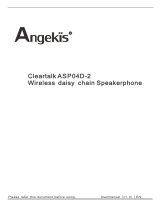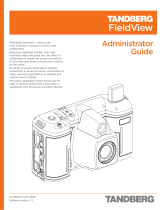Product overview
·
The CMW102 is a Full HD 1080P camera with a 120° wide angle
lens. It comes with two 2.4 GHz wireless speaker microphones
and is suitable for small and medium size conference scenes,
personal business or home.
It has a 2m USB2.0 cable.
·
Component
Part 1 : HD network camera
Lens
Lens clamp
·
Application
·
CMW102 can be used once you have connected the camera to
your PC via USB and switched on the speaker phone. To switch
off
you can long press the off button on the speaker.
·
Operation
·
When connecting the USB to your computer, the
following will appear in the lower right corner of the
computer when you plug it in for the first time.
.
·
After the device driver is installed successfully, computer
terminal will have the following prompt
·
If the color and resolution of video are found to be
abnormal, you can adjustment the setting using software
called “Amcap” to check. Check the output size of the
white balance and video for the corresponding values.
·
Check the white balance option with a default value of
4600
Horizontal
shaft Clamp
Adjustable base
(option)
ALF-CMW 102 User Manual
Part 2 : 2 . 4 GHz wireless speaker phone
Loudspeaker
USB cable
Triangular
Indicator
Mini USB interface
3.5mm audio interface
·
If you need to reconfirm whether the device is installed
successfully, you can open the computer terminal Attribute
-click" device manager "- click" image device "to see the
following device item and then you can use instant
messaging software and video
Video output size, select 1920*1080
Bottom right
Indicator
Loudspeaker mute
vol-
Microphone
Bottom left
indicator
Microphone mute
vol+
Power
Please refer this document before using
LED Indicator
1.
Blue triangular Indicator: normal working status
2.Blue bottom right indicator: loudspeaker mute
3.Blue bottom left indicator: microphone mute
4.Blinking blue bottom left indicator: volume adjustment
5.Blinking orange bottom left indicator: low power
01 02
Or change the camera effect to "restore the default effect" in
instant messaging software. If it still doesn’t resolve the problem,
please contact our after-sales service for technical support.
03 04
-
 1
1
ALFAtron CMW102 HD web camera User manual
- Type
- User manual
- This manual is also suitable for
Ask a question and I''ll find the answer in the document
Finding information in a document is now easier with AI
Other documents
-
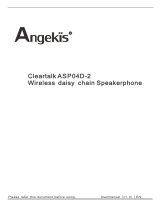 Angekis Cleartalk ASP04D-2 User manual
Angekis Cleartalk ASP04D-2 User manual
-
HuddleCamHD HuddlePod Air Installation & Operation Manual
-
Huawei GRA-L09 FAQ
-
Huawei VP9050 User manual
-
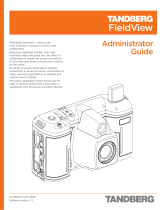 TANDBERG FieldView Administrator's Manual
TANDBERG FieldView Administrator's Manual
-
Sony Satio User guide
-
VADDIO ConferenceSHOT AV Complete Manual
-
i-mate PDA2 User manual
-
Acer DX900 User guide
-
Motorola IHDP56JC1 User manual