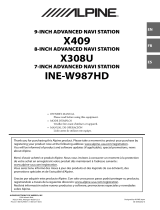Page is loading ...

Car Multimedia Player
USER MANUAL
(MP5)
USE IT MORE CLOSE TO YOUR LIFE

First, do not turn off when not installed.
Do not install under 18 years of age.
Wear gloves when installing the product to avoid scratches.
REMOTE CONTROL 15

SCAN
F.CAM

(Maximum support 32G)
(Support MP3, MP2, MP1, WMA, OGG,APE, FLAC, AC3, DTS, RA,AAC, AMR, ATRC
MID, WAV, .)
(Support AVI, DIVX, PMP, 3GP, MP4,M4V, F4V, MPG, MPEG, VOB,DAT, RM,
RAM, RMVB, FLV,WMV, ASF, MKV, PSR, TP,TRP, TS, M2TS, MOV.)

BT
BT Contacts
(BT Settiings Password :0000)

(Restore Factory Settiings Password :8800)
Sound settings
Other settings
Radio regional settings
Wheel Controls
Time settings
Other settings
Sound settings
Custom
Reset all
Led BackLight
Dispaly settings
Reset all

E、Steering wheel control
D、 wallpaper
Press the control of a button, the voltage 255 will become another value, and
then press the machine corresponds to a function, and then press OK, set the
number will display 1, and then one by one to learn this step, learning the
corresponding function, The machine will turn green, and set the number of
learning will show how many functions can be the last exit.
Instructions
CONVENIENVE RECEPTACLE
BACKGROUND1
BACKGROUND2
BACKGROUND3
1 2
3 4
5 6
7 8
9 10
11 12
13 14
15 16
17 18
19 20


01
01
05
09
13
17
21
25
02
06
10
14
18
22
26
03
07
11
15
19
23
27
04
08
12
16
20
24
REMOTE CONTROL
Number FeaturesICON
Switch key: short press
to switch machine.
Menu key, short press
to return to the main
menu, againPress to
return to the current
state.
Direction key: short press
to jump up. (Note: not in
any interface are valid)
Direction Left key: short
press to jump left. (Note:
not in any interface are
valid)
02
03
04
RENU Menu selection

09
07
08
REMOTE CONTROL
Number FeaturesICON
12
Number Features
ICON
15
19
21
4
2
5
6
9
0
3
8
7
Mode key: Short press
To perform mode
conversion.
Down key: Short press to
jump down. (Note: not in
any interface are valid)
Right Direction: Short press
to jump right. (Note: not in
any interface are valid)
Hang up key: When an
incoming call, press to end
the call.
Digital 1 key: When playing
audio video, optional song,
BT can dial.
Digital 4 key: When playing
audio video, optional song,
BT can dial.
Digital 2 key: When playing
audio video, optional song,
BT can dial.
Digital 5 key: When playing
audio video, optional song,
BT can dial.
Digital 8 key: When playing
audio video, optional song,
BT can dial.
Digital 6 key: When playing
audio video, optional song,
BT can dial.
Digital 9 key: When playing
audio video, optional song,
BT can dial.
Digital 0 key: When playing
audio video, optional song,
BT can dial.
Digital 7 key: When playing
audio video, optional song,
BT can dial.
Digital 3 key: When playing
audio video, optional song,
BT can dial.
REMOTE CONTROL
16. 17.
Band key: Short press to switch band.
A M S key, short press the automatic scanning station coexist,
and then radio preview. (Radio active)
05
06
Tone +: Short press thisbutton to
increase the volume, long press this
button will continue to increase the volume.
Tone +: Short press this button to increase
the volume, long press this button
will continue to increase the volume.
Sweep - / Previous key:
When in the radio state for the
low-end scanning station.
When playing audio and video for the first play.
10
11
13
14
16
17
18
20
22
23
24
25
26
27
Answer key: when not in the BT short press this button will
enter into the BT mode, the caller to answer the call.
Tone - Short press this button to decrease the volume.
Press this button to decrease the volume.
Confirm / Play / Pause: Press this button to confirm the selection,
play / pause when playing audio / video
USB
SD USB/SD Menu selection
SEL BAS/TRE/BAL/FAD/LOUD/EQ/Bri/Con/Sat/Hue/Beep
/