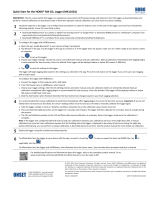Page is loading ...

2022-12-30 | 0061342
Aqua TROLL 100/200
Operator’s Manual
Information subject to change without notice. In-Situ, In-Situ logo, Baro Merge, BaroTROLL, HERMIT, HydroVu™, iSitu,
Pocket-Situ, RDO, RuggedCable, RuggedReader, SmarTROLL™, TROLL, VuSitu, and Win-Situ are trademarks or registered
trademarks of In-Situ Inc.©2016. All rights reserved. This product may be covered by patents identied at www.in-situ.com/
patents

2
Contents
Introduction ���������������������������������������������������������������������������������������������������������������������������������������������������� 5
System description ........................................................................................................................................................................ 5
How to use this manual ............................................................................................................................................................... 5
Conventions ..................................................................................................................................................................................... 5
Certication ...................................................................................................................................................................................... 5
Unpacking and inspection ......................................................................................................................................................... 6
To our customers ............................................................................................................................................................................ 6
How to contact us .......................................................................................................................................................................... 6
System Components��������������������������������������������������������������������������������������������������������������������������������������� 9
Instrument ........................................................................................................................................................................................ 9
Cable ................................................................................................................................................................................................... 9
Power components .....................................................................................................................................................................12
Installation accessories ..............................................................................................................................................................13
Product Specications ��������������������������������������������������������������������������������������������������������������������������������� 14
Product Specications — Conductivity Sensor ................................................................................................................15
Product Specications — Pressure (Aqua Troll 200 Instrument) ................................................................................15
Product Specications — Temperature ...............................................................................................................................16
Control Software ������������������������������������������������������������������������������������������������������������������������������������������ 17
VuSitu ...............................................................................................................................................................................................17
Win-Situ 5 ........................................................................................................................................................................................17
Getting Started ��������������������������������������������������������������������������������������������������������������������������������������������� 18
Select a TROLL Com for Communication ............................................................................................................................18
Connect the Hardware ............................................................................................................................................................... 18
USB Troll Com ................................................................................................................................................................................18
Twist-Lock cable connections..................................................................................................................................................19
Connecting a Cable to the Wireless TROLLCom...............................................................................................................20
Connecting Your Instrument to VuSitu ������������������������������������������������������������������������������������������������������� 21
Connecting to VuSitu ..................................................................................................................................................................21
Vusitu Menu Options .................................................................................................................................................................. 21
Live Readings Screen .................................................................................................................................................................. 22
Snapshot Mode .............................................................................................................................................................................22
Live Readings Mode .................................................................................................................................................................... 22
Changing Parameters and Units .............................................................................................................................................23
Downloading and Sharing Your Data ...................................................................................................................................23
Sharing Data ..................................................................................................................................................................................24
1-970-498-1500 www.in-situ.com

3
Viewing Data on a Mac or PC ...................................................................................................................................................24
Using Win-Situ® 5 Software ������������������������������������������������������������������������������������������������������������������������� 25
Launch the Software and Connect Instrument .................................................................................................................25
Bluetooth &Wireless TROLLCom ........................................................................................................................................... 26
Check the Conductivity Calibration ......................................................................................................................................31
Prepare to Log Data.....................................................................................................................................................................31
Tips for Aqua TROLL data logs .................................................................................................................................................32
Disconnect ......................................................................................................................................................................................34
Conductivity�������������������������������������������������������������������������������������������������������������������������������������������������� 35
About Conductivity .....................................................................................................................................................................35
How is conductivity measured ................................................................................................................................................35
Calibration ......................................................................................................................................................................................35
Available parameters .................................................................................................................................................................. 39
Shallow deployment ...................................................................................................................................................................40
Maintenance and Recalibration ..............................................................................................................................................40
Pressure and Level ���������������������������������������������������������������������������������������������������������������������������������������� 41
About the Pressure Sensor .......................................................................................................................................................41
Non-vented (absolute) vs. vented (gauged) sensors ......................................................................................................41
Pressure, Depth and Level.........................................................................................................................................................41
Conguring Depth and Level ..................................................................................................................................................42
Pressure sensor calibration .......................................................................................................................................................44
Barometric compensation of non-vented pressure & level data ................................................................................45
Field Installation ������������������������������������������������������������������������������������������������������������������������������������������� 47
Stabilization Time .........................................................................................................................................................................50
Shallow Deployment ..................................................................................................................................................................50
Installation of a Non-Vented Aqua Troll ............................................................................................................................... 50
Analog, SDI-12 and Modbus Connections �������������������������������������������������������������������������������������������������� 51
Care and Maintenance ��������������������������������������������������������������������������������������������������������������������������������� 58
Operating Considerations .........................................................................................................................................................58
Storage .............................................................................................................................................................................................58
General Maintenance .................................................................................................................................................................58
Batteries ...........................................................................................................................................................................................59
Cleaning ..........................................................................................................................................................................................59
Conductivity Sensor ....................................................................................................................................................................60
Troubleshooting ������������������������������������������������������������������������������������������������������������������������������������������� 61
Troubleshooting Connections.................................................................................................................................................61
Troubleshooting Data Logs ...................................................................................................................................................... 61
Troubleshooting Parameter Conguration ........................................................................................................................62
1-970-498-1500 www.in-situ.com

4
Troubleshooting Conductivity Calibration .........................................................................................................................62
Declaration of Conformity - Aqua TROLL 200 �������������������������������������������������������������������������������������������� 64
Declaration of Similarity - Aqua TROLL 100 ����������������������������������������������������������������������������������������������� 66
Declaration of Conformity - TROLL Com ����������������������������������������������������������������������������������������������������� 68
1-970-498-1500 www.in-situ.com

Introduction
This manual is intended to describe the characteristics, operation, calibration, and maintenance of the
AquaTROLL 100 and AquaTROLL 200 Sondes.
The Aqua TROLL® Instrument is a compact, modular system for measuring conductivity and temperature in
natural groundwater and surface water, as well as industrial, wastewater, and other installations. Aqua TROLL
200 Instruments have the added capability of measuring level. Components include the instrument, vented
and non-vented cables, communication cables, external power accessories, desiccants, and other installation
accessories, calibration solutions, and software.
This Operator’s Manual is designed as a start-up guide and a permanent reference for Aqua TROLL 100 and
200 Instruments.
Throughout this operator’s manual you will see the following symbols.
The Aqua TROLL Instrument complies with all applicable directives required by CE and the FCC and found to
comply with EN 61326, ICES-003, and FCC Part 15 specications. Declarations of conformity may be found at
end of this manual.
• Section 1: Introduction to the Aqua TROLL Operator’s Manual and to In-Situ Inc. — Warranty provisions —
Instrument repair & return recommendations
• Section 2: System Components — Accessories — Product specications
• Section 3: Getting Started — Attaching cable — Installing and opening the software
• Section 4: Using Win-Situ — Connecting for the rst time — Customizing the Home screen — Setting the
clock —Setting a device site — Calibrating conductivity — Preparing to log data — Disconnecting
• Section 5: The Conductivity Sensor: Description — Calibration — Available parameters
• Section 6: The Pressure (Level) Sensor: The two basic types of pressure sensors — Factory and eld
calibration
• Section 7: Field Installation — Guidelines and precautions for long-term deployment of the Aqua TROLL
Instrument
• Section 8: Connecting for Use with SDI-12, Analog (4-20 mA), and Modbus Loggers and Controllers
• Section 9: Care and Maintenance
• Section 10: Troubleshooting
System description
How to use this manual
Conventions
Certication
51-970-498-1500 www.in-situ.com

Unpacking and inspection
To our customers
Your Aqua TROLL Instrument was carefully inspected before shipping. Check for any physical damage
sustained during shipment. Notify In-Situ and le a claim with the carriers involved if there is any such
damage; do not attempt to operate the instrument. Accessories may be shipped separately and should also
be inspected for physical damage and the fulllment of your order.
The serial number is engraved on the body of the instrument. It is also programmed into the instrument and
displayed when the instrument is connected to a computer running Win-Situ® 5 or to a mobile device with
VuSitu software. We recommend that owners keep a separate record of this number.
In-Situ® Inc., (In-Situ) warrants that all new Aqua TROLL® 100 and 200 Instruments shall be free from defects
in materials and workmanship for a period of two years when properly installed and operated in accordance
with the instruction manuals provided by, or available through, In-Situ Inc., and when used within the design
specications for the product. Products and accessory products including batteries, which are manufactured
by others, carry the warranty of that manufacturer, or 30 days, whichever is greater. The warranty period for
all products begins on the day the product is shipped to the customer or distributor. The complete Warranty
Policy is available on the In-Situ website.
Thank you for your purchase of an In-Situ product. We are glad you chose us and our products to help you
with your environmental monitoring needs. In-Situ Inc. has been designing and manufacturing world-class
environmental monitoring instrumentation for over 25 years in the Rocky Mountains of the United States. As
it was in the beginning, our expectation is that this product will provide you with many troublefree years of
use. To that end, we pride ourselves on delivering the best customer service and support possible—24 hours
a day, 7 days a week. We believe that this level of commitment to you, our customer, is imperative in helping
you ensure clean, safe groundwater and surface water resources around the globe. We also understand the
need for accurate, reliable assessments and we continue to make signicant investments in Research and
Development to ensure that we deliver the latest technological innovations to support your needs.
Whether you are gathering information about a body of water for a few moments, or over a period of years,
you can rely upon us to provide you with a quality product and outstanding customer support at a fair price
and have that product delivered to you when and where you need it.
We want your experience with In-Situ Inc. to be pleasant and professional, whether you are renting or
purchasing from us. We would be pleased to hear from you and to learn more about your needs and your
experiences with our products. Again, we thank you for choosing In-Situ Inc. and we look forward to serving
your needs now, and in the future.
Serial Number
Warranty Provisions
How to contact us
Technical support 1-800-446-7488, option 3
Toll-free 24 hours a day in the U.S.A. and Canada
Address:
In-Situ, Inc.
221 E. Lincoln Ave
Fort Collins, CO 80524 U.S.A.
Phone: 970-498-1500
970-498-1598
Email: support @in-situ.com
61-970-498-1500 www.in-situ.com

To Obtain Repair Service
Guidelines for Cleaning Returned Equipment
If you suspect that your instrument is malfunctioning and repair is required, you can help ensure ecient
servicing by following these guidelines:
1. Call or e-mail In-Situ Technical Support (suppor[email protected]). Have the equipment with you when
you call.
2. Be prepared to describe the problem, including how the instrument was used and the conditions
noted at the time of the malfunction.
3. If Tech Support determines that service is needed, they will ask that you download and complete
a Return Materials Authorization Form available on the In-Situ website under Contact/Returns for
Service.
4. Clean the instrument and cable. Decontaminate thoroughly if it has been used in a toxic or hazardous
environment. See “Guidelines for Cleaning Returned Equipment” on page 6
5. Remove all sensors and accessories that are not required for the repair prior to returning unit.
6. Mark the RMA number clearly on the side of the box with a marker or label. Please keep your RMA
number for future reference. Return unit for repair to the following address:
In-Situ, Inc.
Attn: RMA #XXXXX
221 E. Lincoln Ave
Fort Collins, CO 80524
U.S.A.
To reduce waste, please use your original shipping container, if it is in good condition. The warranty does
not cover damage during transit. We recommend the customer insure all shipments. Warranty repairs will be
shipped back prepaid.
Please help us protect the health and safety of our employees by cleaning and decontaminating
equipment that has been subjected to any potential biological or health hazards, and labeling such
equipment. Unfortunately, we cannot service your equipment without such notication. Please complete
and sign the form on page 7 (or a similar statement certifying that the equipment has been cleaned and
decontaminated) and send it along to us with each downhole instrument.
• We recommend a cleaning solution, such as Alconox®, a glassware cleaning product available from
In-Situ (Catalog No. 0029810) and laboratory supply houses.
• DO NOT remove the nose cone. DO NOT use any object to clean the sensor face.
• Clean the pressure sensor by soaking only in cleaning solution or clean water.
• Clean all cabling. Remove all foreign matter.
• Clean cable connector(s) with a clean, dry cloth. Do not submerge.
• Clean the probe body—including the nose
71-970-498-1500 www.in-situ.com

Decontamination & Cleaning Statement
Company Name Phone
Address
City State
Instrument Type Serial Number
Contaminant(s) if known)
Decontamination procedure(s) used
Cleaning veried by Title
Date
If an instrument is returned to our Service Center for repair or recalibration without a statement
that it has been cleaned and decontaminated, or in the opinion of our Service Representatives
presents a potential health or biological hazard, we reserve the right to withhold service until
proper certication has been obtained.
81-970-498-1500 www.in-situ.com

System Components
Instrument
Cable
The completely sealed Aqua TROLL Instrument contains conductivity and temperature sensors, real-time
clock, microprocessor, sealed lithium battery, data logger, and memory. Aqua TROLL 200 Instruments
include a vented or non-vented pressure sensor in a variety of ranges.
Several basic cable types are used in the Aqua TROLL system.
RuggedCable System
• RuggedCable® System, TPU-jacketed (Thermoplastic Polyurethane), vented or non-vented
• Vented Tefzel®-jacketed cable (ETFE uoropolymer)
• Poly-coated stainless steel suspension wire for deployment of a non-vented instrument
• Communication cables for programming the device/ downloading the logged data
Cable includes conductors for power and communication signals, a weight-
bearing structure, and a Kellems® grip to anchor the Aqua TROLL Instrument
securely. Cable is available in standard and custom lengths. Uphole and
downhole ends are identical female twist-lock connectors that connect to the
Aqua TROLL Instrument, cable connect TROLL® Com devices, desiccants and
other accessories.
Vented cable must be used with vented pressure/level sensors on the Aqua
TROLL 200 to achieve gauged measurements. The cable vent tube ensures that
atmospheric pressure is the reference pressure applied to the sensor diaphragm.
Non-vented cables may be used with non-vented pressure/level sensors on the
Aqua TROLL 100 or 200 Instruments to achieve absolute measurements. Vented
cable can also be used.
Vented cables ship with a small desiccant cap. Replace with a larger volume desiccant before
you deploy the instrument in a humid environment.
91-970-498-1500 www.in-situ.com

RuggedCable Stripped-and-Tinned
Suspension wire
Small desiccant
In place of the uphole twist-lock connector, this cable ends in bare conductors
for wiring to a logger or controller using SDI-12, analog (4-20 mA), or Modbus
communication protocols. Vented cable includes an outboard desiccant to
protect against condensation.
Poly-coated stainless steel suspension cable is ideal for deployment of
instruments with non-vented pressure sensors.
Vented cable includes a clear cap of indicating silica desiccant to protect
the cable and electronics from condensation during shipping. In humid
environments, replace the small desiccant with a larger-volume desiccant before
deploying the instrument.
Also available in a shorter length ending in a male
twist-lock connector to mate with RuggedCable.
101-970-498-1500 www.in-situ.com

Large desiccant
Outdoor desiccant
Communication cables
The optional high-volume desiccant pack attaches to vented cable and is
available with a titanium or plastic twist-lock connector. Rell kits are available
from In-Situ Inc. or your distributor
Vented stripped-and-tinned cable includes an outboard desiccant pack attached
to the cable vent tube, and is the same size as the large desiccant. Replacements
and rells are available.
Accessory Catalog Number
Small desiccant 0052230
Large desiccant, ABS connector 0053550
Large desiccant, titanium connector 0051810
Outboard desiccant (replacement) 0051380
Rell kit for large & outboard desiccant 0029140
TROLL Com devices enable an instrument to communicate with a desktop/
laptop PC or mobile device for proling, calibrating, programming, and
downloading. TROLL Com devices include 0.9 m (3 ft) vented polyurethane
cable, external power input jack, and a vent with replaceable membrane.
TROLL Com (Cable Connect)
Connects a RuggedCable to a serial or USB port. It is weatherproof and
withstands a temporary immersion (IP67).
TROLL Com (Direct Connect)
Connects an Aqua TROLL Instrument directly to a serial or USB port. It is a good
choice for permanent connection to a PC, or for programming a non-vented
Aqua TROLL Instrument that will be deployed without RuggedCable. It is not
submersible.
111-970-498-1500 www.in-situ.com

Wireless TROLLCom
Connects an Aqua TROLL instrument to a mobile device running VuSitu or to a
PC with Win-Situ 5 software.
Accessory Catalog Number
Wireless TROLL Com 0031240
RS232 TROLL Com, Cable Connect 0056140
USB TROLL Com, Cable Connect 0052500
RS232 TROLL Com, Direct Connect 0056150
USB TROLL Com, Direct Connect 0052510
Accessory Catalog Number
External battery pack 0051450
AC adapter 24V 0052440
Power components
Internal power
External power
External battery pack
AC adapter
The Aqua TROLL Instrument operates on 3.6 VDC, supplied by a sealed, non-replaceable AA lithium battery.
Battery life depends on sampling speed. The battery typically lasts for 5 years or 200,000 readings, whichever
occurs rst. One reading is dened as date, time, and all available parameters polled or logged from the
device.
The sealed, submersible TROLL Battery Pack (lithium) supplies 14.4 V. When this power source is
connected, the Aqua TROLL Instrument will use the external battery source rst and switch to
the internal batteries when external battery power is depleted. Typical external battery life when
logging all available parameters at 2-minute intervals is approximately 2 years.
In-Situ’s AC adapter provides 24 VDC, 0.75 A, AC input 100- 250 V, includes North American power
cord. The Programming Cable includes an external power input for connection to this adapter.
121-970-498-1500 www.in-situ.com

Installation accessories
Twist-lock hanger
Titanium hanger to seal and suspend a non-vented Aqua TROLL instrument
while taking data; no venting, no communication capabilities.
Catalog number: 0051480
Cable extender
Connects two lengths of Rugged Cable
Catalog number: 0051490
Wellcap
Locking and vented
2” locking wellcap
Catalog number: 0020360
2” vented locking wellcap
Catalog number: 0020370
4” locking wellcap
Catalog number: 0020380
4” vented locking wellcap
Catalog number: 0020390
Top of well installation ring
Well dock 2”, 4”, or 6”
Bulkhead connector
Panel-mounted bulkhead for connection to Rugged Cable
131-970-498-1500 www.in-situ.com

Product Specications
Aqua TROLL 100 and 200 Instruments
Temperature ranges
Operational:-5 to 50° C (23 to 122° F)
Storage: -40 to 65° C (-40 to 149° F)
Calibrated: 0 to 50° C (32 to 122° F)
Max Pressure for Aqua TROLL 100 300psi (692 ft)
Dimensions and weight
Diameter (OD): 1.83 cm (0.72 in)
Length: 31.5 cm (12.4 in)
Weight: 188 g (0.41 lb)
Materials Titanium body and sensors; Delrin nose cone; PVC
conductivity cell
Output options Modbus/485; SDI-12; and 4-20 mA
Battery type and life 3.6V lithium; 5 years or 200,000 readings
External power 8-36 VDC
Memory
Data records
Data logs
4 MB
190,000
50
Log types Linear, Linear Average and Event
Fastest logging rate Linear: 1 per minute. Linear Average: 1 per minute.
Event: 1 per second
Fastest output rate 1 per second
141-970-498-1500 www.in-situ.com

Product Specications — Conductivity Sensor
Product Specications — Pressure (Aqua Troll 200 Instrument)
Conductivity Sensor Type: Balanced 4-electrode cell
Methods EPAMethod 120.1; Standard Methods 2510
Range, accuracy and resolution
Range: 0 to 100,000 µS/cm
Accuracy: ±0.5% of reading +1 µS/cm when reading
less than 80,000 µS/cm ±1.0% of reading above
80,000 µS/cm
Resolution: 0.1 µS/cm
Parameters supported
Actual conductivity
Specic conductivity
Salinity
Total dissolved solids
Resistivity
Density (water salinity)
Range:
0 to 100,000 µS/cm
0 to 100,000 µS/cm
0 to 42 PSU
0 to 82 ppt
10 to 200,000 Ohms-cm 0.98 to 1.14 g/cm
Pressure/Level Sensor
Type: Piezoresistive; Pressure/level are
available only to the Aqua TROLL 200
Instrument
Range
Absolute (non-vented)
30 psia: 11 m (35.8 ft)
100 psia: 60 m (197 ft)
300 psia: 200 m (658.7 ft)
Gauged (vented)
5 psig: 3.5 m (11.5 ft)
15 psig: 11 m (35 ft)
30 psig: 21 m (69 ft)
100 psig: 70 m (231 ft)
300 psig: 210 m (692 ft)
Burst pressure Maximum 2x range; burst 3x range
Accuracy (FS)10 ±0.05%11
Resolution: 0.005% FS or better
Long-term stability12 < 0.1%FS
Units of measure
Pressure:psi, kPa, bar, mbar, mmHg, inHg,
cmH2O, inH2O)
Level:in, ft, mm, cm, m
151-970-498-1500 www.in-situ.com

Product Specications — Temperature
Temperature sensor13
Method EPAMethod 170.1
Accuracy and resolution Accuracy:±0.1° C or better
Units of measure Celsius of Fahrenheit
Product Specications- Footnotes
1Temperature range for non-freezing liquids
2Typical battery life when used within the factory-calibrated temperature range
31 reading = date/time plus all available parameters polled or logged from device
41 data record = date/time plus 3 parameters logged (no wrapping) from device
5External power or battery pack is recommended when using Linear Average or Event logging modes
6Parameters derived from temperature at 25° C and actual conductivity range of 0 to 100,000 µS/cm with a
±0.5% + 1 µS/cm accuracy
7Derived from Standard Methods 2510B
8Dened by the Practical Salinity Scale 1978; Standard Methods 2520B
9Real-time level compensation based on water density
10Accuracy with 4-20mA output option: ±0.25% FS
11Across factory-calibrated pressure and temperature ranges
12Includes linearity and hysteresis over one year
13Temperature response varies by temperature change and environmental conditions in typical eld
conditions. T95>5 min.
Specications are subject to change without notice.
Delrin is a registered trademark of E.l. duPont de Nemours and Company.
NISTis a registered trademark of the National Institute of Standards and Technology.
161-970-498-1500 www.in-situ.com

Control Software
Win-Situ® 5 Software is easy-to-use software for programming Aqua TROLL Instruments on a desktop or
laptop computer. Win-Situ provides instrument control for direct reads and proling, calibration, long-term
data logging, data downloads, data viewing, data export to popular spreadsheet programs, choice of units
and other display options, and battery/memory usage tracking. Win-Situ® Plus enables conguration of
networks and telemetry. Minimum system requirements: 400 MHz Pentium® II processor; 128 MB RAM, 100
MB free disk space; Internet Explorer® 6.01 or higher; Windows® 2000 Professional SP4 or higher, Windows XP
Professional SP2 or higher, or Windows Vista SP1 or higher; Windows 7 or higher, CD-ROM drive; serial or USB
port.
Accessory Catalog Number
Win-Situ 5 (no license required) 0051980
Win-Situ 5 Plus license 0053560
VuSitu
Win-Situ 5
VuSitu is the mobile user interface and control application for In-Situ water quality instruments. You can use
VuSitu on mobile devices with Apple or Android operating system 4.4, Bluetooth 2.0 and newer. Download
the latest version of the app from the Google Play Store or from the Apple store.
VuSitu allows you to accomplish the following tasks.
• View live reading
• Change parameters and units
• Set up a data log
• Record data
• Email data in spreadsheet format
• Download data to mobile device
• Transfer data from mobile device to a computer
• Organize data by Location
• Calibrate Sensors and View Reports
171-970-498-1500 www.in-situ.com

Getting Started
This section provides a quick overview of the initial steps necessary to get the instrument ready to
communicate:
The gure below shows the function and compatibility of the dierent models of cable and direct-connect
TROLL Coms.
TIPS: A Direct Connect TROLL Com may be preferred for programming an Aqua TROLL
Instrument that will be deployed on wire.
RuggedCable and a Cable Connect TROLL Com are required for communication with the device
while deployed, but programming can be done with any TROLL Com connection.
• Select the appropriate TROLL Com for communication. This determines the hardware connections,
and may inuence the software installation. The drawing on the following page shows the function
of the dierent TROLL Com models.
• Install the software.
• Connect the hardware, based on the selected TROLL Com.
• Open the software and establish communication with the Aqua TROLL Insturment. See “Using Win-
Situ® 5 Software” on page 23 for an overview of Win-Situ operations.
Select a TROLL Com for Communication
Connect the Hardware
USB Troll Com
1. Connect the Aqua TROLL Instrument to the selected
TROLL Com as illustrated earlier in this section.
• Direct Connect: Attach via push-on connection to the
Aqua TROLL back end.
• Cable Connect: Connect the twist-lock connectors on
the Aqua TROLL Instrument and the RuggedCable.
2. Insert the TROLL Com into the computer port.
When you plug in a USB TROLL Com, the USB drivers that were
downloaded when you installed Win-Situ 5 will be installed.
After installation, check as follows to nd which COM port the
connected USB TROLL Com is using:
Control Panel > System > Device Manager (Administrator
permission required) > Ports. Click the plus sign to display the
ports.
181-970-498-1500 www.in-situ.com

After connections are made, you are ready to launch the software and program the Aqua TROLL Instrument.
See “Using Win-Situ® 5 Software” on page 24. For more detailed information, see the Win-Situ Help menu.
Twist-Lock cable connections
1. Remove the protective caps from the Aqua TROLL connector end and cable connector end.
2. Look at the connectors. Each has a at side.
2. Note the pins on the instrument connector (one on each side) and the slots on the cable connector
(one on each side).
4. Position the at edges so they will connect properly, and insert the instrument connector rmly into
the cable connector.
3. Slide back the sleeve on the cable connector.
Retain the dust caps to protect the pins and O-ring from damage when cable is not attached.
191-970-498-1500 www.in-situ.com

5. Slide the sleeve on the cable toward the Aqua TROLL until the pin on the probe ts into the round
hole in the slot on the cable connector.
6. Grasp the textured section of the cable connector in one hand and the Aqua TROLL in the other. Push
and twist rmly so that the pin on the body connector slides along the slot on the cable connector
and locks securely into the other hole.
7. To attach a Cable Connect TROLL Com, rst remove the desiccant from the cable by grasping the
textured section of the cable connector in one hand and the desiccant in the other. Twist in opposite
directions to unlock the desiccant from the cable.
Make sure you hear the “click.” The “click” ensures the cable is securely attached.
8. Position the at edges so they will connect properly, and insert the TROLL Com connector rmly into
the cable connector.
9. Push, twist, and click to lock.
Connecting a Cable to the Wireless TROLLCom
The twist-lock cable attaches to the Wireless TROLLCom in the same manner as above.
201-970-498-1500 www.in-situ.com
/