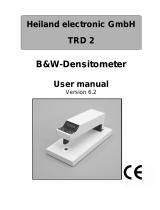Drystar 5500/5503
Reference manual
2900H EN 20071108

22900H EN 20071108
DRYSTAR 5500/5503 REFERENCE MANUAL
Figure 1: CE-Label
For more information on Agfa products and Agfa HealthCare products, please visit www.agfa.com.
Agfa and the Agfa rhombus are trademarks of Agfa-Gevaert N.V., Belgium or its affiliates. Drystar 5500-5503
is a trademark of Agfa HealthCare N.V., Belgium or one of its affiliates. All other trademarks are held by their
respective owners and are used in an editorial fashion with no intention of infringement.
Agfa HealthCareN.V. makes no warranties or representation, expressed or implied, with respect to the accu-
racy, completeness or usefulness of the information contained in this document and specifically disclaims war-
ranties of suitability for any particular purpose. Products and services may not be available for your local area.
Please contact your local sales representative for availability information. Agfa HealthCare N.V. diligently
strives to provide as accurate information as possible, but shall not be responsible for any typographical error.
Agfa HealthCare N.V. shall under no circumstances be liable for any damage arising from the use or inability to
use any information, apparatus, method or process disclosed in this document. Agfa HealthCare N.V. reserves
the right to make changes to this document without prior notice.
Copyright 2007 Agfa HealthCare N.V.
All rights reserved.
Published by Agfa HealthCare N.V.
B-2640 Mortsel - Belgium.
No part of this document may be reproduced, copied, adapted or transmitted in any form or by any means
without the written permission of Agfa HealthCare N.V.
0413

3
2900H EN 20071108
DRYSTAR 5500/5503 REFERENCE MANUAL
Table of contents
About this manual ..........................................................................................7
Chapter 1: Introducing the Drystar 5500 ..................................................9
Drystar 5500 features...................................................................................10
Safety precautions ........................................................................................13
Security precautions.....................................................................................17
Safety compliance.........................................................................................18
Privacy and security .....................................................................................22
Operating modes ..........................................................................................24
Control modes (local and remote) ...............................................................26
The local user interface ................................................................................27
Switching on the Drystar 5500.....................................................................34
Cooling down the Drystar 5500 ...................................................................36
Switching off the Drystar 5500 ....................................................................36
Chapter 2: Basic operation (operator mode)...........................................37
Overview of operator functions ...................................................................38
Managing the print queue ............................................................................39
Assigning emergency priority ......................................................................41
Deleting print jobs ........................................................................................42
About Drystar 5500 consumables ................................................................44
Loading films ................................................................................................46
Chapter 3: Advanced operation (Key-operator mode)..........................55
Overview of Key-operator functions ............................................................56
Stopping the printing process ......................................................................59
Viewing printer information ........................................................................60
Changing the configuration settings ............................................................69
Printing images...........................................................................................100
Saving the configuration settings...............................................................105
Restoring the configuration settings..........................................................107
Performing the calibration procedures...................................................... 111
Installation .................................................................................................121
Quality control for general radiography applications (DT 2 B & DT 2 C)
.......... 141
Quality control for mammography application (DT 2 Mammo) (optional)
....153

42900H EN 20071108
DRYSTAR 5500/5503 REFERENCE MANUAL
Chapter 4: Controlling the Drystar 5500 via a remote PC (with
browser)......................................................................................................... 165
Features ......................................................................................................166
Setup........................................................................................................... 167
Setting up the connection .......................................................................... 168
Starting the remote session........................................................................ 173
Chapter 5: System description.................................................................. 177
Main components ....................................................................................... 178
Functional description ............................................................................... 179
Changing the film format of the trays........................................................180
Drystar 5500 network configuration .........................................................183
Transport after installation ........................................................................184
Chapter 6: Preventive maintenance and replacements.......................185
Preventive maintenance schedule..............................................................186
Cleaning the exterior.................................................................................. 187
Cleaning the dust rollers ............................................................................188
Cleaning the cooling air flow holes............................................................192
Chapter 7: Troubleshooting....................................................................... 193
Troubleshooting checklist .......................................................................... 194
The Drystar 5500 does not print ................................................................ 196
Clearing of film jams .................................................................................. 199
Film identification problems ...................................................................... 214
Start-up errors............................................................................................ 218
Maintaining image quality and resolving Image quality problems ...........220
Warning messages......................................................................................225
Appendix A: Equipment information sheet............................................227
Specifications .............................................................................................228
Viewing the System info area on a film......................................................233
Options and accessories .............................................................................235
Connectivity................................................................................................236

5
2900H EN 20071108
DRYSTAR 5500/5503 REFERENCE MANUAL
Appendix B: Drystar media density response data ...............................237
DRYSTAR DT 2 B .........................................................................................238
DRYSTAR DT 2 C .........................................................................................239
DRYSTAR DT 2 Mammo (optional) ............................................................240
Appendix C: Quality Control Charts ........................................................ 241
Charts for general radiography QC ............................................................242
Charts for mammography QC (optional) ...................................................247
Appendix D: Remarks for HF-emission and immunity.........................253
Appendix E: Index........................................................................................259

62900H EN 20071108
DRYSTAR 5500/5503 REFERENCE MANUAL

7
2900H EN 20071108
DRYSTAR 5500/5503 REFERENCE MANUAL
About this manual
Scope
The Drystar 5500/5503 Reference manual is intended for both the
Drystar 5500 and the Drystar 5503 printers.
The only difference between both printers is the number of input trays:
•The Drystar 5500 is fitted with two input trays,
named Upper input tray and Lower input tray.
•The Drystar 5503 is fitted with three input trays,
named Upper input tray, Middle input tray and Lower input tray.
The operation is identical for each input tray.
This manual only deals with the Drystar 5500 printer, equipped with two trays.
As the operation of the Middle input tray is identical to the Upper and Lower input
tray, this manual is also applicable for the Drystar 5503 printer equipped with
three trays.
Upper
Lower
Upper
Middle
Lower

82900H EN 20071108
DRYSTAR 5500/5503 REFERENCE MANUAL
ABC ordering codes
The table below lists the ordering codes for the Drystar 5500, Drystar 5503
and possible options.
Available Software versions
The table below lists the available software versions and the type of printer
they require:
Description ABC code Remark
Drystar 5500 EJ7SX •standard two trays
• A#sharp technology is included
Drystar 5503 ESKZV •standard three trays
• A#sharp technology is included
Mammo option for
Drystar 5500 ER3N3 • applicable for Drystar 5500
• A#sharp technology is included
Mammo option for
Drystar 5503 ER3O5 • applicable for Drystar 5503
• A#sharp technology is included
A#sharp kit for
Drystar 5500 ERA2O applicable for Drystar 5500 with a
software version lower then 3.00
Cleaning roller tissue EQU6Y
Software
version (SW) Printer
3.x supports Drystar 5500
4.0.x supports Drystar 5500
4.2.x supports Drystar 5500 (RoHs compliant)
5.0.x supports Drystar 5503
5.2.x supports Drystar 5503 (RoHs compliant)
6.x supports Drystar 5500 and 5503 (RoHs compliant)

Introducing the
Drystar 5500
This chapter introduces the Drystar 5500 to the user and
draws attention to important safety precautions.
TDrystar 5500 features
TSafety precautions
TSecurity precautions
TSafety compliance
TPrivacy and security
TOperating modes
TControl modes (local and remote)
TThe local user interface
TSwitching on the Drystar 5500
TCooling down the Drystar 5500
TSwitching off the Drystar 5500
Chapter 1

10 2900H EN 20071108Introducing the Drystar 5500
DRYSTAR 5500/5503 REFERENCE MANUAL
Drystar 5500 features
The Drystar 5500 is a dry digital printer for producing diagnostic images. It
can print multiple formats (8x10”, 10x12”, 11x14”, 14x14”, and 14x17”) of
blue-based and clear-based film and offers crisp, dense grayscale images. The
Drystar 5500 can be used for general radiography and optionally for the
mammography application. It is designed for high-throughput and for use as a
central printer.
The Drystar 5500 offers the following features:
QDry technology for printing diagnostic quality hard copies in full daylight offers
important advantages: no chemistry, no wet processing, simple cleaning proce-
dures, no time-consuming adjustments, no darkroom and no chemical disposal
costs. The consumables can be loaded in full daylight.
QWith its compact design, the Drystar 5500 needs little work space and allows
easy customer access. Maintenance and service activities are reduced to the
minimum.
QThe direct thermal printing system provides grayscale images with laser-like
quality: 508 dots per inch resolution, each pixel with a 14 bit contrast resolution
and an average optical density of 3.0 (DT 2 C) and 3.2 (DT 2 B) for general radi-
ography applications and 3.8 for the optional mammography application (if an
X-Rite 310 densitometer is used).
QThe built-in image spooling on hard disk assures a high throughput. Printing
time is kept to a minimum.
QMultiple film formats (8x10”, 10x12”, 11x14”, 14x14”, and 14x17”) can be used.
Any combination of two film formats can be used “on line”. Both input trays can
be adjusted for all film formats.
QThe input trays of the Drystar 5500 are equipped with an RF-tag reader, which
automatically traces the films used in the printer and protects the printer when
detecting non-identified media.
QNumber of input trays.
The Drystar 5500 is delivered with 2 input trays. Both input trays can use
multiple format (8x10” up to 14x17”) films.
The Drystar 5500 is a DICOM-only network printer.

11
2900H EN 20071108 Introducing the Drystar 5500
DRYSTAR 5500/5503 REFERENCE MANUAL
QNumber of output trays
The Drystar 5500 is delivered with 4 output trays, which can be assigned to
modalities in any combination.
QA Quality Control software module is available for the Key-operator. The QC
procedure for general radiography applications has been designed to comply
with the grayscale reproduction constancy test, according to the international
standard IEC 1223-2-4. For more information, refer to ‘Quality control for gen-
eral radiography applications (DT 2 B & DT 2 C)’ on page 141. The QC proce-
dure for the optional mammography application has been designed to comply
with the Mammography Quality Standards Act (MQSA) of the FDA. For more
information, refer to ‘Quality control for mammography application
(DT 2 Mammo) (optional)’ on page 153.
QIntegrated A#sharp technology
A#sharp is a technology that enhances image sharpness for the Drystar 5500.
An A#sharp label on the upper tray shows that the imager has been upgraded
with this technology.
The A#sharp technology is present in Software version 3.00 and higher.
1A#Sharp label
1

12 2900H EN 20071108Introducing the Drystar 5500
DRYSTAR 5500/5503 REFERENCE MANUAL
Network features
QThe modular design offers optimal application to your specific networking
requirements.
In a network configuration, the Drystar 5500 is fully compatible with Agfa’s
diagnostic imaging systems, including the ADC Compact and ADC Quality
System software, the Paxport and the entire line of Impax Review Systems,
Storage Stations and Transmitting Stations.
QThe functionality of the Drystar 5500 is completely controlled via the network.
QYou can control the working of the Drystar 5500 via the local keypad or via a
remote PC featuring a browser functionality.
Customizable features
QNumber of output trays.
The Drystar 5500 is delivered with 4 output trays and a sorter.
QConsumables.
The Drystar 5500 can handle DRYSTAR DT 2 B and DRYSTAR DT 2 C
consumables (both are general radiography film types) in multiple formats
(8x10” up to 14x17”) and optionally DRYSTAR DT 2 Mammo (mammograpy
film type) consumables, available in the formats 8x10”, 10x12” and 11x14”.
Software license information
QThe Drystar 5500 printer uses software developed by the Apache Software
Foundation (http://www.apache.org/licenses/LICENSE).

13
2900H EN 20071108 Introducing the Drystar 5500
DRYSTAR 5500/5503 REFERENCE MANUAL
Safety precautions
When operating or maintaining the Drystar 5500, always observe the
following safety guidelines:
•Have electrical or mechanical defects repaired by skilled personnel only!
•Do not override or disconnect the integrated safety features.
•Ventilation openings may not be covered.
•Always switch off the Drystar 5500 and disconnect the power cord from
the outlet before carrying out any maintenance work.
Always take into account the markings provided on the inside and outside of
the printer. A brief overview of these markings and their meaning is given
below.
The Drystar 5500 must only be operated according to its specifications and its
intended use. Any operation not corresponding to the specifications or intended use
may result in hazards, which in turn may lead to serious injuries or fatal accidents
(for example electric shocks). AGFA positively will not assume any liability in these
cases.
All images created using any image technology can show artifacts which could be
mixed up with diagnostic relevant information. If there is any doubt that the
diagnostic information could not be absolutely true, additional investigations must
be performed to get a clear diagnostic.
Film jam removal or Cleaning the printer thermal head can be done without
switching the power off. Nevertheless, care should be taken and the following
instructions should be respected:
Safety warning, indicating that the Drystar 5500 manuals should be
consulted before making any connections to other equipment. The
use of accessory equipment not complying with the equivalent safety
requirements of this printer may lead to a reduced level of safety of
the resulting system. Consideration relating to the choice of
accessory equipment shall include:
• Use of the accessory equipment in the patient vicinity,
• Evidence that the safety certification of the accessory equipment
has been performed in accordance with the appropriate IEC 601-1
and IEC 601-1-2 harmonized national standard.
In addition all configurations must comply with the medical
electrical systems standard IEC 601-1-2. The party that makes the
connections acts as system configurator and is responsible for
complying with the systems standard.
If required contact your local service organization.

14 2900H EN 20071108Introducing the Drystar 5500
DRYSTAR 5500/5503 REFERENCE MANUAL
Caution hot:
Keep hands clear from the thermal print head.
In order to reduce the risk of electric shock, do not remove any
covers.
Type B equipment:
Indicates that the Drystar 5500 complies with the limits for type B
equipment.
Supplementary protective earth connector:
Provides a connection between the Drystar 5500 and the potential
equalization busbar of the electrical system as found in medical
environments. This plug should never be unplugged before the
power is turned off and the power plug has been removed.
Intergrounding connector:
Provides a connection between the printer and other equipment
which might exhibit minor ground potential differences. These
differences may degrade the quality of communication between
different equipment. Never remove connections to this terminal.
Protective earth (ground):
Provides a connection between the printer and the protective earth
of the mains. Do not remove this connection, because this will have a
negative influence on the leakage current.
Power button:
Note that the power cord has to be disconnected from the wall outlet
in order to disconnect the unit entirely from the mains.
Precautions for use in USA only:
Make sure that the circuit is single-phase center-tapped, if the printer
is connected to a 240 V/60 Hz source instead of a 120 V/60 Hz
source.

15
2900H EN 20071108 Introducing the Drystar 5500
DRYSTAR 5500/5503 REFERENCE MANUAL
Transport after installation
Before moving the printer, always switch off the machine. The user has to be
very cautious concerning stability, when moving the printer. When doing this,
he has to take into account the condition and the structure of the subsoil,
obstructions and slopes. Also the user has to make sure that the brakes are
loose. The appliance can only be transported with all covers closed. The
appliance may not be transported continuously from one location to the other.
Waste disposal and environmental regulations
To prevent injuries, lock the brakes when the Drystar 5500 is in place at
the right location.
This symbol on the product, or in the manual and in the warranty,
and/or on its packaging indicates that this product shall not be
treated as household waste.
Instead it shall be handled over to the applicable collection point for
the recycling of electrical and electronic equipment. For more
detailed information about take-back and recycling of this product,
please contact your local Agfa service organization.
By ensuring this product is disposed of correctly, you will help
prevent potential negative consequences for the environment and
human health, which could otherwise be caused by inappropriate
waste handling of this product. The recycling of materials will help to
conserve natural resources. If your equipment contains easy
removable batteries or accumulators please dispose these separately
according to your local requirements.

16 2900H EN 20071108Introducing the Drystar 5500
DRYSTAR 5500/5503 REFERENCE MANUAL
Restriction of the Use of Certain Hazardous Substances (RoHS)
The RoHS (Restriction of Hazardous Substances)
Directive No 2002/95/EC of the European Union focuses on the
restriction of the use of certain hazardous substances in electrical
and electronic equipment.
Member States of the European Union (EU) shall ensure that, from 1
July 2006, new electrical and electronic equipment put on the
market (EU countries), does not contain the following substances
above specified concentrations at the homogeneous material level:
• Cadmium (0.01%)
•Hexavalent chromium (0.1%)
•Lead (0.1%)
•Mercury (0.1%)
• Polybrominated biphenyls (PBB) (0.1%)
• Polybrominated diphenyl ethers (PBDE) (0.1%)
At the date of preparation of this manual, Medical Devices are
exempted of the RoHS Directive.
However Agfa HealthCare is committed to meet the requirements of
the European RoHS Directive in case the exemption is cancelled.
If there is a RoHS label at the rear of the printer it means that the
printer is RoHS compliant and does not contain the above listed
substances above the mentioned concentrations at the homogeneous
material level.
In case of questions or more detailed information do not hesitate to
contact your local sales organization.

17
2900H EN 20071108 Introducing the Drystar 5500
DRYSTAR 5500/5503 REFERENCE MANUAL
Security precautions
CAUTION (U.S.A. only): In accordance with U.S. Law, this device can only be
sold to or ordered by a licensed physician.
Printed images should be treated as patient records and should only be
viewed by authorized personnel.
It is good practice not to delete images from the modality, until they are
correctly printed.
It is advisable to do a reprint when film artifacts are present in the image.
In case of general image quality degradation, please refer to ‘Maintaining
image quality and resolving Image quality problems’ on page 220.

18 2900H EN 20071108Introducing the Drystar 5500
DRYSTAR 5500/5503 REFERENCE MANUAL
Safety compliance
EMC issues
•USA: This equipment has been tested and found to comply with the limits
for a class A digital device, pursuant to part 15 of the FCC rules. These
limits are designed to provide reasonable protection against harmful
interference when the equipment is operated in a commercial
environment. This equipment generates, uses, and can radiate radio
frequency energy and, if not installed and used in accordance with the
Reference manual, may cause harmful interference to radio
communications. Operation of this equipment in a residential area is likely
to cause harmful interference in which case the user will be required to
correct the interference at its own expense.
•If required, contact your local service organization.
•Canada: This class A digital apparatus meets all requirements of the
Canadian Interference-Causing Equipment Regulations.
•EC: This is a class A product. In a domestic environment this product may
cause radio interference in which case the user may be required to take
adequate measures.
Compliances
The Drystar 5500 has been tested and found to comply with the following
international standards and regulations:
•The Medical Devices Directive 93/42/EEC
•CFR Part 21
•FDA 510K, FDA Part 820 Good manufacturing Practice for Medical devices
•The Quality Control test procedure for general radiography applications
(refer to ‘Quality control for general radiography applications (DT 2 B &
DT 2 C)’ on page 141 complies with the grayscale reproduction constancy
test, according to the international standard IEC 1223-2-4.
•The Quality Control test procedure for the optional mammography
application (refer to ‘Quality control for mammography application
(DT 2 Mammo) (optional)’ on page 153) complies with the Mammography
Quality Standard Act (MQSA) of the FDA.

19
2900H EN 20071108 Introducing the Drystar 5500
DRYSTAR 5500/5503 REFERENCE MANUAL
Safety standards
•IEC 60601-1
•EN 60601-1
•UL 2601-1
•CSA 22.2 No. 601.1-M90
•GB4943
Radio-interference regulations (interference suppression)
•FCC Rules 47 CFR part 15 subpart B
•FCC Rules 47 CFR part 15 subpart C
•IEC 60601-1-2
•CISPR 11, class A
•CISPR 22, class A
•IEC 61000-4-3
•IEC 61000-4-4
•IEC 61000-4-5
•IEC 61000-4-6
•IEC 61000-3-2
•IEC 61000-3-3
•IEC 61000-4-11
•ETSI 300330
•GB9254, Class A
•GB17625.1
Labels
The Drystar 5500/5503 carries the CE, TÜV, cULus and CCC labels.

20 2900H EN 20071108Introducing the Drystar 5500
DRYSTAR 5500/5503 REFERENCE MANUAL
Labels Drystar 5500:
The following labels are located behind the front door:
•Open the front door.
•The labels are visible inside the printer.
1CCC label
2CE, TÜV and cULus labels
Type5364/100Date:MM.JJJJ
F-Nr.xxxxx MFRI.D.:P
100-120/220-240V6/3A50-60Hz
AGFAGEVAERTN.V.
MadeinGermany
MEDICALELECTRIC
EQUIPMENT
WITHRESPECTTOELECTRIC
SHOCK,FIRE,ANDMECHANICAL
HAZARDSONLYIN
ACCORDANCEWITHUL2601-1/
CAN/CSAC22.2NO.601.1
9F03
1 2
Page is loading ...
Page is loading ...
Page is loading ...
Page is loading ...
Page is loading ...
Page is loading ...
Page is loading ...
Page is loading ...
Page is loading ...
Page is loading ...
Page is loading ...
Page is loading ...
Page is loading ...
Page is loading ...
Page is loading ...
Page is loading ...
Page is loading ...
Page is loading ...
Page is loading ...
Page is loading ...
Page is loading ...
Page is loading ...
Page is loading ...
Page is loading ...
Page is loading ...
Page is loading ...
Page is loading ...
Page is loading ...
Page is loading ...
Page is loading ...
Page is loading ...
Page is loading ...
Page is loading ...
Page is loading ...
Page is loading ...
Page is loading ...
Page is loading ...
Page is loading ...
Page is loading ...
Page is loading ...
Page is loading ...
Page is loading ...
Page is loading ...
Page is loading ...
Page is loading ...
Page is loading ...
Page is loading ...
Page is loading ...
Page is loading ...
Page is loading ...
Page is loading ...
Page is loading ...
Page is loading ...
Page is loading ...
Page is loading ...
Page is loading ...
Page is loading ...
Page is loading ...
Page is loading ...
Page is loading ...
Page is loading ...
Page is loading ...
Page is loading ...
Page is loading ...
Page is loading ...
Page is loading ...
Page is loading ...
Page is loading ...
Page is loading ...
Page is loading ...
Page is loading ...
Page is loading ...
Page is loading ...
Page is loading ...
Page is loading ...
Page is loading ...
Page is loading ...
Page is loading ...
Page is loading ...
Page is loading ...
Page is loading ...
Page is loading ...
Page is loading ...
Page is loading ...
Page is loading ...
Page is loading ...
Page is loading ...
Page is loading ...
Page is loading ...
Page is loading ...
Page is loading ...
Page is loading ...
Page is loading ...
Page is loading ...
Page is loading ...
Page is loading ...
Page is loading ...
Page is loading ...
Page is loading ...
Page is loading ...
Page is loading ...
Page is loading ...
Page is loading ...
Page is loading ...
Page is loading ...
Page is loading ...
Page is loading ...
Page is loading ...
Page is loading ...
Page is loading ...
Page is loading ...
Page is loading ...
Page is loading ...
Page is loading ...
Page is loading ...
Page is loading ...
Page is loading ...
Page is loading ...
Page is loading ...
Page is loading ...
Page is loading ...
Page is loading ...
Page is loading ...
Page is loading ...
Page is loading ...
Page is loading ...
Page is loading ...
Page is loading ...
Page is loading ...
Page is loading ...
Page is loading ...
Page is loading ...
Page is loading ...
Page is loading ...
Page is loading ...
Page is loading ...
Page is loading ...
Page is loading ...
Page is loading ...
Page is loading ...
Page is loading ...
Page is loading ...
Page is loading ...
Page is loading ...
Page is loading ...
Page is loading ...
Page is loading ...
Page is loading ...
Page is loading ...
Page is loading ...
Page is loading ...
Page is loading ...
Page is loading ...
Page is loading ...
Page is loading ...
Page is loading ...
Page is loading ...
Page is loading ...
Page is loading ...
Page is loading ...
Page is loading ...
Page is loading ...
Page is loading ...
Page is loading ...
Page is loading ...
Page is loading ...
Page is loading ...
Page is loading ...
Page is loading ...
Page is loading ...
Page is loading ...
Page is loading ...
Page is loading ...
Page is loading ...
Page is loading ...
Page is loading ...
Page is loading ...
Page is loading ...
Page is loading ...
Page is loading ...
Page is loading ...
Page is loading ...
Page is loading ...
Page is loading ...
Page is loading ...
Page is loading ...
Page is loading ...
Page is loading ...
Page is loading ...
Page is loading ...
Page is loading ...
Page is loading ...
Page is loading ...
Page is loading ...
Page is loading ...
Page is loading ...
Page is loading ...
Page is loading ...
Page is loading ...
Page is loading ...
Page is loading ...
Page is loading ...
Page is loading ...
Page is loading ...
Page is loading ...
Page is loading ...
Page is loading ...
Page is loading ...
Page is loading ...
Page is loading ...
Page is loading ...
Page is loading ...
Page is loading ...
Page is loading ...
Page is loading ...
Page is loading ...
Page is loading ...
Page is loading ...
Page is loading ...
Page is loading ...
Page is loading ...
Page is loading ...
Page is loading ...
Page is loading ...
Page is loading ...
Page is loading ...
Page is loading ...
Page is loading ...
Page is loading ...
Page is loading ...
Page is loading ...
Page is loading ...
Page is loading ...
Page is loading ...
Page is loading ...
Page is loading ...
Page is loading ...
Page is loading ...
Page is loading ...
Page is loading ...
Page is loading ...
Page is loading ...
Page is loading ...
Page is loading ...
Page is loading ...
Page is loading ...
/