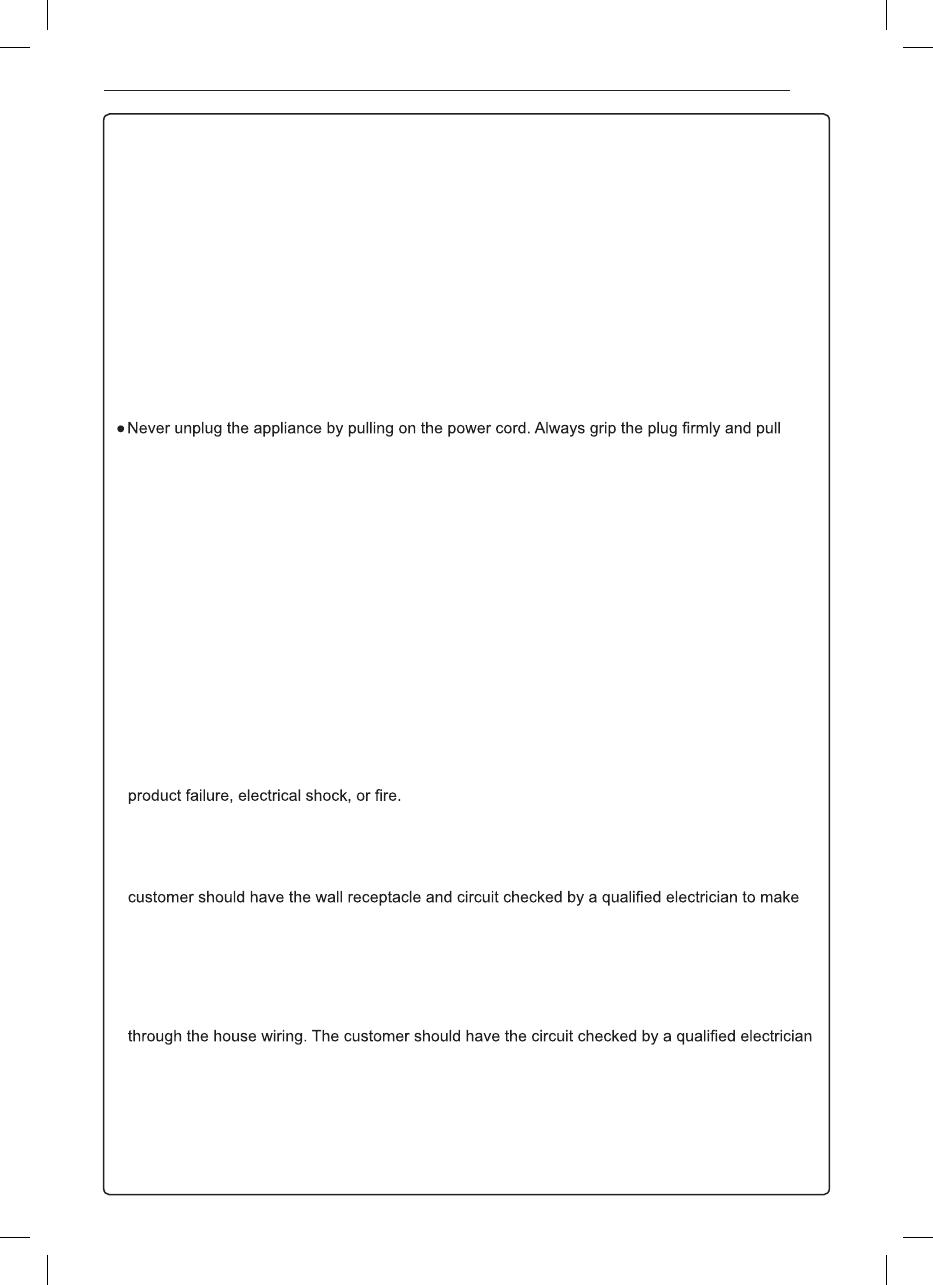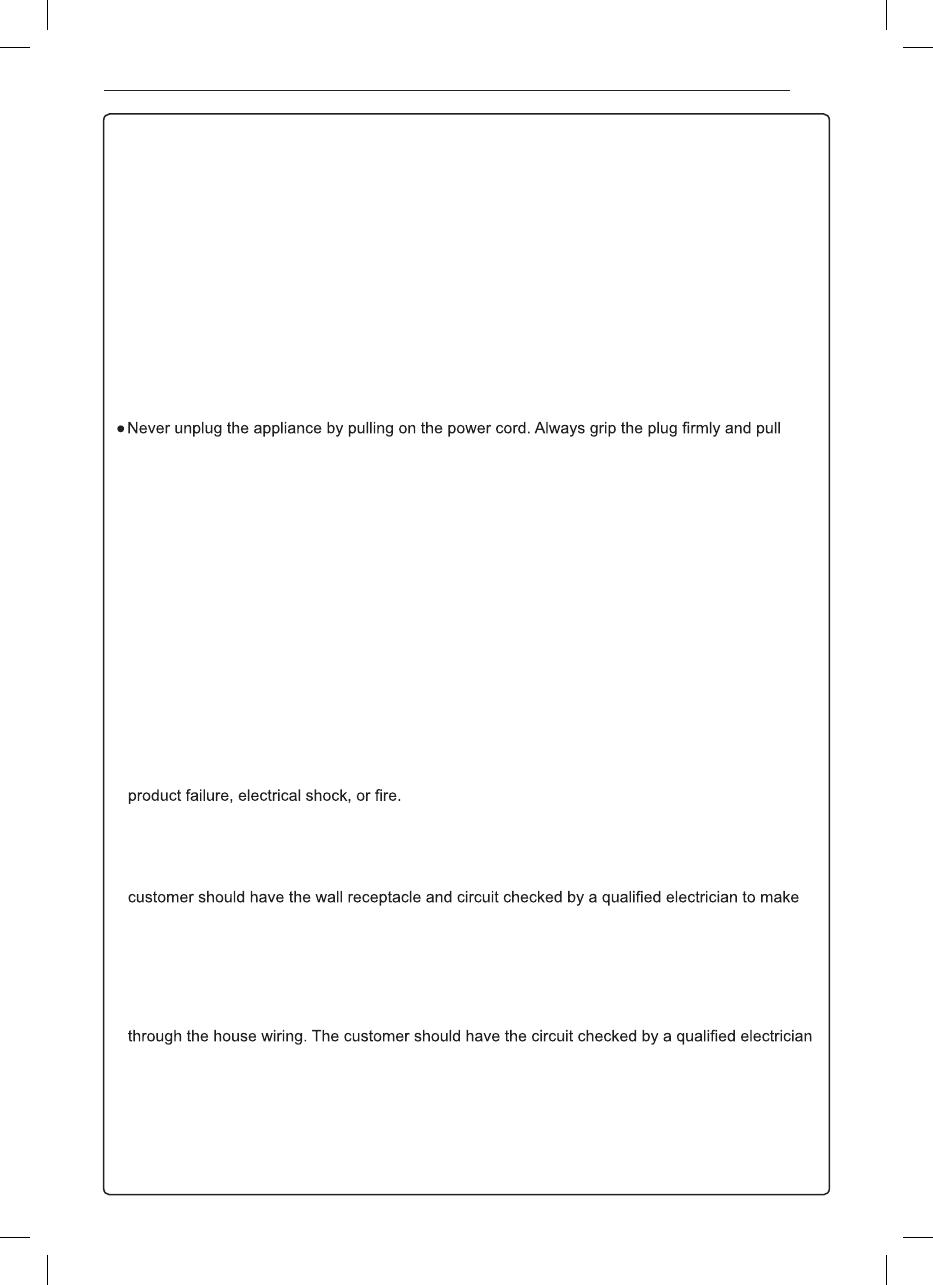
5
SAFETY INSTRUCTIONS
●If water enters the product, turn off the power at the main circuit, then unplug the product and call
for service.
●If the product has been submerged, contact the LG Electronics Customer Information Center for
instructions before resuming use.
●Unplug the product when unused for long periods.
●Unplug the product before cleaning.
●In the event of a gas leak (propane gas, etc.) do not operate this or any other appliance. Open a
window or door to ventilate the area immediately.
●This appliance is not intended for use by persons (including children) with reduced physical,
sensory or mental capabilities, or lack of experience and knowledge, unless they have been
given supervision or instruction concerning the use of the appliance by a person responsible for
their safety. Children should be supervised to ensure that they do not play with the appliance.
●The interior of the product must only be cleaned by a LG Electronics Customer Information
Center or a dealer.
●Do not use solvent-based detergent on the product. Doing so can cause corrosion or damage,
GROUNDING INSTRUCTIONS
●The power cord of this appliance is equipped with a three-prong (grounding) plug. Use this with
a standard three-slot (grounding) wall power outlet to minimize the hazard of electric shock. The
sure the receptacle is properly grounded. DO NOT CUT OR REMOVE THE THIRD (GROUND)
PRONG FROM THE POWER PLUG.
●Attaching the adapter ground terminal to the wall receptacle cover screw does not ground the
appliance unless the cover screw is metal, and not insulated, and the wall receptacle is grounded
to make sure the receptacle is properly grounded.
●Disconnect the power cord from the adapter, using one hand on each. Otherwise, the adapter
ground terminal might break. Do not use the appliance with a broken adapter plug.
- Situations when the appliance will be disconnected often; Do not use an adapter plug in these
situations. Unplugging the power cord frequently can lead to an eventual breakage of the
ground terminal. The wall power outlet should be replaced by a three-slot (grounding) outlet
instead.
ytefas laitnetop fo esuaceB ;yllanoisacco detcennocsid eb lliw ecnailppa eht nehw snoitautiS-
hazards, we strongly discourage the use of an adapter plug.
EN
OPERATION
●Use this appliance only for its intended purpose.
●Never attempt to operate this appliance if it is damaged, malfunctioning, partially disassembled,
or has missing or broken parts, including a damaged cord or plug.
●Repair or immediately replace all power cords that have become frayed or otherwise damaged.
Do not use a cord that shows cracks or abrasion damage along its length or at either end.
●Do not run cord under carpets or mats where it could be stepped on and damaged.
●Keep the cord out from under heavy objects like tables or chairs.
●Do not place the power cord near a heat source.
●Do not use an adaptor or plug the product into a shared outlet.
●Do not tamper with controls.
●If you detect a strange sound, a chemical or burning smell, or smoke coming from the appliance,
unplug it immediately, and contact an LG Electronics Customer Information Center.
straight out from the outlet.
●Do not grasp the power cord or touch the appliance controls with wet hands.