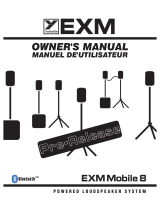Page is loading ...

USER MANUAL------------------------------------------------------------E1-E6
Bluetooth Wireless PA System
!""#$%%&&&'()*+,-).',/01

!""#$%%&&&'()*+,-).',/01
23142+56(7!81
Contents
1. Features/Overview………………….………………………..……....…………E1
2. Safety Instruction………………..……………….………...………...….…….…E2
3. Panel Description……………………………….……………….…….……..E3-E4
4. Notes on Battery…………………………………………..………….…….……E4
5. Hooking up the Mini Blue……………………………………………...….……E5
6. Specifications………………………………...….……………...………………..E6
Features
! AUX line input (3.5mm Stereo Mini Jack)
! Microphone input (1/4” Jack)
! Bluetooth 2.1+EDR wireless stereo audio streaming
! Support A2DP Profile for most smart phone / laptop
! USB charging port
! Individual Volume control for Microphone
! Master Volume control
! Rechargeable Lead-Acid Battery powered. With charging indicator
and battery level LED indicator
! 1 x 6.5”Fullrange speaker
! 50W MAX Power output
! Metallic handle and wheels for EZ transportation
Overview
The iDance Mini Blue is a Wireless PA System with an integrated 3-channel
mixer which accepts a microphone, Line-in audio and stereo Bluetooth
wireless audio up to 10 meters. Only few simple steps to pair your device!!
The MDF wood and epoxy painting will stand the toughest outdoor
conditions.
The Mini Blue is totally mobile and wireless, thanks to the rechargeable
battery, which lasts up to 12 hours. The integrated metallic handle
increase mobility on your way to and from gigs.
The Mini Blue is perfect for musicians, songwriters, or for educational
applications. Take your sound with you on the go!!
Thank you, and congratulations on your choice of iDance’s MiniBlue!!

!""#$%%&&&'()*+,-).',/01
29142+56(7!81
IMPORTANT SAFETY INSTRUCTIONS
CAUTION
RISK OF ELECTRIC SHOCK
DO NOT OPEN
The lightning flash with arrowhead symbol inside an equilateral triangle is intended to
alert User of the presence of uninsulated "hazardous voltage"within the product’s
enclosure, which may be of sufficient magnitude to induce a risk of electric shock to
persons.
The exclamation mark inside an equilateral triangle is intended to alert user of the
presence of important operating and maintenance (servicing) instructions in the
literature accompanying the product.
CAUTION: TO REDUCE THE RISK OF
ELECTRIC SHOCK, DO NOT REMOVE
COVER (OR BACK).
NO USER-SERVICEABLE PARTS INSIDE.
REFER SERVICING TO QUALIFIED
PERSONNEL.
This symbol means that this unit is double insulated. An earth or ground
connection is not required.
1. Read these instructions.
2. Keep these instructions.
3. Heed all warnings.
4. Follow all instructions.
5. Do not use this apparatus near water.
6. Clean only with dry cloth.
7. Do not block any ventilation openings. Install in
accordance with the manufacturer’s instructions.
8. Do not install near any heat sources such as radiators,
heat registers, stoves, or other apparatus (including
amplifiers) that produce heat.
9. Do not defeat the safety purpose of the polarized or
grounding-type plug. A polarized plug has two blades
with one wider than the other. A grounding type plug has
two blades and a third grounding prong. The wide blade
or the third prong are provided for your safety. If the
provided plug does not fit into your outlet, consult an
electrician for replacement of the obsolete outlet.
10. Protect the power cord from being walked on or
pinched particularly at plugs, convenience receptacles,
and the point where they exit from the apparatus.
11. Only use attachments/accessories specified by the
manufacturer.
12. Use only with the cart, stand, tripod, bracket, or table
specified by the manufacturer, or sold with the
apparatus. When a cart is used, use caution when
moving the cart/apparatus combination to avoid
injury from tip-over.
13. Unplug this apparatus during lightning storms or when
unused for long periods of time.
14. Refer all servicing to qualified service personnel.
Servicing is required when the apparatus has been
damaged in any way, such as power-supply cord or plug
is damaged, liquid has been spilled or objects have
fallen into the apparatus, the apparatus has been
exposed to rain or moisture, does not operate normally,
or has been dropped.
15. The apparatus shall not be exposed to dripping or
splashing and no objects filled with liquids, such as vases,
shall be placed on the apparatus.
16. The battery shall not be exposed to excessive heat
such as sunshine, fire or the like.
17. The MAINS plug is used as the disconnect device,
which shall remain readily operable.
Portable Cart Warning

!""#$%%&&&'()*+,-).',/01
2:142+56(7!81
Panel Description
1.USB Charging output
You can connect your USB charging device (e.g. smart phone, iPod/iPhone/iPad) to
this port for charging
2. MIC input(1/4” Jack)
This jack can take a 6.3mm unbalanced cable for microphone input
3.Mic Volume
This knob controls the level of the microphone input.
4.Line input (mini jack)
You can connect your music device to this socket with the 3.5mm mini jack cable
5.Bluetooth Status LED
This LED indicates the connection status of the Bluetooth. When LED turned solid ON,
it means Bluetooth is connected.
6. Master Volume/Power Switch
This knob controls the master volume.
7. Battery Level indicator
This LED indicators show the internal Battery level, in order to maintain best sound
Quality, please connect Mini Blue to AC power when battery level drops to “LOW”.
8.Bluetooth control button
Press this button according to below instructions for different operation:
Short press 1 sec: Turn on Bluetooth and old paired device can be connected to
MiniBlue, or MiniBlue will search for new Bluetooth activated device for pairing.
Press/Hold 5sec: Turn on Bluetooth and Mini Blue will enter “Pairing Mode”, new
device can be connect to Bluetooth Rocker
(Search for “iDance BR” on your device, enter “0000” if PIN is requested)
Press/Hold 10sec: Turn off Bluetooth and all connection will be lost
(Note: If no device is paired to Mini Blue for 2min, Bluetooth will be turn OFF
Only 1 device can be paired to Mini Blue at a time)

!""#$%%&&&'()*+,-).',/01
2;142+56(7!81
Notes on Battery
Notes:
1. When the unit has not been used for 2 months continually, please
connect it to AC and charge for 8 hours, and charge for 48 hours at the
first- time using. This protects the battery capability and extend the
lifetime.
2. The battery shall not be exposed to excessive heat such as sunshine,
fire or the like.
3. The unit remains operable even the AC is disconnected.
WARNING
Please do not attempt to open the back cover or power adapter as
opening or removing the covers may expose you to dangerous voltage
or other hazards, and it will also cause the restricted servicing to be
disabled. There are no user servicing components inside.
Charging Indicator
Battery is being charged when
AC source is connected and Mini
Blue is turned ON
Charging LED indicator will remain
ON when charging in process.
Low-Battery Protection
Power will be cut automatically
when battery is too low to
operate. User has to connect
BlueRocker to AC source in order
to charge and operate.
Please do not leave the unit
unused with a discharged battery
inside. The battery may be
destroyed when it is totally
discharged.

!""#$%%&&&'()*+,-).',/01
2<142+56(7!81
Hooking up the Mini Blue

!""#$%%&&&'()*+,-).',/01
2=142+56(7!81
Specification
Speaker Unit…….………………………...…...……1x6.5” Fullrange Speaker
Maximum Power Output……………………………….....…….………….50W
Rated Power Output
AC power consumption…………………..………….......20W THD=1%
Distortion………………………………………………………………..……..≤1%
S/N Ratio…………………………………………...……………...……….≥70dB
Frequency Response…………………………………...……...…20Hz~20KHz
Power Supply…………………….….…………100~120V/220~240V 50/60Hz
(Depend on sold region, please see the back panel
of unit)
Dimensions(W×D×H) …………………………...………… 250x250x250mm
Weight……………………………...…………………………………………6.3kg
Max Power Consumption……………………………………..……………50W
All features and specifications are subject to change without
notice.
Disposal of Old Electrical & Electronic Equipment (Applicable in the
European Union and other European countries with separate collection
systems).
This symbol on the product or on its packaging indicates that this product
shall not be treated as household waste. Instead it shall be handed over
to the applicable collection point for the recycling of electrical
and electronic equipment. By ensuring this product is disposed of
correctly, you will help prevent potential negative consequences
for the environment and human health, which could otherwise
be caused by inappropriate waste handling of this product. The
recycling of materials will help to conserve natural resources. For more
detailed information about recycling of this product, please contact your
local Civic Office, your household waste disposal service or the shop
where you purchased the product.
/