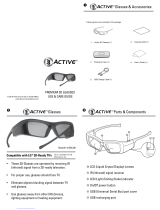Page is loading ...

ViewSonic
®
Model No. : VS13962
PGD-250
3D Glasses
- User Guide
IMPORTANT: Please read this User Guide to obtain important
information on installing and using your product in a safe
manner, as well as registering your product for future service.
Warranty information contained in this User Guide will describe
your limited coverage from ViewSonic Corporation, which is
also found on our web site at http://www.viewsonic.com in
English, or in specic languages using the Regional selection
box in the upper right corner of our website.
“Antes de operar su equipo lea cuidadosamente las
instrucciones en este manual”


ViewSonic PGD-250
1
Compliance Information
For U.S.A.
This device complies with part 15 of FCC Rules. Operation is subject to the following two
conditions: (1) this device may not cause harmful interference, and (2) this device must accept
any interference received, including interference that may cause undesired operation.
This equipment has been tested and found to comply with the limits for a Class B digital device,
pursuant to part 15 of the FCC Rules. These limits are designed to provide reasonable protection
against harmful interference in a residential installation. This equipment generates, uses, and can
radiate radio frequency energy, and if not installed and used in accordance with the instructions,
may cause harmful interference to radio communications. However, there is no guarantee
that interference will not occur in a particular installation. If this equipment does cause harmful
interference to radio or television reception, which can be determined by turning the equipment
off and on, the user is encouraged to try to correct the interference by one or more of the
following measures:
• Reorient or relocate the receiving antenna.
• Increase the separation between the equipment and receiver.
• Connect the equipment into an outlet on a circuit different from that to which the receiver is
connected.
• Consult the dealer or an experienced radio/TV technician for help.
Warning: You are cautioned that changes or modications not expressly approved by the party
responsible for compliance could void your authority to operate the equipment.
For Canada
This Class B digital apparatus complies with Canadian ICES-003.
Cet appareil numérique de la classe B est conforme à la norme NMB-003 du Canada.
CE Conformity for European Countries
The device complies with the EMC Directive 2004/108/EC and Low Voltage Directive
2006/95/EC.
Following information is only for EU-member states:
The mark shown to the right is in compliance with the Waste Electrical and Electronic
Equipment Directive 2002/96/EC (WEEE).
The mark indicates the requirement NOT to dispose the equipment as unsorted
municipal waste, but use the return and collection systems according to local law.
If the batteries, accumulators and button cells included with this equipment, display
the chemical symbol Hg, Cd, or Pb, then it means that the battery has a heavy metal
content of more than 0.0005% Mercury or more than, 0.002% Cadmium, or more than
0.004% Lead.

ViewSonic PGD-250
2
Declaration of RoHS Compliance
This product has been designed and manufactured in compliance with Directive 2002/95/EC
of the European Parliament and the Council on restriction of the use of certain hazardous
substances in electrical and electronic equipment (RoHS Directive) and is deemed to comply
with the maximum concentration values issued by the European Technical Adaptation Committee
(TAC) as shown below:
Substance
Proposed Maximum Concentration
Actual Concentration
Lead (Pb) 0,1% < 0,1%
Mercury (Hg) 0,1% < 0,1%
Cadmium (Cd) 0,01% < 0,01%
Hexavalent Chromium (Cr6+) 0,1% < 0,1%
Polybrominated biphenyls (PBB) 0,1% < 0,1%
Polybrominated diphenyl ethers
(PBDE)
0,1% < 0,1%
Certain components of products as stated above are exempted under the Annex of the RoHS
Directives as noted below:
Examples of exempted components are:
1. Mercury in compact uorescent lamps not exceeding 5 mg per lamp and in other lamps not
specically mentioned in the Annex of RoHS Directive.
2. Lead in glass of cathode ray tubes, electronic components, uorescent tubes, and electronic
ceramic parts (e.g. piezoelectronic devices).
3. Lead in high temperature type solders (i.e. lead-based alloys containing 85% by weight or
more lead).
4. Lead as an allotting element in steel containing up to 0.35% lead by weight, aluminium
containing up to 0.4% lead by weight and as a cooper alloy containing up to 4% lead by
weight.

ViewSonic PGD-250
3
Copyright Information
Copyright © ViewSonic Corporation, 2011. All rights reserved.
ViewSonic, the three birds logo, OnView, ViewMatch, and ViewMeter are registered trademarks
of ViewSonic Corporation.
Disclaimer: ViewSonic Corporation shall not be liable for technical or editorial errors or omissions
contained herein; nor for incidental or consequential damages resulting from furnishing this
material, or the performance or use of this product.
In the interest of continuing product improvement, ViewSonic Corporation reserves the right to
change product specications without notice. Information in this document may change without
notice.
No part of this document may be copied, reproduced, or transmitted by any means, for any
purpose without prior written permission from ViewSonic Corporation.
Product Registration
To meet your future needs, and to receive any additional product information as it becomes available,
please register your product on the Internet at: www.viewsonic.com.
For Your Records
Product Name:
Model Number:
Document Number:
Serial Number:
Purchase Date:
PGD-250
ViewSonic 3D Glasses
VS13962
PGD-250_UG_ENG Rev. 1A 12-06-10
Product disposal at end of product life
ViewSonic respects the environment and is committed to working and living green. Thank you for
being part of Smarter, Greener Computing. Please visit ViewSonic website to learn more.
USA & Canada: http://www.viewsonic.com/company/green/recycle-program/
Europe: http://www.viewsoniceurope.com/uk/support/recycling-information/
Taiwan: http://recycle.epa.gov.tw/recycle/index2.aspx

ViewSonic PGD-250
4
3D Active Glasses for DLP Link
3D VIEWING GUIDELINES
• If the projector becomes disconnected due to either a change in the
viewing angle or distance, the 3D glasses turn off automatically after
30 seconds.
• The 3D Active Glasses may not work properly if there is any other 3D
product or electronic devices turned on near the glasses or projector.
• Be sure to stay within the viewing angle and optimum viewing distance
when watching 3D pictures. Otherwise, you may not be able to enjoy
proper 3D effects.
PART NAMES
Please list and description for above Item
1. Optical receiver
2. Power button / Battery indicator LED
3. USB mini B for battery charger
ACCESSORIES
• 3D Glasses (1)
• USB Charging Cable (1)
• Pouch (1)
• Cleaning Wipe (1)
• Operating Instruction (1)
Receiver
Power Button &
LED Indicator
USB Charging Port

ViewSonic PGD-250
5
System Requirements
The PGD-250 3D Glasses are designed to be emitter free and work with
3D enabled DLP® Link projectors and televisions. The DLP projector
should be in 3D mode and displaying 3D content.
Benets
Light weight design for comfortable long-time wear
• Long effective distance (up to 12 metres) when used in conjunction
with a projector which has a brightness output of more than 2000
lumens
• Good resistance against ambient light interference
USING 3D GLASSES
• Power On
─ Press the power button once. The red LED blinks 10 times quickly.
• Power Off
─ Press the power button. The red LED blinks 5 times.
• Auto Off
─ The power is automatically turned off if no signal is transmitted for
30 seconds.
• Free run
─ The 3D Glasses work for 10 seconds in no signal.
Battery Indicator
ViewSonic PGD-250 glasses use one lithium-polymer battery inside the
right temple. Battery provides almost 50 hours (active mode) of battery
life. The battery can easily be recharged by charging system. If the
glasses are in low battery, the LED blinks 27 times quickly and turns
off automatically. While the glasses are in charge, LED turns on. When
charging is completed, the LED turns off.
CHARGING 3D GLASSES
• Connect the USB port located under the power button on the glasses
to the USB port of the TV or PC using the supplied USB cable.
• Charge the glasses until the LED turns off.
• The glasses will fully charge in about 2 hours.
※ If you use a USB cable other the one supplied with the product, the
product may be damaged.

ViewSonic PGD-250
6
MOTION RANGE
• Suggested distance of use: 10m
※ The signal range depends on the projector’s brightness.
Compliance & Certication
PGD-250 3D glasses are compliant with the following regulations.
• FCC (Federal Communications Commission)
• CE (European Conformity)
WARNING
IMPORTANT SAFETY INFORMATION. READ THE FOLLOWING
WARNINGS BEFORE YOU OR YOUR CHILD USES THE 3D FUNCTION.
• Parents’ careful supervision is required particularly when children or
teenagers view 3D images.
• Some viewers may experience an epileptic seizure or stroke when
exposed to certain ashing images or lights contained in certain
television pictures or video games. If you or any of your relatives has a
history of epilepsy or strokes, please consult with a medical specialist
before using the 3D function.
• Even those without a personal or family history of epilepsy or stroke
may have an undiagnosed condition that can cause “photosensitive
epileptic seizures.”
• If you experience any of the following symptoms immediately stop
watching 3D pictures and consult a medical specialist : (1) altered
vision; (2) lightheadedness; (3) dizziness; (4) involuntary movements
such as eye or muscle twitching; (5) confusion; (6) nausea; (7) loss
of awareness; (8) convulsions; (9) cramps; and/or (10) disorientation.
Parents should monitor and ask their children about the above
symptoms. Children and teenagers may be more likely than adults to
experience these symptoms.
• Do not watch 3D pictures when you feel incoherent, sleepy, tired or
sick. Avoid watching 3D pictures for long periods of time. Take breaks.
• Note that watching while sitting too close to the screen for an extended
period of time may weaken your eyesight.
• Note that watching while wearing 3D glasses for an extended period
of time may cause a headaches, fatigue, or dizziness. If you have a
headache, fatigue, or dizziness, stop watching and rest.

ViewSonic PGD-250
7
• Some 3D pictures may startle viewers. The pregnant, elderly, epileptic,
and those suffering from serious physical conditions are advised to
avoid utilizing the unit’s 3D functionality.
• If you are in bad physical conditions, sleep deprived, or have drunk
alcohol, we strongly recommend you not use 3D glasses or 3D
pictures.
• Please take case to be aware of the world around. This product
is designed to be immersive. DO NOT use this product near open
stairwells, cables, balconies or other objects that can be tripped over,
run into, knocked down, broken or knocked over. If you are startled or
misconstrue the 3D images as real, you may crush a nearby object or
injure yourself trying to move your body.
• When watching a 3D video, do not please anything nearby that can
be easily broken. Involuntary movements or surprised reactions
may occur as a result of watching 3D images, causing you to break
surrounding objects or hurt yourself.
• Do not use the 3D glasses for any purpose other than the purpose it
was designed (sunglasses, protective goggles, etc.) may physically
harm you or weaken your eyesight.
CAUTION
• Do not place the product in a location exposed to direct sunlight, heat,
re or water. This may result in a products malfunction or re.
• Do not apply force to the lenses of 3D glasses. Do not drop or bend
the product. This may result in a product malfunction.
• When cleaning, do not spray cleaner directly onto the surface of
the product. This may result in re or electric shock, damage to the
products surface, or result in the indication labels peeling from the
product surface.
• Do not use chemicals containing alcohols, solvents or surfactants
or chemicals such as wax, benzene, thinner, mosquito repellant,
lubricant, or cleaners. These may result in discoloration or cracks on
the product surface and cause the indication labels to peel from the
products surface.
• Since the product surface and the lens are easily scratched, make
sure to use a clean soft cloth (superne bers, cotton annel) when
clearing to avoid scratching either the surface or the lens. As the

ViewSonic PGD-250
8
product may become scratched if there is any foreign material on the
cloth, mare sure to shake off any dust before using it.
• Do not attempt to replace the battery. The battery is not replaceable.
• Do not apply strong pressure to the lens’s of the PGD-250 3D glasses
TROUBLESHOOTING
• The glasses do not work properly.
─ Focus the glasses towards the front of the screen or TV. Make sure
that the distance between the screen or TV and the glasses is within the
motion range.
─ Check the 3D function settings of your projector.
• There is something wrong with the 3D images.
─ Switch the left and right sides of the 3D image. For details, see the
projector operating instructions.
• The LED indicator does not light when the power switch is set to ON.
─ The battery is completely at. Charge the battery.
• The battery does not charge, or operation time is short when charged.
─ Check the charging cable connection.
─ If operation time is too short even when the battery is charged, the
battery has reached the end of its lifespan. Please consult when the place
of purchase.
SPECIFICATION (MODEL NAME: PGD-250)
• Communication: White Light
• Transmittance: 65±2%
• Weight: 38.5g (with Li-Polymer battery)
• Battery: One 3.7V Li-Polymer battery (110mAh)
• Maximum Signal Receiving Distance: 12m (Depend on the projector’s
brightness)
• Power Consumption: 2.5mA (Average)
• Operating Time: 50 hours (Approx.)
• Operating Temperature: 0°C ~ 40°C
• Storage Temperature: -10°C ~ 70°C

9ViewSonic PGD-250
Customer Support
For technical support or product service, see the table below or contact your reseller.
Note : You will need the product serial number.
Country/Region Website
T = Telephone
F = FAX
Email
Australia/New Zealand www.viewsonic.com.au
AUS= 1800 880 818
NZ= 0800 008 822
Canada www.viewsonic.com
T (Toll-Free)= 1-866-463-4775
T (Toll)= 1-424-233-2533
F= 1-909-468-3757
Europe www.viewsoniceurope.com www.viewsoniceurope.com/uk/support/call-desk/
Ireland (Eire) www.viewsoniceurope.com/uk/
www.viewsoniceurope.com/uk/
support/call-desk/
Latin America
(Argentina)
Latin America
(Columbia)
Renta y Datos, 29 SUR 721, COL. LA PAZ, 72160 PUEBLA, PUE. Tel: 01.222.891.55.77 CON 10 LINEAS
Electroser, Av Reforma No. 403Gx39 y 41, 97000 Mérida, Yucatán. Tel: 01.999.925.19.16
Other places please refer to http://www.viewsonic.com/la/soporte/index.htm#Mexico
Puerto Rico & Virgin Islands www.viewsonic.com
T= 1-800-688-6688 (English)
T= 1-866-379-1304 (Spanish)
F= 1-909-468-3757
United Kingdom www.viewsoniceurope.com/uk/
www.viewsoniceurope.com/uk/
support/call-desk/
United States www.viewsonic.com
T (Toll-Free)= 1-800-688-6688
T (Toll)= 1-424-233-2530
F= 1-909-468-3757
Limited Warranty
Please go to the Customer Support table in this guide for the ViewSonic website in your region to get
warranty information.

/