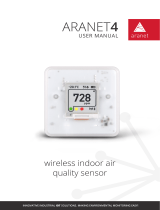Page is loading ...

DOC024.52.93006
ORBISPHERE Model 3654 Portable Analyzer
USER MANUAL
04/2018, Edition 13

1
Table of Contents
Section 1 General Information.........................................................................................................3
1.1 Disclaimer....................................................................................................................................3
1.2 Safety information........................................................................................................................3
1.2.1 Use of hazard information...................................................................................................3
1.2.2 Service and repairs.............................................................................................................3
1.2.3 Precautionary labels............................................................................................................4
1.3 Certification..................................................................................................................................4
Section 2 Specifications....................................................................................................................7
2.1 Instrument specifications .............................................................................................................7
2.2 Sensor specifications...................................................................................................................8
Section 3 Installation..........................................................................................................................9
3.1 What you have received ..............................................................................................................9
3.2 WIN3654 PC program installation................................................................................................9
3.3 Atmospheric pressure equilibrium..............................................................................................10
3.4 Sensor installation......................................................................................................................10
3.5 Purge gas connection ................................................................................................................10
3.6 Connections...............................................................................................................................11
3.6.1 External power supply (optional).......................................................................................11
3.6.2 Instrument - PC connection...............................................................................................11
3.7 Flow chamber installation ..........................................................................................................12
3.8 Installation completion check list................................................................................................13
3.8.1 Power................................................................................................................................13
3.8.2 Check the purge gas supply..............................................................................................13
3.8.3 Instrument clock setting ....................................................................................................13
3.8.4 Barometric pressure setting..............................................................................................13
3.8.5 Sensor membrane.............................................................................................................13
3.8.6 Flow chamber....................................................................................................................13
Section 4 Operating Instructions..................................................................................................15
4.1 Operating controls......................................................................................................................15
4.2 Taking measurements ...............................................................................................................16
4.2.1 Select gas measurement phase........................................................................................17
4.2.2 Measurement mode..........................................................................................................17
4.3 Storing measurements in the instrument...................................................................................17
4.3.1 Automatic data acquisition................................................................................................18
4.3.2 Manual data acquisition ....................................................................................................19
4.3.3 Viewing stored measurements..........................................................................................20
4.4 Storing and accessing measurements from a computer............................................................20
4.4.1 Downloading stored values...............................................................................................20
4.4.2 Altering the sampling point descriptions............................................................................21
4.4.3 Copying values..................................................................................................................21
4.4.4 Saving values....................................................................................................................21
4.4.5 Printing values...................................................................................................................21
4.4.6 Clearing stored values ......................................................................................................22
4.5 Monitoring measurements in real-time.......................................................................................22
4.6 After use and storage.................................................................................................................23
Section 5 Options Setup .................................................................................................................25
5.1 Main menu basics......................................................................................................................25
5.2 Analyzer - PC connection ..........................................................................................................27
5.3 Reviewing instrument configuration...........................................................................................27
5.4 Configuring the instrument.........................................................................................................27
5.4.1 Gas measurement phase..................................................................................................27
5.4.2 Measurement units............................................................................................................28
5.4.3 Membrane selection..........................................................................................................29
5.4.4 Automatic data acquisition - setting sampling intervals.....................................................29

2
Table of Contents
5.4.5 Calibration medium ...........................................................................................................29
5.4.6 Locking out the instrument’s CAL button...........................................................................30
5.4.7 Rolling average .................................................................................................................30
5.4.8 Automatic shutdown..........................................................................................................30
5.4.9 Measurement mode ..........................................................................................................30
Section 6 Calibrations......................................................................................................................31
6.1 Barometric pressure sensor calibration......................................................................................31
6.2 Sensor calibration.......................................................................................................................31
6.2.1 Calibration setup ...............................................................................................................32
6.2.2 Calibration in H
2
or N
2
at atmospheric pressure...............................................................33
6.2.3 Calibration in H
2
or N
2
at elevated pressure.....................................................................34
6.2.4 Calibrating in a liquid H
2
or N
2
solution.............................................................................35
Section 7 Accessories and Attachments.....................................................................................37
7.1 Model 32311 flow meter.............................................................................................................37
7.2 Model 32939 external power supply...........................................................................................37
Section 8 Maintenance and Troubleshooting.............................................................................39
8.1 Power supply..............................................................................................................................39
8.2 Sensor maintenance ..................................................................................................................39
8.2.1 Maintenance schedule ......................................................................................................39
8.2.2 Testing the sensor condition .............................................................................................39
8.3 Membrane replacement .............................................................................................................39
8.3.1 Removing the membrane..................................................................................................40
8.3.2 Installing the membrane....................................................................................................41
8.4 Purge gas cylinder refill..............................................................................................................43
8.4.1 N
2
Purge gas.....................................................................................................................44
8.4.2 CO
2
Purge gas..................................................................................................................44
8.4.3 Filling the purge gas cylinder.............................................................................................44
8.5 Troubleshooting - instrument......................................................................................................45
8.5.1 Serial test ..........................................................................................................................45
8.5.2 Keyboard test....................................................................................................................45
8.5.3 Display test........................................................................................................................45
8.5.4 Clock settings....................................................................................................................46
8.5.5 Analog voltages view.........................................................................................................46
8.5.6 Measurements view ..........................................................................................................47
8.6 Troubleshooting - operation .......................................................................................................47
8.6.1 Program identification........................................................................................................47
8.6.2 Diagnostic messages........................................................................................................47
8.6.3 Continuous purge..............................................................................................................47
8.6.4 Troubleshooting table........................................................................................................48
Section 9 Part Lists...........................................................................................................................49
9.1 Instrument configurations...........................................................................................................49
9.2 TC sensor and parts on configured system................................................................................49
9.3 Analyzer spare parts ..................................................................................................................50
9.4 Sensor spare parts.....................................................................................................................50
Section 10 Glossary of Terms........................................................................................................51
10.1 Common units..........................................................................................................................51
10.2 Terms and definitions...............................................................................................................51

3
Section 1 General Information
1.1 Disclaimer
The information in this manual has been carefully checked and is believed to be accurate.
However, Hach Lange assumes no responsibility for any inaccuracies that may be contained in
this manual. In no event will Hach Lange be liable for direct, indirect, special, incidental, or
consequential damages resulting from any defect or omission in this manual, even if advised of
the possibility of such damages. In the interest of continued product development, Hach Lange
reserves the right to make improvements in this manual and the products it describes at any
time, without notice or obligation.
1.2 Safety information
For safe operation, please read the entire manual before unpacking, setting up, or operating this
instrument.
Pay particular attention to all warning and caution statements. Failure to do so could result in
serious injury to the operator or damage to the equipment.
To ensure the protection provided by this equipment is not impaired, do not use or install this
equipment in any manner other than that which is specified in this manual.
1.2.1 Use of hazard information
WARNING
A warning is used to indicate a condition which, if not met, could cause serious personal injury
and/or death. Do not move beyond a warning until all conditions have been met.
CAUTION
A caution is used to indicate a condition which, if not met, could cause minor or
moderate personal injury and/or damage to the equipment. Do not move beyond a
caution until all conditions have been met.
Note: A note is used to indicate important information or instructions that should be considered
before operating the equipment.
1.2.2 Service and repairs
None of the instrument’s components can be serviced by the user. Only personnel from Hach
Lange or its approved representative(s) is (are) authorized to attempt repairs to the instrument
and only components formally approved by the manufacturer should be used. Any attempt at
repairing the instrument in contravention of these principles could cause damage to the
instrument and corporal injury to the person carrying out the repair. It renders the warranty null
and void and could compromise the correct working of the instrument and the electrical integrity
or the CE compliance of the instrument.
If you have any problems with installation, starting, or using the instrument please contact the
company that sold it to you. If this is not possible, or if the results of this approach are not
satisfactory, please contact the manufacturer’s Customer Service.

4
General Information
1.2.3 Precautionary labels
Read all labels and tags attached to the instrument. Personal injury or damage to the instrument
could occur if not observed.
1.3 Certification
EN 55011/CISPR 11 Notification Warning
This is a Class A product. In a domestic environment this product may cause radio interference
in which case the user may be required to take adequate measures.
Canadian Radio Interference-Causing Equipment Regulation, IECS-003, Class A:
Supporting test records reside with the manufacturer.
This Class A digital apparatus meets all requirements of the Canadian Interference-Causing
Equipment Regulations.
Cet appareil numérique de classe A répond à toutes les exigences de la réglementation
canadienne sur les équipements provoquant des interférences.
FCC Part 15, Class "A" Limits
Supporting test records reside with the manufacturer. The device complies with Part 15 of the
FCC Rules. Operation is subject to the following conditions:
• The equipment may not cause harmful interference.
• The equipment must accept any interference received, including interference that may cause
undesired operation.
This symbol, when noted on a product enclosure or barrier, indicates that a risk of electrical
shock and/or electrocution exists and indicates that only individuals qualified to work with
hazardous voltages should open the enclosure or remove the barrier.
This symbol, when noted on the product, indicates that the marked item can be hot and
should not be touched without care.
This symbol, when noted on the product, indicates the presence of devices sensitive to
electrostatic discharge and indicates that care must be taken to prevent damage to them.
This symbol, when noted on the product, identifies a risk of chemical harm and indicates that
only individuals qualified and trained to work with chemicals should handle chemicals or
perform maintenance on chemical delivery systems associated with the equipment.
This symbol, if noted on the product, indicates the need for protective eye wear.
This symbol, when noted on the product, identifies the location of the connection for protective
earth (ground).
Electrical equipment marked with this symbol may not be disposed of in European public
disposal systems. In conformity with European local and national regulations, European
electrical equipment users must now return old or end-of-life equipment to the manufacturer
for disposal at no charge to the user.
Products marked with this symbol indicates that the product contains toxic or hazardous
substances or elements. The number inside the symbol indicates the environmental protection
use period in years.

5
General Information
Changes or modifications to this equipment not expressly approved by the party responsible for
compliance could void the user's authority to operate the equipment. This equipment has been
tested and found to comply with the limits for a Class A digital device, pursuant to Part 15 of the
FCC rules. These limits are designed to provide reasonable protection against harmful
interference when the equipment is operated in a commercial environment. This equipment
generates, uses and can radiate radio frequency energy and, if not installed and used in
accordance with the instruction manual, may cause harmful interference to radio
communications. Operation of this equipment in a residential area is likely to cause harmful
interference, in which case the user will be required to correct the interference at their expense.
The following techniques can be used to reduce interference problems:
1. Disconnect the equipment from its power source to verify that it is or is not the source of the
interference.
2. If the equipment is connected to the same outlet as the device experiencing interference,
connect the equipment to a different outlet.
3. Move the equipment away from the device receiving the interference.
4. Reposition the receiving antenna for the device receiving the interference.
5. Try combinations of the above.

6
General Information

7
Section 2 Specifications
Specifications are subject to change without notice.
2.1 Instrument specifications
Note: In accordance with the Pressure Equipment Directive 97/23/EC (Article 3.3), the components that
make up the purge gas cylinder and pressure reducer, are not subject to the technical requirements of this
directive.
Specification
Details
Power Requirements
Batteries: two C-type cells, NiCad or alkaline, each 26 mm x 50
mm, 2.4 to 3 volts total
Battery Autonomy
15 hours operational use, 3 weeks purge backup (power off,
purge gas supplied)
Dimensions (HxWxD) 19.8 x 11.5 x 22 cm
Weight (including purge gas cylinder
and sensor)
4.6 kg
Purge Gas
Nitrogen (H
2
sensors)
Carbon Dioxide (N
2
and H
2
sensors)
Purge Gas Cylinder Pressure Limit
(see also Note below)
200 bar maximum for N
2
purge gas
60 bar maximum for CO
2
purge gas
Purge Gas Autonomy
40 hours when cylinder filled to 200 bar of N
2
20 hours when cylinder filled to 100 bar of N
2
120 hours when cylinder filled with 75% of CO
2
liquid
Capacity of Purge Gas Cylinder 65 ml
Digital Output (RS232C)
Baud rate: 4800
Data bits: 8
Stop Bits: 1
Start Bits: 0
Parity: None
Measurement Cycle Time 20 seconds
Working temperature 0 to 40°C (32 to 104°F)
Altitude
1
1
This instrument is rated for an altitude of 2000 m (6562 ft) maximum. Use of this instrument at an altitude
higher than 2000 m can slightly increase the potential for the electrical insulation to break down, which
can result in an electric shock hazard. The manufacturer recommends that users with concerns contact
technical support.
2000 m (6560 ft) maximum
Humidity
95% for temperature < 30°C (86°F); 70% for temperature 30 to
40°C (86 to 104°F)
Temperature of Sample -5 to 35°C (23 to 95°F)
Sample Pressure Limit (32013A and
32015 flow chambers)
< 10 bar, at <= 25° C
Enclosure Protection IP 67
EMC requirements EN61326-1: EMC Directive

8
Specifications
2.2 Sensor specifications
Table 1 Sensor specifications
Sensor Type 31 270 H
2
Membranes 29561A 2952A 2935A
Thickness 25 µm 25 µm 25 µm
Membrane material PFA ETFE ECTFE (Halar)
Recommended applications
Waste gas offgas,
reactor coolant
Reactor coolant High H
2
level
Radiation limits 10
5
rad 10
8
rad 10
8
rad
Measurement range at 25°C
0-1.5 ppm,
or 0-16 cc/kg,
or 0-1 bar
0-5 ppm,
or 0-60 cc/kg,
or 0-3 bar
0-15 ppm,
or 0-180 cc/kg,
or 0-9 bar
Accuracy (sample temp.
20-50°C within ± 5°C of
calibration temperature)
The greater of
±1% of reading
or ± 4 ppb,
or ± 0.06cc/kg,
or ± 3 mbar
The greater of
±1% of reading
or ± 16 ppb,
or ± 0.2cc/kg,
or ± 12 mbar
The greater of
±1% of reading
or ± 45 ppb,
or ± 0.5 cc/kg,
or ± 30 mbar
Accuracy (sample temp.
0-50°C independent of
calibration temperature)
The greater of
±2% of reading
or ± 30 ppb
or ± 0.35 cc/kg
or ± 12 mbar
The greater of
±2% of reading
or ± 120 ppb
or ± 1.2 cc/kg,
or ± 40 mbar
The greater of
±2% of reading
or ± 300 ppb
or ± 3.0 cc/kg,
or ± 100 mbar
Measurement cycle (sec.) 20
Sample flow rate (through
flow chamber)
200 ml/min 100 ml/min 50 ml/min
Table 2 Sensor Specifications
Sensor Type 31 272 H
2
31 570 N
2
Membranes 29561A 2952A 2935A 29561A
Thickness 25 µm 25 µm 25 µm 25 µm
Membrane material PFA ETFE ECTFE (Halar) PFA
Recommended
applications
Waste gas and
offgas
Waste gas offgas,
reactor coolant
Reactor coolant
and High H
2
level
Beverage
Radiation limits 10
5
rad 10
8
rad 10
8
rad 10
5
rad
Measurement range at 25°C
0-0.075 ppm,
or 0-8 cc/kg,
or 0-0.5 bar
0-2.5 ppm,
or 0-30 cc/kg,
or 0-1.5 bar
0-7.5 ppm,
or 0-90 cc/kg,
or 0-4.5 bar
0-250 ppm,
or 0-200 ml/L,
or 0-15 bar
Accuracy (sample temp.
20-50°C within ± 5°C of
calibration temperature)
The greater of
±1% of reading
or ± 2 ppb,
or ± 0.03 cc/kg,
or ± 2 mbar
The greater of
±1% of reading
or ± 8 ppb,
or ± 0.1cc/kg,
or ± 6 mbar
The greater of
±1% of reading
or ± 25 ppb,
or ± 0.25 cc/kg,
or ± 15 mbar
The greater of
±2% of reading
or ± 0.5 ppm,
or ± 0.5 ml/L,
or ± 30 mbar
Accuracy (sample temp.
0-50°C independent of
calibration temperature)
The greater of
±2% of reading
or ± 60 ppb
or ± 0.7 cc/kg
or ± 25 mbar
The greater of
±2% of reading
or ± 250 ppb
or ± 2.5 cc/kg,
or ± 80 mbar
The greater of
±2% of reading
or ± 600 ppb
or ± 6.0 cc/kg,
or ± 200 mbar
The greater of
±4% of reading
or ± 2 ppm,
or ± 1.6 ml/L,
or ± 70 mbar
Measurement cycle (sec.) 20
Sample flow rate (through
flow chamber)
200 ml/min 100 ml/min 50 ml/min 150 ml/min

9
Section 3 Installation
This section provides necessary information to set up the instrument. If you have any questions
or experience any difficulties, do not hesitate to contact your Hach Lange representative
regarding this procedure.
3.1 What you have received
The ORBISPHERE 3654 portable analyzer includes the following major components:
• An instrument, model 3654, with keypad, display, and handle.
• A membrane-covered thermal conductivity (TC) sensor, either model 3127x for H
2
measurement or model 31570 for N
2
measurement.
• A flow chamber, either model 32013A with flow adjustment valve for N
2
analyzers, or model
32015 without flow adjustment valve for H
2
analyzers.
• A WIN3654 program on a CD with a PC communications cable.
Also included with your shipment are two C-type batteries, a recharge kit in a plastic case
containing materials to maintain your sensor and a model 32824A refilling hose to refill the
purge gas cylinder.
Locate the instrument close to the sample being analyzed, and to the Personal Computer (PC) if
one is being used. A LEMO-6 connector for RS-232 serial output to a PC is on the right side of
the instrument. Refer to 4.
Make sure you install a fully charged set of batteries, or connect the instrument to an external
power source (refer to External power supply (optional) on page 11), before switching the
instrument on and exposing the sensor’s membrane to any liquid.
3.2 WIN3654 PC program installation
Install the WIN3654 program onto the PC by inserting the accompanying CD into your PC and
running the SetUp program. Simply follow the on-screen instructions.
When finished, a new Windows Program Group labeled Orbisphere is created containing the
software and help files.
Figure 1 ORBISPHERE 3654 portable analyzer
1 Pressure relief valve 4 TC sensor
2 Flow chamber 5 RS-232 port
3 Flow chanber locking nut 6 Battery cap
1
2
3
4
5
6

10
Installation
3.3 Atmospheric pressure equilibrium
As soon as you receive the instrument, it will be necessary to ensure the interior and exterior of
the instrument are both at the same atmospheric pressure. It is probable that during shipment
these pressures will become different.
To ensure the pressures are equal, simply press the relief valve switch located on the top of the
instrument (refer to 4 on page 9) and hold it down for about 5 seconds before releasing.
3.4 Sensor installation
The TC sensor connects to the instrument base through a 10-pin LEMO connector. A locking
pin holds the sensor in place.
Both the membrane-covered TC sensor and the flow chamber are shipped pre-installed on the
instrument. It will, however, be necessary to remove the flow chamber when servicing the
sensor. Refer to Sensor maintenance on page 39 for detailed information.
3.5 Purge gas connection
It is critical that the TC sensor has a supply of purge gas running before operating the system.
The TC sensor, when exposed to a liquid sample, will become damaged if the purge gas is not
running. CO
2
is used to purge the N
2
sensor and N
2
or CO
2
is used to purge the H
2
sensor. A
cylinder located at the bottom of the instrument supplies the purge gas. This cylinder is
refillable. Refer to Purge gas cylinder refill on page 43.
The TC sensor is purged cyclically. In measurement mode, a cycle consists of a 4 second purge
followed by 16 seconds of measurement. When the instrument is in standby, the purge time is
the same, followed by a 17 minute delay. During the purge time, the flow rate varies, depending
on the pressure inside the cylinder. At least four bubbles should exit from the purge gas exit
during the purge time.
The purge gas input to the sensor uses a Tygon tube (4 mm outside/2 mm inside diameter,
110 mm long) that attaches to the base of the sensor. Refer to the exploded sensor diagram in
Figure 2 above.
The hole in the side and near the base of the sensor is the purge gas exit. To check the purge
gas flow rate, push the supplied nylon tubing into this hole, to its limit. To disconnect it again,
press on the ring surrounding the tube and pull out.
Figure 2 TC sensor - exploded view
1 Purge gas (air) inlet 4 External temperature sensor
2 Output connection to portable instrument 5 Storage cap
3 Purge gas (air) outlet
1
2
3
4
5

11
Installation
To check the purge gas flow rate, immerse the end of this tubing in water and switch on the
instrument. Gas should flow intermittently out of the tube.
Note: During normal operation, and especially when the instrument is in standby mode, ensure that the exit
of the purge gas tube is exposed to the atmosphere and not in contact with any liquid or hard surface.
3.6 Connections
3.6.1 External power supply (optional)
The instrument is usually powered by the batteries supplied. You can, however, power it from an
external power source using the model 32939 power supply adaptor. Refer to Model 32939
external power supply on page 37.
Connect the male LEMO-6 plug on the 32939, to the RS-232 connector on the right side of the
instrument. The female LEMO-6 plug can then be used to connect to your PC (if required) using
the standard RS-232 cable supplied with the instrument.
Plug the transformer into your mains power supply using the cable supplied.
Note: If the external power supply is not clean, this may result in unstable measurements.
3.6.2 Instrument - PC connection
An RS-232 cable is supplied with the instrument, with a 6-pin LEMO plug on one end and a
9-pin D-Type plug on the other.
Note: If you use an adapter for the connection to the PC, make sure it is designed for this purpose and,
thus, has all nine pins accessible. Some 25-to-9 pin adapters are supplied for specific use, such as a
mouse, and these may have only certain pins available.
It is not necessary to keep the PC connected to the instrument during measurement. This
connection is required for downloading stored measurements, real-time monitoring, reviewing
and changing configuration parameters and testing the instrument from the PC. Refer to
Troubleshooting - instrument on page 45 for detailed information.
Table 3 Interface box connections
Connection LEMO-6/9 PIN Description
Pin 1 Transmitted data (TXD)
Pin 2 Received data (RXD)
Pin 3 CTS
Pin 4 RTS
Pin 5 Not Used
Pin 6 Ground
Pin 1 Not Used
Pin 2 RS-232 Transmitted Data (TXD)
Pin 3 RS-232 Received Data (RXD)
Pin 4 Not Used
Pin 5 Ground
Pin 6 Not Used
Pin 7 Request to send RTS
Pin 8 Clear to send RTS
Pin 9 Not Used

12
Installation
3.7 Flow chamber installation
The model 32013A or 32015 flow chamber allows the liquid or gaseous sample past the TC and
temperature sensors. The flow chamber attaches to the TC sensor with a threaded collar and is
sealed to the sensor with two O-rings (EPDM
20x2 mm and NBR 4x1.5 mm).
CAUTION
At the top of the TC sensor is a thermistor to measure the sample temperature. Do not
bend or damage this component.
The flow chamber’s inlet and outlet use ¼-inch diameter transparent plastic tubing. Connect by
compression fittings to the sample source and to the drain, respectively.
You may also have received a model 32051 sample tube adapter to attach the flow chamber
inlet tubing to the sampling point. Refer to WIN3654 PC program installation on page 9.
Figure 3 Flow chamber 32013A
1 Purge gas cylinder refill protection cap 5 Outlet
2 Sensor locking pin 6 Flow chamber
3 TC sensor 7 Flow chamber collar
4 Flow rate adjustment valve 8 Purge gas exit tube
6
1
2
3
5
4
7
8

13
Installation
3.8 Installation completion check list
3.8.1 Power
The instrument is designed to work on battery power or an external power supply. If battery
power should drop, a [LO BAT] warning appears in the instrument LCD's top left corner, and
they should be replaced.
If using an external power supply, ensure that this is clean, otherwise it may result in unstable
measurements.
3.8.2 Check the purge gas supply
It is critical that the TC sensor has a supply of purge gas before operating the system. The TC
sensor, when exposed to a liquid sample, could be damaged if the instrument purge gas
cylinder is empty. At the same time, it is also critical that the instrument has a power supply to
ensure the purge gas is supplied to the sensor on a regular basis. The system purges the
sensor for 4 seconds every 20 seconds during normal measurement mode, and every 17
minutes during standby mode.
A small, pressurized cylinder at the bottom of the instrument supplies purge gas to the sensor.
The purge gas required is:
• N
2
purge for H
2
measurements.
• CO
2
purge for N
2
or H
2
measurements.
Verify that the purge gas is flowing at more than four bubbles during the purge cycle, by placing
the purge gas exit tubing into water.
Note: You must supply power constantly to the instrument, since it purges the sensor continuously while
power is on. When you put the instrument in standby, it still maintains the purge gas supply to the sensor.
Thus, make certain to supply battery or optional external DC power constantly if the instrument is in standby
and the sensor is exposed to a sample. The batteries will provide about three weeks of power for purging
while the instrument is off.
3.8.3 Instrument clock setting
If you use the instrument to store measurements for downloading to a PC, you should verify the
date and time settings of the instrument's internal clock. Refer to Clock settings on page 46.
3.8.4 Barometric pressure setting
The internal barometric pressure sensor has been factory calibrated but should be verified
on-site with a precision certified barometer, and corrected if necessary. For instructions on how
to do this, please refer to Barometric pressure sensor calibration on page 31.
3.8.5 Sensor membrane
Check that the membrane has been installed correctly, and is flat, tight, and wrinkle free.
3.8.6 Flow chamber
The flow chamber inlet and outlet should be free of any obstructions. The model 32013A flow
chamber, for dissolved N
2
measurements, has a flow adjustment valve on the outlet. The model
32015 flow chamber for H
2
measurements has no valve.
Dissolved gas measurements
Adjust the sample flow rate using the needle valve on the exit. When analyzing carbonated
beverages, sufficient pressure must be provided to avoid degassing of the beverage during its
passage through the flow chamber. Check for the absence of bubbles in the inlet tubing.
Gaseous measurements
Place the outlet tubing in a container of water, ensuring that the flow chamber outlet is
unobstructed (on the 32013A flow chamber, open the outlet valve completely). Then, adjust the
inlet sample flow valve (main supply) to obtain one bubble per second at the outlet.

14
Installation

15
Section 4 Operating Instructions
4.1 Operating controls
The front panel of the instrument has a three-digit liquid crystal display (LCD). The LCD includes
a right-side marker to distinguish between gas concentration and temperature display. This
marker also indicates the measurement display units (g/kg, V/V, etc.) depending on the
instrument configuration. To the LCD's right is a label showing the measurement units
configured at the factory for your application.
In addition to the controls indicated on the front panel, there is also a pressure relief valve on
top of the instrument. Refer to 4 on page 9. This button need only be pressed as part of the
installation procedures, and/or if pressure builds up inside the instrument due to large
temperature changes.
The panel keyboard has the following push-button controls:
Figure 4 Instrument front panel
Power switch. Turns instrument power on or places in standby. When
switched on, the instrument performs a series of start-up procedures
before switching to measurement mode
Places the instrument in measurement mode
Calibrates the analyzer against a reference sample. This button can be
locked out using the WIN3654 PC program
Stores a measurement value into memory
Backlights the LCD for approximately three minutes. Push repeatedly to
increase the backligth to the maximum value and back to minimum.

16
Operating Instructions
You can access other instrument functions by pushing one of the following keys while also
pressing the power button:
Once you have completed the installation and start-up procedures defined in Installation on
page 9, the analyzer can be operated independently, making measurements as a portable
hydrogen or nitrogen gas analyzer.
You may store these measurement values for later analysis via the WIN3654 program (on your
personal computer) or the memory view mode (on the instrument). The WIN3654 program
operation is described in detail throughout the manual, where relevant.
4.2 Taking measurements
To start the analyzer, press the POWER switch (located bottom left of the keyboard). When you
turn power on, the instrument displays the software version number briefly, and then starts a
series of start-up tests. This process should take only a few minutes, during which time a [tSt]
message is displayed on the LCD. Once the tests are completed, a clearing message [---] is
displayed for a further sixty seconds before the instrument switches automatically to
measurement mode.
Note: The start-up tests will be repeated until successful, or for a maximum of 15 minutes. If the tests are
still unsuccessful after 15 minutes, a [Err] message will be displayed and the instrument locked. Turn the
instrument off and retry the start-up procedures, but if the problem persists, please contact your local Hach
Lange service representative for assistance.
Measurement updates are displayed every 20 seconds, and it is normal for the right-most digits
to vary in reaction to slight variations in gas content. For accurate measurements, the sensor's
membrane must be at the same temperature as the sample to be analyzed. If this not the case,
allow some sample to pass through the flow chamber for about 3 minutes before taking any
measurements.
Toggles between gas concentration and temperature measurement
displays in measurement mode, increases or decreases the storage
number during storage or memory view, or sets a calibration value during
calibration
Selects dissolved or gaseous measurement phase - see Gas
measurement phase on page 27
Start automatic data acquisition - see Automatic data acquisition on
page 18
Start memory storage view - see Viewing stored measurements on
page 20
Starts continuous purge mode - see Continuous purge on page 47
Display program identification information

17
Operating Instructions
Minimum sample flow rates, measurement ranges and response times for the various
membranes are given in the tables in Sensor specifications on page 8.
The LCD includes a right-side marker to distinguish between gas concentration measurements
and temperature. This marker also indicates the measurement display units (k/kg, V/V, etc.
depending on the instrument configuration).
To switch between gas measurement and temperature measurement, press the Up/Down
Arrow buttons. To illuminate the LCD for approximately three minutes, press the Backlight
button.
4.2.1 Select gas measurement phase
Ensure the gas measurement phase is correct for this measurement. For details on viewing the
current setting, refer to Reviewing instrument configuration on page 27. For details on changing
this setting, refer to Configuring the instrument on page 27.
4.2.2 Measurement mode
You can set the measurement mode to normal or maximum. For details on how to do this refer
to Measurement mode on page 30.
Maximum mode facilitates making measurements in bottles and cans. To search for a maximum
measurement value, press the MEAS button.
• The LCD first shows the message [run] for a few seconds, before displaying measurement
values.
• After a 60 second measurement cycle, the instrument searches for two consecutive gas
measurements with less than 2% difference. When this condition occurs, the displayed value
freezes on the LCD (indicated by a blinking display), allowing you to note down or store the
data.
The display remains frozen until you press the MEAS button to make a new measurement, or
you select normal measurement mode. Refer to Measurement mode on page 30.
4.3 Storing measurements in the instrument
The analyzer will store up to 500 gas concentration and temperature measurement values,
labeled by numbers 0 through 499, along with the current date and time of each measurement.
You have the choice of acquiring this information manually or automatically, as described below.
Note: Do not put the instrument into standby while it is in the process of storing data, otherwise the data
values will be lost.
Before storing measurements, you should verify the date and time settings of the instrument's
internal clock. Refer to Clock settings on page 46.

18
Operating Instructions
4.3.1 Automatic data acquisition
Note: When the instrument is used to automatically store measurement data, all buttons except the
POWER key are disabled. If enough time elapses to store all 500 values, the instrument will return to
normal measurement mode and the buttons re-enabled.
Before starting automatic measurement storage, first select the sampling rate desired using the
WIN3654 program. Refer to Automatic data acquisition - setting sampling intervals on page 29.
Note: If you have not cleared previously stored values, the storage sequence automatically overwrites the
older values, as they are stored.
To end automatic storage, put the instrument into standby (by pressing the POWER key) while it
is in normal measurement mode and not while it is in the process of automatically storing data.
Switching ON again without holding down the STO button returns the instrument to
measurement mode.
Note: If you accidentally interrupt the automatic data storage by switching off the instrument while it is in the
process of storing a value, and you then attempt to download the stored values by the WIN3654 program,
you will get a Windows Checksum Error message, and you will not be able to view the measurement data.
If this happens, go back to the instrument and manually log one more value (refer to Manual data
acquisition on page 19). You can then download your original set of values to your PC.
1. Put the instrument into standby (by pressing the
POWER key)
2. Then hold down the STO button while switching the
instrument back ON. The LCD displays the message
Sto for about one second
3. Normal gas concentration measurements are
displayed for about two minutes
4. After two minutes the instrument displays the sample
number (starting at 000), then the gas concentration
measurement value followed by [---] to indicate
the measurement is being stored.
5. This storage sequence repeats automatically, at the
rate specified by the WIN3654 program Sampling Rate
menu. Values are stored sequentially in sample
numbers 000 through 499.

19
Operating Instructions
4.3.2 Manual data acquisition
Note: You cannot store measurement data manually if the instrument has already been set up to store the
data automatically.
If you stored the first value as sample 001, the instrument automatically increases the next
storage location, and labels it sample 002. You can increase or decrease this number by
pressing the Up/Down Arrow buttons.
Note: If you label a sample number the same as a previously stored measurement value, the new
measurement value overwrites the previously stored value.
1. For the first measurement you wish to store,
press the STO button once to display a sample
number. The default sample number is 000 (for
first time access), or the last used memory
position where data was stored, incremented by
a value of 1.
2. You can increase or decrease this number by
pressing the Up/Down Arrow buttons within
three seconds.
3. Should you decide at this point, not to store this
particular measurement, just wait five seconds
and the display returns to measurement mode.
You may also exit this routine by pressing the
MEAS button.
4. Press STO a second time, within five seconds of
the first. The instrument then displays a brief
clearing [---] message, followed by the gas
concentration measurement value for about
three seconds (e.g. 8.56 in the flow diagram)
5. The [---] message is displayed as this
measurement value is stored
6. Repeat the above steps to store additional
measurements.
/