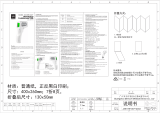Page is loading ...

Before using your new product, please read these instructions to
prevent any damage.
Flat size (W×H): 20 × 5.9 in. (508 x 149.73 mm)
Final folded size: 2 × 5.9 in. (51.4 x 149.73 mm)
Battery
cover
M
˚
˚
Measuring position
Flashes to indicate the
correct measuring
position.
Temperature unit
Shows which
temperature unit is
being used (Fahrenheit
or Celsius).
Temperature data
Displays the
temperature reading
after a measurement.
Memory symbol
Displays when viewing
past measurements in
memory mode.
Battery symbol
Flashes when the
battery is low.
0.6–2 in. (1.5–5 cm)
Scan/Power button
˚
˚
Probe
Display
screen
Scan/
Power button
QUICK SETUP GUIDE
Infrared
Thermometer
NS-IRTHERMW1
PACKAGE CONTENTS
• Infrared thermometer
• AAA batteries (2)
• Quick Setup Guide
FEATURES
• Infrared technology lets you read
forehead temperatures without
direct contact
• Mercury-free and FDA-certied
• Digital display provides
easy-to-read information
• Memory recalls past readings (up
to 32) to track body
temperatures over time
• Temperature unit switches
between Fahrenheit and Celsius
• Automatic o function saves
battery life
PRODUCT OVERVIEW
Front view
Display screen
INSTALLING THE BATTERIES
Before rst time use or when the
battery icon ( ) is ashing,
replace with new batteries.
1 Push the battery cover tab
forward, then lift upward at an
angle to remove.
2 Insert two AAA batteries into
the compartment. Make sure
that the + and – signs in the
compartment match the
batteries.
3 Close the battery cover.
USING YOUR THERMOMETER
Before taking a temperature
• Try the device on yourself rst to learn how
to use it.
• Keep the thermometer at room
temperature (60.8° F to 95° F/16° C to
35° C) for at least 30 minutes before use.
This helps prevent incorrect readings.
• Keep the person being measured at room
temperature for at least 20 minutes before
measuring to balance their body
temperature.
• If measuring someone after strenuous
exercise, let them rest for at least 30
minutes before measuring.
• The person being measured should be three
months or older.
• Wipe the skin dry and push aside hair
strands before measuring.
• When repeated measurements are taken,
move the thermometer away between each
measurement and wait for the "---°F"
(---° C) to ash for at least ve seconds
before taking the next measurement.
• The normal reading should be about 95.9° F
to 100° F (35.5° C to 37.8° C). Take
temperature readings while healthy to
know a person's normal temperature. Pay
attention to physical changes, and consult
your doctor if there is any abnormality.
• Make sure that the thermometer is clean
before each measurement to ensure
accuracy.
Taking a temperature
1 Press the Scan/Power button to turn the thermometer on.
2 Press Scan/Power button again to select temperature mode. The
thermometer beeps and the screen ashes with "---ºF" (---ºC),
indicating the thermometer is ready to use.
3 Hold the thermometer 0.6–2 in. (1.5–5 cm) from the forehead.
4 Press the Scan/Power button and release after one second. The
thermometer beeps and displays the temperature.
5 Press and hold the Scan/Power button for ve seconds to turn the
thermometer o, or it shuts o automatically after 60 seconds.
Consecutive temperatures
When repeated measurements are taken, move the thermometer away
between each measurement and wait for the "---°F" (---°C) to ash for at
least ve seconds before taking the next measurement.
Recalling measurements from memory
1 Make sure that the thermometer is turned o.
2 Press and hold the Scan/Power button for four seconds to select
memory mode. The last reading is displayed.
3 To view the previous reading, press the Scan/Power button again.
Repeat to recall up to 32 readings.
The thermometer automatically turns o after it idles for more than
12 seconds.
Changing the temperature unit
1 Make sure that the thermometer is turned o.
2 Press and hold the Scan/Power button for eight seconds to select
Unit mode. Three dashed lines ( ) appear and the current
temperature unit is displayed.
3 Press the Scan/Power button to switch between Celsius (° C) and
Fahrenheit (° F).
The thermometer turns o after it idles for more than four seconds
and displays measurements in the last unit selected.
ERROR MESSAGES
Below 89.6˚ F (32˚ C): “Lo” is
displayed followed by two beeps
Above 100˚ F (37.8˚ C): six beeps
Above 108˚ F (42.2˚ C): “Hi” is
displayed followed by two beeps
PROBLEMERROR
SOLUTION
Operate the
thermometer only
between the specied
temperature range. In
the event of a repeated
error message, contact
Customer Support.
Operate the
thermometer only
between the specied
temperature range. In
the event of a repeated
error message, contact
your retailer or Customer
Support.
Contact Customer
Support.
Contact Customer
Support.
Replace with new
batteries.
Decrease the
temperature of the
surrounding
environment. Keep it
within 61° F to 95° F
(16° C to 35° C).
Increase the temperature
of the surrounding
environment. Keep it
within 60.8° F to 95° F
(16° C to 35° C).
Temperature
is higher than
108° F
(42.2° C).
Temperature
is lower than
89.6° F (32° C).
Sensor does
not work.
Electronic
sensor has
failed.
Low power.
The
temperature
of the
surrounding
environment
is too high.
The
temperature
of the
surrounding
environment
is too low.
Hi
Lo
Err
ErE
ErH
ErL
NS-IRTHERMW1_20-0401_QSG_V1_EN.ai 1 9/16/2020 3:27:40 PMNS-IRTHERMW1_20-0401_QSG_V1_EN.ai 1 9/16/2020 3:27:40 PM

MAINTENANCE
• Remove any stains on the body with a
soft, dry cloth.
• Clean the probe tip by gently wiping the
surface with a cotton swab or soft cloth
moistened with 75% medical alcohol.
After the alcohol has completely dried out,
you can use the thermometer.
• If the probe tip is damaged, please
contact Customer Support immediately.
• Do not wash with water or detergent
containing abrasives or benzene.
• Do not immerse in liquids.
Storage:
• The device must not be stored or used at
an excessively high or low temperature or
humidity, in sunlight, in association with
an electrical current, or in dusty locations.
• Remove the batteries if the thermometer
goes unused for a long time.
Calibration:
This thermometer was calibrated by the
manufacturer. If the thermometer is used
according to the instructions, periodic
recalibration is not required. If at any time you
question the accuracy of the measurement,
please contact Customer Support
immediately. Do not attempt to modify or
reassemble the thermometer.
SPECIFICATIONS
Dimensions (H × W × D):
6.5 × 1.7 × 1.6 in. (16.4 × 4.4 × 4 cm)
Weight (without batteries):
0.1 lbs (61 g)
Battery: Two AAA batteries (DC 3V)
New battery: 1,000 readings
Automatic o: Yes (after one minute)
Product life: Five years
Memories recall: 32-measurement recall
Measurement site: Forehead
Reference body site: Axillary
Measurement units:
Fahrenheit and Celsius
Operating conditions:
60.8° F to 95° F (16° C to 35° C),
15%-80%RH, 70kPa-106kPa
Storage conditions:
-4° F to 131° F ( -20° C to +55° C),
15% -93% RH, 70kPa-106kPa
Measurement distance:
0.6–2 in. (1.5–5 cm)
Measurement range:
89.6° F to 108° F (32.0° C to 42.2° C)
Rated output range:
95.0° F to 107.6° F (35.0° C to 42.0° C)
Rated extended output range:
89.6° F to 95.0° F (32.0° C to 35.0° C) and
107.6° F to 108.0° F (42.0° C to 42.2° C)
Measurement accuracy:
±.5° F (89.6 to 108° F) \
±.3° C (32.0 to 42.2° C)
Standard: The product is made under the
ISO80601-2-56.
SYMBOLS
The following symbols may appear on the
manual, Infrared Thermometer, or its accessories.
WARNINGS
Do not use the thermometer under temperature
extremes (below 16° C/60.8° F or over 35° C/95°
F) or humidity extremes (below 15% RH or over
80% RH).
Failing to do so may cause inaccuracy.
Do not expose the thermometer under
temperature extremes (below -20° C/-4° F or over
55° C/131° F) or humidity extremes (below 15%
RH or over 93% RH).
Failing to do so may cause inaccuracy.
Thermometer has fallen and/or probe part has
become loose.
Contact your retailer immediately.
It is dangerous for patients to perform a
self-evaluation and self-treatment based on the
measuring results. Be sure to follow doctors’
instruction.
A self-evaluation may cause deterioration
of diseases.
Don’t touch or blow on the infrared sensor.
A dirty or broken infrared sensor may cause
inaccuracy.
Clean a dirty infrared sensor with a soft, dry cloth
in a gentle manner.
Cleaning with toilet paper or paper towel
may scratch the infrared sensor, causing
inaccuracy.
Install battery in the right position according to
the Quick Setup Guide.
Incorrect replacement will cause battery
heat.
Do not immerse the thermometer in liquids.
This device is not waterproof.
Do not use a mobile phone nearby when the
thermometer is in use. Portable and mobile RF
communications devices can aect this medical
electrical thermometer.
Their use may cause inaccuracy.
The probe glass is made from special material
which is not easily broken.
If there is any damage, stop using it and
contact Customer Support immediately.
Do not modify this device without authorization
from the manufacturer.
Contact Customer Support immediately.
The thermometer is not repairable and contains
no user serviceable parts.
If there is any problem, contact Customer
Support immediately.
The thermometer requires no calibration.
If there is any problem, contact Customer
Support immediately.
No modication of this thermometer is allowed.
If there is any problem, contact Customer
Support immediately.
If this thermometer is modied, appropriate
inspection and testing must be conducted to
ensure continued safe use of the device.
If there is any damage, stop using it and
contact Customer Support immediately.
The operator shall not touch the thermometer
and the patient simultaneously. Keep the device
out of children’s reach.
For accidental swallowing of a battery,
batteries, or protective lm, please
consult your doctor immediately.
For temperature dierence between storage
area and measurement site, condition the
thermometer for about 30 minutes at room
temperature (measurement site).
Failing to do so may cause inaccuracy.
Thermometer not intended for use by children.
Some parts are small enough to be
swallowed.
V2 English 20-0401
RF emissions
CISPR 11
RF emissions
CISPR 11
Harmonic emissions
IEC 61000-3-2
Voltage uctuations /
icker emissions
IEC 61000-3-3
Table 1
Guidance and manufacturer’s declaration -
Electromagnetic emission
Table 2
Guidance and manufacturer’s declaration -
electromagnetic immunity
EMISSIONS TEST
COMPLIANCE
Group 1
Class B
N/A
N/A
±8 kV contact
±2 kV, ±4 kV,
±8 kV, ±15 kV air
N/A
N/A
N/A
30 A/m
50 Hz / 60 Hz
N/A
10 V/m
80 MHz - 2,7 GHz
80% AM at 1 kHz
±8 kV contact
±2 kV, ±4 kV,
±8 kV, ±15 kV air
Power supply
lines: ±2 kV
Input / output
lines: ±1 kV
Line(s) to line(s):
±1 kV
Line(s) to earth:
±2 kV
100 kHz
repetition
frequency
0% 0.5 cycle
At 0°, 45°, 90°,
180°, 225°,
270°, and 315°
0% 1 cycle
and
70% 25/30
cycles
Single phase: at
0
0% 300 cycle
30 A/m
50 Hz / 60 Hz
150 KHz to 80
MHz:
3 Vrms
6 Vrms (in ISM
and amateur
radio bands)
80% AM at 1 kHz
10 V/m
80 MHz - 2,7 GHz
80% AM at 1 kHz
Electrostatic
discharge (ESD)
IEC 61000-4-2
Electrical fast
transient / burst
IEC 61000-4-4
Surge
IEC 61000-4-5
Voltage
dips, short
interruptions,
and voltage
variations on
power supply
input lines
IEC 61000-4-11
Power
frequency
magnetic eld
IEC 61000-4-8
Conduced RF
IEC 61000-4-6
Radiated RF
IEC 61000-4-3
IEC 6060112
TEST LEVEL
COMPLIANCE
LEVEL
IMMUNITY
TEST
380-390
380-390
704-787
800-960
1700-1990
2400-2570
5100-5800
385
450
710
745
780
810
870
930
1720
1845
1970
2450
5240
5240
5785
Radiated RF
IEC61000-4-3
(Test
specications
for ENCLOSURE
PORT IMMUNITY
to RF wireless
communications
equipment)
Table 3
Guidance and manufacturer’s declaration - electromagnetic immunity
TEST
FREQUENCY
MHz
BAND
MH
Z
SERVICE DISTANCE
m
IMMUNITY
TEST LEVEL
V/m
TETRA 400
GMRS 460,
FRS 460
LTE Band
13,17
GSM
800/900,
TETRA 800,
iDEN 820,
CDMA 850,
LTE Band 5
GSM 1800;
CDMA 1900;
GSM 1900;
DECT;
LTE Band 1,
3, 4, 25;
UMTS
Bluetooth
WLAN,
802.11
b/g/n,
RFID 2450,
LTE Band 7
WLAN
802.11
a/n
1,8
2
0,2
2
2
2
0,2
MODULATION MODULATION
W
Pulse
modulation
18 Hz
FM
±5 kHz
deviation
1 kHz sine
Pulse
modulation
217 Hz
Pulse
modulation
18 Hz
Pulse
modulation
217 Hz
Pulse
modulation
217 Hz
Pulse
modulation
217 Hz
0.3
0.3
0.3
0.3
0.3
0.3
0.3
27
28
9
28
28
28
9
Do not dispose of electrical appliances
as unsorted municipal waste. Use
separate collection facilities. Contact
your local government for information
regarding the collection systems available. If
electrical appliances are disposed of in landlls
or dumps, hazardous substances can leak into
the groundwater and get into the food chain,
damaging your health and well-being.
ELECTROMAGNETIC
COMPATIBILITY
The ME EQUIPMENT or ME SYSTEM is suitable
for home healthcare environments and so on.
Warning: Don’t use near active HF surgical
equipment and the RF shielded room of an ME
system for magnetic resonance imaging, where
the intensity of EM disturbances is high.
Warning: Use of this equipment adjacent to or
stacked with other equipment should be
avoided because it could result in improper
operation. If such use is necessary, this
equipment and the other equipment should be
observed to verify that they are operating
normally.
If any: a list of all cables and maximum lengths
of cables (if applicable), transducers and other
ACCESSORIES that are replaceable by the
RESPONSIBLE ORGANIZATION and that are likely
to aect compliance of the ME EQUIPMENT or
ME SYSTEM with the requirements of Clause 7
(EMISSIONS) and Clause 8 (IMMUNITY).
ACCESSORIES may be specied either
generically (e.g. shielded cable, load
impedance), or specically (e.g. by
MANUFACTURER and EQUIPMENT OR TYPE
REFERENCE).
If any: the performance of the ME EQUIPMENT
or ME SYSTEM that was determined to be
ESSENTIAL PERFORMANCE and a description of
what the OPERATOR can expect if the ESSENTIAL
PERFORMANCE is lost or degraded due to EM
DISTURBANCES (the dened term “ESSENTIAL
PERFORMANCE” need not be used).
1. All necessary instructions for maintaining
BASIC SAFETY and ESSENTIAL PERFORMANCE
with regard to electromagnetic disturbances
for the excepted service life.
2. Guidance and manufacturer’s
declaration—electromagnetic emissions and
immunity.
Note: UT is the a.c. mains voltage prior to application of
the test level.
ONEYEAR LIMITED
WARRANTY
Visit www.insigniaproducts.com
for details.
CONTACT INSIGNIA:
1-877-467-4289 (U.S. and
Canada)
1-800-926-3000 (Mexico)
www.insigniaproducts.com
DEFINITIONSYMBOL
MUST OBSERVE
Means Obligatory with detailed
items expressed in words or gures
within or beside the mark. Left one
means Generally Compulsory.
Refer to instructions
manual/booklet.
IMPLICATION OF SYMBOL
Type-BF applied part.
CE Mark: Conforms to essential
requirements of the
Medical Device Directive 93/42/EEC.
Caution: Consult accompanying
documents.
Do not dispose of this product as
unsorted municipal waste.
Collection of such waste separately
for special treatment is necessary.
Transport package shall be kept
away from rain.
Transport package shall not be
exposed to sunlight.
Indicates correct upright position of
the transport package.
Contents of the transport package
are fragile therefore it shall be
handled with care.
Indicates temperature limits within
which the transport package shall
be stored and handled.
Non-ionizing electromagnetic
radiation.
Do not roll.
Lot number.
Production date.
“Best Before End Of” Date (BBE) – the
product should not be used after the
date indicated.
Protected against solid foreign
objects of 12.5mm diameter and
greater. Protected against vertically
falling water drops when the device
is tilted up to 15˚.
Manufacturer.
Model No: AET-R1D2
Manufacuter: Alicn Medical (Shenzhen), Inc.
4/F B Building,
Shenfubao Modern Optical Factory,
Kengzi Street, Pingshan District,
518122 Shenzhen City, China
INSIGNIA is a trademark of Best Buy and its aliated
companies
Distributed by Best Buy Purchasing, LLC
7601 Penn Ave South, Richeld, MN 55423 U.S.A.
©2020 Best Buy. All rights reserved.
NS-IRTHERMW1_20-0401_QSG_V1_EN.ai 2 9/16/2020 3:27:40 PMNS-IRTHERMW1_20-0401_QSG_V1_EN.ai 2 9/16/2020 3:27:40 PM
/