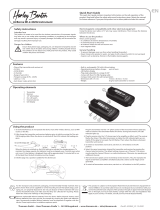Page is loading ...

Thomann GmbH • Hans-Thomann-Straße 1 • 96138 Burgebrach • www.thomann.de • inf[email protected] DocID: 462303_21.12.2020
Safety instructions
Intended use
This device is used to convert acoustic signals into electrical signals as well as their wireless
transmission. Any other use or use under other operating conditions is considered to be
improper and may result in personal injury or property damage. No liability will be assumed
for damages resulting from improper use.
Danger for children
Ensure that plastic bags, packaging, etc. are disposed of properly and are not
within reach of babies and young children. Choking hazard! Ensure that child-
ren do not detach any small parts from the product. They could swallow the
pieces and choke! Never let children unattended use electrical devices.
Possible hearing damage
With headset connected, the device can produce volume levels that may cause
temporary or permanent hearing impairment. Do not operate the device per-
manently at a high volume level. Decrease the volume level immediately if you
experience ringing in your ears or hearing impairment.
Incorrect handling of lithium batteries can result in injury
In the event of a short circuit, overheating or mechanical damage, lithium batteries can cause
severe injuries. Store lithium batteries in a cool, dry place, away from heat sources, ideally in
the original packaging.
UL 241 | Headset
Quick Start Guide
This quick start guide contains important information on the safe operation of the
product. Read and follow the safety advices and instructions given. Retain the quick
start guide for future reference. If you pass the product on to others please include this
quick start guide.
Lithium batteries are hermetically sealed. Never attempt to open a lithium battery. Only use
powder extinguishers or other suitable extinguishing agents to extinguish a burning device
containing lithium batteries.
Electromagnetic compatibility with other electrical equipment
Using the device near radios or TV sets may cause interference. Then increase the distance bet-
ween the devices.
Where to use the product
• Never use the product
• in direct sunlight
• in conditions of extreme temperature or humidity
• in extremely dusty or dirty areas
• at locations where the unit can become wet
• near magnetic elds
General handling
To prevent damage, never use force when operating the switches and controls.
Never immerse the appliance in water. Just wipe it with a clean dry cloth. Do not use liquid
cleaners such as benzene, thinners or ammable cleaning agents.
Keep foreign substances from the unit!
Keep the device away from containers with liquids. Should any liquid get into the unit, this
could lead to its destruction or re. Be sure not to let any metal objects into the unit.
Features
• Wireless headset with transmitter and volume control
• Compact receiver with 3.5 mm mini jack plug
• Adapter to 6.3 mm jack (with thread) included
• 2.4 GHz technology, worldwide free of registration and charge
• Built-in lithium-ion batteries (3.7 V, 500 mAh, not replaceable)
• Charging via supplied USB adapter
• Battery life up to 6 hours
• Operating range up to 15m
Operating elements & connections
1 Receiver
2 Headband
3 Transmitter
4 Volume controls on transmitter
5 Microphone
6 3.5 mm jack plug of the receiver
7 Charging port receiver
8 On / off switch receiver
9 Charging port transmitter
10 On / Off switch transmitter
Using the device
1. Connect the 3.5 mm jack plug of the receiver to the microphone input of a mixer or
other audio device. If necessary, use the supplied 6.3 mm jack adapter.
2. Turn on the receiver by setting its on / o switch to the ON position. The power
indicator ashes.
3. Turn on the transmitter by setting its on / o switch to the ON position. The power
indicator ashes. Transmitter and receiver now synchronize automatically. After
successful synchronization, the power indicator lights up solid.
4. Put on the headset with the headband running behind the head.
5. Speak or sing into the microphone and adjust the volume as desired using the con-
trol on the transmitter. Do not move farther than 15 m from the receiver, otherwise
the connection will break o .
Technical speci cations
Operating range: max. 15m
Lithium-ion-battery: 3.7V, 500mAh (not replaceable)
EN
For the transport and protective packaging, environmentally friendly materials have been
chosen that can be supplied to normal recycling. Ensure that plastic bags, packaging, etc.
are properly disposed of. Do not just dispose of these materials with your normal house-
hold waste, but make sure that they are collected for recycling. Please follow the notes and
markings on the packaging.
Remove replaceable lithium batteries from the device before disposal. Protect used lith-
ium batteries from short circuits, for example by covering the poles with adhesive tape.
Permanently installed lithium batteries must be disposed of together with the device.
Please inquire about a suitable acceptance point.
This product is subject to the European Waste Electrical and Electronic Equipment Direc-
tive (WEEE) in its currently valid version. Do not dispose of your old device with your
normal household waste. Dispose of this product through an approved waste disposal
rm or through your local waste facility. Comply with the rules and regulations that apply
in your country. If in doubt, consult your local waste disposal facility.
Battery life: approx. 6 hours
Weight: 48g
6. Fully charged batteries allow operation for about 6 hours. When the charge of the
built-in batteries decreases, the power indicators turn red. If it drops below 10%, the
power indicator goes out. The batteries must then be charged.
7. To charge the built-in batteries, connect the devices to a USB Type-A power source
or USB power adapter (e.g., item no. 373709) using the supplied USB adapter.
8. After use, switch o the devices by turning their on / o switches to the OFF positi-
on. The operating indications then go out.
/