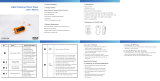·Connect the player to the USB port of your PC using the USB cable.
·A ” “icon appears at the right bottom of the Tool Bar. A “Removable Disk”
icon also appears in “My Computer”.
·Use the File Manager function to copy files to the player.
·Then double-click the “ “ icon at the right bottom of the Tool Bar to
disable the “ Removable Disk”. When the “This Disk Has Been Disabled
Successfully” dialog box appears, disconnect the player from the USB port.
2 Operational Instructions
2.1 Copying MP3 Files from PC to the MP3 Player
There are two ways to recharge the battery:
·To recharge the battery via USB port of your PC, simply connect the
player using the USB cable to your PC to recharge the battery.
·To recharge the battery using the USB charger (optional), simply connect
the player to the charger using the USB cable, then connect the charger
to the power supply.
*Note: When disconnected from the USB port after recharging or file
uploading, the player switches off automatically.
2.2 Recharging the Batter y
2.3 Operating in Water (Swimming Mode)
·When operating the player in water, you must use the waterproof
earphones and screw it tightly into the earphone jack.
·Hang the player onto the swimming goggles and place the player behind
your head.
·Press and hold the “ “ for 5~6 seconds to swicth on the player ( The LED
indicator goes on ) and press ► to play music.
·Remove all water drops on the player surface after use.
·You must plug the waterproof earphones into your ear canal and fix the
cable well before going into water, especially you go swimming. Please
refer to appendix.
3. Operating Environments
The player can work properly in the following environments:
·Swimming/Hot spring/Sauna/Spa/surfing/Windsur fing and other
water activities
·Normal environment
4.Troubleshooting
This section provides significant information to help you solv common
problems you might encounter when using the product. If you encounter
any problems that are not listed below, contact your dealer for professional
advices.
ing
4.1 I can’t turn on the MP3 player
·It possibly results from lack of electricity. Connect to your PC for
recharging using the USB cable.
4
warning: Swimming without plugging the waterproof earphones into ear
canal will demage the waterproof earphones.