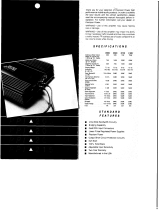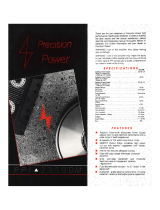Episode EA-DYN-16D-100 Installation guide
- Category
- Supplementary music equipment
- Type
- Installation guide
This manual is also suitable for

POWER
EA-DYN-16D-100
INSTALLATION MANUAL
DYNAMIC SERIES AMPS
EA-DYN-2D-200
EA-DYN-8D-100
EA-DYN-12D-100
EA-DYN-16D-100

page | 2
www.snapav.com Support 866.838.5052www.snapav.com Support 866.838.5052

page | 3
© 2019 Episode®
CONTENTS
Important Safety Instructions .........................................................................................................................................................4
Introduction ......................................................................................................................................................................................... 6
Contents ................................................................................................................................................................................................6
Features ...............................................................................................................................................................................................6
Durable Audiophile Design ......................................................................................................................................................6
Multiple Stages Of Protection ................................................................................................................................................... 6
Global A & B And Direct Inputs ...............................................................................................................................................6
Individual Channel And Gain Adjustments ...........................................................................................................................6
Installation-Friendly Connections .......................................................................................................................................... 6
Bridging .........................................................................................................................................................................................6
Rack-Mountable ...........................................................................................................................................................................6
Power Mode ..................................................................................................................................................................................6
EA-DYN-2D-200 Features ................................................................................................................................................................7
EA-DYN-8D-100, EA-DYN-12D-100, EA-DYN-16D-100 Features .........................................................................................8
Positioning Your Episode Amplifier ............................................................................................................................................... 9
Installation ............................................................................................................................................................................................ 9
Getting Connected ..............................................................................................................................................................................9
Inputs ...............................................................................................................................................................................................9
Speaker Outputs ...........................................................................................................................................................................9
Sub Out ............................................................................................................................................................................................9
Verifying Phase .............................................................................................................................................................................9
Troubleshooting ............................................................................................................................................................................... 10
Specifications ................................................................................................................................................................................... 10
Warranty ............................................................................................................................................................................................ 11
Contacting Technical Support ...................................................................................................................................................... 11

page | 4
www.snapav.com Support 866.838.5052
IMPORTANT SAFETY INSTRUCTIONS
WARNING: To reduce the risk of fire or electric shock, do not expose this apparatus to rain or moisture.
1. Read these instructions.
2. Keep these instructions.
3. Heed all warnings.
4. Follow all instructions.
5. Do not use this apparatus near water.
6. Clean only with dry cloth.
7. Do not block any ventilation openings. Install in accordance with the manufacturer’s instructions.
8. Do not install near any heat sources such as radiators, heat registers, stoves, or other apparatus (including
amplifiers) that produce heat.
9. Do not defeat the safety purpose of the polarized or grounding-type plug. A polarized plug has two blades
with one wider than the other. A grounding-type plug has two blades and a third grounding prong. The wide
blade or the third prong are provided for your safety. If the provided plug does not fit into your outlet, consult
an electrician for replacement of the obsolete outlet.
10. Protect the power cord from being walked on or pinched, particularly at plugs, convenience receptacles, and
the point where they exit from the apparatus.
11. Only use attachments/accessories specified by the manufacturer.
12. Use only with the cart, stand, tripod, bracket, or table specified by the manufacturer, or sold with the
apparatus. When a cart is used, use caution when moving the cart/apparatus combination to avoid
injury from tip-over.
13. Unplug this apparatus during lightning storms or when unused for long periods of time. Refer all servicing to
qualified service personnel. Servicing is required when the apparatus has been damaged in any way, such
as power-supply cord or plug is damaged, liquid has been spilled or objects have fallen into the apparatus,
the apparatus has been exposed to rain or moisture, does not operate normally, or has been dropped.
14. This product employs a Class I (or grounded) construction and shall be connected to a mains socket outlet
with a protective earthed (or ground) connection.
15. DO NOT EXPOSE THIS EQUIPMENT TO DRIPPING OR SPLASHING AND ENSURE THAT NO OBJECTS FILLED
WITH LIQUIDS, SUCH AS VASES, ARE PLACED ON THE EQUIPMENT.
16. TO COMPLETELY DISCONNECT THIS EQUIPMENT FROM THE AC MAINS, DISCONNECT THE POWER SUPPLY
CORD PLUG FROM THE AC RECEPTACLE.
17. THE MAIN PLUG OF THE POWER SUPPLY CORD SHALL REMAIN READILY OPERABLE.
18. CAUTION: TO REDUCE THE RISK OF ELECTRICAL SHOCK, DO NOT REMOVE COVER. NO USER SERVICEABLE
PARTS INSIDE. REFER SERVICING TO QUALIFIED SERVICE PERSONNEL.
ATTENTION ! RISQUE DE CHOC ! ÉLECTRIQUE PAS OUVRIR !
CAUTION
Risk of Electrical Shock!
DO NOT OPEN!
!
The lightning flash with arrowhead symbol, within an equilateral triangle, is intended to alert
the user to the presence of uninsulated dangerous voltage within the product’s enclosure that
may be of sufficient magnitude to constitute a risk of electric shock to persons.
The exclamation point within an equilateral triangle is intended to alert the user to the presence
of important operating and maintenance (servicing) instructions in the literature accompanying
the appliance.
www.snapav.com Support 866.838.5052

page | 5
CONSIGNES DE SÉCURITÉ IMPORTANTES
Avertissement: Pour réduire le risque d’ incendie ou un choc électrique, ne pas exposer cet appareil à la
pluie ou à l’humidité.
1. Lisez ces instructions.
2. Conservez ces instructions.
3. Respectez tous les avertissements.
4. Suivez toutes les instructions.
5. Ne pas utiliser cet appareil près de l’eau.
6. Nettoyer avec un chiffon sec.
7. Ne pas bloquer les ouvertures de ventilation . Installer conformément aux instructions du fabricant.
8. Ne pas installer près de sources de chaleur telles que des radiateurs , registres de chaleur, poêles ou autres
appareils (incluant les amplificateurs) qui produisent de la chaleur.
9. Ne pas contourner le dispositif de sécurité de la fiche polarisée ou de mise à la terre . Une fiche polarisée
possède deux lames dont une plus large que l’autre . Une fiche de terre a deux lames et une troisième broche
de mise à la terre . La lame large ou la troisième broche sont fournies pour votre sécurité . Si la fiche fournie
ne rentre pas dans votre prise, consultez un électricien pour le remplacement de la prise obsolète.
10. Protégez le cordon d’alimentation ne soit piétiné ou pincé, en particulier au niveau des fiches , des prises de
courant et le point de sortie de l’appareil.
11. N’utilisez que des fixations / accessoires spécifiés par le fabricant.
12. Utilisez uniquement avec le chariot, le trépied, le support ou la table spécifiépar le fabricant, ou vendu
avec l’appareil. Quand un chariot est utilisé, faites attention en déplaçant l’ensemble chariot/appareil pour
éviter les blessures en cas de renversement.
13. Débranchez cet appareil pendant les orages ou lorsqu’il n’est pas utilisépendant de longues périodes de time.
Refer à un technicien qualifié personnel . Une réparation est nécessaire lorsque l’appareil a étéendommagé de
quelque façon que ce cordon d’ alimentation ou la prise estendommagé , du liquide a été renversé ou des objets
sont tombés dans l’appareil, l’appareil a été exposé à la pluie ou à l’humidité ,ne fonctionne pas normalement ,
ou s’il est tombé .
14. Ce produit utilise une classe I ( ou la terre) construction et doit être raccordé à une prise de courant mise à la
terre avec une protection ( ou masse) .
15. NE PAS EXPOSER CET APPAREIL À éclaboussures et s’assurer qu’aucun OBJET REMPLI DE LIQUIDE , TEL
QU’UN VASE , sont placés sur le MATÉRIEL .
16. Pour déconnecter totalement cet appareil du secteur, débranchez la CORDON D’ALIMENTATION fiche de la prise
secteur.
17. LA PRISE PRINCIPALE DU CORDON D’ALIMENTATION doit rester facilement accessible .
18. ATTENTION: POUR RÉDUIRE LE RISQUE DE CHOC ÉLECTRIQUE, NE PAS RETIRER. NO réparable par l’utilisateur
pièces à l’intérieur. CONFIER L’ENTRETIEN DE PERSONNEL QUALIFIÉ .
ATTENTION ! RISQUE DE CHOC ! ÉLECTRIQUE PAS OUVRIR !
CAUTION
Risk of Electrical Shock!
DO NOT OPEN!
!
Le flash de foudre avec le symbole de pointe de flèche, dans une triangle équilaterale, est prévu
pour alerter l’utilisateur à la présence de la tens ion dangereuse non isolée dans la clôture du
produit qui peut être de la grandeur suffisante pour constituer un risque de décharge électrique
aux personnes..
Le point d’exclamation dans une triangle équilaterale est prévu pour alerter l’utilisateur à la
présence des instructions importantes de fonctionnement et d’entretien (entretien) dans la
littérature accompagnant l’appareil.
© 2019 Episode®

page | 6
www.snapav.com Support 866.838.5052
INTRODUCTION
Episode® is one of the most highly-regarded brands of audio products available today. We appreciate your business,
and we stand committed to providing our customers with the highest degree of quality and service in the industry
These Episode® Amplifiers are built on the latest digital technology and deliver efficient, clean power to every room.
Each model is designed to produce the subtle details of music, while having the flexibility to meet a variety of
installations. For the best sound quality, use Episode® Speakers to complete the system.
CONTENTS
• 1 x EA-DYN-2D-200 or EA-AMP-DYN-8D/12D/16D Amplifier
• 1 x Detachable 6ft IEC Power Cable
• 2 x Mounting Ears for Amplifier
• 4 x Removable Feet
• 1 x Installation Manual
FEATURES
DURABLE AUDIOPHILE DESIGN
These Episode Amplifiers use the latest digital technology to deliver cool-running performance from a compact,
reliable package which uses minimal rack space. Plus, they feature superior quality components for outstanding
sound quality and are up to 90% more efficient than conventional analog designs.
MULTIPLE STAGES OF PROTECTION
Each pair of channels (or Zone) is individually protected with an operation mode indicated by bi-color LEDs on the
front and rear of the amplifier. These enable simple troubleshooting. If the circuitry determines that a channel must
be shut down for protection due to a short, only the channels that are affected will be turned off. The other zones
will continue to play.
GLOBAL A & B AND DIRECT INPUTS
A dedicated input can be assigned to a pair of channels via the channel Line In connection. Each pair of channels can
also be configured to play common signals from the global input. When using the global connections, odd-numbered
channels will receive the right channel, and the even-numbered channels will receive the left channel. This is further
indicated by the color of the channel Line In jacks (odd numbers have white jacks and even numbers have red
jacks). A switch is available for each channel pair to choose between the line-in and the 3 Global-Inputs. This
provides unparalleled flexibility that is needed for today’s demanding custom audio installations.
INDIVIDUAL CHANNEL AND GAIN ADJUSTMENTS
Each pair of channels has its own level adjustment which adjusts the output gain for each zone. This allows the
output volume to be balanced in each area. It can also serve to provide a limit on how loud each speaker may be
allowed to play. Be sure to set the volume at a level that does not clip or cause distortion when the volume is at the
maximum level. This can cause damage to the speakers and the amplifier.
INSTALLATION-FRIENDLY CONNECTIONS
Each pair of speaker outputs feature a removable speaker wire connector that accommodates up to 14 gauge
stranded speaker wire. The power cord is removable as well, facilitating fast and simple installations. The Global
Inputs, Loop Output, and individual Channel Inputs are all high-quality RCA connectors.
BRIDGING
The power output of adjacent channels can be combined to provide extra power when needed in certain areas. This
is easily accomplished by flipping a single switch. Maintain an 8 ohm minimum when using bridge mode.
SUB OUT
Crossover for the low level Sub Out RCA feature loop out is at 200Hz. This allows for a 2.1 system in every room
using a Dynamic Series Amplifier.
RACK-MOUNTABLE
Each Episode amplifier includes an accessory package of rack ears that may be attached to the amplifier. The
amplifier feet can be easily removed for clean rack mounting. The amplifier chassis and rack ears are NOT designed
to support anything other than the amplifier. DO NOT stack components on top of the amplifier, as it could damage
the amplifier’s chassis.
www.snapav.com Support 866.838.5052

page | 7
POWER MODE
Power state can be toggled using the front Power Button, 12V input, or Audio Sensing. The method for power toggle
is set by using the Power Mode Switch on the rear of the amplifier. See Power Mode Switch under Rear Channel
Features for information on the operation of each mode.
Note: The front panel power button is inoperative when the 12V Trigger or Audio Sense power modes are selected.
EA
-
DYN
-
2D
-
200 FEATURES
I N
LEVEL
R
L
SUBOUT
DC 12V
TRIGGER
ON
AUDIO
12V
IN
OUT
IN
AC POWER 100V-240V ~50-60Hz 68W
CLIP
LINE IN
OPTICAL
R L
+
-
OUT
+
-
OUT
OPTICAL
FUSE RATING T6.3AH 250V
EA-DYN-2D-200
A. POWER INPUT
B. FUSE
C. MASTER POWER SWITCH
D. OPTICAL INPUT
E. OPTICAL LOOP OUT
To be sent to other amplifiers.
F. DC 12V TRIGGER IN/OUT
Turns amplifier on when 12V DC is applied and power mode switch is set to 12V. This 12V signal is regenerated
to the 12V out for triggering additional amplifiers.
G. GLOBAL INPUT
Amplify outputs from any stereo source across any or all channels.
H. GAIN CONTROL
I. ANALOG LOOP OUT
To be sent to other amplifiers.
J. ANALOG INPUT
K. SUB OUT
Low level loop out for pairing with subwoofer in 2.1 system crossed over at 200Hz.
L. POWER STATE SWITCH
12V - Turns on when +12V is received at Trigger input.
AUDIO
Turns on when a minimal amount of audio signal is detected. Will power off after 15min of no audio.
ON
Turns ON/OFF via front power button.
M. INPUT SWITCH
Choose between Line and optical by zone.
N. CLIP INDICATOR
Available by zone.
O. SPEAKER TERMINAL
A
D O
F GEB C KH I J M NL
© 2019 Episode®

page | 8
www.snapav.com Support 866.838.5052
EA
-
DYN
-
8D
-
100, EA
-
DYN
-
12D
-
100, EA
-
DYN
-
16D
-
100 FEATURES
I N
OUT
R
L
LEVEL
R
L
SUBOUT
DC 12V
TRIGGER
ON
AUDIO
12V
IN
OUT
OPTICAL
A B
R L
ZONE 1
+ -
ZONE 1
SE
BRIDGE
CLIP
LINE IN
OPTICAL
LEVEL
R
L
SUBOUT
A B
LEVEL
R
L
SUBOUT
A B
LINE IN
LEVEL
R
L
SUBOUT
A B
LINE IN
LEVEL
R
L
SUBOUT
A B
LINE IN
LEVEL
R
L
SUBOUT
A B
LINE IN
LEVEL
R
L
SUBOUT
A B
LINE IN
LEVEL
R
L
SUBOUT
A B
LINE IN
ZONE 2
CLIP
ZONE 3
CLIP
ZONE 4
CLIP
ZONE 5
CLIP
ZONE 6
CLIP
ZONE 7
CLIP
ZONE 8
CLIP
R
L
LINE IN
I N
OUT
INPUT A
INPUT B
ZONE 2
ZONE 3
ZONE 4 ZONE 5
ZONE 6
ZONE 7
ZONE 8
+
-
BRIDGE
+ -
IN
OUT
BRIDGE
BRIDGE
BRIDGE
SE
BRIDGE
OPTICAL
SE
BRIDGE
OPTICAL
SE
BRIDGE
OPTICAL
SE
BRIDGE
OPTICAL
SE
BRIDGE
OPTICAL
SE
BRIDGE
OPTICAL
SE
BRIDGE
OPTICAL
BRIDGE BRIDGE
BRIDGEBRIDGE
BRIDGE BRIDGE
BRIDGE
BRIDGE
AC POWER
100V-240V
~50-60Hz
200W
FUSE RATING
T6.3AH 250V
R L
+ -
+
-
BRIDGE
+ -
R L
+ -
+
-
BRIDGE
+ -
R L
+ -
+
-
BRIDGE
+ -
R L
+ -
+
-
BRIDGE
+ -
R L
+ -
+
-
BRIDGE
+ -
R L
+ -
+
-
BRIDGE
+ -
R L
+ -
+
-
BRIDGE
+ -
EA-DYN-8D/12D/16D-100
A. POWER INPUT
B. FUSE
C. MASTER POWER SWITCH
D. GLOBAL OPTICAL INPUT
Amplify outputs from any 2-Channel digital source across any or all channels.
E. OPTICAL LOOP OUT
To be sent to other amplifiers.
F. DC 12V TRIGGER IN/OUT
Turns amplifier on when 12V DC is applied and power mode switch is set to 12V. This 12V signal is regenerated
to the 12V out for triggering additional amplifiers.
G. GLOBAL ANALOG INPUT
Amplify outputs from any stereo source across any or all channels.
H. ANALOG LOOP OUTS
To be sent to other amplifiers.
I. LOCAL ANALOG INPUTS
Amplify outputs from any stereo source to the respective zone.
J. SUB OUT
Low level loop out for pairing with subwoofer in 2.1 system crossed over at 200Hz.
K. GAIN CONTROL
L. POWER STATE SWITCH
12V - Turns on when +12V is received at Trigger input.
AUDIO
Turns on when a minimal amount of audio signal is detected. Will power off after 15min of no audio.
ON
Turns ON/OFF via front power button.
M. INPUT SWITCH
Choose between Line, optical, Global A, and Global B by zone.
N. BRIDGE MODE SWITCH
Choose between Bridged Mono Per Zone, or “SE” for standard stereo.
O. CLIP INDICATOR
Available by zone.
P. SPEAKER TERMINAL
A OD L PN
FE
B
C KJG IH
M
www.snapav.com Support 866.838.5052

page | 9
POSITIONING YOUR EPISODE AMPLIFIER
Episode amplifiers are designed to help deliver a great audio experience that makes your music come alive for
years to come. However, where you place the amplifier can have a large effect on the performance that you receive
and the life of the unit.
• Be sure that the unit is in a well-ventilated area that provides adequate cooling.
• Do not block the cooling vents located on both sides of the unit.
• Do not place the unit on carpeting or any similar material.
• Do not install the unit near a source of heat, or in an extremely humid or wet location.
• If your installation lacks good air flow (such as solid cabinet doors or wall-mounted racks), it may be necessary
to create ventilation to allow outside air into the space.
• Allow a minimum of 3 inches of free air space on either side of the unit. (Does not apply to rack mounting).
INSTALLATION
GETTING CONNECTED
CAUTION: All connections and switching must be done with the amplifier’s power switch positioned to ‘Off’. Connect
the power cord last to ensure that the amplifier is off during all of your connections and set up.
INPUTS
For line level connections, use high-quality RCA cables that feature low impedance, shielding and high-quality
connectors.
SPEAKER OUTPUTS
Use 14-18 gauge stranded two-conductor loudspeaker wire for all high level connections. At each loudspeaker-level
connection, ensure that at least 2 inches of each conductor are separated. Strip away 1/4 inch of insulation from
each conductor. Connect the appropriate conductor to the speaker connection, observing correct polarity.
Bridged Speaker Outputs
Use the positive connection from the right channel and the negative connection from the left channel to bridge the
speaker output for each zone. This in turn creates a single speaker (mono output) using only the input signal from
the left RCA in the corresponding zone labeled “Bridge”. The Bridge Selector switch must be set to “Bridge”.
Mono Bridged Output from Local Source
I N
OUT
R
L
LEVEL
R
L
SUBOUT
DC 12V
TRIGGER
ON
AUDIO
12V
IN
OUT
OPTICAL
A B
R L
ZONE 1
+ -
ZONE 1
SE
BRIDGE
CLIP
LINE IN
OPTICAL
LEVEL
R
L
SUBOUT
A B
LEVEL
R
L
SUBOUT
A B
LINE IN
LEVEL
R
L
SUBOUT
A B
LINE IN
LEVEL
R
L
SUBOUT
A B
LINE IN
LEVEL
R
L
SUBOUT
A B
LINE IN
LEVEL
R
L
SUBOUT
A B
LINE IN
LEVEL
R
L
SUBOUT
A B
LINE IN
ZONE 2
CLIP
ZONE 3
CLIP
ZONE 4
CLIP
ZONE 5
CLIP
ZONE 6
CLIP
ZONE 7
CLIP
ZONE 8
CLIP
R
L
LINE IN
I N
OUT
INPUT A
INPUT B
ZONE 2
ZONE 3
ZONE 4 ZONE 5
ZONE 6
ZONE 7
ZONE 8
+
-
BRIDGE
+ -
IN
OUT
BRIDGE
BRIDGE
BRIDGE
SE
BRIDGE
OPTICAL
SE
BRIDGE
OPTICAL
SE
BRIDGE
OPTICAL
SE
BRIDGE
OPTICAL
SE
BRIDGE
OPTICAL
SE
BRIDGE
OPTICAL
SE
BRIDGE
OPTICAL
BRIDGE
BRIDGE
BRIDGEBRIDGE
BRIDGE BRIDGE
BRIDGE
BRIDGE
AC POWER
100V-240V
~50-60Hz
200W
FUSE RATING
T6.3AH 250V
R L
+ -
+
-
BRIDGE
+ -
R L
+ -
+
-
BRIDGE
+ -
R
L
+ -
+
-
BRIDGE
+ -
R L
+ -
+
-
BRIDGE
+ -
R L
+ -
+
-
BRIDGE
+ -
R L
+ -
+
-
BRIDGE
+ -
R L
+ -
+
-
BRIDGE
+ -
R (+)
R
To Speaker
To Bridge
Source
L (–)
L
+
–
ON
AUDIO
12V
A B
SE
BRIDGE
LINE IN
OPTICAL
Speaker Output
Summing Cable
Bridge
Selector
Switch
Input Switch
© 2019 Episode®

page | 10
www.snapav.com Support 866.838.5052
Stereo Bridged Output from Local Source
I N
OUT
R
L
LEVEL
R
L
SUBOUT
DC 12V
TRIGGER
ON
AUDIO
12V
IN
OUT
OPTICAL
A B
R L
ZONE 1
+ -
ZONE 1
SE
BRIDGE
CLIP
LINE IN
OPTICAL
LEVEL
R
L
SUBOUT
A B
LEVEL
R
L
SUBOUT
A B
LINE IN
LEVEL
R
L
SUBOUT
A B
LINE IN
LEVEL
R
L
SUBOUT
A B
LINE IN
LEVEL
R
L
SUBOUT
A B
LINE IN
LEVEL
R
L
SUBOUT
A B
LINE IN
LEVEL
R
L
SUBOUT
A B
LINE IN
ZONE 2
CLIP
ZONE 3
CLIP
ZONE 4
CLIP
ZONE 5
CLIP
ZONE 6
CLIP
ZONE 7
CLIP
ZONE 8
CLIP
R
L
LINE IN
I N
OUT
INPUT A
INPUT B
ZONE 2
ZONE 3
ZONE 4 ZONE 5
ZONE 6
ZONE 7
ZONE 8
+
-
BRIDGE
+ -
IN
OUT
BRIDGE
BRIDGE
BRIDGE
SE
BRIDGE
OPTICAL
SE
BRIDGE
OPTICAL
SE
BRIDGE
OPTICAL
SE
BRIDGE
OPTICAL
SE
BRIDGE
OPTICAL
SE
BRIDGE
OPTICAL
SE
BRIDGE
OPTICAL
BRIDGE BRIDGE
BRIDGEBRIDGE
BRIDGE BRIDGE
BRIDGE
BRIDGE
AC POWER
100V-240V
~50-60Hz
200W
FUSE RATING
T6.3AH 250V
R L
+ -
+
-
BRIDGE
+ -
R L
+ -
+
-
BRIDGE
+ -
R L
+ -
+
-
BRIDGE
+ -
R L
+ -
+
-
BRIDGE
+ -
R L
+ -
+
-
BRIDGE
+ -
R L
+ -
+
-
BRIDGE
+ -
R L
+ -
+
-
BRIDGE
+ -
R (+)
+
Zone 2
L
R
To Bridge
Source
L (–)
–
+
–
R (+)
Zone 3
L (–)
‒
+
ON
AUDIO
12V
A B
SE
BRIDGE
LINE IN
OPTICAL
Stereo Bridged Output from Global Source
NOTE: Mono Bridged Global source is the same configuration except that the source input will be summed into
either the A or B Global Input.
I N
OUT
R
L
LEVEL
R
L
SUBOUT
DC 12V
TRIGGER
ON
AUDIO
12V
IN
OUT
OPTICAL
A B
R L
ZONE 1
+ -
ZONE 1
SE
BRIDGE
CLIP
LINE IN
OPTICAL
LEVEL
R
L
SUBOUT
A B
LEVEL
R
L
SUBOUT
A B
LINE IN
LEVEL
R
L
SUBOUT
A B
LINE IN
LEVEL
R
L
SUBOUT
A B
LINE IN
LEVEL
R
L
SUBOUT
A B
LINE IN
LEVEL
R
L
SUBOUT
A B
LINE IN
LEVEL
R
L
SUBOUT
A B
LINE IN
ZONE 2
CLIP
ZONE 3
CLIP
ZONE 4
CLIP
ZONE 5
CLIP
ZONE 6
CLIP
ZONE 7
CLIP
ZONE 8
CLIP
R
L
LINE IN
I N
OUT
INPUT A
INPUT B
ZONE 2
ZONE 3
ZONE 4 ZONE 5
ZONE 6
ZONE 7
ZONE 8
+
-
BRIDGE
+ -
IN
OUT
BRIDGE
BRIDGE
BRIDGE
SE
BRIDGE
OPTICAL
SE
BRIDGE
OPTICAL
SE
BRIDGE
OPTICAL
SE
BRIDGE
OPTICAL
SE
BRIDGE
OPTICAL
SE
BRIDGE
OPTICAL
SE
BRIDGE
OPTICAL
BRIDGE
BRIDGE
BRIDGEBRIDGE
BRIDGE BRIDGE
BRIDGE
BRIDGE
AC POWER
100V-240V
~50-60Hz
200W
FUSE RATING
T6.3AH 250V
R L
+ -
+
-
BRIDGE
+ -
R L
+ -
+
-
BRIDGE
+ -
R
L
+ -
+
-
BRIDGE
+ -
R L
+ -
+
-
BRIDGE
+ -
R L
+ -
+
-
BRIDGE
+ -
R L
+ -
+
-
BRIDGE
+ -
R L
+ -
+
-
BRIDGE
+ -
R (+)
+
Zone 1
L
R
To Bridge
Source
L (–)
–
+
–
R (+)
Zone 2
L (–)
‒
+
DC 12V
TRIGGER
ON
AUDIO
12V
A B
ZONE 1
SE
BRIDGE
LINE IN
OPTICAL
A B
ZONE 2 ZONE 3
ZONE 4
LINE IN
INPUT A
INPUT B
SE
BRIDGE
OPTICAL
OPTICAL
SUB OUT
When adding a sub to one or many zones, use a mono RCA cable to plug into either a subwoofer amplifier or a
powered in room subwoofer. The Sub out is a summation of the zones source input and is crossed over at 200Hz.
To further adjust the crossover for a given zone, use the crossover adjustment on the subwoofers power source.
Speaker Output
Bridge
Selector
Switch
Input Switch
Speaker
Outputs
Bridge Selector
Switch
Bridge Selector
Switch
Input Switch Set to “A”
Input
Switch Set
to “B”
www.snapav.com Support 866.838.5052

page | 11
VERIFYING PHASE
When proper polarity is not maintained, the speakers play at the opposite ‘time’ from each other, or out of phase.
The result is audio with lack of bass and vocals that sound thin or distant.
If during or after calibrating your receiver you suspect the sound is not right and you cannot see any markings on
the wire to verify polarity is correct, try this simple test:
1. Sit in the normal listening position for the system.
2. Play some music with your receiver set to Mono. Listen to the music and observe the audio. Does the bass
sound full and even with the other audio? Do the vocals sound centered and even in volume?
3. If any of the answers are NO, follow steps 4 and 5.
4. Turn off your receiver and reverse the connections for one of the speakers.
5. Repeat your test at the same volume level. When the sound has the loudest and best sounding bass, and
vocals are centered and clear, your connections are correct and in-phase.
TROUBLESHOOTING
Episode amplifiers are designed to function trouble-free. Most problems that occur are due to simple issues. If
having trouble, check the list of simple fixes below. If the problem persists, contact Episode technical support at
866-838-5052.
No audio output from any
channel.
• Power cable to the amplifier is incorrectly connected or plugged into an outlet
that does not have power. Check connections and verify power at the outlet.
• Audio cable to the source component is not connected properly, connected to
an incorrect BUS input, or the cable is defective. Check connections or replace
cable with one that has been verified as good.
• The Input Selection switches are set incorrectly. Refer to the instructions for
the correct settings.
No audio output from one or
more channels.
• Audio cable to the source component is not connected properly, or the cable is
defective. Check connections or replace cable with one that has been verified
as good.
• The Input Selection switch is set incorrectly. Refer to the instructions for the
correct settings.
• The Bridging switch is set incorrectly. Refer to the instructions for the correct
settings.
• Check the connections of the speaker wire at both the speaker and amplifier.
No Audio from one channel
or one zone only
• When adding a sub to one or many zones, use a mono RCA cable to plug into
either a subwoofer amplifier or a powered in room subwoofer. The Sub out is a
summation of the zones source input and is crossed over at 200Hz. To further
adjust the crossover for a given zone, use the crossover adjustment on the
subwoofers power source.
• Check position of Mode selector switches to ensure the corresponding input
matchs the output.
• If using Bridge mode of that zone, refer to Bride Section on page X.
Hum or buzzing sound is
heard
• Check RCA input cables by removing them one at a time (powering down the
amplifier before disconnecting) and check to see if a connection or cable is to
blame.
Amplifier will not turn on
• Ensure the amplifier is plugged into a live outlet.
• Make sure the main power switch on the back of the unit is set to “on” _Up
position).
• Ensure the power light bar on the front panel is on (blue LED).
• Ensure 12V is present if using the trigger input.
Front Power button is
inoperative.
• Set the Power Mode switch to ON.
© 2019 Episode®

© 2019 Episode®
Rev: 191023-1520
SPECIFICATIONS
2D-200 8D/12D/16D-100
Continuous Power Output
All Channels Driven
100 watts RMS at 8 ohms
200 watts RMS at 4 ohms
50 watts RMS at 8ohms
100 watts RMS at 4ohms
Bridged Power Output
All Channels Driven
N/A 200 watts RMS at 8ohms
Input Sensitivity
500mV 500mV
Input Impedance
20,000 ohms 20,000 ohms
S/N Ratio
95dB 95dB
Frequency Response
20Hz to 20kHz 20Hz to 20kHz
Distortion
0.1% THD 20Hz - 20kHz 0.1% THD 20Hz - 20kHz
Dimensions
9.84* 7.87 *1.70 11.81*17.17*3.45
Operating Temperature
14°F - 104°F 14° - 104°F
Weight
3.08 lb. 10.8 lb.
Certification
UL Listed UL Listed
WARRANTY
2-Year Limited Warranty
Episode® Amplifiers have a 2-Year Limited Warranty. This warranty includes parts and labor repairs on all
components found to be defective in material or workmanship under normal conditions of use. This warranty shall
not apply to products which have been abused, modified or disassembled. Products to be repaired under this
warranty must be returned to the SnapAV or a designated service center with prior notification and an assigned
Return Authorization (RA) number.
CONTACTING TECHNICAL SUPPORT
As a thank you for purchasing Episode® Electronics products, direct technical support services are available via
phone or e-mail. We encourage you to use this resource for any questions or concerns about our products. Visit our
website for more support documentation.
(866) 838-5052
techsupport@snapav.com
snapav.com
WARNING: This product may expose you to chemicals known to the State of California to cause cancer
and reproductive harm. For more information go to www.P65Warnings.ca.gov.
-
 1
1
-
 2
2
-
 3
3
-
 4
4
-
 5
5
-
 6
6
-
 7
7
-
 8
8
-
 9
9
-
 10
10
-
 11
11
-
 12
12
Episode EA-DYN-16D-100 Installation guide
- Category
- Supplementary music equipment
- Type
- Installation guide
- This manual is also suitable for
Ask a question and I''ll find the answer in the document
Finding information in a document is now easier with AI
in other languages
Related papers
-
Episode EA-AMP-8D-70 Owner's manual
-
Episode EA-AMP-2D-150A Owner's manual
-
Episode EA-AMP-2D-150A Owner's manual
-
Episode EA-AMP-2D-150A Owner's manual
-
Episode EA-AMP-12D-70A Owner's manual
-
Episode E-2100 Owner's manual
-
Episode EA-AMP-12D-70A Owner's manual
-
Episode EA-AMP-12D-70A Owner's manual
-
Episode EA-AMP-SUB-1D-500 Owner's manual
-
Episode EA-AMP-12D-45A Owner's manual
Other documents
-
JL Audio JX 360/4 Owner's manual
-
Dayton Audio Car Amplifier MA1240a User manual
-
OSD Audio MX880 Owner's manual
-
OSD Audio MX1260 Owner's manual
-
OSD Audio SAM300 Owner's manual
-
 OSD BMA-6012P Owner's manual
OSD BMA-6012P Owner's manual
-
 Dayton Stereo Amplifier MA1240a User manual
Dayton Stereo Amplifier MA1240a User manual
-
Peavey 12 D User manual
-
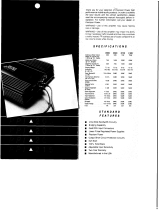 PrecisionPower M Series Owner's manual
PrecisionPower M Series Owner's manual
-
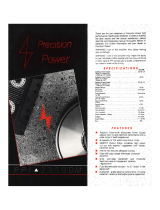 PrecisionPower 2350DM Owner's manual
PrecisionPower 2350DM Owner's manual