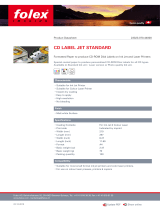Page is loading ...

Data sheet
HP Officejet Pro 8620
e-All-in-One Printer
Drive business success—for a lower cost per page than colour
lasers.
1
Print professional-quality colour for
up to 50% lower cost per page than
lasers with this high productivity
business e-all-in-one.
1
Print using
the large touchscreen, wirelessly,
on the go or via your NFC-enabled
device.
2,3,4
Highlights
●
Print speed: Up to 21 ppm ISO black (A4);
Up to 16.5 ppm ISO colour (A4)
●
Paper handling: duplex printing, scanning
and copying
●
Duty cycle: Up to 30,000 pages (A4)
●
RMPV: 250 to 1500 pages (print)
Print professional-quality colour for up to 50% lower cost per page than lasers.
1
●
Create high-quality colour documents for up to 50% lower cost per page than lasers.
1
●
Print professional-looking documents with crisp, sharp black and vibrant, long-lasting
colour using Original HP pigment inks.
●
Get the job done fast with print speeds of up to 21 ppm black, 16.5 ppm colour.
●
Create double-sided flyers, borderless photos, impressive leaflets and other marketing
materials.
Print from the office or on the go via your smartphone, tablet or notebook.
●
Print with just a touch from your NFC-enabled smartphone or tablet.
4
●
Print wirelessly from your mobile device - no router or access to local network needed.
2
●
Enjoy easy printing from your smartphone, tablet and notebook when you're on the go,
with HP ePrint.
3
●
Share high-productivity print tools across the office with 10/100 Ethernet connectivity.
Get more done with a range of productivity-enhancing business tools.
●
Tap and swipe the large touchscreen to access time-saving apps and manage print,
copy, scan and fax tasks.
4
●
Boost productivity with fast two-sided printing, copying and scanning, and 50-page
automatic document feeder.
●
Scan to email, network folders, and the cloud - LDAP directory lookup locates your email
destination.
5
●
Handle high volume print jobs with confidence - up to 30,000-page monthly duty cycle.
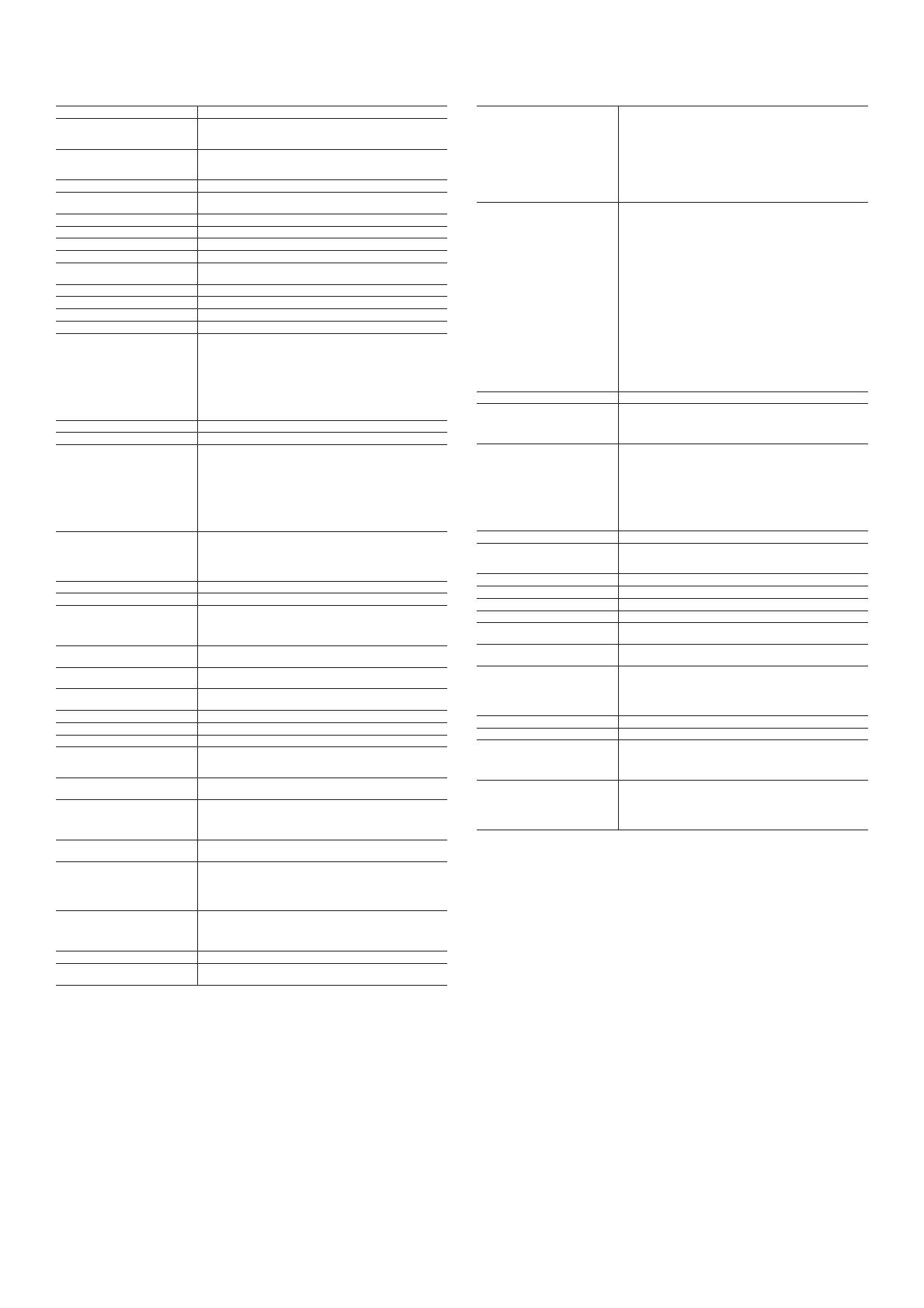
HP Officejet Pro 8620 e-All-in-One Printer
Technical specifications
Functions
Print, copy, scan, fax, Web
Print speed
Up to 21 ppm ISO black (A4); Up to 16.5 ppm ISO colour (A4)
After first page; see http://www.hp.com/go/inkjetprinter for details. Print speed
may vary depending on the type of output.
Print resolution
Up to 1200 x 1200 optimised dpi on plain paper from 600 x 600 input dpi
black; Up to 4800 x 1200 optimised dpi on HP Advanced Photo Paper from
1200 x 1200 input dpi colour
Print technology
HP Thermal Inkjet
Print Area
Print margins: Top: 3.3 mm; Bottom: 3.3 mm; Left: 3.3 mm; Right: 3.3 mm;
Maximum print area: 209 x 349 mm
Print languages
HP PCL 3 GUI, HP PCL 3 Enhanced
Print capabilities
Borderless printing: Yes, up to 210 x 297 mm (A4)
Print cartridges number
4 (1 each black, cyan, magenta, yellow)
Mobile printing capability
HP ePrint, Apple AirPrint™, Android OS Enablement Printing; Mopria-certified
Monthly duty cycle
Up to 30000 pages (A4); Recommended monthly page volume: 250 to 1500
pages (print)
Automatic paper sensor
No
Processor speed
600 MHz
Display
10.92 cm touchscreen CGD (Colour Graphics Display)
Multitasking supported
Yes
Connectivity
Standard 1 Hi-Speed USB 2.0; 1 Host USB; 1 Ethernet; 1 Wireless 802.11b/g/n;
2 RJ-11 modem ports Optional Support the following external Jetdirect
servers; Print only: HP Jetdirect en1700 External Print Server (J7988G), HP
Jetdirect en3700 Fast-Ethernet External Print Server for Network Capable
Hi-Speed USB 2.0 Peripherals (J7942G), HP Jetdirect ew2400 802.11b/g
wireless and Fast Ethernet external print server (USB 2.0, 10/100Base-TX,
802.11b/g) (J7951G), HP Jetdirect ew2500 802.11b/g Wireless Print Server
(J8021A); Other supported accessories: Apple AirPort Express, Apple AirPort
Extreme, Apple AirPort Time Capsule
Network Capabilities
Standard (built-in Ethernet, WiFi 802.11b/g/n)
Memory
Standard 128 MB; Maximum 128 MB
Printer smart software features
Orientation: Portrait/Landscape; Print on Both Sides: None/Flip on Long
Edge/Flip on Short Edge; Pages per Sheet: 1, 2, 4, 6, 9, 16 (i.e. N-up printing);
Quality Settings: Draft/Normal/Best; Colour: Black & White/Colour; Printing
Shortcuts; Print in Greyscale: Off/High Quality Greyscale/Black Ink Only; Pages
Per Sheet Layout: Right then Down/Down then Right/Left then Down/Down
then Left; Borderless Printing: Off/On; HP Real Life Technologies: Off/On;
Preserve Layout: Yes/No; Booklet: None/Booklet-Left Binding/Booklet-Right
Binding; Pages to Print: Print All Pages/Print Odd Pages Only/Print Even Pages
Only; Print in Max DPI: No/Yes; Page Borders: Off/On
Copier settings
Copies; Two-Sided; Lighter/Darker; HP Copy Fix; ID Copy; Resize; Quality; Paper
Size; Paper Type; Collate; Margin Shift; Crop; Copy Preview; Tray Select;
Enhancements; Maximum number of copies: Up to 99 copies; Copy resolution:
Up to 1200 x 600 dpi; Copy resolution, color text and graphics: Up to 1200 x
600 dpi; Copier resize: 25 to 400%
Copy speed
Up to 14 cpm black ISO (A4), Up to 13 cpm colour ISO (A4)
Copier smart software features
Copy Fix - automatic de-skew and frame removal on black copy (flatbed only)
Scanner specifications
Scanner type: Flatbed, ADF; Scan technology: Contact Image Sensor (CIS); Scan
input modes: Front-panel scan, copy, fax, or from software; Twain version:
Version 1.9; Scan size maximum (flatbed, ADF): 216 x 356 mm; Optical scan
resolution: Up to 1200 dpi
Scan file format
Scan File Type supported by Software: Bitmap (.bmp), JPEG (.jpg), PDF (.pdf),
PNG (.png), Rich Text (.rtf), Searchable PDF (.pdf), Text (.txt), TIFF (.tif)
Scan speed
Up to 14 ppm (200 dpi, black & white); up to 13 ppm (200 dpi, colour) (A4);
Duplex: Up to 6 ipm (200 dpi, black & white), up to 6 ipm (200 dpi, colour)
Scannable area
Maximum media size: 216 x 356 mm; Maximum media size: 215 x 355 mm
ADF
Bit depth/ Greyscale levels
24-bit/ 256
Digital sending
Standard: Scan to e-mail; Fax Archive to e-mail
Fax
Yes, colour
Fax specifications
Fax memory: Up to 100 pages; Fax resolution: Standard: 203 x 98 dpi; Fine:
203 x 196 dpi, 256 levels of grey; Quick dialing: Up to 99 numbers; Fax speed:
4 sec per page
Fax smart software features
Digital Fax - Fax to Mac/Fax to PC is available with Windows and Macintosh
(Please visit: http://www.hp.com/support to download the latest software.)
Media types
Plain paper, HP Bright White Paper, HP Premium Presentation Paper, Matte, HP
Premium Plus Photo Papers, HP Advanced Photo Papers, HP Everyday Photo
Paper Glossy, Other photo papers, Other Greeting Cards, HP Professional Inkjet
Paper 180 g Glossy/Matte, Other brochure papers
Media sizes
Supported A4; A5; A6; B5 (JIS); Envelope (DL, C5, C6); Custom: 76.2 x 127 to
215.9 x 355.6 mm
Media Handling
Input capacity: Up to 250 sheets; Up to 80 cards cards; Up to 100 sheets photo
paper
Output capacity: Up to 150 sheets, Up to 25 envelopes
Duplex printing: Automatic (standard)
ADF: Standard, 50 sheets
Paper weight
Supported: Tray 1: 60 to 105 g/m² (plain paper); 220 to 280 g/m² (photo); 75
to 90 g/m² (envelope); 163 to 200 g/m² (card); Recommended: 60 to 105 g/m²
(plain paper); 220 to 280 g/m² (photo); 75 to 90 g/m² (envelope); 163 to 200
g/m² (card)
Printer management
HP Web Jetadmin; Embedded Web server
Security management
Device firewall configuration; Control panel lock; Password protect EWS,
SSL/TLS (HTTPS)
What's in the box
A7F65A: HP OfficeJet Pro 8620 e-All-in-One; HP Automatic Duplexer; HP 950
Setup Black OfficeJet Ink Cartridge (~1,000 pages); HP 951 Setup Cyan
OfficeJet Ink Cartridge; HP 951 Setup Magenta OfficeJet Ink Cartridge; HP 951
Setup Yellow OfficeJet Ink Cartridge: composite yield (~700 pages); Printer
software and user's guide on CD-ROM; Getting started guide; Setup poster;
Power cable; (Average based on ISO/IEC 24711 or HP testing methodology and
continuous printing. Actual yield varies considerably based on content of
printed pages and other factors. Some ink from included cartridge is used to
start up the printer. For details, see
http://www.hp.com/go/learnaboutsupplies.)
Supplies
A8Z70A HP Officejet Pro 250 Paper Tray
CHP710 HP All-in-One Printing Paper-500 sht/A4/210 x 297 mm
CN045AE HP 950XL High Yield Black Original Ink Cartridge ~2,300 pages
CN046AE HP 951XL High Yield Cyan Original Ink Cartridge ~1,500 pages
CN047AE HP 951XL High Yield Magenta Original Ink Cartridge ~1,500 pages
CN048AE HP 951XL High Yield Yellow Original Ink Cartridge ~1,500 pages
CN049AE HP 950 Black Original Ink Cartridge ~1,000 pages
CN050AE HP 951 Cyan Original Ink Cartridge ~700 pages
CN051AE HP 951 Magenta Original Ink Cartridge ~700 pages
CN052AE HP 951 Yellow Original Ink Cartridge ~700 pages
CR712AE HP 951XL Officejet Value Pack-75 sht/A4/210 x 297 mm
Q6592A HP Professional Matt Inkjet Paper-100 sht/A4/210 x 297 mm
Q6593A HP Professional Matt Inkjet Paper-200 sht/A4/210 x 297 mm
CN051AE HP 951 Magenta Original Ink Cartridge
CN052AE HP 951 Yellow Original Ink Cartridge
CR712AE HP 951XL Officejet Value Pack-75 sht/A4/210 x 297 mm
Q6592A HP Professional Matt Inkjet Paper-100 sht/A4/210 x 297 mm
Q6593A HP Professional Matt Inkjet Paper-200 sht/A4/210 x 297 mm
For information on page yield, visit www.hp.com/go/learnaboutsupplies, or see
product packaging
Accessories
A8Z70A HP Officejet Pro 250 Paper Tray
Compatible operating systems
Windows 8.1, Windows 8, Windows 7, Windows Vista, Windows XP (SP3)* or
higher (32-bit only): *Supports 32-bit only; Mac OS X v10.6, v10.7, v10.8 or
v10.9; Linux (For more information, see
http://hplipopensource.com/hplip-web/index.html)
Minimum system requirements
Windows: Windows 7, 8, 8.1: 1 GHz 32-bit (x86) or 64-bit (x64) processor, 2 GB
available hard disk space, Internet Explorer, CD-ROM/DVD or Internet, USB;
Windows Vista: 800 MHz 32-bit (x86) or 64-bit (x64) processor, 2 GB available
hard disk space, Internet Explorer, CD-ROM/DVD or Internet, USB; Windows XP
SP3 (32-bit only): Intel® Pentium® II, Celeron® or 233 MHz compatible
processor, 750 MB available hard disk space, Internet Explorer 6, CD-ROM/DVD
or Internet, USB
Mac: Mac OS X v10.6; v10.7; v10.8 or v10.9: 1 GB available hard disk space;
CD-ROM/DVD or Internet connection; USB
Software included
HP Printer Software, Google Toolbar, HP Update, Shop for Supplies Online
Printer dimensions (W x D x H)
Minimum: 499.3 x 468.9 x 314 mm (with duplexer installed, output tray folded
up); Maximum: 499.3 x 647.5 x 314 mm (with duplexer installed, output tray
extended to Legal)
Package dimensions (W x D x H)
569 x 377 x 518 mm
Printer Weight
12.98 kg (with duplexer)
Package weight
16.24 kg
Operating environment
Temperature: 5 to 40ºC, Humidity: 25 to 75% RH
Storage
Temperature: -40 to 60ºC, Humidity: Up to 90% RH (non-condensing) at a
temperature of 60°C
Acoustics
Acoustic power emissions: 6.9 B(A) (printing at 22 ppm); Acoustic pressure
emissions: 64 dB(A) (draft printing at 22 ppm)
Power
Requirements: Input voltage: 100 to 240 VAC (+/- 10%), 50/60 Hz
Consumption: 35 watts (maximum), 0.15 watts (manual-off), 6.80 watts
(standby), 2.20 watts (sleep). Typical Electricity Consumption (TEC): 0.45
kWh/Week.
Power supply type: Built-in Universal Power Supply
Certifications
Energy Star Qualified: Yes
Country of origin
Product of China
Warranty
Standard one-year HP limited hardware warranty. Three-year HP limited
hardware warranty after registration within 60 days of purchase (see
www.hp.com/eu/3yearwarranty). Warranty and support options vary by
product, country and local legal requirements.
Service and support
UG199E - HP 3 year Care Pack w/Standard Exchange for Officejet Pro Printers
UG076E - HP 3 year Care Pack w/Next Day Exchange for Officejet Pro Printers
(UG199E: All EMEA countries. UG076E: Only Austria, Baltics, Belgium, Denmark,
Finland, France, Germany, Ireland, Italy, Netherlands, Norway, Portugal, Spain,
Sweden Switzerland, UK, Czech, Greece, Hungary, Poland, Slovakia).
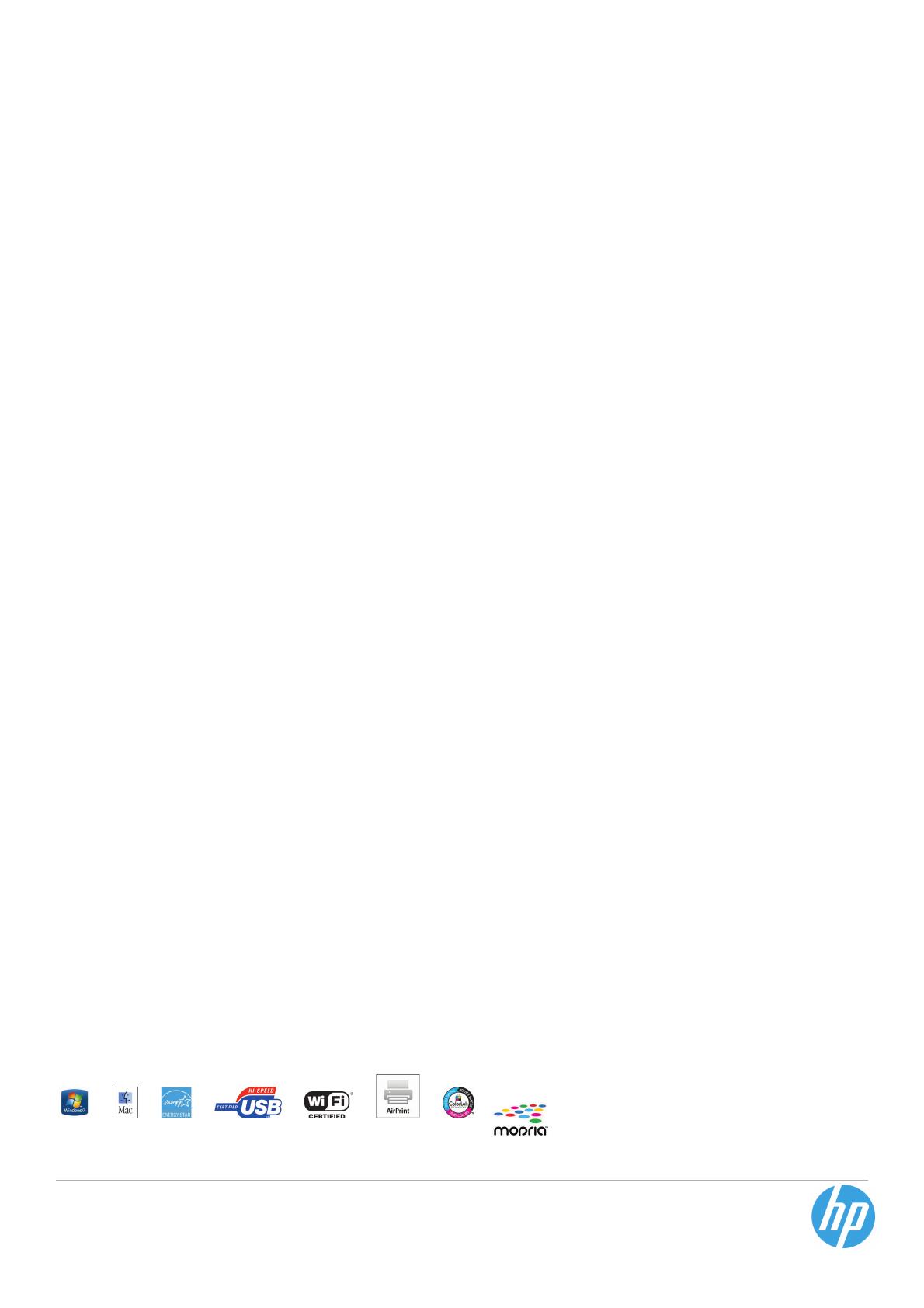
Footnotes
1
Compared with the majority of colour laser AiOs < €400 as of August 2013; market share as reported by IDC as of Q2 2013. Cost per page (CPP) comparisons for laser supplies are based on published specifications of the manufacturers’
highest capacity cartridges. CPP based on high-capacity HP ink supplies are based on published specifications of the manufacturers’ highest capacity cartridges. CPP based on high-capacity ink cartridges estimated street price and page
yield. ISO yield based on continuous printing in default mode. For more information, see hp.com/go/learnaboutsupplies.;
2
Mobile device must be directly connected to the printer's wireless network prior to printing. Depending on mobile
device, an app or driver may also be required. Wireless performance is dependent on physical environment and distance from the access point in the printer.;
3
Check your compatible device's official app store for download availability.
Requires an Internet connection to an HP ePrint-enabled printer. Printer requires ePrint account registration. App or software may be required. Wireless operations are compatible with 2.4 GHz operations only. Print times and connection
speeds may vary. Wireless broadband use requires separately purchased service contract for mobile devices. Check with service provider for coverage and availability in your area. Learn more at hpconnected.com.;
4
Mobile device must
support near field communications-enabled printing. For more information, see hp.com/go/mobileprinting.;
5
Requires a wireless access point and an Internet connection to the printer. Services require registration. Printable availability
varies by country, language, and agreements, and may require a firmware upgrade. Not all Printables can be set up for automatic delivery and not for all printer models. For details, visit hp.com/go/hpconnected/help/printablesgs.
http://www.hp.com/uk
The product could differ from the images shown. © 2014 Hewlett-Packard Development Company, L.P. The information contained herein is subject to change without notice. The only warranties for HP products and
services are set forth in the express warranty statements accompanying such products and services. Nothing herein should be construed as constituting an additional warranty. HP shall not be liable for technical or
editorial errors or omissions contained herein.
4AA5-1799EEE, December 2014
/