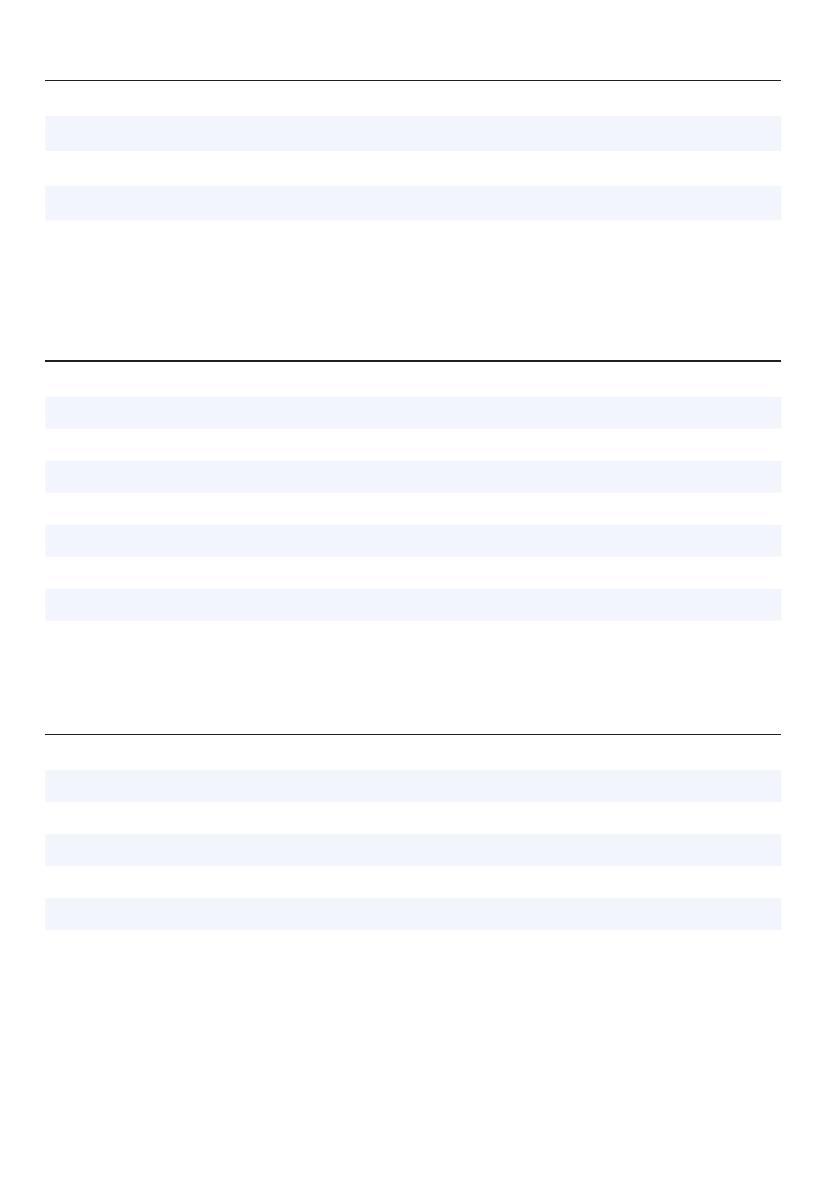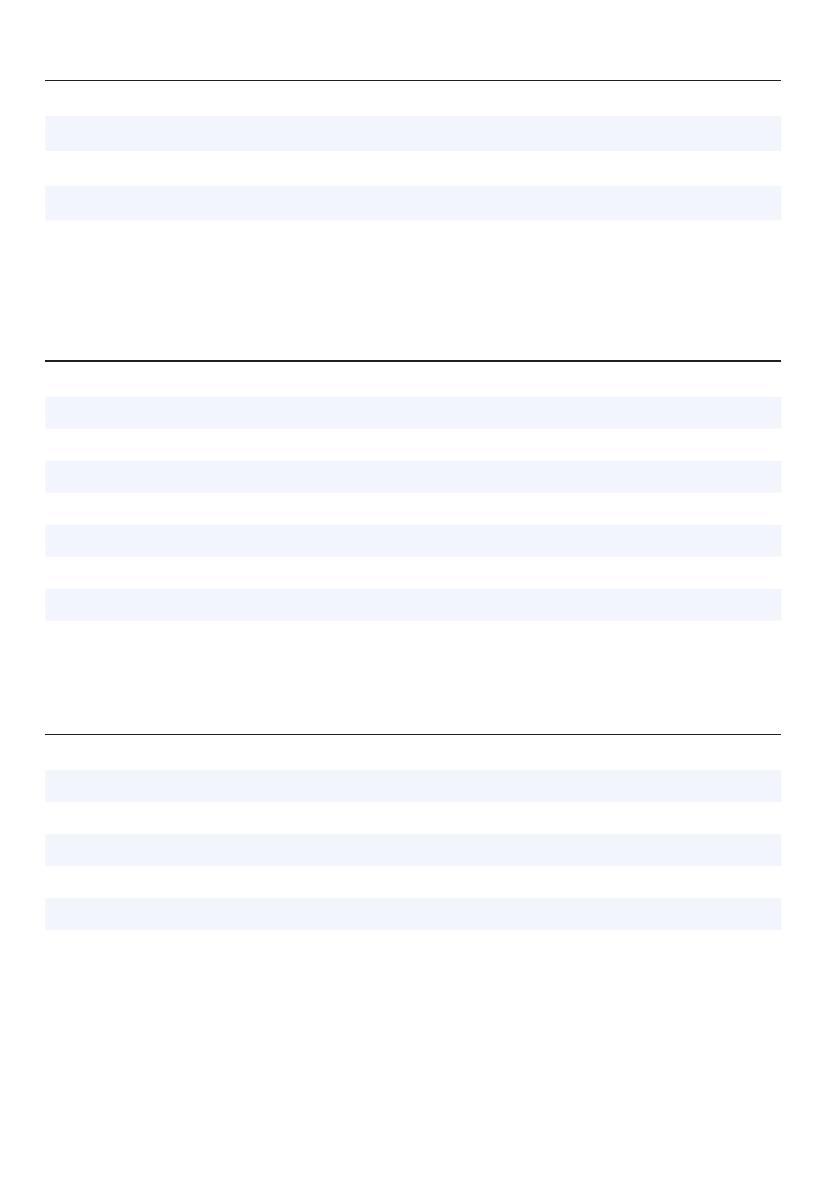
Dimensions
Height (front and back) 406.80 mm (16.0 inches)
Width 185.34 mm (7.3 inches)
Depth 444.26 mm (17.5 inches)
Average Weight 13.8 kg (30.42 lb)
NOTE: The weight of your computer may vary
depending on the configuration ordered and
the manufacturing variability.
System Information
Model XPS 8700
Processor Intel Core i5 (4th Generation)
Intel Core i7 (4th Generation)
L2 cache 256 KB
L3 cache up to 8 MB
System chipset Intel Z87
DMI speed 5.0 GT/s
Processor data width 64 bits
RAID support (internal SATA
drives only)
RAID 0, RAID 1, RAID 5 and RAID 10
Memory
Connectors four internally‑accessible DDR3L DIMM sockets
Type unbuffered, Non‑ECC, quad‑channel DDR3
Speed up to 1600 MHz
Capacities 4 GB and 8 GB
Configurations supported 4 GB, 8 GB, 12 GB, 16 GB, 24 GB and 32 GB
Minimum 4 GB
Maximum 32 GB