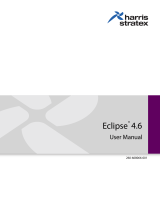PN 613-50550-00 Rev. A
PN 613-50550-00 Rev. A
AT-LX3811/x Multi-Service Line Card
Installation Guide
Overview
An AT-LX3811/x Multi-Service Line Card is designed for use
in an AT-LX3800U Multi-Service Transport System. Each
line card contains one optical SFP transceiver port. The line
cards are hot swappable into and out of the system. Each
line card can only be used in its dedicated slot.
The line card models, their corresponding wavelengths, and
their slot position in the AT-LX3800U system are listed in the
following table.
Laser
Class 1 laser product.
Laser
Do not stare into the laser beam.
Model Wavelength Slot Number
AT-LX3811/1 1470 1
AT-LX3811/2 1490 2
AT-LX3811/3 1510 3
AT-LX3811/4 1530 4
AT-LX3811/5 1550 5
AT-LX3811/6 1570 6
AT-LX3811/7 1590 7
AT-LX3811/8 1610 8
A
T-LX
3
811/8
S
F
P
S
Y
N
C
T
X
R
X
L
IN
E
R
D
Y
T
X
R
X
T
R
IB
Specifications
Electrical Safety and Emission Statement
This product meets the following standards.
RFI Emissions EN 55022 Class A
Warning
In a domestic environment this product may cause
radio interference in which case the user may be
required to take adequate measures.
Immunity EN 55024
Electrical Safety UL 1950 (
C
UL
US
), EN 60950 (TUV)
Laser Safety EN 60825 (Class 1)
Copyright © 2004 Allied Telesyn, Inc. All rights reserved. No part of this publication
may be reproduced without prior written permission from Allied Telesyn, Inc.
www.alliedtelesyn.com
Item Specification
Dimensions (H x W x L)
29.21 x 43.85 x 243.22 mm
(1.15 x 1.71 x 9.57 in.)
Operating Temperature 0° C to 40° C
Storage Temperature -20° C to 80° C
Relative Humidity <85% non-condensing
Supply Voltage +3.15 V - +3.45 V
Bit Rate 100 Mb/s - 2700 Mb/s
Optical Output Power +1 dBm - +3 dBm
Receiver sensitivity (BER
<10^-10 for OC rates, BER
<10^-12 for GbE)
-28 dBm (OC-48)
-31 dBm (GbE)
-33 dBm (OC-12)
-35 dBm (OC-3)
Receiver Optical Overload -7 dBm
U.S. Federal Communications Commission
Radiated Energy
Note: This equipment has been tested and found to comply with the
limits for a Class A digital device pursuant to Part 15 of FCC Rules.
These limits are designed to provide reasonable protection against
harmful interference when the equipment is operated in a
commercial environment. This equipment generates, uses, and can
radiate radio frequency energy and, if not installed and used in
accordance with this instruction manual, may cause harmful
interference to radio communications. Operation of this equipment in
a residential area is likely to cause harmful interference in which
case the user will be required to correct the interference at his own
expense.
Note: Modifications or changes not expressly approved of by the
manufacturer or the FCC, can void your right to operate this
equipment.
Industry Canada
This Class A digital apparatus meets all requirements of the
Canadian Interference-Causing Equipment Regulations.
Cet appareil numérique de la classe A respecte toutes les exigences
du Règlement sur le matériel brouilleur du Canada.
AT-LX3811/x Multi-Service Line Card
Installation Guide
Overview
An AT-LX3811/x Multi-Serivce Line Card is designed for use
in an AT-LX3800U Multi-Service Transport System. Each
line card contains one optical SFP transceiver port. The line
cards are hot swappable into and out of the system. Each
line card can only be used in its dedicated slot.
The line card models, their corresponding wavelengths, and
their slot position in the AT-LX3800U system are listed in
the following table.
Laser
Class 1 laser product. Do not stare into the laser beam.
Laser
Do not stare into the laser beam.
Model Wavelength Slot Number
AT-LX3811/1 1470 1
AT-LX3811/2 1490 2
AT-LX3811/3 1510 3
AT-LX3811/4 1530 4
AT-LX3811/5 1550 5
AT-LX3811/6 1570 6
AT-LX3811/7 1590 7
AT-LX3811/8 1610 8
A
T-LX
3811/8
S
F
P
S
Y
N
C
T
X
R
X
L
IN
E
R
D
Y
T
X
R
X
T
R
IB
Specifications
Electrical Safety and Emission Statement
This product meets the following standards.
RFI Emissions EN 55022 Class A
Warning
In a domestic environment this product may cause
radio interference in which case the user may be
required to take adequate measures.
Immunity EN 55024
Electrical Safety UL 1950 (
C
UL
US
), EN 60950 (TUV)
Laser Safety EN 60825 (Class 1)
Copyright © 2004 Allied Telesyn, Inc. All rights reserved. No part of this
publication may be reproduced without prior written permission from Allied
Telesyn, Inc. www.alliedtelesyn.com
Item Specification
Dimensions (H x W x L)
29.21 x 43.85 x 243.22 mm
(1.15 x 1.71 x 9.57 in.)
Operating Temperature 0° C to 40° C
Storage Temperature -20° C to 80° C
Relative Humidity <85% non-condensing
Supply Voltage +3.15 V - +3.45 V
Bit Rate 100 Mb/s - 2700 Mb/s
Optical Output Power +1 dBm - +3 dBm
Receiver sensitivity (BER
<10^-10 for OC rates, BER
<10^-12 for GbE)
-28 dBm (OC-48)
-31 dBm (GbE)
-33 dBm (OC-12)
-35 dBm (OC-3)
Receiver Optical Overload -7 dBm
U.S. Federal Communications Commission
Radiated Energy
Note: This equipment has been tested and found to comply with the
limits for a Class A digital device pursuant to Part 15 of FCC Rules.
These limits are designed to provide reasonable protection against
harmful interference when the equipment is operated in a
commercial environment. This equipment generates, uses, and can
radiate radio frequency energy and, if not installed and used in
accordance with this instruction manual, may cause harmful
interference to radio communications. Operation of this equipment in
a residential area is likely to cause harmful interference in which
case the user will be required to correct the interference at his own
expense.
Note: Modifications or changes not expressly approved of by the
manufacturer or the FCC, can void your right to operate this
equipment.
Industry Canada
This Class A digital apparatus meets all requirements of the
Canadian Interference-Causing Equipment Regulations.
Cet appareil numérique de la classe A respecte toutes les exigences
du Règlement sur le matériel brouilleur du Canada.