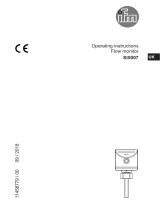SB1xxx SB2xxx SB3xxx SB4xxx SB5xxx SB6xxx SB7xxx SB8xxx SB9xxx SB03xx Mechatronic flow
sensor
2
Contents
1 Preliminary note ............................................................. 3
1.1 Symbols used.......................................................... 3
1.2 Warnings used ......................................................... 3
2 Safety instructions............................................................ 4
3 Intended use................................................................ 5
4 Function ................................................................... 6
4.1 Output OUT1 selection options............................................. 6
4.2 Output OUT2 selection options............................................. 6
4.3 IO-Link ............................................................... 6
5 Mounting................................................................... 7
5.1 Process connection...................................................... 7
5.2 Interference............................................................ 7
5.3 Mounting accessories.................................................... 8
5.4 Installation in case of medium containing dirt . . . . . . . . . . . . . . . . . . . . . . . . . . . . . . . . . . 8
6 Electrical connection.......................................................... 9
7 Operating and display elements................................................. 10
8 Menu...................................................................... 11
8.1 Main menu and submenus ................................................ 11
8.2 Available parameters .................................................... 13
9 Set-up..................................................................... 14
10 Parameter setting............................................................ 15
10.1 Parameter setting via the unit keys . . . . . . . . . . . . . . . . . . . . . . . . . . . . . . . . . . . . . . . . . . 15
10.2 Parameter setting via IO-Link.............................................. 15
10.3 Output functions........................................................ 16
10.3.1 Switching signal .................................................... 16
10.3.2 Analogue signal .................................................... 17
10.3.3 Frequency signal.................................................... 19
10.3.4 Error behaviour of the outputs.......................................... 21
10.4 User settings........................................................... 21
10.4.1 Standard unit of measurement ......................................... 21
10.4.2 Process value for OUT1 and OUT2. . . . . . . . . . . . . . . . . . . . . . . . . . . . . . . . . . . . . . 22
10.4.3 Calibration......................................................... 22
10.4.4 Output polarity of the switching outputs. . . . . . . . . . . . . . . . . . . . . . . . . . . . . . . . . . . 23
10.4.5 Damping.......................................................... 23
10.4.6 Memory........................................................... 24
10.4.7 Device reset....................................................... 24
10.5 Display ............................................................... 25
10.5.1 Display standard process value . . . . . . . . . . . . . . . . . . . . . . . . . . . . . . . . . . . . . . . . 25
10.5.2 Display colour setting ................................................ 25
10.5.3 Display update rate.................................................. 26
10.5.4 Display orientation................................................... 26
10.5.5 Switch off the display ................................................ 27
11 Operation .................................................................. 28
11.1 Process value display.................................................... 28
11.2 Reading the parameter setting ............................................. 28
12 Troubleshooting ............................................................. 29
12.1 Error messages......................................................... 29
13 Maintenance, repair and disposal................................................ 30
13.1 Cleaning the device...................................................... 30
14 Factory settings.............................................................. 31