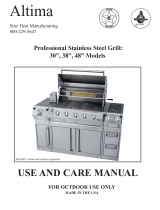Features/ specifications
• Fully active, high performance soundbar system
• 5 discrete power amplifi er stages - fully digital amp technology (class D)
• 160 watts total power delivery
• Wireless Airplay/ DLNA / UPnP music streaming
• Proprietary 3D spatial effects, consistent in quality irrespective of environment
• Digital coaxial input (S/PDIF)
• Digital optical input (Toslink)
• 4 x HDMI input (3 in, 1 out)
• Analogue stereo RCA inputs, 3.5mm Jack (auto-sensing between each input,
via analogue switch)
• RCA LFE sub-woofer output (auto sensing changes fi lter/crossover settings)
• USB port for service, FW update and Airplay network set up
• HDMI processing with HD 1080P and 3D pass through
• On-screen set up (OSD) – for all advanced audio features access
• TV remote will control volume via HDMI
• Local controls: volume up/down, power on/standby/sleep (single button
scroll),
• HDMI (single button scrolling 1-3), digital (single button S/PDIF, Toslink - auto-
sense),
• analogue (single button scrolling - AUX1, AUX2. auto-sense), connect/setup
button,
• Airplay button (toggle on/off), mute (toggle on/off), 3D audio (on/off)
• Designed to fi t Sanus™ TV mounting systems
• Optional sturdy wall bracket with cable hole access and template installation
• Silicon rubber stand included for secure cabinet top placement
• Dimensions: 100.5cm wide x 16.7cm deep x 18cm high (including grille,
excluding rubber base)