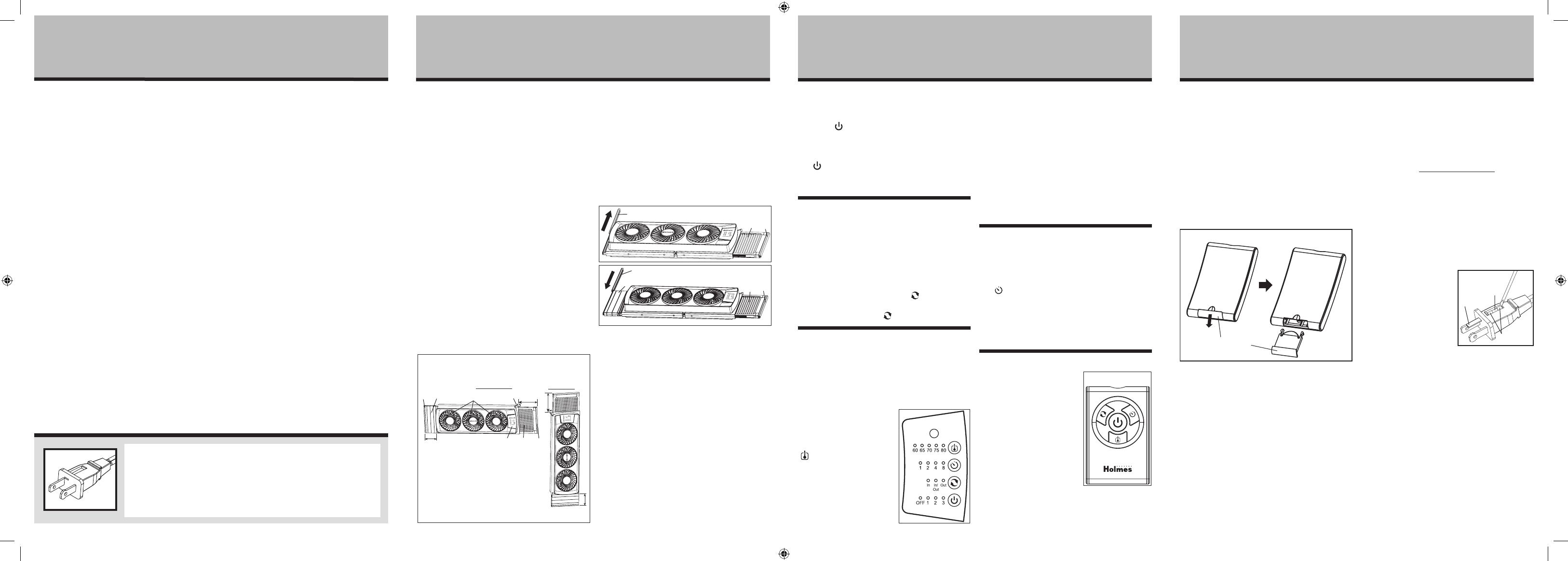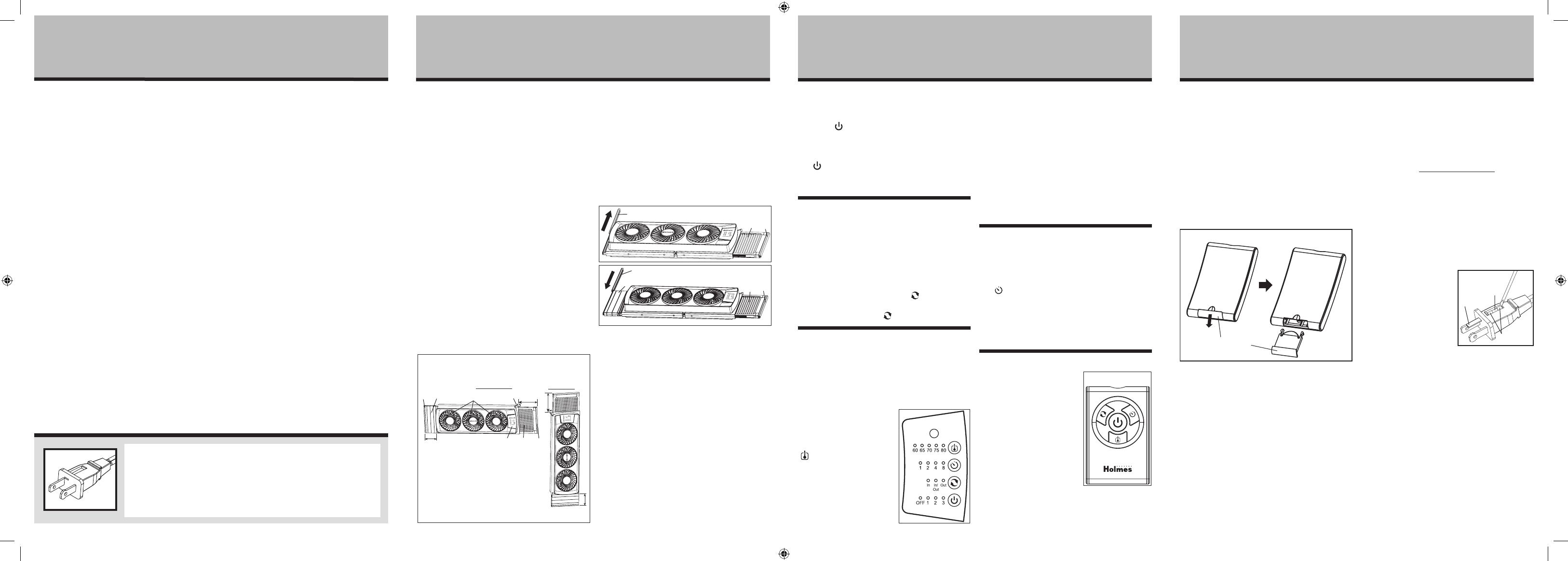
OPERATING INSTRUCTIONS
• Plug the fan into a 120V AC electrical outlet.
• To start the unit and run continuously, push the Power
Button ( ) once for the Low setting (1) and press
the button twice for the Medium setting (2), a third
press of the button will switch to High setting (3).
• To stop the unit, press and hold the Power Button
() for two seconds or you can manually cycle
through all of the speeds until a red LED turns on
indicating that the fan is in the OFF position.
ELECTRONIC REVERSIBILITY
INSTRUCTIONS
This fan is design to bring fresh air from the outdoors or
to exhaust stale indoor air with only the touch of a
button.
• When the fan is turned on, the intake (In) feature is
automatically selected.
• For both intake (In) and Exhaust (Out) functionality,
press the circulation button once ( ).
• For the exhaust (Out) functionality, press the
circulation button twice ( ).
ELECTRONIC THERMOSTAT
INSTRUCTIONS
Your window fan is equipped with a technologically
advanced electronic thermostat that automatically turns
the fan on and off depending on your preset comfort
level. The comfort level ranges between 60° and 80°
Fahrenheit.
To take advantage of the
electronic thermostat, after the
fan is powered on, continue to
press the thermostat button
() until the desired
temperature is reached. The
selected temperature indicator
light and either 1, 2 or 3 fan
settings will illuminate, as well
as your Intake (In) or Exhaust
(Out) option. When room
temperature drops below the set temperature, the fan will
stop. When the room temperature rises above the set
point, the fan will turn on automatically.
For example, if you set your thermostat to 75 degrees
then your fan will run until the set temperature is
reached. Once the temperature rises above the set
temperature the fan will automatically turn on again.
NOTE: The electronic thermostat has memory.
The thermostat will remember the previous
temperature setting after the unit has been
turned off. However, if the unit is unplugged, the
thermostat will be reset and will no longer
remember the previous temperature setting.
TIMER INSTRUCTIONS
This fan is equipped with a Timer feature which allows
you to leave the fan on for a certain time before it shuts
off. To set the Timer:
• When the fan is turned on, press the Timer button
() and cycle through the hours you would like to
leave the fan on (1, 2, 4 or 8) until the desired time
is selected.
• The Timer function can be turned off by cycling
through the hours (1, 2, 4, 8) until the green LED
lights are not displayed under the Timer function.
REMOTE CONTROL HANDSET: (SEE FIGURE 4)
NOTE: PLEASE REMOVE THE
PROTECTIVE STICKER FROM THE
REMOTE CONTROL BATTERY
BEFORE OPERATION.
This unit includes one lithium
battery, CR2025/3V.
Remove battery before
discarding the remote.
Battery Replacement
a) Locate the battery
compartment on the back of
the remote control handset.
Slide out the battery cover (see Figure 5).
b) Remove old battery.
c) Place new battery into battery compartment.
d) Slide battery compartment into the remote control
handset.
NOTES:
• THIS PRODUCT CONTAINS A BUTTON BATTERY. IF
SWALLOWED, IT COULD CAUSE SEVERE INJURY IN
JUST 2 HOURS. SEEK MEDICAL ATTENTION
IMMEDIATELY.
• Remove the battery from the equipment when it is
not being used for an extended period of time.
• Remove the used battery promptly.
• Do not discard used batteries into household trash
containers. Contact your local government for
disposal or recycling practices in your area.
CLEANING/MAINTENANCE
INSTRUCTIONS
Follow these instructions to correctly and safely care for
your window fan. Please remember:
REPLACEABLE FUSE
If your (5 Amp, 125 Volt) replaceable fuse blows, please
visit our website at www.holmesproducts.com for
information on how to order a new fuse. Follow the below
instructions to replace the fuse on the plug.
User Servicing Instructions
1. Unplug your fan. Grasp plug and remove from the
receptacle or other outlet device. Do not unplug by
pulling on cord.
2. Open fuse cover, located on the top of the plug, by
using your thumb or a flathead screwdriver to slide
the cover down towards the prongs.
NOTE: Ensure that fuse
cover is completely open
before attempting to
remove fuse.
3. Remove fuse carefully by
using a small screwdriver
to pry the fuse out of the
compartment by the metal
ends of the fuse. (see
Figure 6)
4. Place plug on a solid, flat surface. Insert new 5 Amp,
125 Volt fuse into fuse compartment and use a small
screwdriver to secure the metal ends of the fuse into
the compartment.
CAUTION: Risk of fire. Replace fuse only with 5
Amp, 125 Volt fuse.
5. Slide fuse cover closed completely. If fuse cover is
difficult to close, make sure fuse is secured in place
completely by pressing down on metal ends of the fuse.
6. Risk of fire. Do not replace attachment plug. Contains
a safety device (fuse) that should not be removed.
Discard product if the attachment plug is damaged.
PLEASE READ AND SAVE THESE
IMPORTANT SAFETY INSTRUCTIONS
FEATURES - OPERATIONS
INSTALLATION INSTRUCTIONS
NOTE: MAKE SURE YOU REMOVE ALL CONTENTS FROM
THE PACKAGE. PLEASE CHECK PACKAGING MATERIALS FOR
PARTS THAT COULD BE REQUIRED TO OPERATE YOUR FAN.
The window fan comes fully assembled and is ready for
immediate installation (with the Slider Safe Extender
separately packed in the box).
This window fan has been designed to fit double-hung
windows with minimum openings of 25.5 inches (65cm)
wide and 8 inches (20cm) high.
Horizontal Window Fan Installation
NOTE: THIS FAN IS DESIGNED AND RECOMMENDED FOR
USE WITH A SCREEN IN THE WINDOW.
1. Align the Window Fan horizontally in the window with
the controls facing you and the power cord located on
the bottom of the window fan.
2. Set the fan into your window opening (note that in
most cases the window screen does not have to be
removed or left open).
3. If the fan does not fit snugly to the left and right of
the window casing, open the Locking Tab (D) by
pulling up and pull out the Built-In Extender Panel
(F) until the fan sits safely in your window. Re-lock or
close the locking tab after the fan is safely secured in
the window.
4. If the fan still does not fit snugly attach the Slider
Safe® Extender Panel located in the polyfoam
packaging in the original box. The fan can extend to
a width of 6.7-8.7 inches (17-22cm). Slide out the
Rubber Strip (A) from the left side of the fan - see
Figure 2. Then slide the Slider Safe® Extender Panel
along the left side of your Window Fan. Slide the
Slider Safe® Extender Panel completely down the tab
until it is flush on both the top and bottom of the
Window Fan. Replace the Rubber Strip by sliding
down along the left side of the added Slider Safe®
Extender Panel - see Figure 3.
5. To keep the fan in place, carefully close the window
so that the bottom edge of the window gently rests
on the flat area on the top of the fan.
Vertical Window Fan Installation
1. For vertical orientation, install unit using rigid
extender panels at the base of window.
2. Set the Fan vertically in your window opening with
the left side of the fan situated on the bottom and
the Built-In Extender Panel on top.
3. Set the fan into your window opening (note that in
most cases the window screen does not have to be
removed or left open).
4. If the fan does not fit snugly to the top and bottom
of the window casing, attach the Slider Safe®
Extender Panel and adjust the built-in extender
screen until the fan fits securely in your window (see
"Horizontal Window Fan Installation" section).
WARNING: BE SURE FAN IS SECURELY INSTALLED IN
YOUR WINDOW AT ALL TIMES. DO NOT LEAN OR PUSH
ON THE FAN WHILE IT IS IN THE WINDOW.
When using electrical appliances, basic safety precautions
should always be taken including the following:
1. Read all instructions before using this appliance.
2. Use fan only for purposes described in the instruction
manual.
3. To protect against electrical shock do not immerse
unit, plug or cord in water or spray with liquids and
plug the appliance directly into a 120V AC electrical
outlet.
4. Close supervision is necessary when any appliance is
used by or near children.
5. Unplug from outlet when not in use, when moving
fan from one location to another, before putting on
or taking off parts and before cleaning.
6. Avoid contact with moving parts.
7. Do not operate in the presence of explosive and/or
flammable fumes.
8. To avoid fire hazard, NEVER place the cord under
rugs or any parts near an open flame, cooking or
other heating appliance.
9. Do not operate any appliance with a damaged cord
or plug after the appliance malfunctions, or has been
dropped/damaged in any manner. Discard fan or
return to an authorized service facility for
examination and/or repair.
10. Do not run cord under carpeting. Do not cover cord
with throw rugs, runner, or similar coverings. Do not
route cord under furniture or appliances. Arrange
cord away from traffic area and where it will not be
tripped over.
11. The use of attachments not recommended or sold by
the appliance manufacturer may cause hazards.
12. Do not let the cord hang over the edge of a table,
counter or come in contact with hot surfaces or leave
exposed to high traffic areas.
13. Do not use outdoors.
14. To disconnect, grip plug and pull from wall outlet.
Never yank on cord.
15. Always use on a dry, level surface.
16. Do not operate fan until fully assembled with all
parts properly in place.
17. This product is intended for household use ONLY and
not for commercial or industrial applications.
18. WARNING: To reduce the risk of fire or electric
shock, do not use this fan with any solid-state speed
control device.
19. This product employs overload protection (fuse). A
blown fuse indicates an overload or short-circuit
situation. If the fuse blows, unplug the product from
the outlet. Replace the fuse as per the user servicing
instructions (follow product marking for proper fuse
rating) and check the product. If the replacement
fuse blows, a short circuit may be present and the
product should be discarded or returned to an
authorized service facility for examination and/or
repair.
20. Do not use an extension cord with this fan.
21. For general ventilating use only. Do not use to
exhaust hazardous or explosive materials and
vapors.
21. Be sure fan is securely installed in your window at all
times. Do not lean or push on the fan while it is in
the window.
PLEASE READ AND SAVE
THESE IMPORTANT
SAFETY INSTRUCTIONS
FEATURES - OPERATIONS CLEANING/MAINTENANCE
THIS APPLIANCE HAS A POLARIZED PLUG (one blade is wider than the
other). To reduce the risk of electric shock, this plug is intended to fit in
a polarized outlet only one way. If the plug does not fit fully in the
outlet, reverse the plug. If it still does not fit, contact a qualified
electrician to install the proper outlet.
DO NOT ATTEMPT TO MODIFY THIS PLUG OR DEFEAT THIS
SAFETY FEATURE IN ANY WAY.
Figure 6
Fuse
Metal ends
Fuse cover
Figure 2AFE
Figure 3
A
BFE
Figure 1 *Total extendable width:
36.7 inches (93.2cm)
Horizontal Vertical
A. Rubber Strip
B. Slider Safe® Extender Panel
C. Fan Blades
D. Locking Tab
E. Adjustable Extruded Gasket
F. Built-in Extender Panel
G. Control Panel
AD
G F
C
B
E
Battery Cover
Figure 5
Figure 4
HWF0505DR_14EM1.indd 2 10/16/14 9:16 AM