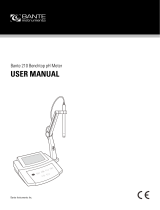Page is loading ...

Operating Manual
pHTestr® BNC 10 Testers
Keypad Functions
Short press = <2 seconds Long press = >2 seconds
1. When meter is turned off, short press to turn on the
meter and long press to enter parameter setting mode.
2. In measurement mode, long press to turn off the
meter and short press to turn on/off the back light.
3. In manual temperature adjustment mode, short press to
scroll up the digit one by one and long press to scroll
rapidly.
4. In parameter setting mode, short press to scroll up the
digit one by one and long press to scroll rapidly (Only in
parameter setting P2 and P3).
1. In measurement mode, short press to switch
parameter from pH to mV. Long press to enter manual
temperature adjustment.
2. In manual temperature adjustment mode, short press
to return to measurement mode.
3. In calibration mode, short press to confirm calibration
and return to measurement mode.
4. In parameter setting mode, short press to confirm
parameter and long press to enter measurement mode.
1. In measurement mode, long press to enter calibration
mode.
2. In manual temperature adjustment mode, short press
to scroll down the digit one by one and long press to
scroll raplidly.
3. In calibration mode, short press to cancel calibration
and return to measurement mode.
4. In parameter setting mode, short press to scroll down
the digit one by one and long press to scroll rapidly
(Only in parameter setting P2 and P3).
5. When the measured value is locked (HOLD icon), short
press to unlock.
Thank you for purchasing an Oakton® pHTestr® Pocket pH Tester.
Please carefully read this operating manual before using the
product to obtain an accurate and reliable test result and avoid
unnecessary damage to the tester or sensor/probe.
Calibration
1-point
2-point
3-point
USA series
7.00 pH
7.00 pH,
4.00 or
1.68 pH,
10.01 or
12.45 pH
NIST series
6.86 pH
6.86 pH,
4.01 or
1.68 pH,
9.18 or
12.45 pH
Indication
icons
M
L M H
Recommended
Accuracy:≥0.1 pH
7.00 pH,
4.00 pH or
1.68 pH
6.86 pH,
4.01 pH or
1.68 pH
L M Range:<7.00 pH
7.00 pH,
10.01 pH or
12.45 pH
6.86 pH,
9.18 pH or
12.45 pH
M H Range:<7.00 pH
Range:
0 to 14.00 pH
Symbol Self-diagnostic
information Checking and how to fix
1. Check whether pH buffer solution
is correct (1st point calibration
must be 7.00).
2. Check whether the probe is
damaged.
3. Check if there is any air bubble in
the glass bulb sensor.
Wrong pH buffer
solution or the range
of calibrationsolution
exceeds standard.
Press CAL/ key
when reading is not
stable during
measurement.
Wait for the measurement
stability icon () to appear and
stay, then press CAL/ key.
pH Calibration
1. Short press / key to turn on.
2. Connect the pH electrode with the BNC connector, rinse the
probe in distilled water and use tissue paper to gentlydab off
excess water.
3. Pour certain amount (about half volume of the calibration bottles)
of pH 7.00 pH and pH 4.00 buffer solutions in the corresponding
calibration bottles.
4. Long press CAL/ key to enter calibration mode, short press CAL/
key to cancel calibration and return to measurement mode.
5. Dip the probe in pH 7.00 buffer solution,
stir gently, and allow it to stand still in the
buffer solution until a stable reading is
reached. When measurement stability
icon () appears and remains on the
screen (see Fig 1); then short press
MODE/ key to complete the one-point
calibration. The tester returns to
measurement mode and indication icon
“M” will appear at the bottom left of the
screen, indicating the middle point of
calibration has been completed.
6. For 2-point calibration, start with pH 7.00 buffer solution; once
confirmed then rinse the probe in distilled water and dry it with
tissue paper. Dip the probe into pH 4.00 buffer solution, follow the
steps above to complete 2-point calibration. Indication icons “L”
and “M” will appear on the bottom left of the screen.
7. If necessary to perform a 3-point calibration, rinse probe with
water, dip the probe into pH 10.01 buffer solution (sold
separately), and follow the steps above. Indication icons “L”, “M”,
and “H” will appear on the bottom left of the screen.
Notes
A. Tester can perform 1 to 3 points automatic calibration. Please
note that pH 7.00 (USA Standard) or pH 6.86 buffer solution
(NIST Standard) must be used to conduct 1st point calibration.
Then use other buffer solution to conduct 2nd or 3rd point
calibration. Tester will automatically recognize five kinds of pH
buffer solutions. For details, please refer to the following table:
B. The tester has self-diagnostic functions:
* The 1st point calibration must be 7.00 pH. Perform the 2nd point
calibration (4.00 pH) immediately after the 1st point. Do NOT turn
off the meter before you conduct 2nd point calibration. If the meter
is turned off after 1st point calibration, user will need to restart the
calibration process with the 7.00 pH first and the 4.00 pH following
after. Calibrating directly in pH 4.00 after turning meter off and
back on will cause “Er1”.
pH Measurement
1. Short press /MEAS key to turn on the tester.
2. Connect the pH electrode with the tester. Rinse the probe in
distilled water, and gently dab off excess water with tissue paper
(do not rub or wipe the glass sensor).
3. Dip the probe in sample solution, stir gently, and allow it to stand
until a stable reading is reached. Take readings after stability
indicator icon () appears and stays on the screen.
Special Notes
• The pH probe must be rinsed thoroughly after each use. Soap
water should be used to clean off any grease or other
contaminants.
• Refer to your pH electrode manual for important information
regarding electrode maintenance.
• Do NOT store probe in distilled or deionized purified water
because that will cause permanent damage to the pH probe.
Purified water is only recommended for rinsing the probe. The
probe should be stored in 3M KCL pH electrode storage solution
(SKU 00653-04) for best accuracy.
Features
• Large easy-to-read LCD with 3-color backlight
• Accuracy of ±0.01 pH ± 1 digit
• 1, 2, or 3 calibration points
• Auto buffer recognition: US or NIST
• Stability and battery status icons
• Auto power-off function conserves battery life
• IP67 waterproof rating
Setting the Parameters
When tester is turned off, long press /key to enter parameter
setting. Short press /or CAL/ key to switch from P1 to
P2…P7. Short press MODE/ key and parameter will flash, then
short press /or CAL/key to choose desired parameter,
press MODE/ key to confirm. Long press MODE/ to confirm
and return to measurement mode. In P2 or P3, short press / or
CAL/to change the digit one by one and long press to change
rapidly.

www.coleparmer.com
April 2021
1065O101_MAN_pH BNC 10_35634-14
Symbol Menu setting Selection Factory default
P1
P2
P3
P4
P5
P6
P7
Select pH buffer
solution
Set low
measurement alarm
Set high
measurement alarm
Select Automatic
Lock (HOLD)
Select backlight
Select temperature
unit
Restore to factory
default
USA – NIST
0 to 14.00 pH
Off – On
Off – 1 – On
°C – °F
No – Yes
USA
0 to 14.00 pH 0
14.00
Off
1
°C
No
Notes
A. Select standard pH buffer solution (P1) There are two options of
standard buffer solutions: USA series and NIST series.
B. High and Low Measurement Heads-Up Examples (P1 and P2)
Alert when measured value ≤3.20 pH: Preset lowest value (P2) = 3.20
pH, highest value (P3) = 14.00 pH, when measured value is ≤3.20
pH (stability icon () displays on LCD), the red backlight appears on
display.
Alert when measured value ≥8.60 pH: Preset highest value (P3) = 8.60
pH, lowest value (P2) = 0.00 pH, when measured value is ≥8.60 pH
(stability icon () displays on LCD), the red backlight appears on
display.
Alert when measured value ≤3.20 pH or ≥8.60 pH: Preset lowest
value (P2) = 3.20 pH, highest value (P3) = 8.60 pH, when measured
value is lower than 3.20 pH or higher than 8.60 pH (stability icon ()
displays on LCD), the red backlight appears on display.
C. Automatic Lock (P4)
Select “On” to activate auto lock function. When reading is stable for
more than 10 seconds, the tester will lock the value automatically,
and “HOLD” icon will appear on the bottom left of the screen. Press
CAL/ key to cancel HOLD on reading.
D. Backlight (P5)
Select “Off” to turn off backlight function, “On” to turn on backlight
unction, or “1” to have backlight last for 1 minute.
E. Temperature Unit (P6)
Select °C or °F; the factory default is °C.
F. Factory Default Setting (P7)
Select “Yes” to recover instrument calibration to the theoretical value
(pH value in zero potential is 7.00 pH, slope is 100%), parameter
setting returns to initial value. This function can be used when
instrument does not work properly in calibration or measurement.
Calibrate and measure again after resetting the unit to factory
default status.
ORP Measurement
ORP stands for Oxidation-Reduction Potential. ORP is a measure of
the cleanliness of the water and its ability to break down
contaminants. Note that ORP probe with BNC connector must be
purchased separately.
Once ORP probe is connected to tester, press MODE/ key to enter
ORP mode. Rinse the probe in distilled water and dry it. Dip the
probe in sample solution, stir gently, and allow it to stand still until a
stable reading is reached. Get readings after measurement stability
icon () appears and remains on the screen.
pH
ORP (mV)*
Temperature
Range
Resolution
Accuracy
–2.00 to 16.00 pH
0.01 pH
±0.01 pH ±1 digit
Calibration points 1, 2, or 3 points;
auto buffer recognition
Automatic
temperature
compensation
(ATC)
32 to 122°F(0 to 50°C)
Range ±1000 mV
Accuracy ±0.2% full-scale
Resolution 1 mV
Range
Resolution
Accuracy
32 to 122°F (0 to 50°C)
0.1°F/°C
±0.9°F (0.5°C)
Specifications
* Note that the pH and ORP probes with BNC connector must be
purchased separately
Display: LCD with three-color backlight. Blue = measurement;
Green = calibration; Red = alarm
Reading lock: HOLD icon
Power: four AAA batteries (included); >400 hours of continuous
operation
Low-voltage warning: battery status icon flashes
Auto power-off: tester automatically turns off after 8 minutes of
nonuse
IP rating: IP67 (waterproof), floats on water when sensor cap is on
Dimensions (L x W x H): 7" x 1.5" x 1. 5" (17.8 x 4 x 4 cm)
Weight: 4.7 oz (133 g)
Probe Replacement
Unplug the probe, plug in the new replacement probe (pay attention
to the BNC connector’s position).
Battery Installation
The tester uses four AAA batteries. Please install batteries accord-
ing to the following steps. Note the correct direction of battery
installation: the positive side (+) of every single battery must face
up. Incorrect installation of batteries will cause damage to the tester
and create a potential hazard.
Warranty
We warrant this instrument to be free from defects in material and
workmanship and agrees to repair or replace free of charge, at
option of Oakton Instruments, any malfunctioned or damaged
product attributable to responsibility of Oakton Instruments, for a
period of two years from the delivery (a six-month limited warranty
applies to sensors). This warranty does not apply to defects
resulting from actions such as misuse (violation of the instructions in
this manual or operations in the manner not specified in this
manual), improper maintenance, and unauthorized repairs.
Warranty period is the time limit to provide free service for the
products purchased by customers, not the service life of the tester
or probe.
Oakton Instruments reserves the right to update the information in
this manual without giving notice in advance.
Model Catalog
number
Product description
pH BNC 10
_
_
pHTestr BNC 10 pocket pH tester
SJ direct connect pH electrode
DJ direct connect pH electrode
35634-14
35804-00
35804-08
Ordering Information
1. Open battery lid.
2. Slide the battery cap along the direction of arrow.
3. Open the battery cap.
4. Insert the batteries (ALL POSITIVE SIDES FACING UP).
5. Close the battery cap.
6. Slide and lock the battery cap along the direction of arrow.
7. Fit the tester’s cap while making sure to push all the way down.
The tester’s waterproof design may be compromised if the cap is
not fitted correctly.
Setting the Parameters
When tester is turned off, long press /key to enter parameter
setting. Short press /or CAL/ key to switch from P1 to
P2…P7. Short press MODE/ key and parameter will flash, then
short press /or CAL/key to choose desired parameter,
press MODE/ key to confirm. Long press MODE/ to confirm
and return to measurement mode. In P2 or P3, short press / or
CAL/to change the digit one by one and long press to change
rapidly.
Cap Lock Clip Battery Lid
Lift the clip to unlock
4×AAA
Batteries
Push the clip to open the battery lid
/