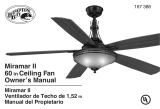Page is loading ...

• Indy •
• CEILING FAN OWNER'S MANUAL •
10/17
Style that revolves around you.
WARNING: Read and follow these instructions carefully and be mindful of all warnings shown throughout.

GENERAL INSTALLATION & OPERATION INSTRUCTIONS
IMPORTANT SAFEGUARDS:
1. To ensure the success of the installation, be sure to read the instructions and review the diagrams thoroughly
To ensure the success of the installation, be sure to read the instructions and review the diagrams thoroughly
before beginning.
before beginning.
2. To avoid possible electric shock, be sure electricity is turned off at the main power box before wiring.
To avoid possible electric shock, be sure electricity is turned off at the main power box before wiring.
All
electrical connections must be made in accordance with local codes, ordinances and/or the National Electric
Code. If you are unfamiliar with the methods of installing electrical wiring and products, secure the services of a
qualified and licensed electrician as well as someone who can check the strength of the supportive ceiling
members and make the proper installation(s) and connections.
3. Make sure that your installation site will not allow rotating fan blades to come in contact with any object. Blades
should be at least 10 feet (3.05m) from floor.
4. WARNING:
WARNING:
To reduce the risk of fire, electric shock, or other personal injury, mount fan only on an outlet box
or supporting system marked acceptable for fan support of 35 lbs (15.9 kg) or less and use mounting screws
provided with the outlet box. Most outlet boxes commonly used for the support of lighting fixtures are not
acceptable for fan support and may need to be replaced. Consult a qualified electrician if in doubt.
5. Blades should be attached after motor housing is hung and in place. Fan motor housing should be kept in the
carton until ready to be installed to protect its finish. If you are installing more than one ceiling fan, make sure
that you do not mix fan blade sets,
do not mix fan blade sets,
as each blade is part of a weighted set.
6. After making electrical connections, spliced conductors should be turned upward and pushed carefully up into
outlet box. The wires should be spread apart with the common conductor and the grounding conductor on one
side of the outlet box, and the "HOT" wires on the other side.
7. Electrical diagrams are for reference only. Light kits that are not packed with the fan must be UL listed and
should be installed per the light kit's installation instructions.
8. After fan is completely installed, check to make sure that all connections are secure to prevent fan from falling
and/or causing damage or injury.
9. The fan can be made to work immediately after installation - the bearings are adequately charged with grease so
that, under normal conditions, further lubrication should not be necessary for the life of the fan.
NOTE:
NOTE:
THIS FAN DOES NOT HAVE REVERSING FEATURE OR FUNCTION.
1
Weight of Fan: 15.65 Lbs

IMPORTANT SAFETY PRECAUTIONS
2
Thank you for choosing a Regency Ceiling Fan. You have chosen the best!
Your new ceiling fan has been designed to provide many years of service and enjoyment.
• Disconnect power by removing fuse or turning off circuit breaker before installing the fan and/or optional lighting.
Disconnect power by removing fuse or turning off circuit breaker before installing the fan and/or optional lighting.
• Support directly from building structure.
• To reduce the risk of fire, electric shock, or personal injury, mount to outlet box marked "acceptable for fan
"acceptable for fan
support
support
of 35 lbs (15.9 kg) or less
of 35 lbs (15.9 kg) or less"
and use mounting screws provided with the outlet box. Most outlet boxes
commonly used for the support of lighting fixtures are not acceptable for fan support and may need to be replaced.
Consult a qualified electrician if in doubt.
• Do not use an incandescent light dimmer. Do not use this fan with any transformer type fan speed control device.
• To reduce the risk of personal injury, do not bend the blade arms when installing them, balancing the blades or
cleaning the fan. Do not insert any objects(s) between rotating fan blades.
NOTE:The important precautions, safeguards and instructions appearing in this manual are not meant to cover all
NOTE:The important precautions, safeguards and instructions appearing in this manual are not meant to cover all
possible conditions and situations that may occur. It must be understood that common sense, caution and
possible conditions and situations that may occur. It must be understood that common sense, caution and
carefulness are factors which cannot be built into this product. These factors must be supplied by the person(s)
carefulness are factors which cannot be built into this product. These factors must be supplied by the person(s)
installing, caring for, and operating the unit.
installing, caring for, and operating the unit.
Warnings:
Warnings:
TOOLS AND MATERIALS REQUIRED
• Phillips screwdriver
• Blade screwdriver
• Wrench or pliers
• Wire cutter
• Stepladder
• Wiring supplies as required by
electrical code

UNPACKING YOUR FAN
1. Fan blades (3)
2. Hanging bracket
3. Ceiling canopy
4. Canopy screw cover plate
5. Ball moisture cap
6. Downrod/ball assembly
7. Collar cover
8. Fan housing with motor (Remove rubber shipping supports around motor, if included on your fan. Save screws.)
9. Blade arms (3)
10. Decorative bottom cover
11. 4-Speed wall control with 2 mounting screws and 3 wire nuts
12. Mounting plate with 2 mounting screws
13. Bracket mounting hardware (wood screws, screws, lock washers, washers, wire nuts)
14. Blade arm to blade screws w/lock washers and nuts (13)
15. Balance kit
16. Blade arm Wrench
NOTE:
NOTE:
Design of parts shown above may look slightly different for your specific model of fan.
1. Unpack your fan and check the contents. Do not discard the carton. If warranty replacement or repair is ever
necessary, the fan should be returned in original packing. Remove all parts and hardware. Do not lay motor
housing on its side, or the decorative housing may shift, be bent or damaged.
2. Examine all parts. You should have the following:
3
1
2
9
8
10
11
12
7
6
3
4
5
14
13
15
16

4
Parts identification on assembled fan
Blade
Blade Arm
Decorative switch
housing cap
Collar Cover
Downrod
Canopy
Motor Housing
Ceiling Fan
Outlet Box
Hanger
Bracket
Outlet Box
Screw
Flat Washer
Spring Washer
PREPARATION
INSTALLING THE HANGING BRACKET
PREPARATION:
Verify you have all parts before beginning the installation. Check foam insert closely for missing parts. Remove motor
from packing. To avoid damage to finish, assemble motor on soft padded surface or use the original foam inset in
motor box. Do not lay motor housing on its side as this could result in shifting of motor in decorative enclosure
Do not lay motor housing on its side as this could result in shifting of motor in decorative enclosure
.
Caution
Caution
: To avoid possible electrical shock, be sure
electricity is turned off at the main power box before
wiring. All wiring must be in accordance with National
and Local Electrical Codes and the ceiling fan must be
grounded as a precaution against possible electric shock.
1. Locate ceiling joist where fan is to be mounted, being
sure location agrees with the requirements in the mini-
mum clearance section of this guide. Wood joist must be
sound and of adequate size to support 35 lbs. (See Page 1,
Items 3 and 4).
2. If not already present, mount a UL listed outlet box
marked "suitable for fan support" following the instruc-
tions provided with the outlet box. The outlet box must be
able to support a minimum of 35 pounds.
3. Attach hanging bracket to outlet box using screws
provided with the outlet box.
Canopy Screw
Cover Plate

INSTALLING THE FAN
1. Carefully support fan body (motor) in its styrofoam packing with the mounting collar (where the wires come out)
facing upward.
2. Loosen the two set screws and remove the downrod pin and cotter pin from the top coupling of the motor assembly.
3. Remove ball from the downrod by loosening set screw in the side of the ball. Slide ball down and remove ball pin;
remove ball.
4. Feed the wires from top of fan through end of the downrod of choice and set end of downrod into mounting collar so
the hole in the downrod lines up with the hole in the side of the mounting collar.
5. Insert downrod pin through holes in mounting collar and downrod; slip cotter pin through small hole in end of
downrod pin to hold downrod in place.
6. Tighten jam screws against downrod using a large flat blade screwdriver to ensure a tight fit against downrod. Tighten
nuts against mounting collar.
5
Hook-up (3)
Wires
Ground
Wire
Ball
Canopy
Downrod
Mounting Collar
Downrod Pin
Top of
Fan Body
Collar Cover
Canopy Screw
Cover Plate
Security Screws
Cotter
Pin
Ball Moisture Cap
(Outdoor Fans Only)
NOTE
NOTE
: Fan has 6 feet of hook-up wire in case
you are using a long extension downrod. Wires
can be cut so only 8 inches or so extend beyond
7. Feed wires through collar cover, canopy screw
cover plate and canopy, then slide all parts
over downrod to lay on top of collar rubber
cover. It will be attached to ceiling later.
8 . Feed wires through ball and slide ball over
downrod, past hole in the top end of the
downrod. Insert ball pin (removed in step 3),
slide ball up, and tighten set screw to secure
ball in place.
9. (Outdoor rated fans only)
Feed wires through holes in rubber ball
moisture cap and slide cap down over top of
ball.

INSTALLING THE FAN
1. Lift ball/downrod/fan into hanger bracket opening. NOTE:
NOTE:
The tab opposite hanger bracket opening should fit in slot
on ball.
2. Make wire connections, (refer to section titled "Electrical Connections").
WARNING:
WARNING:
To avoid damaging the blade arms and blades, do not install them onto fan until fan is fastened to ceiling.
If arms are bent or misaligned, excessive wobble may occur.
6
HANG THE FAN TO HANG BRACKET ASSEMBLY
Hanger
Bracket Tab
Ball Slot
Ball

ELECTRICAL CONNECTIONS
E
LECTRICAL CONNECTIONS:
*
Be sure electricity is
turned off at the main power box before wiring.
Step 1. Disconnect the power and remove the existing wall
plate and switch from the wall junction box. (Fig. 1)
Step 2. Set knobs on the wall control in the 0 position.
Step 3. Make wire connections and secure with wire nuts
supplied. (Fig. 2)
Connecting the wires from the fan to the wires from
Connecting the wires from the fan to the wires from
the ceiling outlet box.
the ceiling outlet box.
(Fig. 2)
1. Connect the grey wire from the terminal block to the
grey wire form the ceiling fan.
2. Connect the red wire form the capacitor to the red wire
from the ceiling fan.
3. Connect the yellow wire from the capacitor to the
yellow wire from the ceiling fan.
4. Connect the green wires from the bracket and down
rod to the “ ” hole on the terminal block by using the
screw driver to secure tighten.
5. Connect the white wires from the household to the “
N
” hole on the terminal block by using the screw
driver to secure tighten.
6. Connect the black wires from the household to the “ L
L
”
hole on the terminal block by using the screw driver to
secure tighten.
Fig. 2
Fig. 1
7
Screw driver
Capacitor
Grey
Yellow
SUPPLY CIRCUIT
Red
Terminal
block
Green/
Ground
(household)
White
(household)
Black
(household)
Green/
Ground
SWITCH
OUTLET BOX WALL PLATE
SCREWS
SCREWS

*
Be sure electricity is turned off at the main power box
before wiring.
b. Connecting the wires from the wall switch to the
b. Connecting the wires from the wall switch to the
wires from the wall outlet box.
wires from the wall outlet box.
(Fig. 3 & 4)
1. Connect the black wire from the switch to the black
wire from the wall outlet box.
2. Connect second black wire from switch to the black
wire from the wall outlet box feeding to fan installation.
3. Connect the yellow/green striped wire form the switch
to the ground terminal on the wall outlet box.
NOTE:
NOTE:
If your outlet box has a ground wire (green or bare
copper) connect the wall control's ground wire to it;
otherwise connect the wall control's ground wire directly
to one of the screws from the outlet box.
4. Carefully tuck the wire connections inside the junction
box. Secure the wall switch with the two screws
provided. (Fig. 4)
5. Attach the wall plate over the wall switch and secure
with the two screws provided. (Fig. 4)
ELECTRICAL CONNECTIONS
8
Fig. 3
SUPPLY CIRCUIT
BLACK
BLACK
GREY BLACK
Ground
Conductor
Outlet Box
Green Ground
Lead
Ground to
Fan
GREEN
WHITE WHITE
4
3
2
1
Fig. 4
4
3
2
1
Screws
Screws
Wall Plate
Switch Outlet Box

1. Place blade over blade arm and align blade with mounting holes in blade arms. Repeat this procedure without
tightening the screw until all 3 screws and nuts have been started into the blade arm (Fig. 1).
2. Tighten each screw starting with center screw.
3. Fasten blade assembly to motor with provided screws and lock lockwashers by uses Blade Arm Wrench. (Fig. 1)
Repeat procedure for remaining blades. Make sure screws are TIGHT!
TIGHT!
Loose motor screws can contribute to
unnecessary hum during operation. (Fig. 2)
NOTE:
NOTE:
Cordless power screwdrivers are NOT
NOT
recommended, as they tend to strip the heads of the screws and usually
will not fully compress the lock washers on the motor screws. Use a large flat blade screwdriver for final tightening to
fully compress the washers. This will help ensure proper alignment of the blades and noise-free, wobble-free running.
9
Fig. 1 Fig. 2
FINISHING THE INSTALLATION
BLADE ATTACHMENT
1. Tuck connections neatly into ceiling outlet box.
2. Slide the canopy up to mounting bracket and place the
key hole on the canopy over the screw on the mounting
bracket, turn canopy until it locks in place at the narrow
section of the key holes.
3. Align the circular hole on canopy with the remaining hole
on the mounting bracket, secure by tightening the two set
screws. Note: Adjust the canopy screws as necessary until
the canopy and canopy cover are snug.
WARNING:
WARNING:
Make sure the hook on the hanging bracket
properly sits in the groove in the hanger ball before attaching
the canopy to the bracket by turning the housing until it
drops into place.
Canopy
Screws
Canopy Screw
Cover Plate
Ceiling Fan
Outlet Box
Hanger
Bracket
Screw w/lock
washer
Nut Blade Arm Wrench
Blade Arm
Blade Screws Blades
Assembly

INSTALLATION OF REMOVABLE SWITCH HOUSING
NOTE: Be sure the power is off before installing.
1. Attach the decorative bottom cover to the mounting
hub by turn the cover clockwise until tight.
2. Turn the power on. Your Regency Ceiling Fan is now
ready to enjoy!
10
Decorative
Bottom
Cover
Mounting Hub
OPERATION
Restore power to ceiling fan and test for properoperation.
The fan 4-speed control is used to set the fan speed as
follows:
= Turns the fan off
1 = High Speed
2 = Medium High Speed
3 = Medium Speed
4 = Low Speed
Speed settings for warm or cool weather depend on factors such as the room
size, ceiling height, number of fans, etc.
NOTE: This Fan Does Not Have Reversing Feature or Function.
4
3
2
1

CARE AND CLEANING
Periodically it may be necessary to re-tighten blade to blade arm screws or blade arm to motor screws to prevent clicking
or humming sound during operation. This is especially true in climates with broad temperature and humidity ranges.
When dusting the blades, you must support the blade to prevent bending - no pressure should be applied to the blades.
If you experience any flaws in the operation of your fan, please check the following points.
TROUBLESHOOTING - IN CASE OF DIFFICULTY
CAUTION:
CAUTION:
Switch off power supply before carrying out any of these checks.
1. If fan will not start: Check main and branch circuit breakers and/or fuses. Check line wire connections to fan housing
wiring. Make sure forward/reverse switch is set to one or the other position, not stuck in between.
2. If fan is noisy: Check and make sure that all screws in motor housing are snug (but not over tight). Check that the
screws securing blade arms to the motor are tight. Check that wire connectors in switch housing are not rattling
against each other or the interior wall of the switch housing. Check that all glassware is finger tight and that bulb(s)
are well held in the sockets, if a light kit is used. Check that the canopy is firmly attached to hanging bracket and not
vibrating against ceiling.
3. If fan wobbles: Check that all blades are firmly screwed into blade arms. Check that all blade arms are firmly secure to
the motor. Check to make sure that light kit (if present) is firmly attached to switch housing and that all glassware
and shades are fastened properly. Wobble can also result from even the smallest deviations in distance from blade tip
to blade tip. If measurements from blade tip to blade tip are not equal, loosen screws connecting blade to blade arm
one at a time and adjust blade(s) so that distances are equal. Interchanging adjacent blades may redistribute mass and
result in smoother operation. Blade arms can be bent slightly to restore same pitch to all blades if a blade is different
than the other blades when viewed edge on. Most wobble can be traced to a loose electrical box or mounting bracket.
Make sure these are tight and the ball is completely seated in the bracket.
11
THANK YOU FOR PURCHASING A REGENCY CEILING FAN.
Write to us at:
Regency Ceiling Fans
P.O. Box 730
Fenton, MO 63026
Visit us on the Web at: www.regencyfan.com
10/17 Regency Ceiling Fans
/