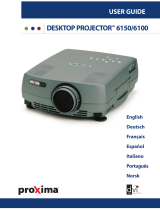Page is loading ...

For Americas:
InFocus Corporation
27700B SW Parkway Avenue
Wilsonville, Oregon,USA 97070-921
Phone: +1-800-294-6400/
503-685-8888
Fax: 503-685-8887
http://www.infocus.com
Tech Support Phone:
+1-800-799-9911
For Europe/Middle East/Africa:
InFocus Asa
Olympia 1
NL-1213 NS Hilversum
The Netherlands
Tel: +31 (0) 35 6 474 000
Fax: +31 (0) 35 6 423 999
http://www.infocus.com
Tech Support Phone:
+31 (0) 35 6474 010
For Asia:
InFocus Systems Asia Pte Ltd
Novena Square
238A Thomson Road
#18-01/04 Novena Square
Singapore 307684
Tel: +65 334-9005
Fax: +65 333 4525
http://www.infocus.com
Tech Support Phone:
+65 353 9449
LIMITED WARRANTY
ASK, InFocus, Proxima-Branded Products
InFocus Corporation ("InFocus") warrants that the ASK, InFocus, and Proxima branded product ("Product") purchased from InFocus or an InFocus
reseller will conform to the manufacturers specifications and be free from defects in material or workmanship for the Warranty period provided
below. InFocus does not warrant that the Product will meet the specific requirements of the end-user customer. The Limited Warranty period
commences on the date of purchase by the end-user customer. Said Limited Warranty shall apply only to the end-user purchaser (first person or
entity that purchases a new Product for personal or business use and not for the purpose of distribution or resale). Any person exercising a claim
under this Limited Warranty must establish to the satisfaction of InFocus both the date of purchase and that the Product was purchased new. The
sales receipt or invoice, showing the date of purchase of the Product is the proof of the date of purchase. From the date of such purchase, said
Limited Warranty shall continue for a period of two (2) years (parts and labor) for Projector Products; for one (1) year (parts only) for customer
replaceable and Accessory Products; and for ninety (90) days or 500 hours (parts only), whichever comes first, for Lamp Products (whether
purchased in projectors or separately as replacements).
During the Warranty period for the Product, Replacement lamps, which are purchased at the time of projector purchase, will have a 90-day or 500
hour Warranty, whichever comes first, from the date the spare lamp is put into use. At the sole option of InFocus, the Product will either be repaired
or replaced. All exchanged parts and Products replaced under this Warranty will become property of InFocus. InFocus' sole obligation is to supply
(or pay for) all labor necessary to repair the Product found to be defective within the Warranty period and to repair or replace defective parts with
new parts or, at the option of InFocus, serviceable used parts that are equivalent or superior to new parts performance.
During the Warranty period, to exercise this Limited Warranty, the purchaser must first contact either InFocus, a service facility authorized by
InFocus or the place of original purchase. For Warranty service, the purchaser will be advised to return or deliver the defective Product freight and
all fees prepaid, to an InFocus Service Center or to a service facility authorized by InFocus. When returning Product to InFocus, a Return Material
Authorization Number (RMA #) is required and must be clearly displayed on the outside of the shipping carton containing the Product. The Product
is to be fully insured and packed in either its original carton or a similar package affording an equal degree of protection. InFocus or the service
facility authorized by InFocus will return the repaired/replaced Product freight prepaid to the purchaser. Products returned for Warranty service must
be accompanied by a written letter that: i.) explains the problem; ii) provides proof of date of purchase; iii) provides the dealer's name; and iv.)
provides the model and serial number of the Product. Upon request of InFocus Corporation or an authorized repair center for InFocus, proof of
legal importation must accompany the warranty repair Product, otherwise the Product must be returned to the place of original purchase, to the
manufacturer (Purchaser must bear all tax, duty and freight), or the Purchaser must bear charges for the warranty repair. No repair or replacement
of Product or part thereof shall extend the Warranty period as to the entire Product. Warranty on the repaired part and workmanship shall only be
effective for a period of ninety (90) days following the repair or replacement of that part or the remaining period of the Product Warranty whichever
is greater.
WARRANTY LIMITATION AND EXCLUSION
This Limited Warranty extends only to Products purchased from InFocus or an InFocus authorized reseller. InFocus shall have no further obligation
under the foregoing Limited Warranty if the Product has been damaged due to abuse, misuse, neglect, accident, unusual physical or electrical
stress, unauthorized modifications, tampering, alterations, or service other than by InFocus or its authorized agents, causes other than from
ordinary use or failure to properly use the Product in the application for which said Product is intended. Limited Warranty excludes Product or
accessory cleaning, repair, or replacement of plastics due to cosmetic damage and damage as a result of normal wear. Product repair outside of
the terms of the Limited Warranty will be on a time and materials basis. Prolonged Product "demonstration" causes unusual Product wear and is
not considered normal use under the terms of this Limited Warranty.
Accessory Warranty covers the accessory item only and excludes normal wear. Lamp Product Warranty excludes expected lamp degradation.
Remanufactured Products and Software Products are exempt from the foregoing Limited Warranty. Please refer to the appropriate
Remanufactured Product Limited Warranty or Software Product Limited Warranty for applicable Warranty information.
DISCLAIMER OF UNSTATED WARRANTIES
THE WARRANTY PRINTED ABOVE IS THE ONLY WARRANTY APPLICABLE TO THIS PURCHASE. ALL OTHER WARRANTIES, EXPRESS OR
IMPLIED, INCLUDING, BUT NOT LIMITED TO, THE IMPLIED WARRANTIES OF MERCHANTABILITY AND FITNESS FOR A PARTICULAR
PURPOSE ARE DISCLAIMED. THERE ARE NO WARRANTIES THAT EXTEND BEYOND THE FACE HEREOF AND THE FOREGOING
WARRANTY SHALL NOT BE EXTENDED, ALTERED OR VARIED EXCEPT BY WRITTEN INSTRUMENT SIGNEDBY INFOCUS. SOME
JURISDICTIONS DO NOT ALLOW LIMITATIONS ON HOW LONG AN IMPLIED WARRANTY MAY LAST, SO SUCH LIMITATIONS MAY NOT
APPLY TO YOU.
LIMITATION OF LIABILITY
IT IS UNDERSTOOD AND AGREED THAT INFOCUS' LIABILITY WHETHER IN CONTRACT, IN TORT, UNDER ANY WARRANTY, IN
NEGLIGENCE OR OTHERWISE SHALL NOT EXCEED THE RETURN OF THE AMOUNT OF THE PURCHASE PRICE PAID BY PURCHASER
AND UNDER NO CIRCUMSTANCES SHALL INFOCUS BE LIABLE FOR SPECIAL, INDIRECT, INCIDENTAL OR CONSEQUENTIAL DAMAGES
OR LOST PROFITS, LOST REVENUES OR LOST SAVINGS. THE PRICE STATED FOR THE PRODUCT IS A CONSIDERATION IN LIMITING
INFOCUS' LIABILITY. NO ACTION, REGARDLESS OF FORM, ARISING OUT OF THE AGREEMENT TO PURCHASE THE PRODUCT MAY BE
BROUGHT BY PURCHASER MORE THAN ONE YEAR AFTER THE CAUSE OF ACTION HAS ACCRUED. SOME JURISDICTIONS DO NOT
ALLOW THE EXCLUSION OR LIMITATION OF INCIDENTAL OR CONSEQUENTIAL DAMAGES SO THE ABOVE LIMITATION OR EXCLUSION
MAY NOT APPLY TO YOU. THIS LIMITED WARRANTY GIVES YOU SPECIFIC LEGAL RIGHTS, AND YOU MAY ALSO HAVE OTHER RIGHTS,
DEPENDING ON JURISDICTION.
c13_ASK omslag.qxd 24.09.2001 14:37 Page 3

A. SUPPLIED MATERIAL, LIEFERUMFANG, EQUIPEMENT FOURNI, MATERIAL SUMINISTRADO, MATERIALE FORNITO, 4
MATERIAL FORNECIDO, VEDLAGT MATERIELL
B. OVERVIEW, ÜBERSICHT, PRESENTATION, VISTA GENERAL, PROSPETTO, VISTA GERAL, OVERSIKT 5
C. SETTING UP PROCEDURE, ANSCHLUSS, INSTALLATION, PROCEDIMIENTO DE CONEXI
Ó
N, PROCEDIMENTO DI 6
IMPOSTAZIONE, INSTALAÇÃO, OPPSETT
D. CEILING MOUNT, DECKENMONTAGE, MONTAGE AU PLAFOND, MONTAJE EN EL TECHO, MONTAGGIO A SOFFITTO, 8
MONTAGE DE TETO, TAKMONTERING
E. START - STOP, START - STOP, ALLUMER/ ÉTEINDRE, INICIO - PARADA, AVVIO - ARRESTO, LIGAR - DESLIGAR, 9
START - STOPP
F. IMAGE ADJUSTMENTS, BILDEINSTELLUNGEN, MISE AU POINT DE L’IMAGE, AJUSTE DE LA IMAGEN, REGOLAZIONE 10
DELL’IMMAGINE, AJUSTES DA IMAGEM, BILDEJUSTERINGER
G. REMOTE CONTROL & KEYPAD, FERNBEDIENUNG UND BEDIENFELD, TELECOMMANDE ET CLAVIER, CONTROL REMOTO 11
Y TECLADO, TELECOMANDO E TASTIERA, CONTROLE REMOTO E TECLADO, FJERNKONTROLL OG TASTATUR
H. MENU ADJUSTMENTS, MENÜ EINSTELLUNGEN, OPTIONS DE MENU, MEN
Ú
DE AJUSTES, IMPOSTAZIONI DAL MENU, 14
AJUSTES DO MENU, MENYINNSTILLINGER
I. USER
´
S LOGO, LOGO DES BENUTZERS, LOGO DE L’UTILISATEUR, LOGOTIPO DEL USUARIO, LOGO DELL’UTENTE, 23
LOGOTIPO DO USU
ÁRIO, BRUKERDEFINERT LOGO
J. LIGHT MESSAGES, LEUCHTANZEIGEN, INDICATEURS LUMINEUX, INDICADORES LUMINOSOS, MESSAGGI LUMINOSI, 24
INDICADORES LUMINOSOS, LYSSIGNALER
K. POWER MANAGEMENT (DPMS), POWER MANAGEMENT (DPMS), GESTION DE L’ALIMENTATION (DPMS), FUENTES DE 26
ENERG
Í
A (DPMS), CONTROLLO DELL’OPERATIVITÀ (DPMS), CONTROLE DA POTÊNCIA (DPMS), STRØMSPARING (DPMS)
L. TROUBLESHOOTING, FEHLERBEHEBUNG, SOLUTION AUX PROBLÈMES LES PLUS FR
É
QUENTS, SOLUCI
Ó
N DE PROBLEMAS, 27
SOLUZIONE DEI PROBLEMI, LOCALIZAÇÃO DE DEFEITOS, FEILSØKING
M. TECHNICAL DATA, TECHNISCHE DATEN, CARACTERISTIQUES TECHNIQUES, DATOS T
É
CNICOS, DATI TECNICI, 29
DADOS T
É
CNICOS, TEKNISKE DATA
N. SERVICE INFORMATION, SERVICEHINWEIS, R
ÉPARATIONS,
INFORMACI
Ó
N SOBRE ASISTENCIA TECNICA, ASSISTENZA TECNICA, 32
INFORMAÇÃO DE SERVIÇOS, SERVICEINFORMASJON
O. LAMP REPLACEMENT, LAMPENAUSTAUSCH, REMPLACEMENT DE LA LAMPE, SUSTITUCIÓN DE LA BOMBILLA, 33
SOSTITUZIONE LAMPADINA , SUBSTITUIÇÃO DA LÂMPADA, LAMPESKIFT
P. MAINTENANCE, WARTUNG, ENTRETIEN, MANTENIMIENTO, MANUTENZIONE , MANUTENÇÃO, VEDLIKEHOLD 35
Q. FCC WARNING 36
TABLE OF CONTENTS
INHALTSVERZEICHNIS TABLE DES METIERES INDICE INDICE
Í
NDICE INNHOLDSFORTEGNELSE
3
Userguide C13 rev B.qxd 26.09.2001 11:31 Page 3

SUPPLIED MATERIAL
LIEFERUMFANG EQUIPEMENT FOURNI MATERIAL SUMINISTRADO MATERIALE FORNITO MATERIAL FORNECIDO VEDLAGT MATERIELL
4
A
LCD Projector with lenscap
LCD Projektor mit Schutzkappe
Projecteur LCD avec protection lentille
Proyector LCD con tapa del lente
Proiettore LCD con coperchietto
Projetor LCD com protetor de lente
LCD-projektor med linsedeksel
Audio/Video Cable
Audio/Videokabel
Câble audio/vid
éo
Conexi
ón de audio/v
ídeo
Cavo audio/video
Cabo de
Áudio/
V
ídeo
Audio/Videokabel
Computer Cable (VGA)
Computerkabel (VGA)
Câble d’ordinateur (VGA)
Cable informático (VGA)
Cavo per il computer (VGA)
Cabo do Computador
(
VGA)
Datamaskinkabel (VGA)
Remote control with batteries
Fernbedienung mit Batterien
T
él
écommande avec batteries
Control remoto con pilas
Telecomando con batterie
Controle remoto com pilhas
Fjernkontroll med batterier
1
2
Product documentation
Produktunterlagen
Description du produit
Documentación del producto
Documentazione del Prodotto
Documentação do produto
Produktdokumentasjon
Dust cover
Schutzabdeckung
Couvercle cache-poussi
ère
Tapa
Protezione dalla polvere
Capa de protecção
Støvdeksel
USB Mouse Cable
USB Mauskabel
Câble souris USB
Cable raton USB
Cavo mouse USB
Cabo de Mouse USB
USB-musekabel
Power cord
Netzkabel
Cordon d’alimentation
Cable de alimentaci
òn
Cavo alimentazione
Cabo de alimentação
Strømledning
SCART adapter
SCART-Anschluß
Adaptateur SCART
Adaptador de SCART
Presa SCART
Adaptador SCART
SCART-adapter
6
4
*)
S-Video Cable
S-Videokabel
Câble S-Video
Cable de V
ídeo-S
Cavo S-Video
Cabo de S-Video
S-Videokabel
*)
3
*) Country dependent Länder abhängig D
épendant du pays Depende del pa
ís
Dipendentemente al paese di destinazione Dependendo do pa
ís Områdeavhengig
Userguide C13 rev B.qxd 26.09.2001 11:31 Page 4

6
C
SETTING UP PROCEDURE
ANSCHLUSS INSTALLATION PROCEDIMIENTO DE CONEXIÔN PROCEDIMENTO DI IMPOSTAZIONE INSTALAÇÃO OPPSETT
1. Koble projektoren til: -datakilden med Datamaskinkabelen (VGA) (1).
-videokilden med Audio/Video-kabelen (2).
-S-Videokilden med S-Videokabelen* (3).
2. For muskontroll kobler du: -USB-musekabelen (4) til USB.
3. Hvis du vil koble til lyd fra datamaskinens, kobles Audio-kabelen* (5) til Audio in.
4. Koble strømledningen* (6) til projektoren.
5. Slå på projektoren. Se kap. E
1. Ligue o projector: -à fonte de dados com o cabo do computador (VGA) (1).
-à fonte de vídeo com o cabo de áudio/vídeo (2).
-à fonte de S-Video com o cabo de S-Video* (3).
2. Para controlo com o rato, ligue: -o cabo USB do rato (4) à porta USB.
3. Para conexão de áudio no computador, utilize o cabo de áudio* (5) em Audio in (Entrada De Áudio).
4. Conecte o cabo de alimentação* (6) ao projector.
5. Gire sobre o projetor. Ref.Cap.E
1. Collegare il proiettore a: -la fonte Dati con il Cavo Computer (VGA) (1).
-la fonte Video con il cavo Audio/Video (2).
-la fonte Video - S con il cavo* S-Video (3).
2. Per il controllo del mouse, collegare: -il cavo* USB del Mouse (4) all' USB.
3. Per il collegamento audio con il computer, impiegare il Cavo Audio* (5) collegato a Audio in.
4. Collegare il "Cavo di Alimentazione"* (6) al proiettore.
5. Accendere il proiettore. Rif. cap. E
1. Conectar el proyector a: -la fuente de datos con el cable informático (VGA) (1).
-la fuente de video con el cable de audio/video (2).
-la fuente S-Video con el cable S-Video* (3).
2. Para controlar el ratón, conecte: -el cable de ratón USB (4) al puerto USB.
3. Para la conexión del sonido en el ordenador, conecte el cable de audio* (5) en Audio in.
4. Conecte el cable de corriente* (6) en el proyector.
5. Encienda el proyector.
Ref. cap. E
1. Connect the projector to: -the Data source with the Computer Cable (VGA) (1).
-the Video source with the Audio/Video Cable (2).
-the S-Video source with the S-Video cable* (3).
2. For mouse control, connect: -the USB Mouse Cable (4) to USB.
3. For computer sound connection, use the Audio Cable* (5) to Audio in.
4. Connect “Power Cord”* (6) to the projector.
5. Turn the projector on. Ref.chap.E
1. Anschließen des Projektors: -mit dem Computerkabel (VGA) (1) an die Datenquelle.
-mit dem Audio- / Videokabel (2) an die Videoquelle.
-mit dem S-Videokabel* (3) an die S-Videoquelle.
2. Für die Steuerung der Maus: -Anschluss des USB Mauskabels (5) an USB.
3. Für den Soundanschluss an den Computer verwenden Sie das Audiokabel* (5) in Audio in.
4. Anschließen des "Stromkabels"* (6) an den Projektor.
5. Schließen Sie der Projektor an. Siehe Kap.E
1. Brancher le projecteur à: -la source de données avec le câble de l'ordinateur (VGA) (1).
-la source vidéo avec le câble audio/vidéo (2).
-la source S-Vidéo avec le câble S vidéo* (3).
2. Contrôle de la souris, brancher: -le câble de la souris USB (4) au port USB.
3. Pour brancher le son sur l'ordinateur, brancher le câble audio* (5) sur Audio in.
4. Brancher le projecteur avec le "cordon d'alimentation"* (6).
5. Allumez le projecteur.
Voir chap. E
*) Country dependent Länder abhängig D
épendant du pays Depende del pa
ís
Dipendentemente al paese di destinazione Dependendo do pa
ís Områdeavhengig
Userguide C13 rev B.qxd 26.09.2001 11:31 Page 6

Audio
S-Video
Video
L
R
Computer VGA 1
Audio in
PS2
S-Video
Video
Audio
Audio
in
out
USB
Ethernet
Computer DVI
LAN
DVD/ Video
Switch to external monitor
Schalter für externen Monitor
Commutateur pour
écran autonome
Enchufe para monitor externo
Interruttore per monitor esterno
Interruptor para monitor externo
Bytt til ekstern skjerm
7
*) Country dependent Länder abhängig D
épendant du pays Depende del pa
ís
Dipendentemente al paese di destinazione Dependendo do pa
ís Områdeavhengig
SETTING UP PROCEDURE
ANSCHLUSS INSTALLATION PROCEDIMIENTO DE CONEXIÒN PROCEDIMENTO DI IMPOSTAZIONE INSTALAÇÂO OPPSETT
1
2
3
4
5
6
*)
*)
Userguide C13 rev B.qxd 26.09.2001 11:31 Page 7

Press the power button to start the projector.
Drücken Sie die Energie Taste, um den Projektor zu starten.
Appuyez sur la touche de marche pour faire démarrer le projecteur.
Encienda el botón de la potencia para poner en marcha el proyector.
Premere il tasto di pontenza per accendere il proiettore.
Aperte a tecla da potência para acionar o projetor.
Trykk på POWER for å starte projektoren.
9
START - STOP
START - STOP ALLUMER/ÉTEINDRE INICIO - PARADA AVVIO - ARRESTO LIGAR - DESLIGAR START - STOP
E
Install batteries.
Batterien einlegen.
Mettre des piles en place.
Colocar las bater
ías.
Inserimento pile.
Colocar as pilhas.
Sett inn batteriene.
2
Switch ON to operate remote control.
Auf ON stellen, um die Ferbedienung einzuschalten.
Mettez sur position ON pour utiliser la t
él
écommande.
Poner el conmutador en ON para activar el control remoto.
Posizionare su ON per attivare il telecomando.
Coloque em on para ligar o controle remoto.
Trykk på ON for å slå på fjernkontrollen.
1
Press the power switch to turn on projector.
Drücken Sie den Hauptschalter, um den Projektor einschalten.
Appuyez sur l'interrupteur de contact pour allumer le projecteur.
Pulse el interruptor de alimentación para encender el proyector.
Premere l'interruttore di alimentazione per accendere il proiettore.
Acione o interruptor principal para girar sobre o projetor.
Trykk på strømbryteren for å koble til projektoren.
Userguide C13 rev B.qxd 26.09.2001 11:31 Page 9

11
REMOTE CONTROL & KEYPAD FERNBEDIENUNG UND BEDIENFELD TELECOMANDE ET CLAVIER
CONTROL REMOTO Y TECLADO TELECOMANDO E TASTIERA CONTROLE REMOTO E TECLADO FJERNKONTROLL OG TASTATUR
G
RED light indicates lamp replacement required. Ref. chap.O and chap. J
Das ROTE Licht zeigt an, daß die Lampe ausgewechselt werden muß. Siehe Kap. O, und Kap. J
La lumière ROUGE indique que la lampe doit être remplacée. Voir. chap. O et cap. J
La luz ROJA indica que se debe de reemplazar la bombilla. Ref. cap. O y cap. J
La luce ROSA indica che bisogna sostituire la lampadina. Rif. cap. O ed cap. J
A luz VERMELHA indica que a lâmpada deve ser substituída. Ref. cap. O e cap. J
RØDT lys angir at lampen må byttes ut. Se kap. O og kap. J
RED FLASHING when the projector is overheated. Power off and let cool down.
ROTES BLINKLICHT zeigt Überhitzung des Projektors an. Ausschalten und abkühlen lassen.
Un CLIGNOTEMENT ROUGE signale la surchauffe du projecteur. Débrancher l‘alimentation et laisser refroidir.
LUZ ROJA PARPADEANTE cuando el proyector está sobrecalentado. Desconectar la alimentación y dejar enfriar.
La luce ROSSA INTERMITTENTE indica che il proiettore si è surriscaldato. Scollegare l‘alimentazione e lasciare raffreddare.
A luz VERMELHA INTERMITENTE indica superaquecimento do projector. Desligar e deixar esfriar.
RØDT BLINKENDE når projektoren er overopphetet. Slå av og la projektoren avkjøle seg.
Alarm
Alarm
LASER RADIATION
DO NOT STARE INTO BEAM
CLASS 2 LASER PRODUCT
CAUTION
LASER RADIATION
DO NOT STARE INTO BEAM
CLASS II LASER PRODUCT
LASER DIODE Wavelength 670nm
Max output 1mW
Wavelength 670 nm.
Max. output <1 mW.
EN60825-1, Am. 11.
AVOID EXPOSURE - Laser radiation
is emitted from this aperture
Remote control active when RED light blinks.
Die Fernbedienung ist aktiviert, wenn die ROTE Leuchte blinkt.
Le contrôle à distance est actif lorsque le témoin ROUGE clignote.
Control remoto activo cuando la luz ROJA parpadea.
Telecomando attivo quando la luce ROSSA lampeggia.
O controlo remoto está activo quando a luz VERMELHA pisca.
Fjernkontrollen er aktiv når det RØDE lyset blinker.
Userguide C13 rev B.qxd 26.09.2001 11:31 Page 11

12
REMOTE CONTROL & KEYPAD FERNBEDIENUNG UND BEDIENFELD TELECOMMANDE ET CLAVIER
CONTROL REMOTO Y TECLADO TELECOMANDO E TASTIERA CONTROLE REMOTO E TECLADO FJERNKONTROLL OG TASTATUR
Turns the projector ON/OFF.
Projektor ein-/ausschalten.
Allume (ON)/Eteint (OFF) le projecteur.
Encender (ON)/Apagar (OFF) el proyector.
Accensione del proiettore ON/OFF.
Liga e Desliga o projetor.
Slår projektoren PÅ/AV.
Adjust volume.
Lautstärke einstellen.
Réglage du volumen.
Ajustar el volumen.
Regolazione del volume.
Ajusta o volume.
Juster lydstyrken.
Switch between connected sources.
Zwischen angeschlossenen Geräten hin- und
herschalten.
Passage d‘une source connectée à une autre
source connectée.
Conmutar entre las fuentes conectadas.
Commutazione fra le sorgenti collegate.
Alterna entre as fontes conectadas.
Bytt mellom de tilkoblede kildene.
Adjust keystone angle.
Winkel Trapezentzerrung einstellen.
Réglage de l‘angle de la clef de voûte.
Ajustar el ángulo de distorsión de imagen.
Regolazione dell‘angolo di distorsione.
Ajusta o ângulo trapezóide.
Juster keystone-vinkelen.
Activate by pressing actual key(s).
Zum Aktivieren jeweilige Taste(n) drüken.
Aktiver en pressant la (les) touches correspondante(s).
Activar pulsando la(s) tecla(s) indicativa(s).
Attivare premendo il / i tasto / i attivi.
Ativar pressionando a(s) tecla(s) correspondante(s).
Aktiver ved å trykke på aktuell(e) tast(er).
Remote
Control
Keypad
Synchronizes the projector settings to the active source.
Synchronisiert die Projektoreinstellungen für die aktive Quelle.
Synchronise les paramètres du projecteur avec la source active.
Sincroniza las configuraciones del proyector con la fuente activa.
Sincronizzazione delle impostazioni del proiettore sulla zsorgente attiva.
Sincroniza a configuração do projetor com a fonte ativa.
Synkroniserer projektorens innstillinger med den aktive kilden.
Userguide C13 rev B.qxd 26.09.2001 11:31 Page 12

13
REMOTE CONTROL & KEYPAD FERNBEDIENUNG UND BEDIENFELD TELECOMMANDE ET CLAVIER
CONTROL REMOTO Y TECLADO TELECOMANDO E TASTIERA CONTROLE REMOTO E TECLADO FJERNKONTROLL OG TASTATUR
Scroll menu.
Menüpunkte ansteuern.
Menu déroulant.
Desplegar menú.
Scorrimento del menú.
Desloque-se no menu.
Gå gjennom menyen.
Press to zoom into picture (default setting).
Drücken, um Bild zu vergößern (standardeinstellung).
Cliquez dans l’image pour faire un zoom (Paramètres
par d
éfaut
).
Pulse para acercar la imagen (Configuraci
ón por defecto
).
Premere per ingrandire l’immagine (impostazione di default).
Pressione para efetuar o “zoom” da imagem
(Configuração predefinida ).
Press for å forstørre bildet (standardinnstilling).
Press to pan.
Drücken, um den Bildausschnitt zu wählen
Cliquez pour faire un panoramique.
Pulse para panor
ámica.
Premere per una panoramica.
Pressione para “pan”.
Press for å bevege bildet.
Reset picture to full size.
Zurük zur Orginalgröße.
Retour de l‘image à ses dimensions.
Restablecer la imagen a tamaño completo.
Ripristino dell‘immagine all dimensioni massime.
Reajuste a imagem a seu tamanho màximo.
Tilbakestill bildet til full størrelse.
Select on-screen menu function.
Funktion des Bildschirmmenüs aktivieren.
Sélectionnez une fonction du menu sur l‘écran.
Seleccionar función de menú en pantalla.
Selezione della funzione sul menù dello schermo.
Selecione uma funçäo no menu da tela.
Velg aktuell funksjon i menyen på skjermen.
(1)
(2)
(1) (2) (3)
Press to instantly invoke the presentation effect assigned through the “Effects” menu. Ref. chap. H
Drücken Sie, um unmittelbar den Präsentationseffekt aufzurufen, der über das Menü “Effects” eingestellt wurde. Siehe Kap. H
Appuyer pour faire apparaître les effets sp
éciaux disponibles assign
és dans le menu “Effets”.
Voir chap. H
Pulse para obtener, de forma inmediata, el efecto de presentaci
ón asignado mediante el men
ú “Efectos”. Ref. cap. H
Premere per richiamare immediatamente l’effetto presentazione assegnato tramite il menu “Effetti”.
Rif. cap. H
Aperte para obter instantaneamente o efeito da apresentação determinado atrav
és do menu “Efeitos”. Ref.cap. H
Trykkes når du vil ta i bruk presentasjonseffekten som er tilordnet ved hjelp av “Effekt” menyen.
Se kap. H
Mouse control
Steuerung der Maus
Contrôle de la souris
Control del ratón
Controllo del mouse
Controlo por rato
Musekontroll
Activates/deactivates on screen menu (OSD).
Bildschirmmenü aktivieren/deaktivieren (OSD).
Active/Désactive le menu sur l‘écran (OSD).
Activa/desactiva el menú en pantalla.
Attivazione/disattivazione del menù sullo schermo.
Ativa/desativa o menu da tela.
Aktiverer/deaktiverer menyvisning på skjermen (OSD).
Userguide C13 rev B.qxd 26.09.2001 11:31 Page 13

14
2.0
5.0
1.0
MENU ADJUSTMENTS
MENÜEINSTELLUNGEN OPTIONS DE MENU MEN
Ú DE AJUSTES IMPOSTAZIONI DAL MENU AJUSTES DO MENU MENYINNSTILLINGER
H
Activate/deactivate by:
Aktivieren/Deaktivieren mit:
Activer et désactiver à l‘aide:
Activar/desactivar pulsando:
Attivare/disattivare premendo:
Ativa/Desativa com:
Aktiver/deaktiver med:
Navigate by:
Steuern mit:
Pour naviguer:
Navegar pulsando:
Spostasi premendo:
Navegar com:
Naviger med:
Choose function with:
Funktion wählen mit:
Choisissez la fonction avec:
Seleccionar función con:
Scegliere lafunzione:
Escolha a funçcom:
Velg funksjon med:
Adjusts contrast range from 0-100.
Kontrast von 0-100 einstelle.
Règle le contraste entre 0 et 100.
Ajusta el contraste entre 0-100.
Regolazione del contrasto da 0 a 100.
Ajusta o contraste de 0 a 100.
Justerer kontrasten innenfor området 0-100.
Adjust keystoning from -63 to +64.
Trapezentzerrung von -63 bis +64 einstellen.
Règle la clé de voûte -63 et +64.
Ajusta la distorsió de imagen desde -63 a +64.
Regolazione della distorsione da -63 +64.
Ajusta o ângulo trapezóide de -63 a +64.
Justerer keystone-funksjonen fra -63 til +64.
Adjusts colour intensity in video images from 0-100.
Farbintensität von Videobildern von 0-100 einstellen.
Règle l‘intensité de la couleur des images vid
éo
entre 0 et 100.
Ajusta la intensidad del color de la imagen v
ídeo
entre o-100.
Regolazione dell‘intensità del colore da 0 a 100 nelle immagini video.
Ajusta a intensidade da cor em imagens de v
ídeo
de 0 a 100.
Justerer fargeintensiteten til videobilder fra 0-100.
Adjusts brightness range from 0-100.
Helligkeit von 0-100 einstellen.
Règle la luminosité entre 0 et 100.
Ajusta el brillo entre 0-100.
Regolazione della luminosità da 0 a 100.
Ajusta o brilho de 0 a 100.
Justerer lysstyrken innenfor området 0-100.
3.0
4.0
5.1
Userguide C13 rev B.qxd 26.09.2001 11:31 Page 14

17
MENU ADJUSTMENTS
MENÜEINSTELLUNGEN OPTIONS DE MENU MEN
Ú DE AJUSTES IMPOSTAZIONI DAL MENU AJUSTES DO MENU MENYINNSTILLINGER
Select language.
Sprache auswählen.
Sélectionne la langue.
Seleccionar lenguaje.
Selezione della lingua.
Seleciona o idioma.
Velg språk.
5.3.1
5.2.5
5.4
5.3
Select DPMS active/inactive. Ref. chap. K
DPMS aktivieren/deaktivieren. Siehe Kap. K
Sélection DPMS actif/inactif. Voir chap. K
Selecciona activar/desactivar DPMS. Consultar cap. K
Selezione del DPMS attivo/inattivo. Vedere il cap. K
Selecione DPMS ativo/inativo. Ref. cap. K
Velg om DPMS-funksjonen skal være aktiv/inaktiv. Se kap. K
Tagged effect is assigned to the remote control’s “Effect” key.
Der eingestellte Effekt wird der “Effekt”-Taste an der Fernbedienung zugewiesen.
L’effet annot
é est assign
é à la cl
é “Effet” contrôle à distance.
El efecto de r
ótulos se asigna a la tecla “Efecto” del control remoto.
L’effetto a tendina viene assegnato al tasto “Effetto” sul telecomando.
O efeito Tagged
é designado à tecla “Efeito” do controle remoto.
Den avmerkede effekten tilordnes “Effect”-tasten på fjernkontrollen.
5.4.1
Assigns the “Effect” key’s function to “magnify” (default setting).
Der “Effekt”-Taste wird als Funktion “Vergrößern” zugewiesen (Standardeinstellung).
Assigne la fonction de la cl
é “Effet” à “agrandir” (paramètres par d
éfaut).
Configure la funci
ón “amplificar” en la tecla “Efecto” (configuraci
ón por defecto).
Assegna la funzione del tasto “Effetto” a “ingrandire” (impostazione di default).
Designa a função da tecla “Efeito” para “ampliar” (configuração predefinida).
Setter “Effect”-tastens virkemåte til “zoom” (standardinnstilling).
5.4.2
Assigns the “Effect” key’s function to “freeze the projected image”.
Der “Effekt”-Taste wird als Funktion “Projiziertes Bild einfrieren” zugewiesen.
Assigne la fonction de la cl
é “Effet” à “arrêt sur image projet
ée”.
Configure la funci
ón “congelar la imagen proyectada” en la tecla “Efecto”.
Assegna la funzione del tasto “Effetto” a “fermo immagine”.
Designa a função da tecla “Efeito” para “congelar a imagem projetada”.
Setter “Effect”-tastens virkemåte til “frys det projiserte bildet”.
Userguide C13 rev B.qxd 26.09.2001 11:31 Page 17

18
MENU ADJUSTMENTS
MENÜEINSTELLUNGEN OPTIONS DE MENU MEN
Ú DE AJUSTES IMPOSTAZIONI DAL MENU AJUSTES DO MENU MENYINNSTILLINGER
Select to display service information.
Aktivieren, um Serviceinformationen anzuzeigen.
Sélectionner pour afficher l'information réparations.
Sólo para personal técnico.
Selezione per visualizzare le informazioni sull'assistenza.
Selecione para obter informação sobre a fonte selecionada.
Velges hvis du vil vise serviceinformasjon.
5.5.2
5.4.3
5.5
5.5.1
Select to reset all options to factory settings.
Does not include: rear, the ceiling, language, the IP adress, and the lamp timer.
Aktivieren, um alle Optionen auf Werkseinstellung zu setzen. Nicht umfa
ßt: Rückseite,
die Decke, die Sprache, die IP-Adresse und die Lampenstundenzähler.
Sélectionner pour remettre toutes les options sur paramètres usine.
N
´inclut pas: Arrière, le Plafond, la language, l
´adresse IP et l
´horloge de la lampe.
Seleccionar para restablecer todas las opciones a la configuración original. No incluye:
Parte posterior, el techo, lenguaje, la direcci
ón IP y el temporizador de la bombilla.
Selezione per il ripristino di tutte le opzioni sulle impostazioni di fabbrica. Non include:
Parte posteriore; il soffitto, linguaggio, l
´indirizzo IP e il temporizzatore della lampadina.
Selecione para que as opções retornem à programação inicial de fábrica.
Näo inclui: Parte Traseira, o teto, idioma, o endereço IP e o cronômetro da lâmpada.
Velges hvis du vil tilbakestille alle innstillinger til fabrikkinnstillingene.
Inkluderer ikke: Bakprojeksjon, tak, språk, IP-adresse og telleverk for lampen.
Assigns the “Effect” key’s function to “Mask the projected image”.
Der “Effekt”-Taste wird als Funktion “Projiziertes Bild verbergen” zugewiesen.
Assigne la fonction de la cl
é
”Effet” à “masquer l’image projet
ée”.
Configure la funci
ón “ocultar la imagen proyectada” en la tecla “Efecto”.
Assegna la funzione del tasto “Effetto” a “maschera dell’immagine proiettata”.
Designa a função da tecla “Efeito” para “mascarar a imagem projetada”.
Setter “Effect”-tastens virkemåte til “legg maske på det projiserte bildet”.
5.4.4
Assigns the “Effect” key’s function to “mute the sound”.
Der “Effekt”-Taste wird als Funktion”Ton abstellen” zugewiesen.
Assigne la fonction de la cl
é “Effet” à “mettre la sourdine”.
Configure la funci
ón “silenciar el sonido” en la tecla “Efecto”.
Assegna la funzione del tasto “Effetto” a “disattivazione audio”.
Designa a função da tecla “Efeito” para “colocar o som em mudo”.
Setter “Effect”-tastens virkemåte til “mute” (dvs. at lyden slås av).
5.4.5
Assigns the “Effect” key’s function to “16:9 wide screen image format”.
Der "Effekt" - Taste wird als Funktion "Breitbildformat 16:9 zugewiesen.
Assigne la touche de fonction "Effets" à la "grande image sur écran 16:9".
Establezca la función de la tecla "Efecto" en el "formato de pantalla ancha 16:9".
Assegnare la funzione della tastiera "Effetto" al "formato panoramico 16:9".
Atribui a função da tecla de efeito ao "formato de imagem de tela ampla 16:9".
Setter “Effect”-tastens virkemåte til “vidvinkelformatet 16:9 for bildet”.
Userguide C13 rev B.qxd 26.09.2001 11:31 Page 18

24
LIGHT MESSAGES LEUCHTANZEIGEN INDICATEURS LUMINEUX
INDICADORES LUMINOSOS MESSAGGI LUMINOSI INDICADORES LUMINOSOS LYSSIGNALER
J
Green
Grün
Vert
Luz verde
Verde
Verde
Grønt
CONDITION
LEUCHTANZEIGE
ETAT
INDICACIÓN
CONDIZIONE
CONDIÇÃO
TILSTAND
Slow orange blinking.
Orange (langsam blinkend).
Orange pâle clignotant.
Luz naranja parpadeando.
lentamente.
Lampeggio arancione lento.
Laranja piscando lentamente.
Oransje, langsomt blinkende.
Orange
Orange
Orange
Luz naranja
Arancione
Laranja
Oransje
Red
Rot
Rouge
Luz roja
Rosso
Vermelho
Rødt
STATUS
ZUSTAND
STATUT
ESTADO
STATO
STATUS
STATUS
Power ON (picture on the screen)
EIN (Bild auf Leinwand)
Position ON (image sur l'écran)
Encendido (ON) (imagen en pantalla)
Acceso (immagine sullo schermo)
Ligado (imagem na tela)
Strøm PÅ (bilde på skjermen)
The projector is going to standby.
Projektor geht in Standby-Modus über.
Le projecteur passe en standby (attente).
El proyector se coloca en standby.
Il proiettore sta entrando in stand-by.
O projetar está entrando em standby.
Projektoren går til ventemodus.
The projector is in standby (sleep) mode.
Der Projektor befindet sich in Standby-Modus.
Le projecteur est en mode standby (attente).
El proyector está en modo standby (sleep).
Il proiettore è in modalità stand-by (sleep).
O projetor está em modo standby (descanso).
Projektoren er i ventemodus (dvalemodus).
The lamp lifetime is overdue. Ref. chapt. O
Die Lebensdauer der Lampe ist abgelaufen. Siehe Kap. O
La durée de vie de la lampe est dépasseé. Voir chap.O
La vida útil de la bombilla se ha agotado. Ref. cap. O
È stata superata la durata della lampadina. Rif. cap.O
A vida útil da lâmpada está ultrapassada. Rif. cap. O
Lampens levetid er overskredet. Se kap. O
EXPLANATION
ERLÄUTERUNG
EXPLICATION
EXPLICACIÓN
SPIEGAZIONE
EXPLICAÇÃO
FORKLARING
Power OFF has been selected.
and OSD logo screen is displayed.
Der Projektor wurde auf AUS gestellt,
das OSD-Logo wird angezeigt.
La position OFF a été sélectionnée
et l'écran logo OSD est affiché.
Se ha seleccionado APAGADO y la
(OFF) pantalla muestra el logotipo de OSD.
È stato selezionato lo spegnimento OFF e
viene proiettato sullo schermo il logo OSD.
A opção DESLIGAR foi selecionada e a
tela do logotipo OSD é exibida.
Strøm AV er valgt, og
logoskjermbildet for OSD vises.
Standby mode
Standby-Modus
Mode standby (attente)
Modo standby
Modalità stand-by
Modo standby
Ventemodus
Lamp life has expired,
OSD message is displayed.
Lampenwechsel ist fällig,
OSD-Meldung erscheint.
La durée de vie de la lampe est
dépassée, un message OSD est affiché.
Aparece un mensaje de OSD indicando
que la bombilla se ha agotado.
La vita utile della lampadina è giunta a
termine, viene proiettato il mesaggio OSD.
A vida útil da lâmpada expirou, uma
mensagem OSD é exibida.
Lampens levetid er overskredet,
OSD-melding vises.
Normal mode
Betriebsmodus
Mode normal
Modo normal
Modalità normale
Modo normal
Normal modus
Power
Alarm
Power
Alarm
Power
Alarm
Power
Alarm
Userguide C13 rev B.qxd 26.09.2001 11:31 Page 24

28
TROUBLESHOOTING FEHLERBEHEBUNG SOLUTION AUX PROBLEMES LES PLUS FREQUENTS
SOLUCI
ÓN DE PROBLEMAS SOLUZIONE DEI PROBLEMI LOCALIZAÇÃO DE DEFEITOS FEILSØKING
2. Select Menu on remote or on projector.
Menü über Fernbedienung oder Bedienfeld wählen.
Sélectionnez Menu sur la télécommande ou sur le
projecteur.
Seleccione el Menú por control remoto o en el proyector.
Selezionare Menù sul telecomando o sul proiettore.
Selecione o Menu no controle remoto ou no projetor.
Trykk på Menu på fjernkontrollen eller projektoren.
The projected image is distorted.
Das projizierte Bild ist verzerrt.
L’image projet
ée est d
éform
ée.
La imagen proyectada est
á distorsionada.
L’immagine proiettata è distorta.
A imagem projetada est
á destorcida.
Bildet som vises er forvrengt.
2. Check for other interfering IR sources in the room i.e. fluorescent light tubes,
sunlight, active IR COM ports from laptops etc.
Nach anderen störenden Infrarotquellen im Raum suchen, z.B. Leuchtstoffröhren,
Sonnenlicht, aktive Infrarot-Anschlüsse von Laptops, etc.
Recherchez dans la pièce d'autres sources IR pouvant interférer: tubes néons,
lumière du soleil, ports COM IR actifs de portables, etc.
Compruebe otras posibles fuentes de interferencias de infrarrojos en la habitación,
p.e. tubos fluorescentes, luz solar, puerto COM infrarrojo del ordenador activo, etc.
Controllare che nella stanza non vi siano altre sorgenti IR che possano interferire
quali tubi luminosi fluorescenti, luce solare, PC portatili con porte COM attive ad IR, ecc.
Veja se há outras fontes de irradiação eletromagnética interferindo no local,
ou seja, tubos de luz fluorescente, luz do sol, portos de comunicação a infraverme
ho de laptops etc.
Kontroller om det finnes andre forstyrrende infrarøde kilder i rommet,
f.eks. lysstoffrør, sollys, aktive IR COM-porter på bærbare datamaskiner osv.
Projector does not respond to remote control.
Die Fernbedienung funktioniert nicht.
La télécommande ne marche pas.
El proyector no responde al control remoto.
Il proiettore non risponde al telecomando.
O projector não responde ao controlo remoto.
Fjernkontrollen virker ikke.
1. Press the Power button and go to Reset.
Auf Power drücken und Reset durchführen.
Appuyez sur le boyton "Power" et Remettez à zéro.
Pulse el botón Power y vaya a Reset (restablecer).
Premere il tasto Power e iniziare il Ripristino (reset).
Desligue e ligue novamente o projetor pressionando
o botão LIG/DESLIG.
Trykk på Power-knappen og gå til Reset.
2.1 Go to “Set up”.
Zu “Set up” gehen.
Choisissez “Set up”.
Vaya a “Set up”.
Portarsi su “Set up”.
Vá ao menu “Set up”.
Gå til “Set up”.
2.2 Select “Picture”.
“Picture” wählen.
Sélectionnez “Picture”.
Seleccione “Picture”.
Selezionare “Picture”.
Selecione “Picture”.
Velg “Picture”.
2.3 Select Frequency or Tuning for image manual adjustments.
Frequenz oder Tuning für manuelle Bildeinstellung wählen.
Sélectionnez Frequency ou Tuning pour le réglage manuel de l'image.
Seleccione Frequency o Tuning para ajustar manualment la imagen.
Selezionare Frequency o Tuning per la regolazione manuale dell'immagine.
Selecione Freqüência ou Sintonia para ajustes manuais da imagem.
Velg Frequency eller Tuning for å justere bildet manuelt.
3. Verify that the projector is not tilted/elevated and that it is parallel with the
projected screen.
Sicherstellen, dass der Projektor nicht schief oder zu hoch steht und dass
er parallel zur Leinwand ausgerichtet ist.
Vérifiez que le projecteur n'est pas incliné/surélevé et qu'il est parallèle à
l'écran de projection.
Verifique que el proyector no está inclinado/elevado y que está en paralelo
con la imagen proyectada.
Verificare che il proiettore non sia inclinato/elevato e che sia parallelo allo
schermo di proiezione.
Verifique se o projetor não está inclinado/elevado e se está paralelo à tela
projetada.
Kontroller at projektoren ikke er vippet opp- eller nedover eller hevet, og at
den er parallell med skjermen det projiseres.
4. Check if the digital keystone function is active. Adjust if necessary.
Prüfen, ob Trapezentzerrung aktiv ist. Falls nötig, einstellen.
Regardez si la fonction keystone digitale est active. Réglez si besoin est.
Compruebe si la función de distorsión digital está activada. Ajústela si fuera necesario.
Controllare che sia attiva la funzione di distorsione digitale. Regolarla se necessario.
Veja se a função digital do ângulo trapezóide está ativa. Ajuste se necessário.
Kontroller om den digitale keystone-funksjonen er aktiv. Juster den om nødvendig.
4. Verify that the audio cable is OK.
Prüfen, ob Audiokabel in Ordnung ist.
Vérifiez que le câble audio n'est pas endommagé.
Verifique que el cable de audio está bien.
Verificare che il cavo audio sia a posto.
Verifique se o cabo de áudio está conforme.
Kontroller at lydkabelen er OK.
5. Adjust the audio source.
Einstellungen an der Audioquelle vornehmen.
Réglez la source audio.
Ajuste la fuente de audio.
Regolare la sorgente audio.
Ajuste a fonte de áudio.
Juster lydkilden.
1. Verify that working batteries are inserted in the remote
Prüfen, ob Batterien fehlen bzw. leer sind und ob die Fernbedienung eingeschaltet ist
Vérifier que des piles sont installées dans la télécommande et qu'elles sont chargées
Compruebe que las pilas del mando están correctamente colocadas
Verificate che le batterie del telecomando siano cariche
Verifique se as baterias de trabalho foram instaladas no controlo remoto
Kontroller om det er satt inn batterier som virker i fjernkontrollen
Userguide C13 rev B.qxd 26.09.2001 11:31 Page 28

29
TECHNICAL DATA
TECNISCHE DATEN CARACTERISTIQUES TECHNIQUES DATOS T
ÉCNICOS DATI TECNICI DADOS T
ÉCNICOS TEKNISKE DATA
M
GENERAL
CONDITIONS
Storage temperature,
sealevel
Storage humidity,
non-condensing
Operating
temperature
ambient
Operating humidity
ALLGEMEINE
DATEN
Lagertemperatur,
Meeresspiegel
Lagerfeuchtigkeit,
nicht kondensierend
Raumtemperatur
für Betrieb
Betriebsfeuchtigkeit
ENVIRONNEMENT
Température de
stockage au
niveau de la mer
Humidité de
stockage, sanscon-
densation
Température
ambiante de
fonctionnement
Humidité de
fonctionnement
CONDICIONES
GENERALES
Temperatura de
almacenamiento
a nivel del mar
Humedad relativa de
almcenamiento sin
condensaci
ón
Temperatura
ambiente de
funcionamiento
Humedad relativa de
funcionamiento
CONDIZIONI
GENERALI
Temperature di
conservazione,
a livello del mare
Umidità di
conservazione,
senza condensa
Temperatura di
funzionamento
ambiente
Umidità di
funzionamento
CONDÇÔES
GERAIS
Temperatura de
armazenamento,
a n
ível do mar
Umidad de
armazenamento,
sem condensação
Temperatura de
funcionamento
Umidade de
funcionamento
GENERELLE
KRAV
Temperatur ved
lagring, havflaten
Fuktighet ved
lagring, ikke-
kondenserende
Romtemperatur
ved bruk
Fuktighet ved bruk
-20 - 60 °C
-4 - 140 F
10 -90 % RH
5 - 40 °C at sea level
5 - 35 °C 3000m
41 - 104 F at sea level
41 - 98 F 10000 ft.
20 - 80 % RH
Allow for slow acclimatiza-
tion at high humidity
Spesifications are subject to change without prior notice Die technischen Daten können ohne Vorankündigung geändert werden Les sp
écifications peuvent être modifi
ées sans pr
éavis
Las especificaciones podr
án ser modificadas sin aviso previo
Le specifiche sono passibili di modifica senza preavviso As especificações são sujeitas a mudanças sem aviso pr
évio
Spesifikasjonene kan endres uten varsel
PROJECTION
DISTANCES
WIDE
120 cm
141 cm
251 cm
360 cm
726 cm
1100 cm
TELE
120 cm
141 cm
251 cm
360 cm
726 cm
1100 cm
Projection lense
Distance : Width
Projection distance
PROJEKTIONS-
ABSTÃNDE
WEITWINKEL
120 cm
141 cm
251 cm
360 cm
726 cm
1100 cm
TELEOBJEKTIV
120 cm
141 cm
251 cm
360 cm
726 cm
1100 cm
Linse
Abstand: Breite
Projektionsabstand
DISTANCES DE
PROJECTION
GRAND ANGULAIRE
120 cm
141 cm
251 cm
360 cm
726cm
1100 cm
TELEOBJECTIF
120 cm
141 cm
251 cm
360 cm
726 cm
1100 cm
Objectif
Distance : Largeur
Distance
de projection
DISTANCIAS DE
PROYCCI
ÓN
GRAN ANGULAR
120 cm
141 cm
251 cm
360 cm
726 cm
1100 cm
TELEOBJETIVO
120 cm
141 cm
251 cm
360 cm
726 cm
1100 cm
Lente de
proyecci
ón
Distancia : Anchura
Distancia
de proyecci
ón
DISTANZE DI
PROIEZIONE
GRANDANGOLO
120 cm
141 cm
251 cm
360 cm
726cm
1100 cm
TELEOBIETTIVO
120 cm
141 cm
251 cm
360 cm
726 cm
1100 cm
Lente di proiezione
Distanza : Larghezza
Distanza
di proiezione
DISTÂNCIAS DE
PROJEÇÃO
GRÃ ANGULAR
120 cm
141 cm
251 cm
360 cm
726 cm
1100 cm
TELEOBJETIVA
120 cm
141 cm
251 cm
360 cm
726 cm
1100 cm
Lente de projeção
Distância : Largura
Distância
de projeção
PROJEKSJONS-
AVSTANDER
VIDVINKEL
120 cm
141 cm
251 cm
360 cm
726 cm
1100 cm
TELE
120 cm
141 cm
251 cm
360 cm
726 cm
1100 cm
Projeksjonslinse
Avstand : bredde
Projeksjonsavstand
34” (Diagonal)
40” (Diagonal)
70” (Diagonal)
100” (Diagonal)
200” (Diagonal)
302” (Diagonal)
27” (Diagonal)
31” (Diagonal)
55” (Diagonal)
78” (Diagonal)
156” (Diagonal)
236” (Diagonal)
1.3 Zoom Ratio
f = 47 - 61 mm
F / 1.8 . 2.1
1.47 - 1.92 : 1
1.2 - 11 m
3.6 - 26.2.ft.
Userguide C13 rev B.qxd 26.09.2001 11:31 Page 29

30
TECHNICAL DATA
TECNISCHE DATEN CARACTERISTIQUES TECHNIQUES DATOS T
ÉCNICOS DATI TECNICI DADOS T
ÉCNICOS TEKNISKE DATA
Spesifications are subject to change without prior notice Die technischen Daten können ohne Vorankündigung geändert werden Les sp
écifications peuvent être modifi
ées sans pr
éavis
Las especificaciones podr
án ser modificadas sin aviso previo
Le specifiche sono passibili di modifica senza preavviso As especificações são sujeitas a mudanças sem aviso pr
évio
Spesifikasjonene kan endres uten varsel
Ratio = 9 1
Horisontal line
PROJECTOR UNIT
Video frequency
Horizontal sync.
Vertical sync.
Computer input
Audio input
Speakers
Conformance
Power supply
Computer
compatibility resized
to native pixel
resolution
Supported color
system
Dimensions
(HxWxL)
Weight
Ceiling mount
Keystone correction
Up / down ratio
Projection lamp
Noise level
Display
Pixels
Colors
PROJEKTOR/
GERÄT
Videofrequenz
Horizontalfrequenz
Verticalfrequenz
Computereingang
Audioeingang
Lautsprecher
Prüfzeichen
Stromversorgung
Computer-
kompatibilität.
Resizing auf
Originalauflösung
(Pixel)
Unterstütztes
Farbsystem
Maße
(HxBxL)
Gewicht
Deckenmontage
Trapezentzerrung
Auf/ ab Verhältnis
Projektionslampe
Geräuschpegel
Anzeige
Auflösung
Farben
PROJECTEUR
Video fréquence
Sync. horizontale
Sync. verticale
Entr
ée ordinateur
Entr
ée audio
Haut-parleurs
Conformit
é
Alimentation
électrique
Compatibilit
é
ordinateur au
redimensionnement
de la r
ésolution
d’origine (pixels)
Système de
télévision en
couleurs supporté
Encombrement
(HxPxL)
Poids
Montage au plafond
Compensation dedi-
storsion trap
ézoïdale
À travers le taux
Lampe de projection
Niveau sonore
Affichage
R
ésolution
Couleurs
PROYECTOR
Frecuemcia de video
Sinc. horizontal
Sinc. vertical
Entrada de señal del
ordenator
Entrada de audio
Altavoces*
Homologaci
ón
Suministro de
corriente
Compatibilidad del
ordenador ajustada a
la resoluci
ón pixels.
Resoluci
ón en pixels
Sistema de color
soportado
Dimensiones
(Alto x Ancho x
Largo)
Peso
Soporte de techo
Correcci
ón de la
clave
Arriba/ abajo de la
relaci
ón de
transformaci
ón
L
ámpara para
proyecci
ón
Nivel de ruidos
Presentci
ón en
pantalla
Pixels
Colores
UNITÀ DEL
PROIETTORE
Frequenza video
Sinc. orizz
Sink. vert.
Ingresso computer
Ingresso audio
Altoparlanti
Conformità
Alimentazione
elettrica
Compatibilità
computer
(riclassificata in base
alla risoluzione pixel
orginaria)
Sistema di colore
sopportato
Dimensioni
(Alt. x Largh. x
Lungh.)
Peso
Montaggio a soffitto
Correzione della
deformazione
Su e qiù il rapporto
Lampadina di
proiezione
Livello di rumore
Display
Pixel
Colori
PROJETOR
Freqüência de vídeo
HorizontalSinc.
VerticalSinc.
Entrada Computador
Entrada de áudio
Alto-falantes
Conformidade
Fonte de
alimentação
Compatibilidade do
computador ajustada
à resolução de
origem (pixels)
Sistema de cores
suportado
Dimensões
(Alt. x Larg. x
Comp.)
Peso
Montagem de teto
Correção da
distorção trapez
óide
Acima de e para
baixo relação
Lâmpada de
projeção
N
ível de barulho
Tela de exibição
Resolução
Cores
PROJEKTOR-
ENHETEN
Videofrekvens
Horisontal synk.
Vertikal synk.
Datamaskin-inngang
Lydinngang
Høyttalere
Oppfyller kravene til
Strømforsyning
Datamaskin-
kompatibilitet,
størrelse endret til
naturlig
pikseloppløsning
Fargesystem som
støttes
Størrelse
(HxBxL)
Vekt
Takbeslag
Keystone-korreksjon
Opp / ned forhold
Projeksjonslampe
Støynivå
Bildeprosessor
Piksler
Farger
12-162 MHz
15-110 KHz
43.5-130 Hz
0.5 - 1 Vpp
1 VRMS
2 x 2 W + 1 x 5 W
CE. UL. GOST R.
CUL. FCC Class A
Subpart J. Part 15
4 - 1,5 A
100 - 240V~ +/- 10%
50 - 60 Hz
800x600
832x624
1024x768
1152x864
1152x870
1280x1024
1400x1050
HDTV:
720i, 720p, 1080i
RGB video
Component video
NTSC M, 4.43, Japan,
SECAM, MESECAM
PAL BHGI, N,
combination N, M
130 x 322 x 352 mm
5.11 x 12.67 x 13.85 inch
5.9 kg / 13 lbs
UL tested / listed ceiling
mount with capasity of
min. 23.6 kg / 52 lbs
11.5 - 15.5 °Optical
9 : 1 up / down
270 W SHP / 2000 hours
<34 dB (A) (typ)
1.3” PolySilicon LCD x 3
with MLA
(Micro Lens Array)
XGA: 1024 x 768 x 3
16.7 Million
Userguide C13 rev B.qxd 26.09.2001 11:31 Page 30

1 TMDS Data 2-
2 TMDS Data 2+
3 TMDS Data 2/4 Shield
4 Not used
5 Not used
6 DDC Clock
7 DDC Data
8NC
9 TMDS Data 1-
10 TDMS Data 1+
11 TMDS Data 1/3 Shield
12 Not used
13 Not used
14 +5V Power
15 Ground (+5, Analog H/V Sync.)
16 Hot Plug Detect
17 TMDS Data 0-
18 TMDS Data 0+
19 TMDS Data 0/5 Shield
20 Not used
21 Not used
22 TMDS Clock Shield
23 TMDS Clock+
24 TMDS Clock-ss
Audio in
31
TECHNICAL DATA
TECNISCHE DATEN CARACTERISTIQUES TECHNIQUES DATOS T
ÉCNICOS DATI TECNICI DADOS T
ÉCNICOS TEKNISKE DATA
CONNECTORS ANSCHLÜSSE CONNECTEURS CONECTORES CONNETORI CONECTORES KONTAKTER
1
1
Audio out
Audio in
S-video
Remote
RS-232
Audio in
Computer VGA 1
red
phono
4 PIN MINIDIN
FEMALE
1 GND
2 GND
3 Luma
4 Chroma
2.5 mm
JACK
TIP: right
RING: left
STEM: common
1 Analog R in
2 Analog G in
3 Analog B in
4 NC (not connected)
5 AGND
6 Analog R GND in
7 Analog G GND in
8 Analog B GND in
9 Reserved
10 Sync GND in
11 NC
12 NC
13 HSync in
14 VSync in
15 NC
15 HIGH DENSITY DSUB
FEMALE
1NC
2 RXD
3 TXD
4NC
5 Gnd
6NC
7 RTS (fixed - 5V)
8 Not used
9 PINS DSUB MALE
3.5 mm
JACK
TIP: right
RING: left
STEM: common
1 Analog R in
2 Analog G in
3 Analog B in
4 AGND
5 AGND
6 Analog R GND in
7 Analog G GND in
8 Analog B GND in
9 Reserved
10 Sync GND in
11 AGND
12 DDC/SDA
13 HSync in
14 VSync in
15 DDC/SCL
15 HIGH DENSITY DSUB
FEMALE
Video
PHONO/RCA
FEMALE
STEM: composite
SHIELD:GND
Audio in
3.5 mm
JACK
TIP: right
RING: left
STEM: common
Computer VGA 2
R/Pr
PS2
USB
1 Analog R in
2 Analog G in
3 Analog B in
4 AGND
5 AGND
6 Analog R GND in
7 Analog G GND in
8 Analog B GND in
9 Reserved
10 Sync GND in
11 AGND
12 DDC/SDA
13 HSync in
14 VSync in
15 DDC/SCL
15 HIGH DENSITY DSUB
FEMALE
STEM RED: R/Pr
SHIELD: GND
G/Y
STEM GREEN: G/Y
SHIELD: GND
B/Pb
STEM BLUE: B/Pb
SHIELD: GND
Audio in
3.5 mm
JACK
TIP: right
RING: left
STEM: common
3.5 mm
JACK
TIP: right
RING: left
STEM: common
6 PIN MINIDIN
FEMALE
1 Data
2 Noy used
3 GND
4 Power,
+5 VDC
5 Clock
6 Not used
DIGITAL
USB
1 VCC
2 -Data
3 +Data
4 GND
1 TX+
2 TX-
3 RX+
4 Not used
5 Not used
6 RX-
7 Not used
8 Not used
Lan
Ethernet
A
B
B
A
B
A
Mouse
white
phono
red
phono
white
phono
Monitor
Computer DVI
H
V
STEM: H SYNC
SHIELD: GND
STEM: V SYNC
SHIELD: GND
Userguide C13 rev B.qxd 26.09.2001 11:31 Page 31

36
FCC WARNING
This equipment has been tested and found to comply with the limits for a Class A digital device, pursuant to part 15 of the FCC Rules. These limits are designed to pro-
vide reasonable protection against harmful interference when the equipment is operated in a commercial environment. This equipment generates, uses, and can radiate
radio frequency energy and, if not installed and used in accordance with the instruction manual, may cause harmful interference to radio communications. Operation of
this equipment in a residential area is likely to cause harmful interference in which case the user will be required to correct the interference at his own expense.
EN 55022 WARNING
This is a Class A product. In a domestic environment it may cause radio interference, in which case the user may be required to take adequate measures. The typical use
is in a conference room, meeting room or auditorium.
Clean the air intakes regularly for sufficient air flow.
Reinigen Sie die Eingangschlitze für die Belüftung regelmäßig, um einen
ausreichenden Luftstrom zu gewährleisten.
Nettoyer la prise d’air r
égulièrement pour maintenir une a
ération suffisante.
Limpie peri
ódicamente las entradas de aire, para que haya suficiente caudal.
Pulire le prese d’aria regolarmente per consentire un flusso di aria adeguato.
Limpar regularment as entradasde ar para obter vazão de ar suficiente.
Rengjør luftinntakene jevnlig for å sikre tilstrekkelig luftgjennomstrømming.
Refer service to qualified personnel only.
Reparaturen sind von Fachpersonal durchzuführen.
Confier toute intervention à un professionnel qualifi
é.
La asistencia t
écnica debe realizarse por personal cualificado.
Eventuali riparazioni devono essere effettuate esclusivamente
da personale qualificato.
Remeta a assistência somente a pessoal qualificado.
All service må overlates til kvalifisert personell.
FCC WARNING
Q
MAINTENANCE (FOR LONG TERM RUNNING)
WARTUNG ENTRETIEN MANTENIMIENTO MANUTENZIONE MANUTENÇÃO VEDLIKEHOLD
Userguide C13 rev B.qxd 26.09.2001 11:32 Page 36
/