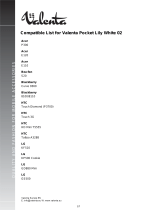Page is loading ...

CN-GP50N
BLUETOOTH
COMPATIBILITY
GUIDE
CN-GP50N
A
pp
l. Ver: 1,110
ROM Ver: 1,022
BT Ver: 1,020
PicView Ver: 1,016
Herst. Model
1. Search / Find BT
device
2. Pairing
3. Phonebook Transfer
4. Call by Keypad
5. Call by Contacts
6. Call by History
7. Call by Redial
8. Receive call
9. POI Direct Dialing
10. Re -Connect
R
emar
k
s:
1 = öüä are not supported
2 = reconnect after manual trigger on PND, to be confirmed on PND
3 = reconnect after manual trigger on PND, to be confirmed on mobile + PND
4 = reject of incomming call causes hang up, after stdby ok but BT disconnected (ref.
Pic)
5 = üöä supported but special character (&$) not supported
6 = contacts transfered only from SIM card and / or only partly
7 = 'Hang up' phone call function must be made from mobile phone
1A
pp
le iPhone Ok Ok - Ok - Ok Ok Ok Ok 2
2 = reconnect after manual trigger on PND, to be confirmed on PND
2 BlackBerr
y
8310 Ok Ok 6 Ok Ok Ok Ok Ok Ok 3
6 = contacts transfered only from SIM card and / or only partly
3 BlackBerr
y
8707 Ok Ok - Ok - Ok Ok Ok Ok 3
3 = reconnect after manual trigger on PND, to be confirmed on mobile + PND
4 BlackBerr
y
8707v Ok Ok - Ok - Ok Ok Ok Ok 3
3 = reconnect after manual trigger on PND, to be confirmed on mobile + PND
5 HTC TYTN II Ok - - - - - - - - -
6 LG KS20 - - - - - - - - - -
7 LG KU580 Ok Ok - Ok - Ok Ok Ok Ok Ok
8 LG KG800 - - - - - - - - - -
9 LG U8500 Ok Ok - Ok - Ok Ok Ok Ok Ok
10 Motorola E398 Ok Ok Ok Ok Ok Ok Ok Ok Ok Ok
11 Motorola K1 Ok Ok Ok Ok Ok Ok Ok Ok Ok 2
2 = reconnect after manual trigger on PND, to be confirmed on PND
12 Motorola Razor2 V9 Ok Ok Ok Ok Ok Ok Ok Ok Ok Ok
13 Motorola RAZR V3 Ok Ok Ok Ok Ok Ok Ok Ok Ok Ok
14 Motorola RAZR V3i Ok Ok 6 Ok Ok Ok Ok Ok Ok 2
2 = reconnect after manual trigger on PND, to be confirmed on PND
15 Motorola RIZR Z3 Ok Ok Ok Ok Ok Ok Ok Ok Ok 2
2 = reconnect after manual trigger on PND, to be confirmed on PND
16 Motorola SLVR L7 Ok Ok Ok Ok Ok Ok Ok Ok Ok 3
3 = reconnect after manual trigger on PND, to be confirmed on mobile + PND
17 Motorola V3 - - - - - - - - - -
18 Motorola V3xx Ok Ok - Ok - Ok Ok Ok Ok Ok
19 Nokia 3109c Ok Ok Ok Ok Ok Ok Ok Ok Ok Ok
20 Nokia 5300 Ok Ok Ok Ok Ok Ok Ok Ok Ok Ok
21 Nokia 6021 Ok Ok Ok Ok Ok Ok Ok Ok Ok 2
2 = reconnect after manual trigger on PND, to be confirmed on PND
22 Nokia 6125 Ok Ok Ok Ok Ok Ok Ok Ok Ok Ok
23 Nokia 6234 Ok Ok Ok Ok Ok Ok Ok Ok Ok 2
2 = reconnect after manual trigger on PND, to be confirmed on PND
24 Nokia 6280 Ok Ok Ok Ok Ok Ok Ok Ok Ok 2
2 = reconnect after manual trigger on PND, to be confirmed on PND
25 Nokia 6288 Ok Ok Ok Ok Ok Ok Ok Ok Ok Ok
26 Nokia 6300 Ok Ok Ok Ok Ok Ok Ok Ok Ok 2
2 = reconnect after manual trigger on PND, to be confirmed on PND
27 Nokia 6500 Ok Ok Ok Ok Ok Ok Ok Ok Ok 2
2 = reconnect after manual trigger on PND, to be confirmed on PND
28 Nokia 6630 Ok Ok - Ok - Ok Ok Ok Ok Ok
29 Nokia 7370 Ok Ok 6 Ok Ok Ok Ok Ok Ok 2
6 = contacts transfered only from SIM card and / or only partly
30 Nokia 6230i Ok Ok 5 Ok Ok Ok Ok Ok Ok Ok 5 = üöä su
pp
orted but s
p
ecial character
(
&$
)
not su
pp
orted
31 Nokia 6310i Ok Ok Ok Ok Ok Ok Ok Ok Ok 2
2 = reconnect after manual trigger on PND, to be confirmed on PND
32 Nokia E61i Ok Ok - Ok - Ok Ok Ok Ok Ok
33 Nokia E61 Ok Ok - Ok - Ok Ok Ok Ok Ok
34 Nokia N70 Ok Ok - Ok - Ok Ok Ok Ok Ok
35 Nokia N73 Ok Ok - Ok - Ok Ok Ok Ok 3
3 = reconnect after manual trigger on PND, to be confirmed on mobile + PND
36 Nokia N80 Ok Ok - Ok - Ok Ok Ok Ok Ok
37 Nokia N-Ga
g
e QD Ok Ok - Ok - Ok Ok Ok Ok Ok
38 O2 XDA Mini Ok Ok Ok Ok Ok Ok Ok Ok Ok 2
2 = reconnect after manual trigger on PND, to be confirmed on PND
39 O2 XDA Neo Ok Ok Ok Ok Ok Ok Ok Ok Ok 2
2 = reconnect after manual trigger on PND, to be confirmed on PND
40 O2 XDA Nova Ok Ok Ok Ok Ok Ok Ok Ok Ok 2
2 = reconnect after manual trigger on PND, to be confirmed on PND
41 Palm Treo Ok Ok - Ok - Ok Ok Ok Ok Ok
42 Palm Treo 750v Ok Ok - Ok - Ok Ok Ok Ok Ok
43 Panasonic VS6 Ok Ok - Ok - Ok Ok Ok Ok Ok
44 Panasonic VS7 Ok Ok - Ok - Ok Ok Ok Ok Ok
45 Panasonic X70 Ok Ok - Ok - Ok Ok Ok Ok Ok
46 SAGEM m
y
511
x
Ok Ok - 7 7 7 7 7 7 Ok
7 = 'Hang up' phone call function must be made from mobile phone
47 Samsun
g
SGH-E250V Ok Ok Ok Ok Ok Ok Ok Ok Ok Ok
48 Samsun
g
SGH-L760V Ok Ok Ok Ok Ok Ok Ok Ok Ok Ok
49 Samsun
g
SGH-D840 Ok Ok 6 - - - - Ok - -
6 = contacts transfered only from SIM card and / or only partly
50 Samsun
g
SGH-E380 Ok Ok Ok Ok Ok Ok Ok Ok Ok 3
3 = reconnect after manual trigger on PND, to be confirmed on mobile + PND
51 Samsun
g
SGH-E570 Ok Ok 6 - - - - Ok - -
6 = contacts transfered only from SIM card and / or only partly
52 Samsun
g
SGH-L760 Ok Ok Ok Ok Ok Ok Ok Ok Ok Ok
53 Samsun
g
SHG-D900i Ok Ok 1 Ok Ok Ok Ok Ok Ok Ok 1 = öüä are not su
pp
orted
54 Siemens S75 Ok Ok Ok Ok Ok Ok Ok - Ok 2
2 = reconnect after manual trigger on PND, to be confirmed on PND
55 Siemens SXG75 Ok Ok - Ok - Ok Ok Ok Ok 3
3 = reconnect after manual trigger on PND, to be confirmed on mobile + PND
56 Shar
p
770SH Ok Ok Ok Ok Ok Ok Ok Ok Ok Ok
57 Son
y
Ericsson D750i Ok Ok Ok Ok Ok Ok Ok Ok Ok Ok
58 Son
y
Ericsson K510i Ok Ok Ok Ok Ok Ok Ok Ok Ok Ok
59 Son
y
Ericsson K530i Ok Ok Ok Ok Ok Ok Ok Ok Ok Ok
60 Son
y
Ericsson K550i Ok Ok Ok Ok Ok Ok Ok Ok Ok Ok
61 Son
y
Ericsson K610i Ok Ok Ok Ok Ok Ok Ok Ok Ok Ok
62 Son
y
Ericsson K700 Ok Ok - Ok - Ok Ok Ok Ok Ok
63 Son
y
Ericsson K750i Ok Ok 6 Ok Ok Ok Ok Ok Ok 2
6 = contacts transfered only from SIM card and / or only partly
64 Son
y
Ericsson K800i Ok Ok Ok Ok Ok Ok Ok Ok Ok 2
2 = reconnect after manual trigger on PND, to be confirmed on PND
65 Son
y
Ericsson K810i Ok Ok Ok Ok Ok Ok Ok Ok Ok Ok
66 Son
y
Ericsson P880i Ok Ok Ok Ok Ok Ok Ok Ok Ok Ok
67 Son
y
Ericsson P910i Ok Ok - Ok - Ok Ok Ok Ok Ok
68 Son
y
Ericsson P990i Ok Ok Ok Ok Ok Ok Ok Ok Ok Ok
69 Son
y
Ericsson S700i Ok Ok - Ok - Ok Ok Ok Ok 2
2 = reconnect after manual trigger on PND, to be confirmed on PND
70 Son
y
Ericsson T610 Ok Ok Ok Ok Ok Ok Ok Ok Ok Ok
71 Son
y
Ericsson T630 Ok Ok Ok Ok Ok Ok Ok Ok Ok Ok
72 Son
y
Ericsson W800i Ok Ok Ok Ok Ok Ok Ok Ok Ok Ok
73 Son
y
Ericsson W810i Ok Ok Ok Ok Ok Ok Ok Ok Ok Ok
74 Son
y
Ericsson W900i Ok Ok 6 Ok Ok Ok Ok Ok Ok Ok
6 = contacts transfered only from SIM card and / or only partly
75 Son
y
Ericsson W910i Ok Ok Ok Ok Ok Ok Ok Ok Ok Ok
76 T-Mobile MDA Compac
t
Ok Ok - Ok - Ok Ok Ok Ok 2
2 = reconnect after manual trigger on PND, to be confirmed on PND
WARNING/ATTENTION:
Please note that this Bluetooth compatibility list is for general indication only. The CN-GP50N Operation Manual shall prevail for any instruction or reference.
The functions described in this list were tested on one single model of each phone that was available at the time of testing. Phone compatibility results were accurate
at the time of testing. As mobile phone software is being upgraded regularly, Panasonic cannot guarantee current compatibility with every software version. Functions
and compatibility status in this list are subject to change without notice. Furthermore some mobile phones might communicate via Bluetooth but not be totally
compatible and therefore lack some features such as e.g. address book
This compatibility list is not a guarantee for phone performance or functionality. Panasonic makes every effort to ensure that the information contained in the
compatibility list is complete and correct. Despite these efforts mistakes cannot be completely ruled out. Panasonic does not accept liability for the relevance,
accuracy or completeness of the information offered in the list unless the mistake occurred intentionally or through gross negligence.
This refers to any loss, additional costs or damage of any kind suffered as a result of any use of any information in this list.
In order to leave no doubts regarding full compatibility Panasonic recommends you to visit a shop
and to make a compatibility test with your own mobile phone and the CN-GP50N on display.
Mobile phones not shown in this list have not yet been tested. Regarding these phones Panasonic cannot guarantee compatibility. Particularly if
your mobile phone is not listed Panasonic recommends you to visit a shop and to make a compatibility test with the CN-GP50N on display
in order to leave no doubts regarding full compatibility.
/